Some may choose to believe that RSS readers are dead, but they’re here to stay. Especially when you don’t want the Big tech algorithm to decide what you should read. With a feed reader, you can choose your own reading sources.
I’ve recently come across a fantastic RSS reader NewsFlash. It also supports adding feeds through web-based feed readers like Feedly and NewsBlur. That’s a big relief because if you are already such a service, you don’t have to import your feeds manually.
NewsFlash happens to be the spiritual successor to FeedReader with the original developer involved as well.
In case you’re wondering, we’ve already covered a list of Feed Reader apps for Linux if you’re looking for more options.
NewsFlash: A Feed Reader To Complement Web-based RSS Reader Account
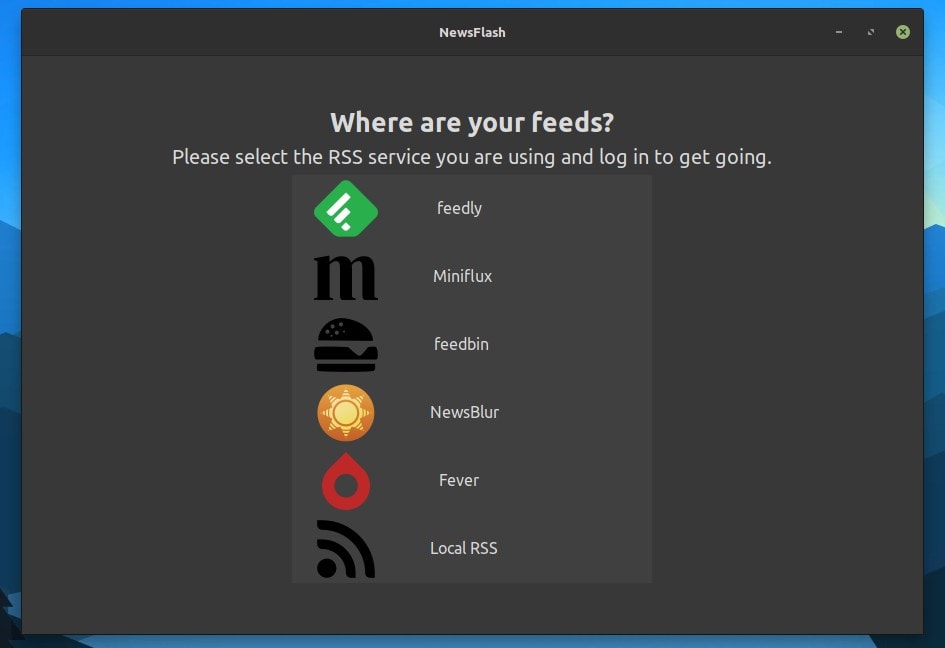
It is important to note that NewsFlash isn’t just tailored for web-based RSS feed accounts, you can choose to use local RSS feeds as well without needing to sync them on multiple devices.
However, it is specifically helpful if you’re using any of the supported web-based feed readers.
Here, I’ll be highlighting some of the features that it offers.
Features of NewsFlash
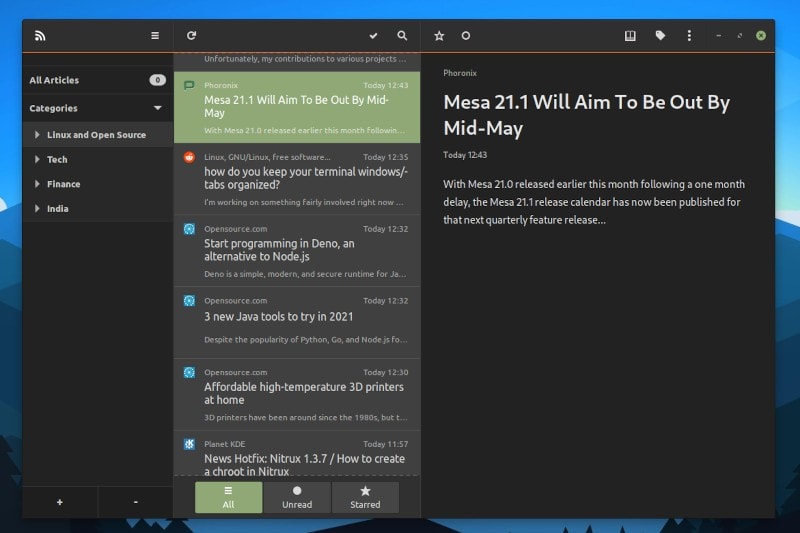
- Desktop Notifications support
- Fast search and filtering
- Supports tagging
- Useful keyboard shortcuts that can be later customized
- Local feeds
- Import/Export OPML files
- Easily discover various RSS Feeds using Feedly’s library without needing to sign up for the service
- Custom Font Support
- Multiple themes supported (including a dark theme)
- Ability to enable/disable the Thumbnails
- Tweak the time for regular sync intervals
- Support for web-based Feed accounts like Feedly, Fever, NewsBlur, feedbin, Miniflux
In addition to the features mentioned, it also opens the reader view when you re-size the window, so that’s a subtle addition.
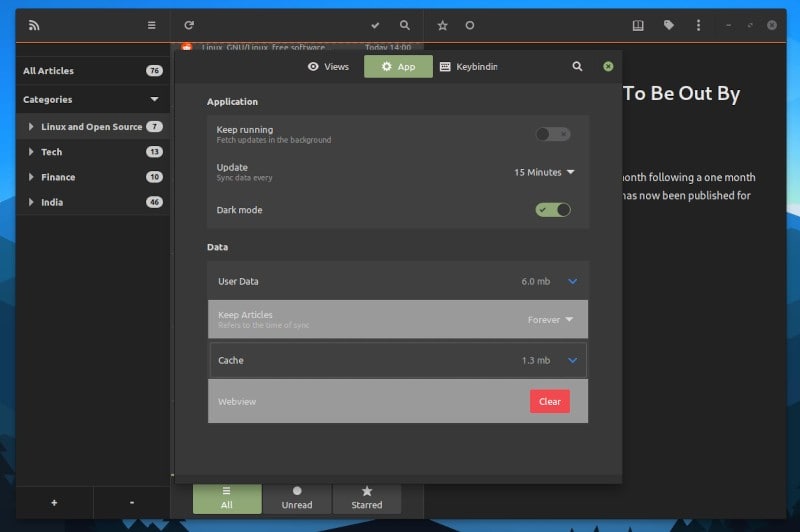
If you want to reset the account, you can easily do that as well – which will delete all your local data as well. And, yes, you can manually clear the cache and set an expiry for user data to exist locally for all the feeds you follow.
Recommended Read:
Installing NewsFlash in Linux
You do not get any official packages available for various Linux distributions but limited to a Flatpak.
For Arch users, you can find it available in AUR.
Fortunately, the Flatpak package makes it easy for you to install it on any Linux distro you use. You can refer to our Flatpak guide for help.
In either case, you can refer to its GitLab page and compile it yourself.
Closing Thoughts
I’m currently using it by moving away from web-based services as a local solution on my desktop. You can simply export the OPML file to get the same feeds on any of your mobile feed applications, that’s what I’ve done.
The user interface is easy to use and provides a modern UX, if not the best. You can find all the essential features available while being a simple-looking RSS reader as well.
What do you think about NewsFlash? Do you prefer using something else? Feel free to share your thoughts in the comments.

