
In the age of information, it is crucial to properly organize your thoughts, task list, and any other note related to your work/personal life.
While some of us choose to use separate applications and services, how about using an all-in-one open-source, privacy-friendly app to do it all?
That’s where Logseq comes in.
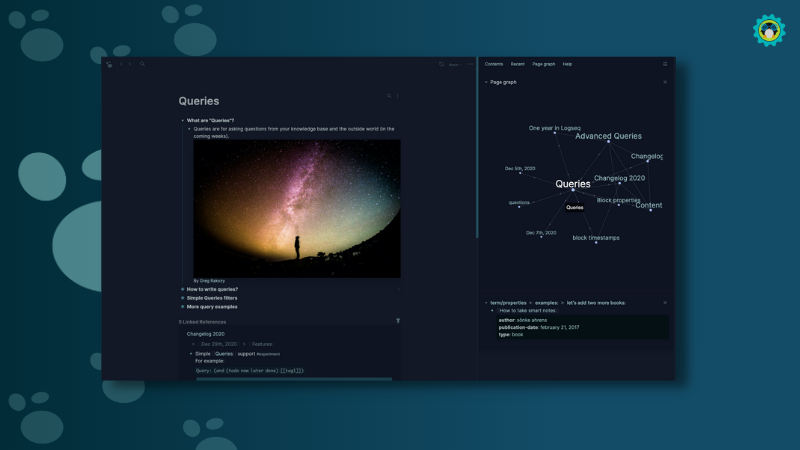
Logseq: Privacy-Friendly Knowledge Platform with Markdown & Org-mode Support
Logseq aims to help you organize, create to-do lists, and build a knowledge graph.
You can use existing Markdown or org-mode files to simply edit, write, and save any new notes.
Officially, Logseq is still in the beta testing phase, but it has been getting recommendations since being in the alpha stages.
Not to forget, it can be a nice open-source alternative to Obsidian as well. By default, it relies on your local directory, but you can choose any cloud directory to sync via your file system. So, you get to control your data.
If you haven’t set up any cloud storage, you can try using Rclone, Insync, or rsync commands.
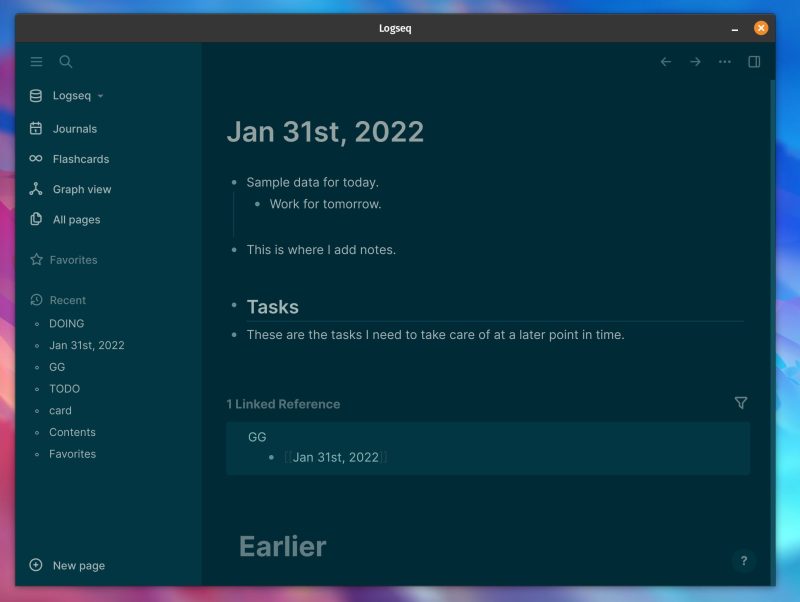
Logseq gives powerful abilities and also supports plugins to expand the functionalities further. Let me highlight some of the key features to help you decide.
Features of Logseq
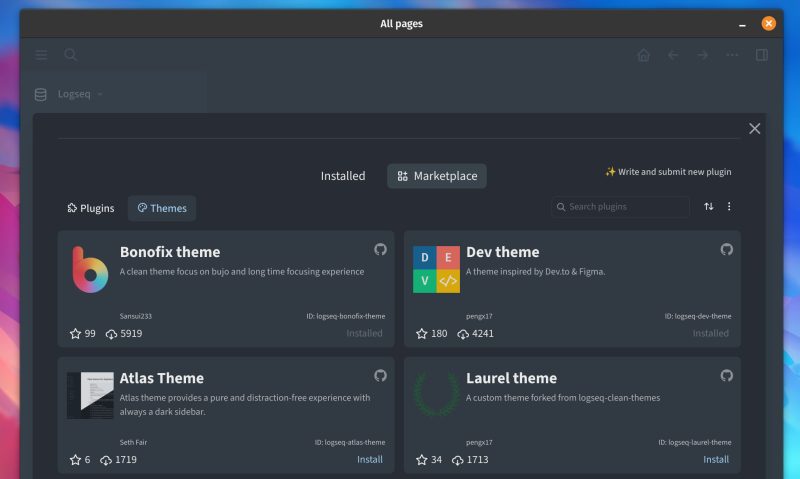
Logseq offers all the essentials for a knowledge app platform. Here’s what you can expect from it:
- Markdown Editor
- Org-mode File Support
- Backlink
- Page and block references (link between them)
- Page and block embed to add quotes/references
- Support for adding tasks and to-do lists
- Ability to add tasks as per priority or by order A, B, C..
- Publish pages and access it using localhost or GitHub pages
- Advance commands support
- Ability to create a template from your existing resource to re-use it
- Page alias
- PDF highlights
- Create cards and quickly review them to memorize things
- Excalidraw integration
- Zotero integration
- Add a custom theme by simply creating a custom.css file. There are available community-made files for quick use as well.
- Custom keyboard shortcuts
- Ability to self-host Logseq
- Cross-platform support
Even though it’s beta software, it worked as expected in my brief testing. I’m not an advanced user checking the impressive knowledge graph, but if you have numerous Markdown notes, you can add them, link them, and check the generated graph yourself.
I was able to add tasks, link pages, add references, embed pages, check the knowledge graph for my existing data.
You can always change the theme from the marketplace and add functionalities using plugins, and this should help you personalize the experience for your workflow.
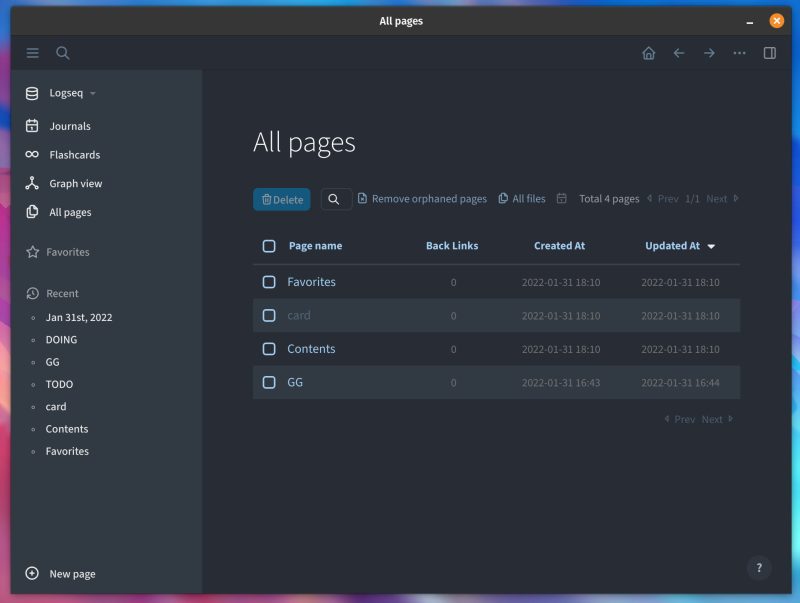
I found it incredibly easy to use, and the documentation explains everything nicely if you get stuck somewhere.
Install Logseq in Linux
You can find the AppImage file in its GitHub releases section for pre-releases and beta versions. Additionally, you should also find it listed on Flathub. So, you can install it on any Linux distribution of your choice.
If you need help, you might want to refer to our AppImage and Flatpak guides to get started.
In either case, you can head to its official webpage to know more about it.
Have you tried Logseq yet? Let me know your thoughts in the comments down below.

