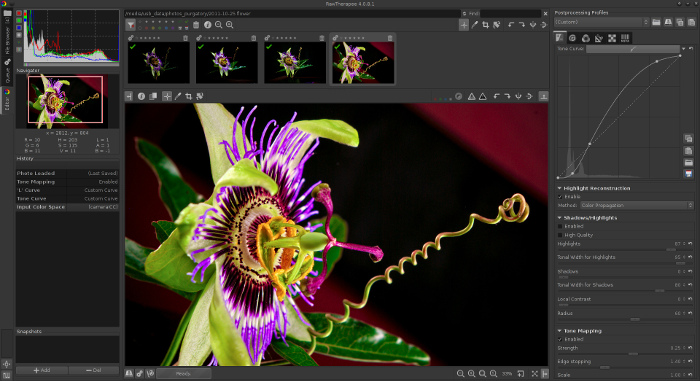Many hobbyists or professional photographers use Adobe Lightroom to process RAW images from their DSLR. It’s an expensive software and it is not available for Linux desktop.
Good news is that like there are some Adobe alternatives software available for Linux. Indeed, there are two good Adobe Lightroom alternatives in Linux, Darktable and RawTherapee. Both of these software are free and open source.
You have already seen how to install Darktable in Ubuntu, today I’ll show you how to install RawTherapee in Ubuntu Linux. Before that, let’s have a quick look at main features of RawTherapee.
RawTherapee features:
- Get the most details and least artifacts from your raw photos thanks to modern and traditional demosaicing algorithms: AMaZE, DCB, AHD, EAHD, HPHD, IGV, LMMSE, VNG4, Mono and Fast.
- Advanced color handling
- CIE Color Appearance Model 2002
- Enhanced exposure and tonality tools
- Multiple denoising methods
- Various tools to enhance details
- High performance batch processing: convert all the developed images at once without loading the processor
- Quick thumbnails load lightning fast
- Parallel editing of multiple images in separate editor tabs
- Optional secondary display
- Huge number of supported cameras
- Can load most raw files including 16-, 24- and 32-bit raw HDR DNG images, as well as standard JPEG,PNG (8- and 16-bit) and TIFF (8-, 16- and 32-bit logluv) images.
- Can save JPEG, PNG (8- and 16-bit) and TIFF (8- and 16-bit) images.
- Advanced control over the algorithms with many fine-tuning parameters and curves.
- Can send to GIMP or the editing tool of your choice in one click
- Command line version available
- Various layouts: multiple tabs, single tab with filmstrip, vertical tab with filmstrip, dual monitor.
- Cross-platform: available for Linux, Windows and OS X
- Available in 25 languages!
Full list of features can be found at this wiki page. If you are new to RawTherapee, you can browse through their extensive documentation and learn how to use its features.
Install RawTherapee in Ubuntu and other Linux distributions
RawTherapee is a popular software and you can find it in the official software center. Open the Software Center and search for RawTherapee. When you find it, click on it and install it from here.
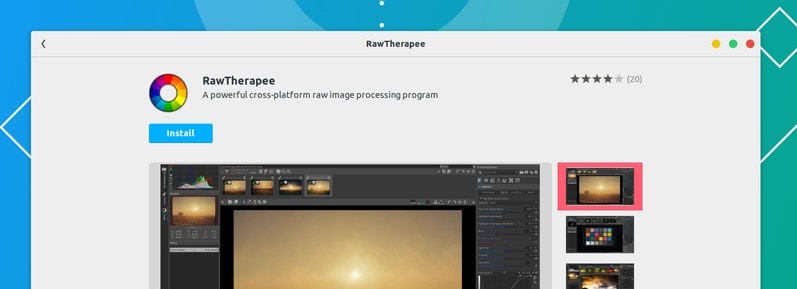
Unfortunately, the RawTherapee version available in Ubuntu Software Center may not always be the latest one. If you want to install the latest version in Ubuntu, you can install it via an unofficial PPA.
sudo add-apt-repository ppa:dhor/myway
sudo apt update
sudo apt install rawtherapeeTo unintsall RawTherappe installed via the PPA, use the commands below:
sudo apt remove rawtherapee
sudo add-apt-repository --remove ppa:dhor/myway
Using RawTherapee on other Linux distributions
Try to use the software manager of your distribution to get RawTherapee. If it’s not available, there is an AppImage available that you can download and run immediately without even installing it. You can get it from its official website:
I hope this helps you to install RawTherapee in Ubuntu. In a related post, you can read this article to find various image applications for Linux.