Linux Mint 20 is released. Check out all the new features it brings.
Linux Mint is based on long-term support version of Ubuntu. Ubuntu 20.04 LTS was released in April this year. Almost two months later, Linux Mint 20 stable release is out now.
Excited about Linux Mint 20 release? Check out what’s new in it.
New Features in Linux Mint 20 “Ulyana”
Let’s take a look at some of the main new features and changes in Linux Mint 20, code-named Ulyana.
1. Performance improvement to Nemo file manager
One of the performance improvements in the Nemo file manager is the way it handles the thumbnails. You might not have realized but thumbnail generations takes considerable system resources (and disk space as well). Try opening a folder with a few thousands images and you’ll notice that CPU consumption goes up.
In Linux Mint 20, the aim is to prioritize content and navigation and to delay thumbnails as much as possible. This means that the content of folders shows up with generic icons before the thumbnails are rendered. It won’t be pleasing to the eyes, but you’ll notice the improvement in performance.
2. Two refreshed color variants
By default Linux Mint has a green/mint accent. There are a few more color accents available. Linux Mint 20 refreshes the pink and blue colors in its kitty.
Here’s the new Aqua accent color:
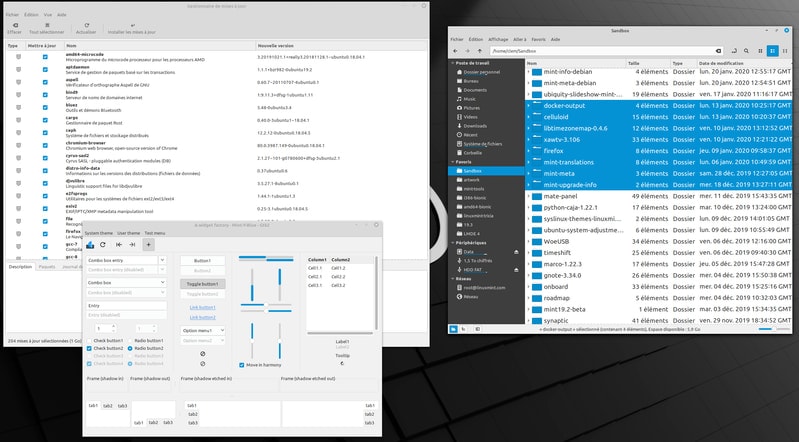
And the new Pink accent color:
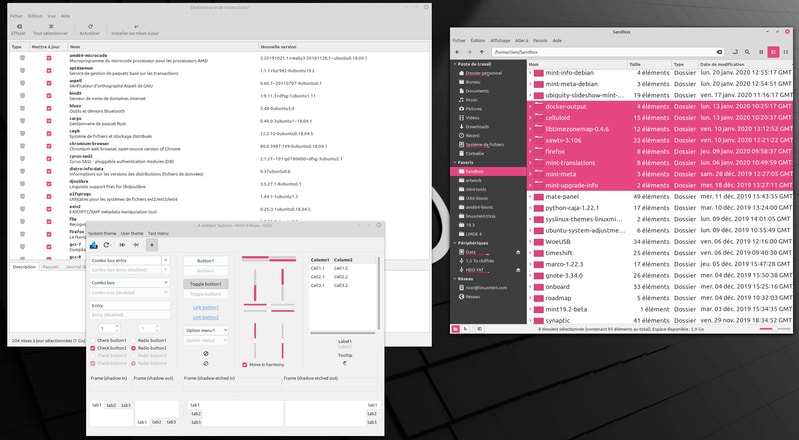
3. No undue preference to snap packages
Ubuntu 20.04 is putting snap packages before the usual apt packages. In fact, if you install Chromium browser in Ubuntu 20.04 using apt command, it installs a snap version automatically.
Linux Mint team is clearly not happy with it, and Mint 20 does not not ship with any snaps or snapd installed. It also forbids APT from installing snapd.
If you really need it, you can still do some tweaking to enable snap support on Linux Mint 20.
4. Sharing files across network becomes simple with this new tool
Linux Mint 20 features a new GUI tool for easily sharing files on the local network without any additional configuration.
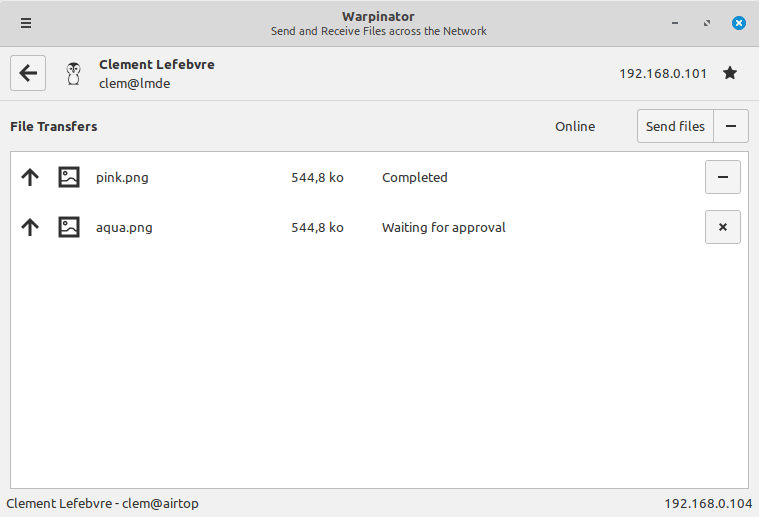
5. Better desktop integration for Electron apps
Electron is an open source framework that allows to build cross-platform desktop applications using web technologies. Some people call it the lazy approach because the application runs on top of Chromium web browser. However, this allows developers to easily make their applications available for Linux (and macOS). Slack on Linux is one of many such examples.
Linux Mint 20 has better support for Electron applications with improved integration of system tray and desktop notifications.
6. Fractional scaling with improved multi-monitor support
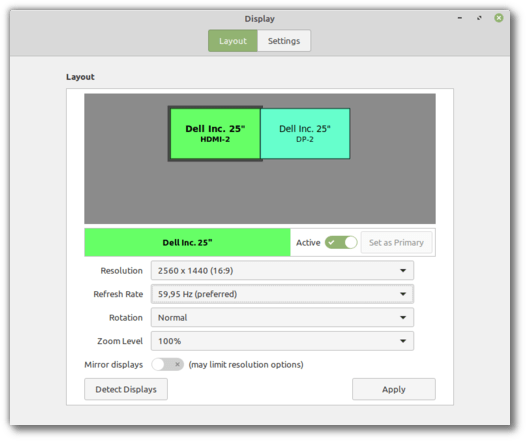
Fractional scaling arrives in Linux Mint 20 that too with multi-monitor support. If you have a combination of HiDPI and non-HiDPI monitors, you should be able to select the different resolution, refresh rate and different fractional scaling for each of them.
The login screen lets you stretch the background across multiple monitors in Mint 20.
7. Improved Nvidia Optimus support
In Mint 20, the Nvidia prime applet shows the GPU renderer. You can also select which card to switch to straight from its menu in the system tray.
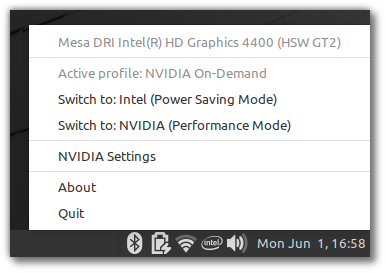
You can also use NVIDIA “On-Demand”. In this mode, the Intel card will be used to render the session. Compatible applications like video player or video editors can be opened using Nvidia GPU from the application menu.
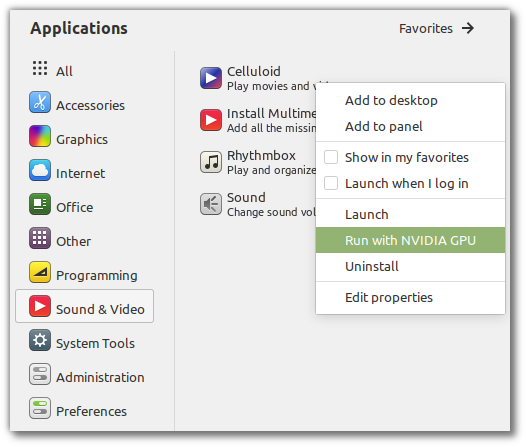
8. No more 32 bit
Though Ubuntu 18.04 dropped 32-bit ISO 2 years ago, Linux Mint 19 series kept on providing 32-bit ISO to download and install.
This changes in Linux Mint 20. There is no 32-bit version of Linux Mint 20 anymore. This is because 32-bit support completely disappears from Ubuntu 20.04.
What else?
A lot of visual changes come with the release of Cinnamon 4.6 desktop version.
There are a few ‘under the hood’ changes coming from Ubuntu 20.04 such as Linux Kernel 5.4, removal of Python 2 support, inclusion of Wireguard VPN etc.
System requirements for Linux Mint 20
The system requirements are same for Linux Mint 20 Cinnamon, Xfce and MATE versions:
- Minimum 1GB RAM (2GB recommended)
- 15GB of disk space (20GB recommended)
- Minimum 1024×768 resolution or higher
Download Linux Mint
Linux Mint 20 ISO is available for download. You can find it on the link below and install Linux Mint afresh:
If you are using Linux Mint 19.3 currently, you can upgrade to Linux Mint 20 from Linux Mint 19.3.
Are you looking forward to Linux Mint 20?
Linux Mint 20 looks like an impressive upgrade to its predecessors. What do you think? Will you be installing it?

