
LaTeX has been the primary choice of many researchers and academics around the world for their text formatting needs that conventional word processors like LibreOffice Writer and MS Word can't fulfill.
As a result, LaTeX editors have been gaining popularity for publishing scientific documentation due to the extensive array of tools and features that they provide.
What is LaTeX? 🤔
LaTeX is a document preparation system built on top of TeX, which is an advanced typesetting system.
Unlike in a plain text editor, you can’t just write plain text using LaTeX editors. Here, you’ll have to use LaTeX commands to manage the content of the document.
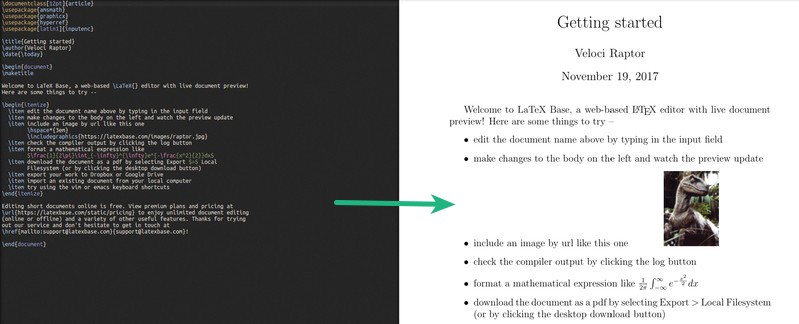
LaTeX editors are generally used in preparing scientific research documents or books for academic purposes.
Most importantly, LaTeX editors are helpful when you’re dealing with a document containing complex mathematical notations.
LaTeX editors are fun to use, but can be tricky to use if you are not familiar with its commands.
Why should you use LaTeX? 🧐
So, as I mentioned previously, LaTeX editors are meant for specific use cases. Luckily, you don’t need to be a rocket scientist to figure out how to use a LaTeX editor, but it’s not a solution I would suggest to users who usually deal with basic text editors.
If you are looking to craft a document, but you aren't interested in spending time formatting the text, then a LaTeX editor is just the right thing for you.
With LaTeX editors, you simply have to specify the type of document, and the font/size of the text will be set accordingly. No wonder, they are considered to be one of the best open-source tools for writers.
Do note that the above-mentioned isn’t automated; you’ll first have to learn LaTeX commands to let the editor handle the text formatting with precision.
So, without further ado, let's take a look at some of the best LaTeX editor choices for Linux.
This list is not arranged in any particular order, and no specific editor is better than the other.
1. LyX
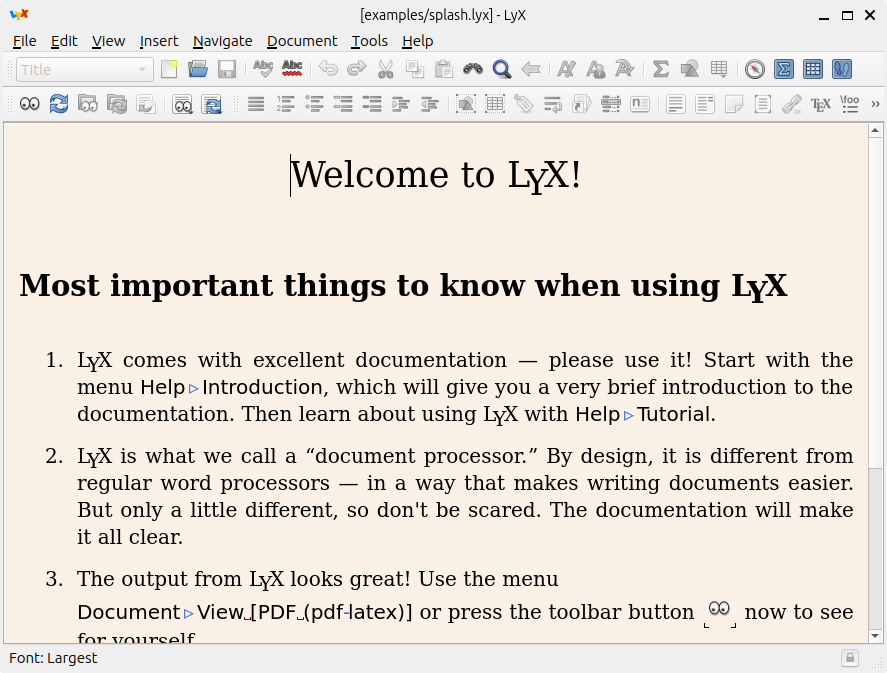
LyX is an open-source LaTeX editor that can be regarded as one of the best document processors available on the web. It helps you focus on the structure of the write-up, just as every LaTeX editor should, and lets you forget about the formatting.
LyX manages everything according to the type of document specified. You get to control a lot of stuff when you’re using it – margins, headers/footers, spacing/indents, tables, and so on.
Key Highlights:
- Mathematical formula editor.
- Enter equations using a point-and-click interface.
- Support for customizable math macros.
2. Texmaker
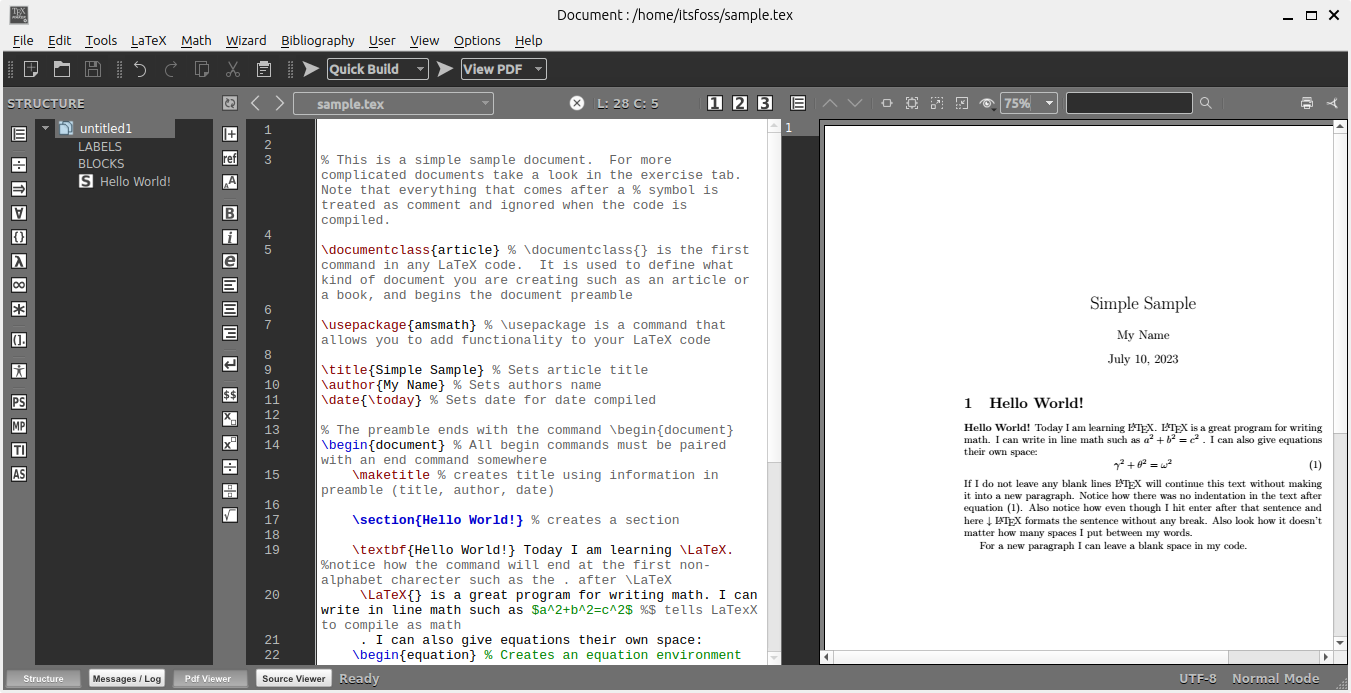
Texmaker is a cross-platform LaTeX editor that is considered to be a good match for the GNOME desktop environment. It presents a great user interface which results in a good user experience.
It comes with some good utility, especially if you perform PDF conversions. You may find Texmaker to be faster compared to other LaTeX editors.
Key Highlights:
- Integrated PDF viewer.
- One-click compilation.
- Code completion for LaTeX commands.
If you are looking to install and use Texmaker, we have a useful guide on it:
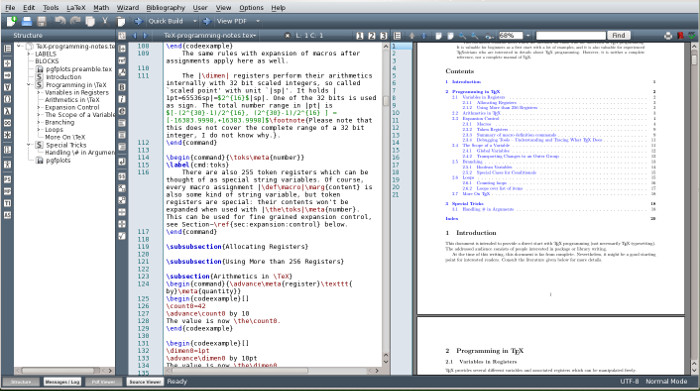
3. TeXstudio
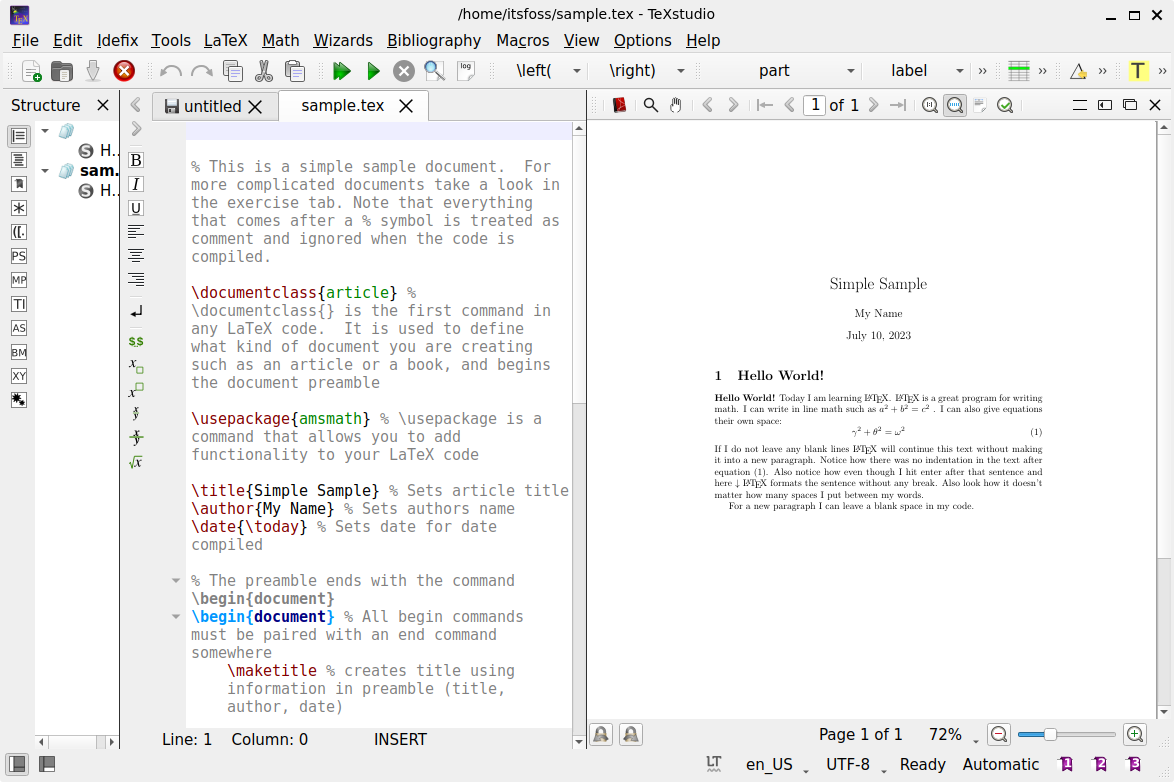
If you want a LaTeX editor that offers you a decent level of customizability along with an easy-to-use interface, then TeXstudio is the one for you.
The UI is simple, yet not clumsy, it lets you highlight syntax, comes with an integrated viewer, lets you check references and also bundles some other assistance tools.
TeXstudio is actively maintained, which makes it a compelling choice for both novice users and experienced writers.
Key Highlights:
- Multi-Cursors support.
- Auto-completion of LaTeX commands.
- Drag and drop support for images.
4. Gummi
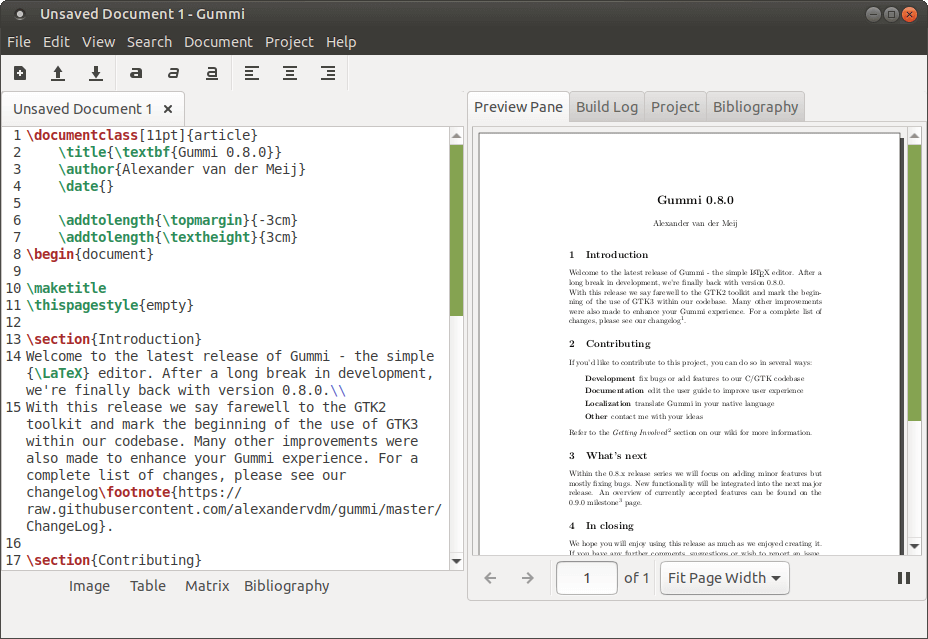
Gummi is a basic LaTeX editor based on the GTK+ toolkit. You may not find it that fancy, but if you’re just starting out, this coule be an option.
It has not received any development activity for a year at the time of updating this article. You may try it out to see if it works good enough without needing to wait for an update.
Key Highlights:
- Export documents as PDF.
- Basic error-check functionality.
- Highlight Syntax.
5. Overleaf
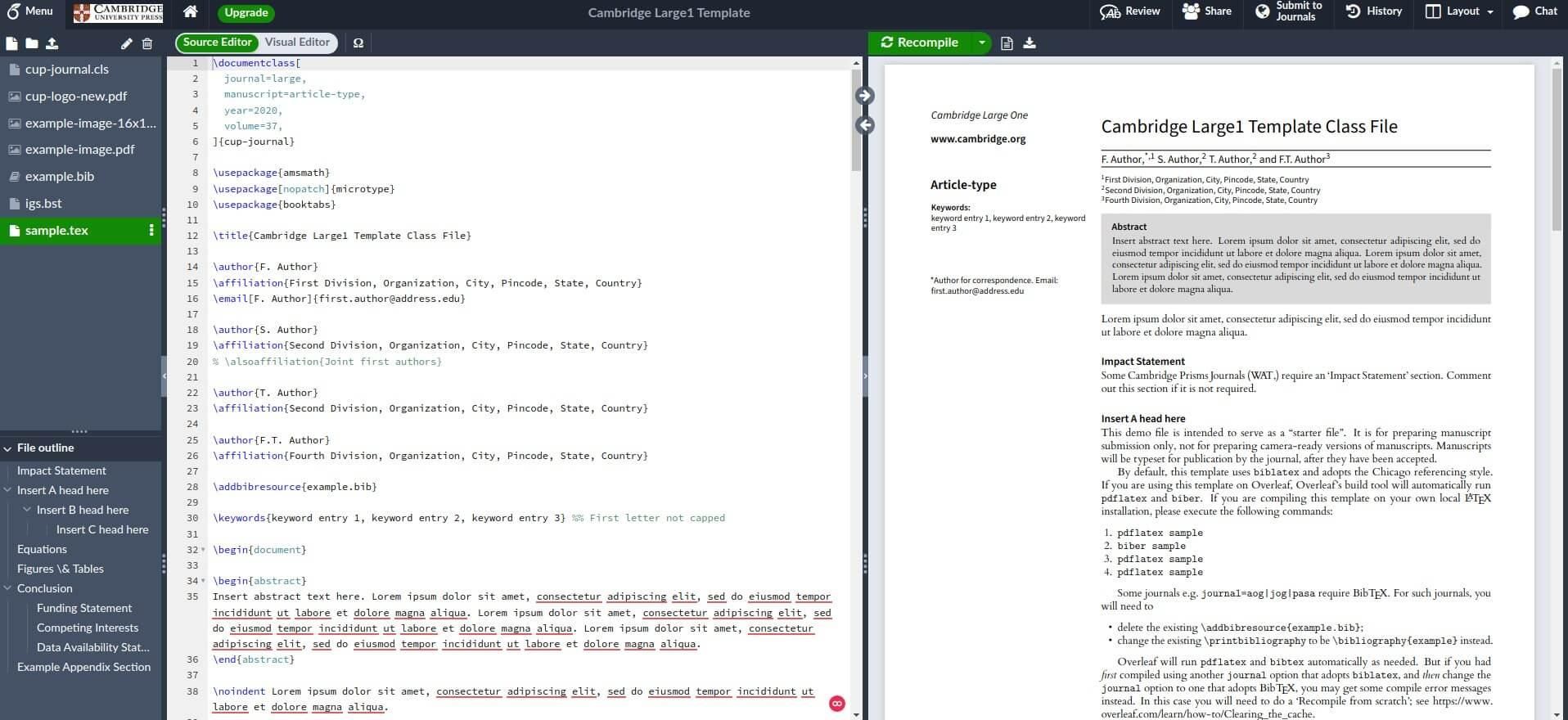
Overleaf is an online LaTeX editor with all the basic features you’d expect in a LaTeX editor with features such as real-time collaboration, access to thousands of templates, and more.
But, many of its features are locked behind a paywall, such as the file sync integration for GitHub and Dropbox, real-time tracking of changes, advanced reference search, etc.
Key Highlights:
- Unlimited Projects
- Effortless Sharing
- Rich Text and LaTeX Modes
6. Authorea
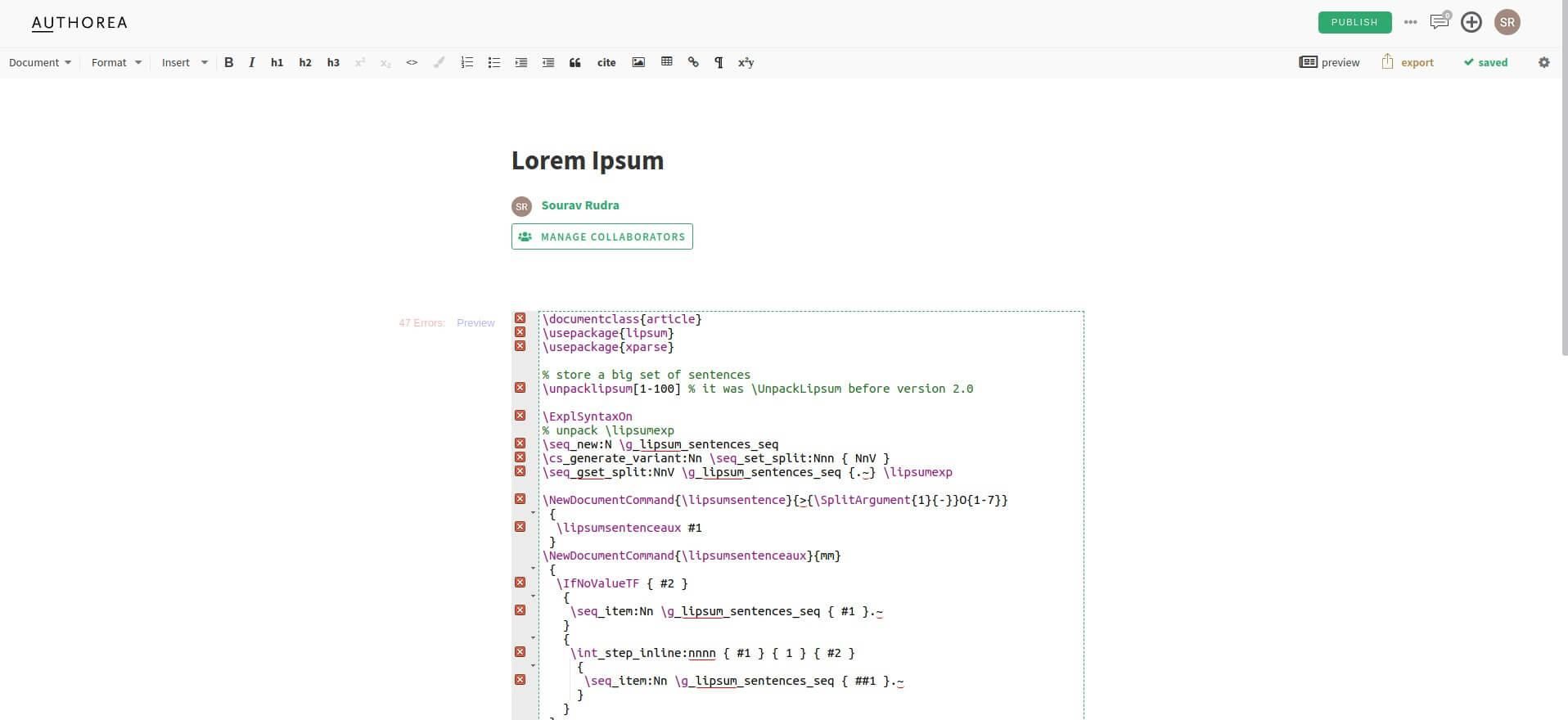
Authorea is a portal for open research collaboration and publishing. You can use its editor to store/organize your LaTeX document.
For free, it offers just ten documents and limited sharing. The paid plans offer you more perks, but won’t be the cheapest options.
The main reason you should choose Authorea is the user interface. If you love to work with tools that offer an impressive user interface, there’s no looking back.
Key Highlights:
- Extensive collaboration support.
- Good formatting and citation tools.
- Variety of export options.
7. Papeeria
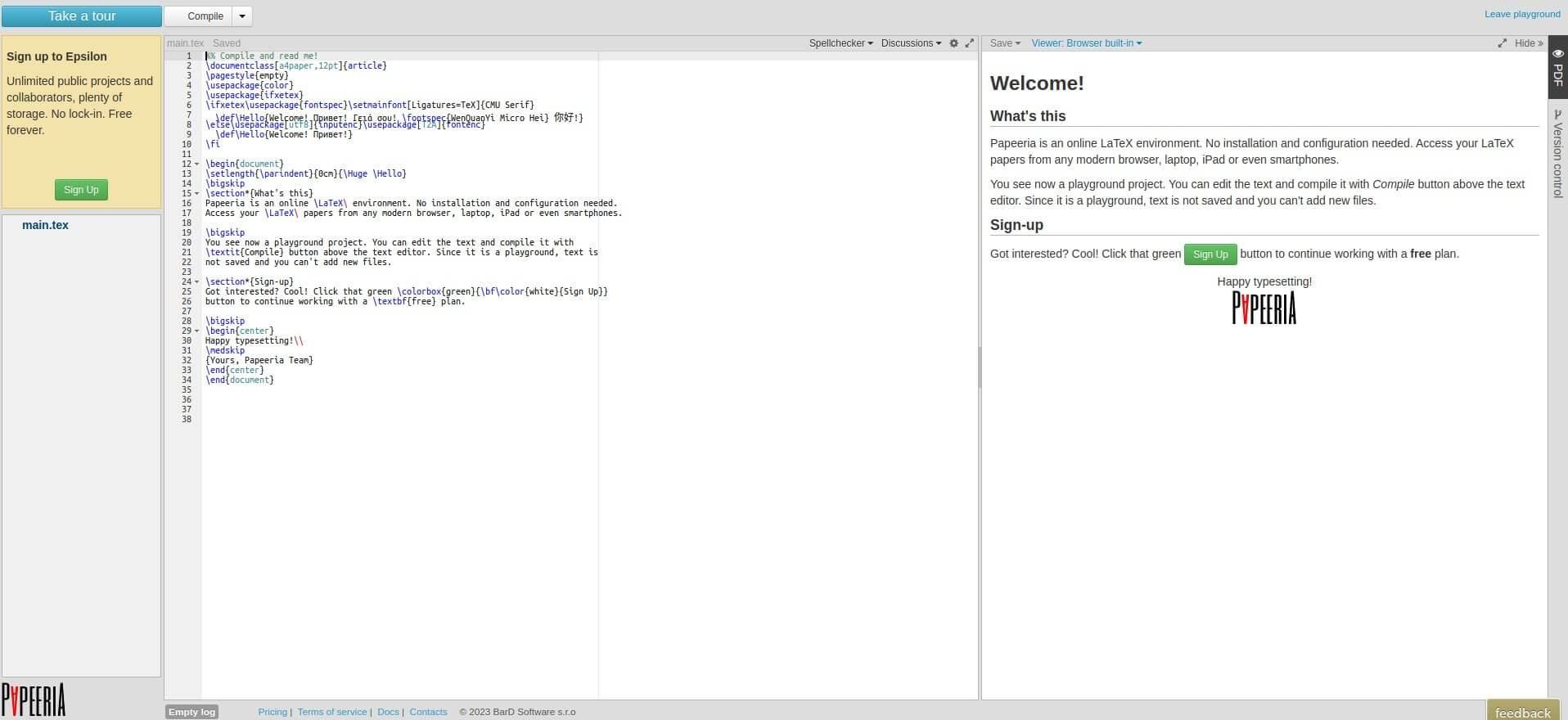
Papeeria is the cheapest online LaTeX editor you can find on the Internet – considering that it’s just as reliable as the others.
You only get one private project if you want to use it for free. But, if you prefer public projects, it lets you work on an unlimited number of projects with numerous collaborators.
It features a pretty simple plot builder. If you opt for the paid plan, you’ll have the ability to work on up to 10 private projects, get access to Git sync, and more.
Key Highlights:
- File edit history.
- Full-text search.
- Sync support with Dropbox and Google Drive. [Paid]
8. GNU Emacs
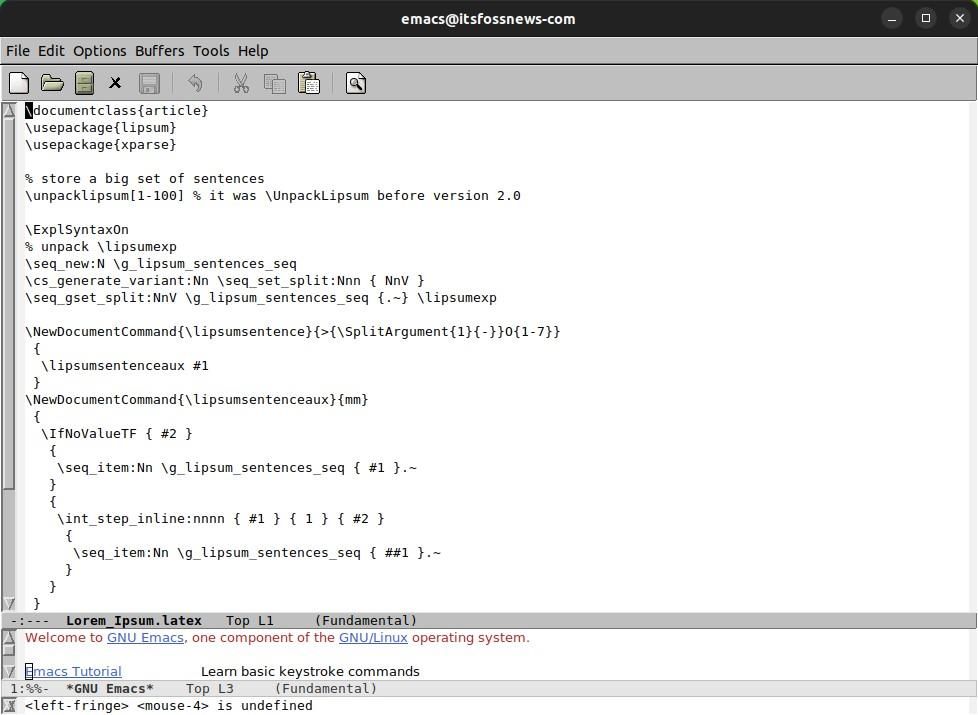
If you did not know, the community favorite terminal-based editor Emacs has support for LaTex. It can select the appropriate mode by looking at the contents of the buffer when the user visits a TeX file.
Key Highlights:
- Syntax coloring for many file types.
- Full Unicode support.
- RefTeX package for managing bibliographic references in LaTeX mode.

9. GNOME LaTeX
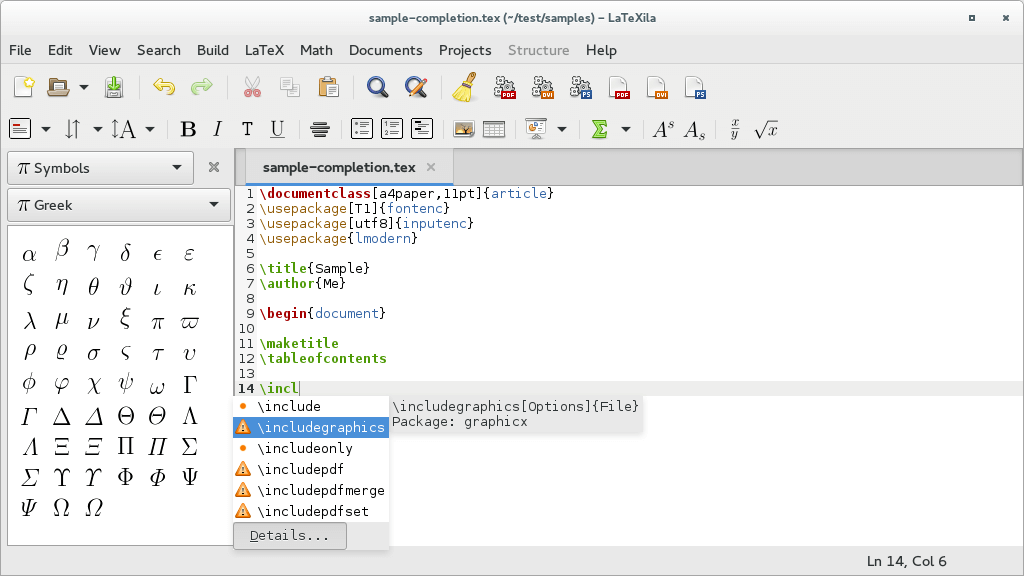
Formerly known as LaTeXila, GNOME LaTeX is a LaTeX editor tailored for GNOME systems that has many notable features, making it a reliable choice.
Key Highlights:
- Customizable one-click buttons to compile/convert/view a document.
- Document structure support.
- Effortless project management.
10. CoCalc Online LaTeX Editor
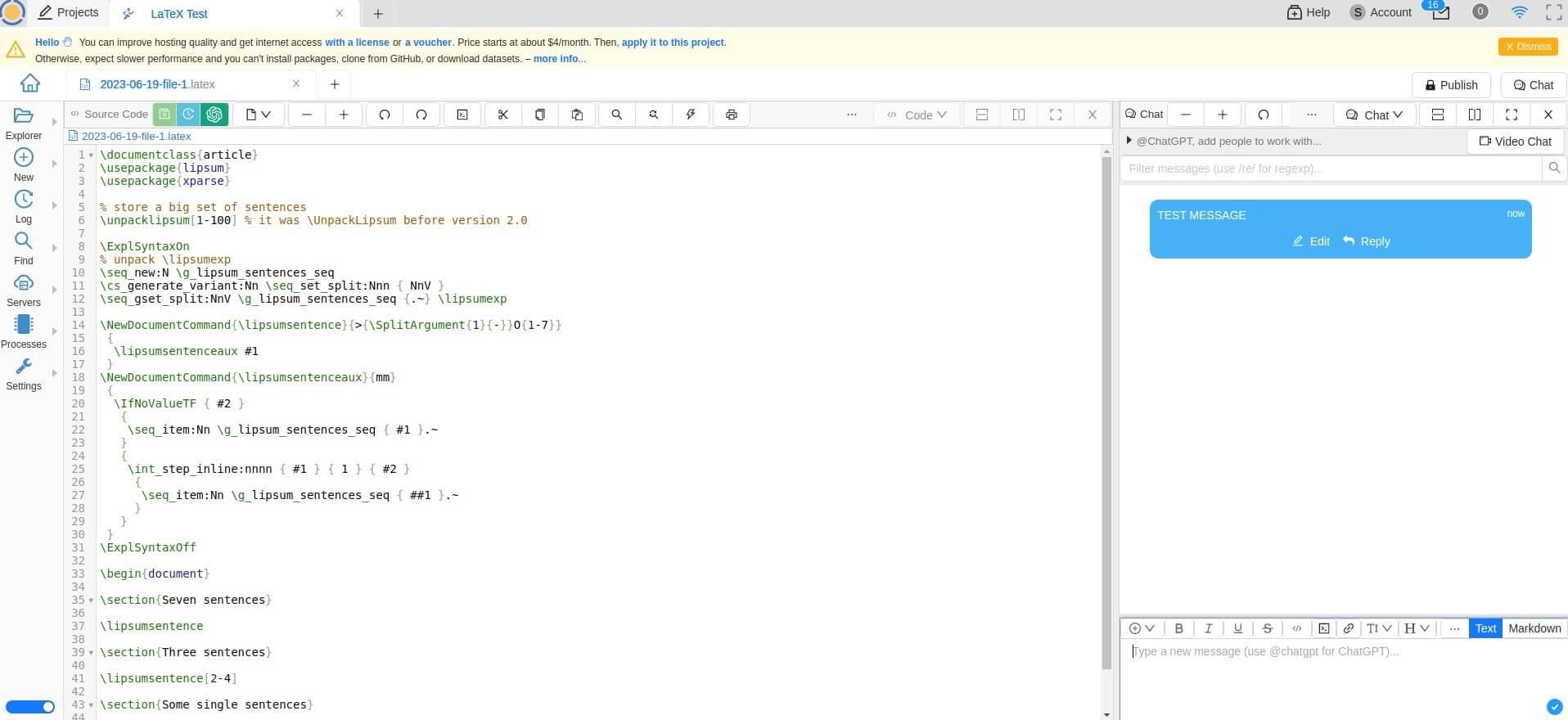
CoCalc's online LaTeX editor lets you focus on writing, while it takes care of everything else.
Key Highlights:
- Real-time collaboration with an unlimited number of users.
- Support for text/video chat on the side of each document.
- Highly intuitive editor user interface.
Suggested Read 📖
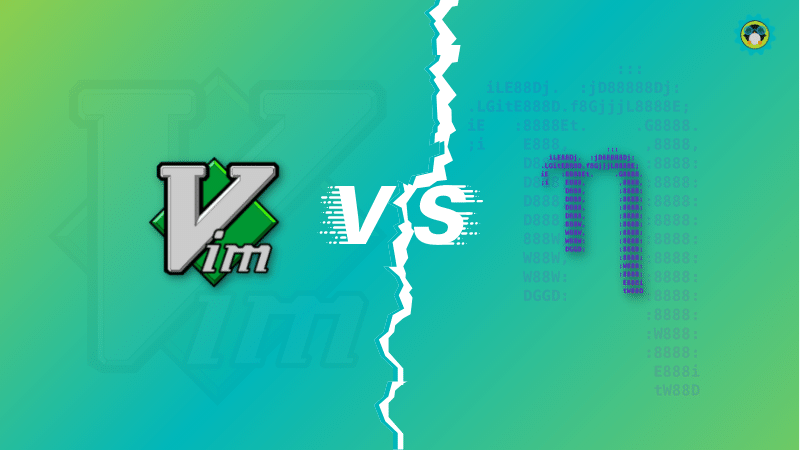
11. VimTeX
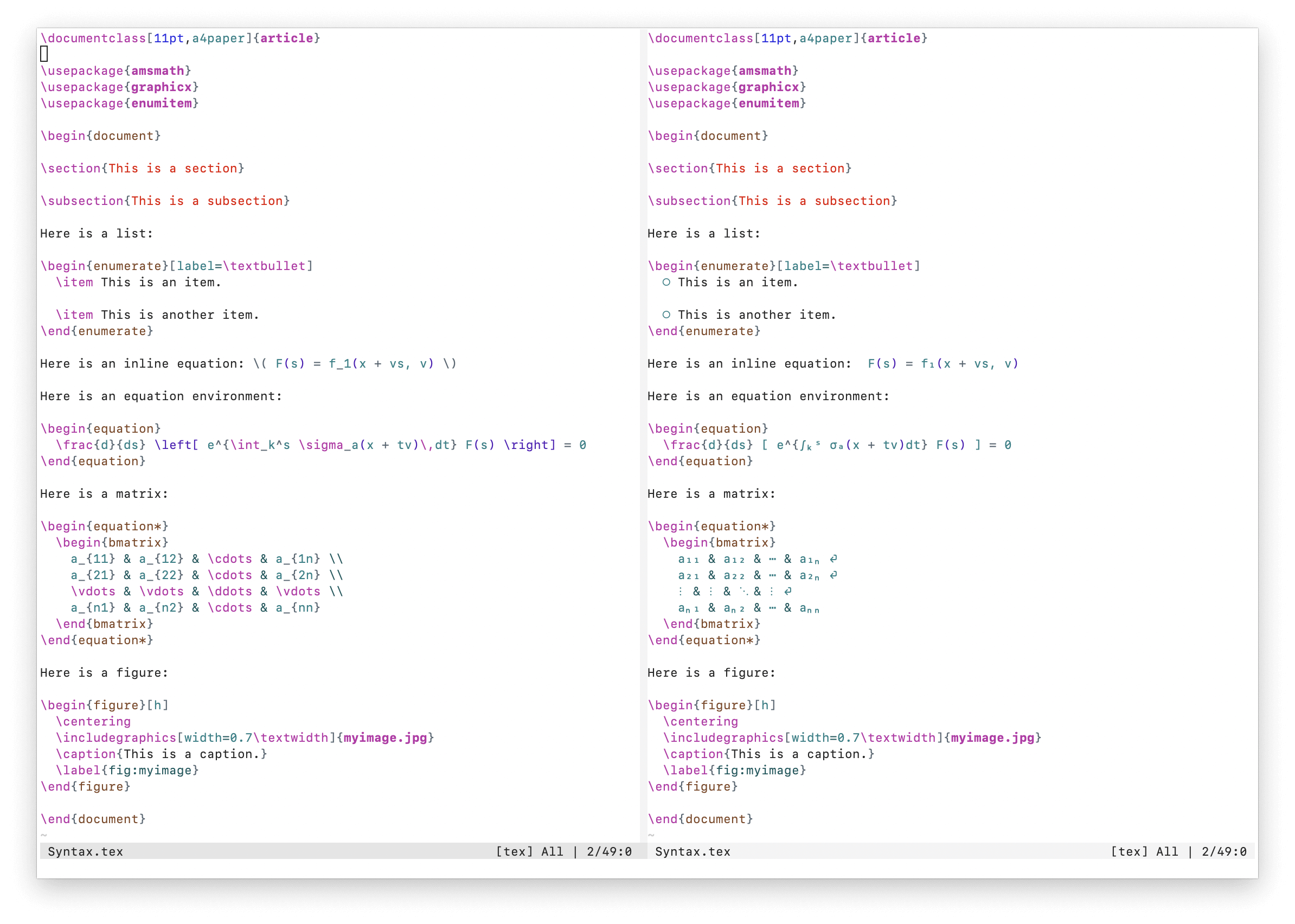
The last entry in our list is VimTeX, it is a file type and syntax plugin for Vim and Neovim that adds support for LaTeX editing.
Key Highlights:
- Document compilation support with latexmk, latexrun, tectonic, or arara.
- Auto-completion of citations, labels, commands, file names for figures, glossary entries and more.
- General and Nested syntax highlighting for popular LaTeX packages.
💬 There is a chance we might have missed some LaTeX editors, if that is the case, then do let us know in the comments below.
It's FOSS turns 13! 13 years of helping people use Linux ❤️
And we need your help to go on for 13 more years. Support us with a Plus membership and enjoy an ad-free reading experience and get a Linux eBook for free.
To celebrate 13 years of It's FOSS, we have a lifetime membership option with reduced pricing of just $76. This is valid until 25th June only.
If you ever wanted to appreciate our work with Plus membership but didn't like the recurring subscription, this is your chance 😃


