
LanguageTool is a proofreading software that checks the grammar, style, and spelling in over 20 languages.
Here, I review it as per my experience with it so far.
LanguageTool: Open-source proofreading software
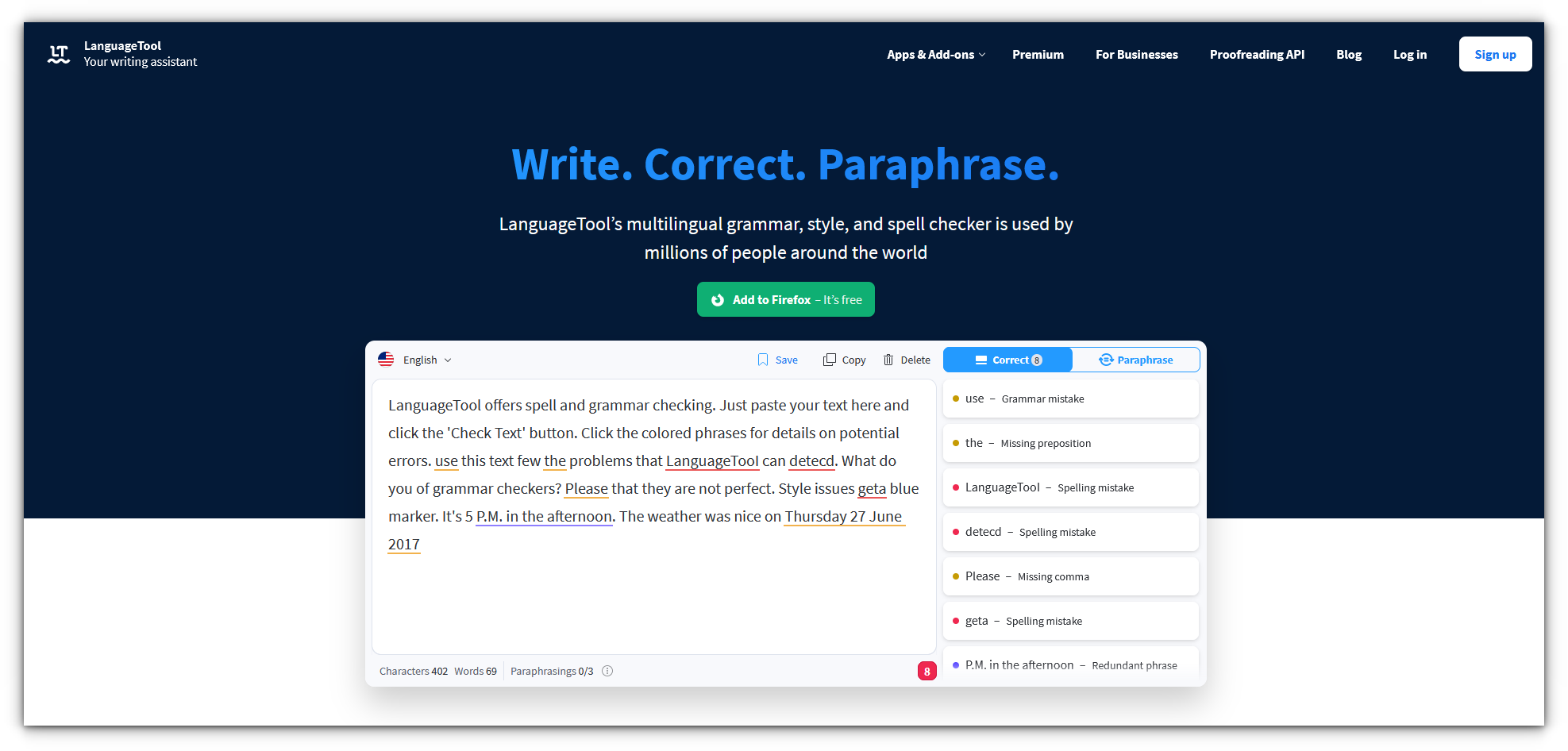
LanguageTool grammar checker is available in multiple formats:
- You can copy-paste your text on its website.
- You can install a browser extension that will check for errors as you type anything, anywhere in the web browser.
- You can install a Java-based desktop application for offline usage.
- You can install add-ons for LibreOffice and MS Office.
- Add-ons are also available for a number of other software like Sublime Text, Thunderbird, Vim, Visual Studio Code, etc.
- API is also available if you want to use LanguageTool in your software or service. API offering comes under premium services.
LanguageTool also has a premium version that you can purchase. The premium version offers additional error checks.
I am using the LanguageTool premium version as a browser extension. Almost all my writing is done online, and thus the browser extension is perfect for me.
The most convenient way to try LanguageTool is by using its browser extension. Install the browser add-on, and the next time you type anything in the browser, LanguageTool will start checking your text for grammatical and spelling errors. It will also check for styling errors.
Experience with LanguageTool: How good is it?
LanguageTool leaves a good first impression. It starts checking for errors as you start typing.
Different types of errors have different color codes. Spelling mistakes are highlighted in red color; grammatical mistakes are in yellow colors and styling errors have a blueish shade.
Clicking on the error suggestion replaces your text with the suggested one. You may also ignore the suggestion. You’ll also see a number of issues identified by LanguageTool in the current text check.
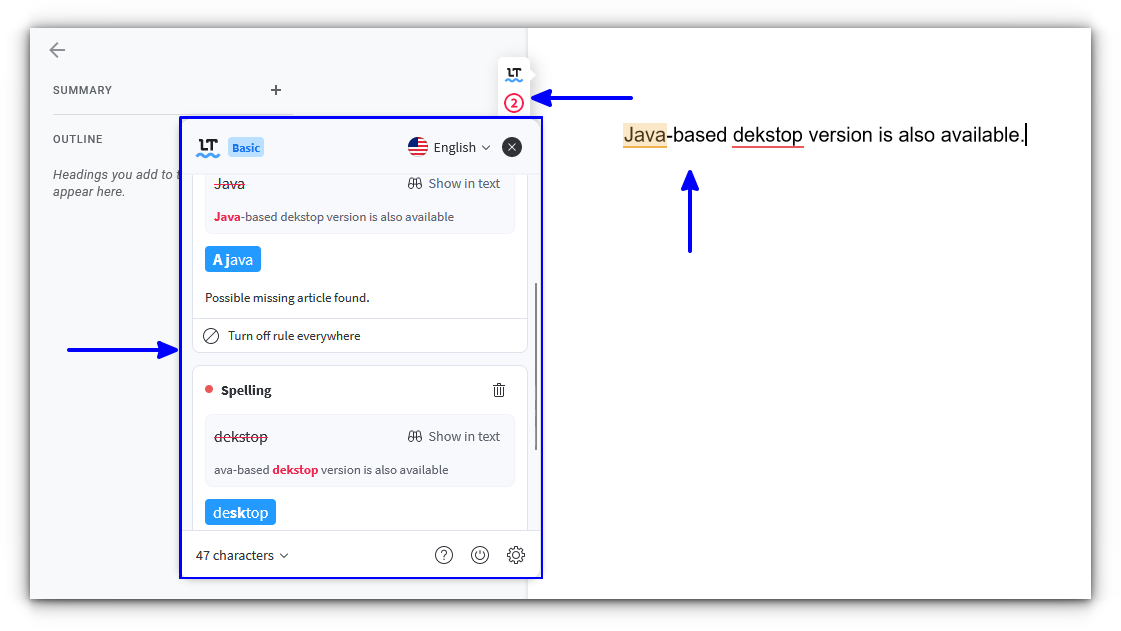
Personal dictionary
You can also create your personal dictionary and add words to it. This is helpful because no proofreading tool can give the green light to technical terms like systemd, iptables, and brand names like WireGuard. To avoid these words labeled as spelling mistakes, add them to your personal dictionary.
You may edit your personal dictionary from your LanguageTool account.
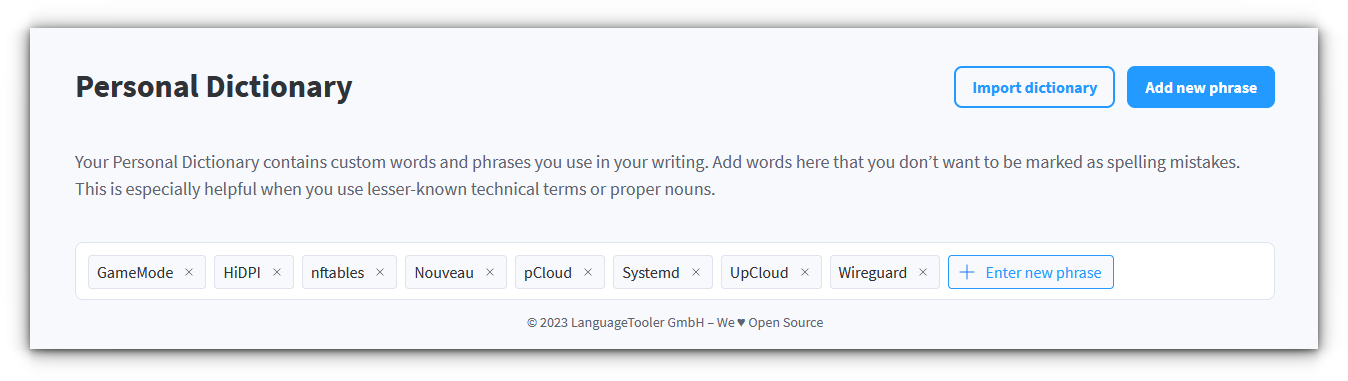
Details on the error suggestion
If it finds grammatical errors, it gives a quick explanation of the error. You can get more details by clicking the tooltip, which takes you to a reputable external source.
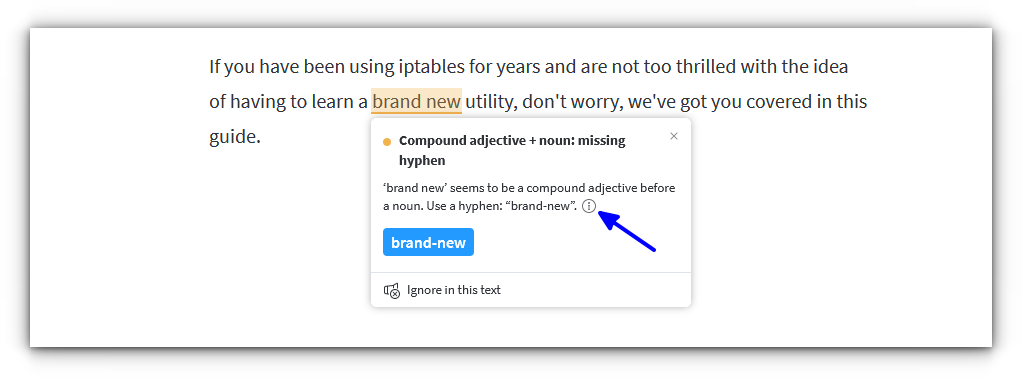
Synonym suggestion & Sentence Re-Phrase
If you double-click on a word, it will also suggest synonyms.
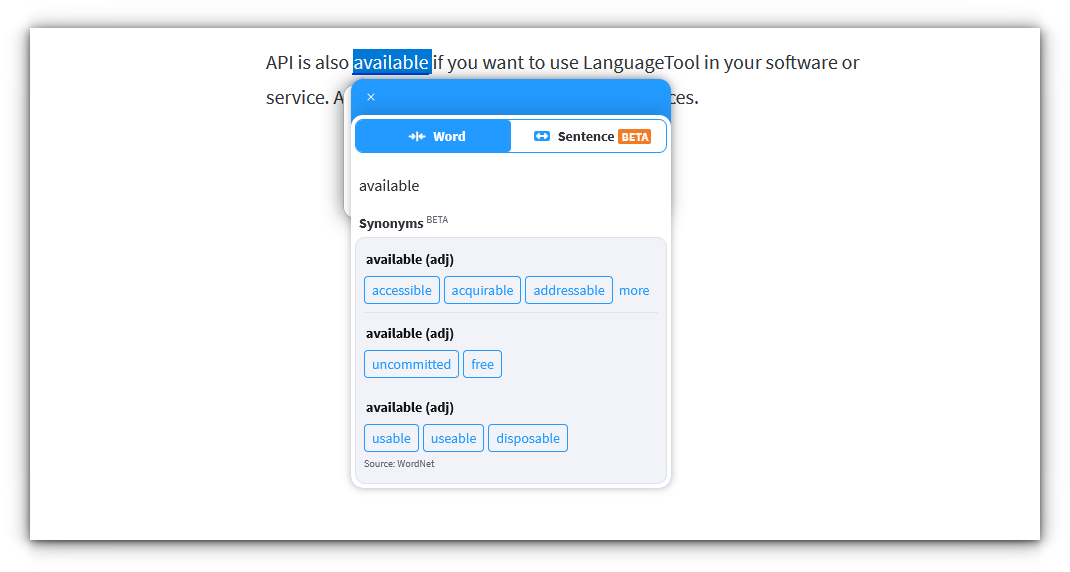
There is another option Sentence, which will rewrite or rephrase your sentence to provide clarity. The sentence rewrite feature is primarily for premium users as the number of available suggestions is limited in free accounts.
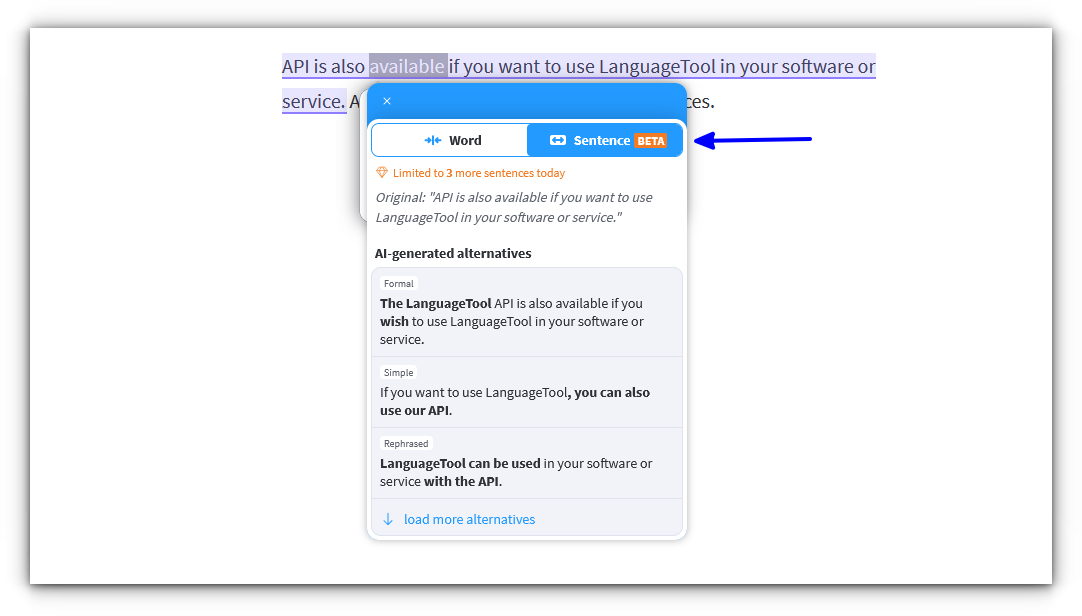
Are there any privacy issues?
If you use the online services of LanguageTool, your text is sent to their servers over an encrypted connection.
LanguageTool states that it doesn’t store any text that you check using its services. You can read their privacy policy here.
The free-to-use languagetool.org website shows ads (there are no third-party ads in the browser add-on) but when you are using the editor, or the extension, there are no ads, and LanguageTool mentions that your information remains private.
Thankfully, the displayed ad on their website was nothing related to the text I typed in a test document. I typed a sample text containing words like vacuum cleaner, laptop etc.
Fortunately, I haven’t noticed any vacuum cleaner ads on the websites I visit or on Facebook.
Installing LanguageTool
As said above, the Language tool is easily available as an extension for Firefox and Chromium browsers.
If you are not a fan of browser extensions, here's how to install the desktop and the command-line version of the tool.
Install LanguageTool as a Java Application
Language tool has a GUI desktop app for Linux, based on Java. You can install it with the following command:
sudo apt install curl
curl -L https://raw.githubusercontent.com/languagetool-org/languagetool/master/install.sh | sudo bash This will install the required Java and the LanguageTool. Now, you can find a directory of LanguageTool in your file manager.
curl command install script. That is, if you run the install script on your home directory, the LanguageTool folder will also appear here.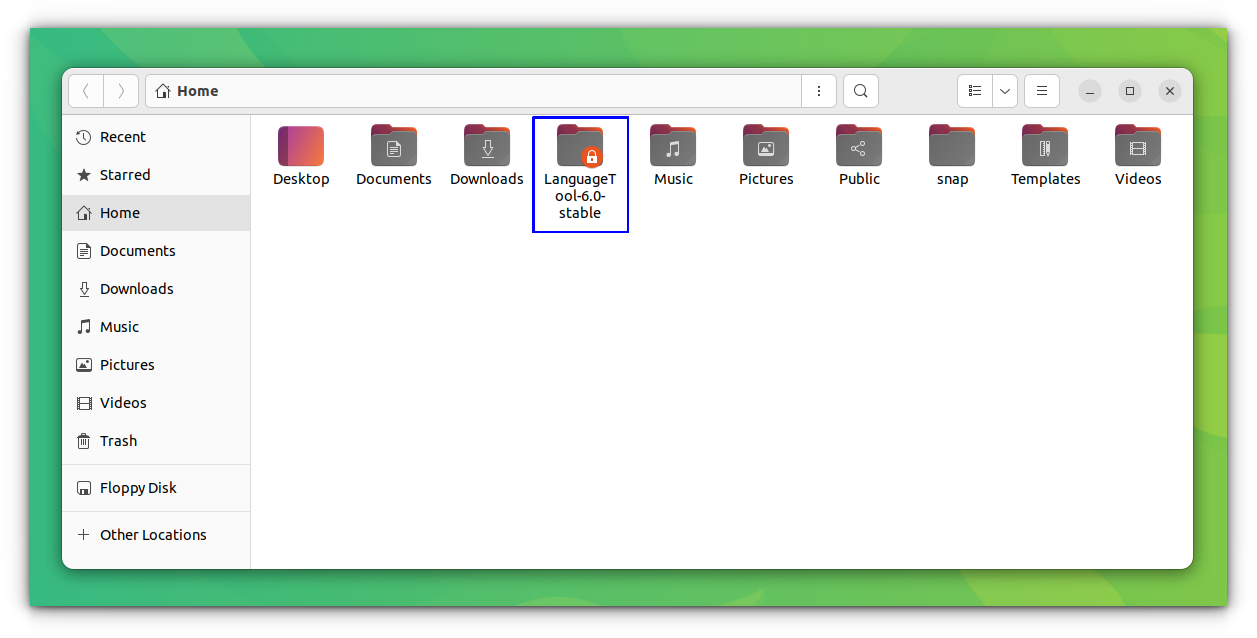
If you go inside, you can find languagetool.jar file. You need to make it executable permission before running.
Open the directory and right-click anywhere to open a terminal there.
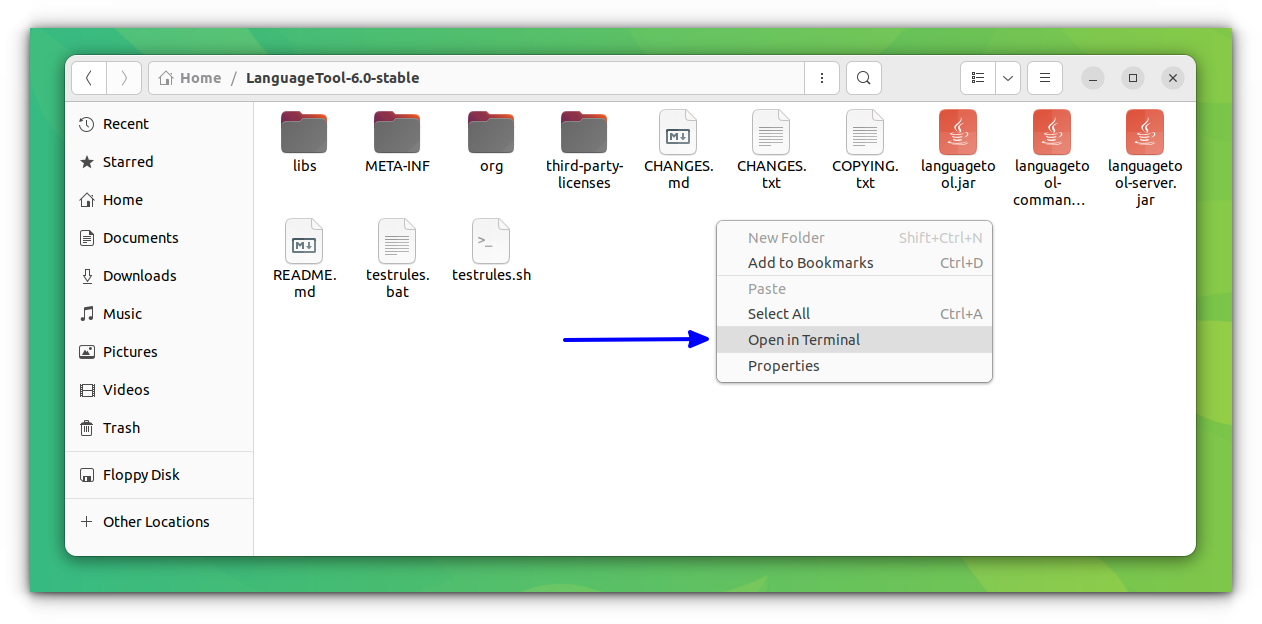
Now, only root user can make the languagetool.jar file executable. So, run:
sudo chmod +x languagetool.jarOnce done, double-click on the languagetool.jar file to open the desktop LanguageTool application. In Ubuntu, sometimes, the application open in archive manager by default. So, you need to right click on the languagetool.jar file and then select “Open with other applications”.
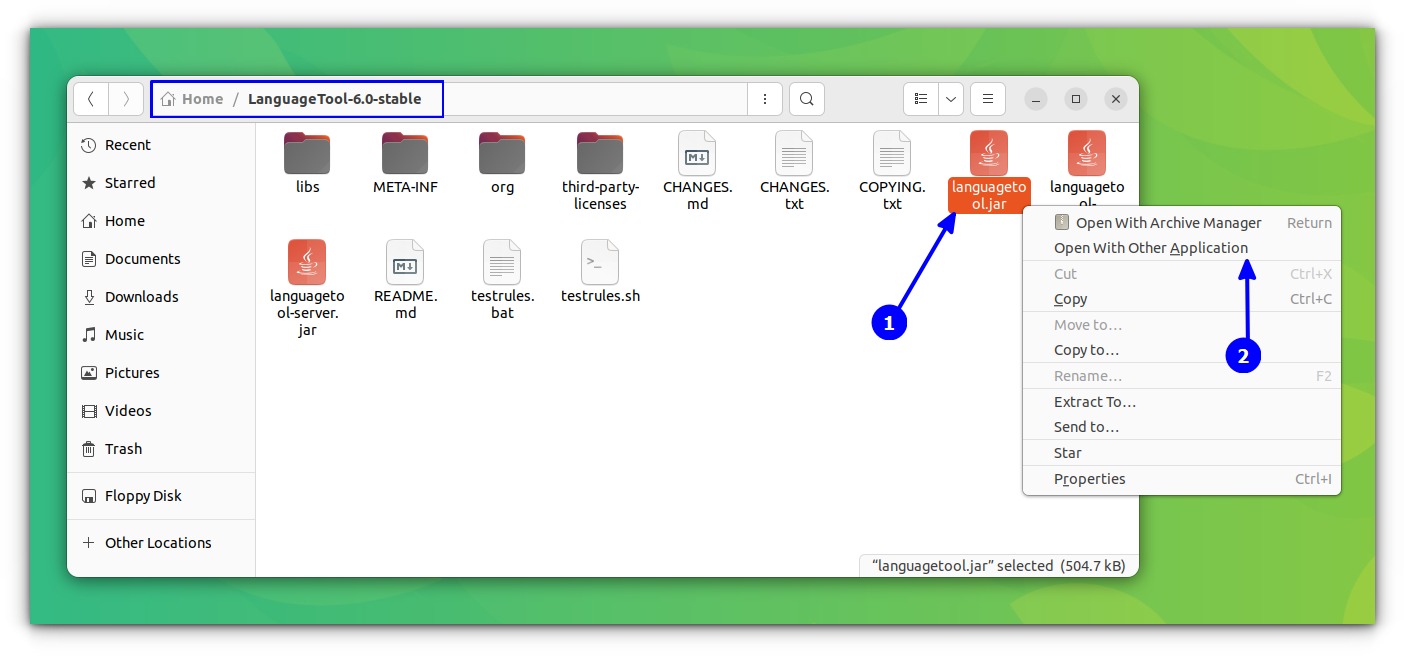
From the new dialog, select “OpenJDK Java 11 Runtime” and click on Select.
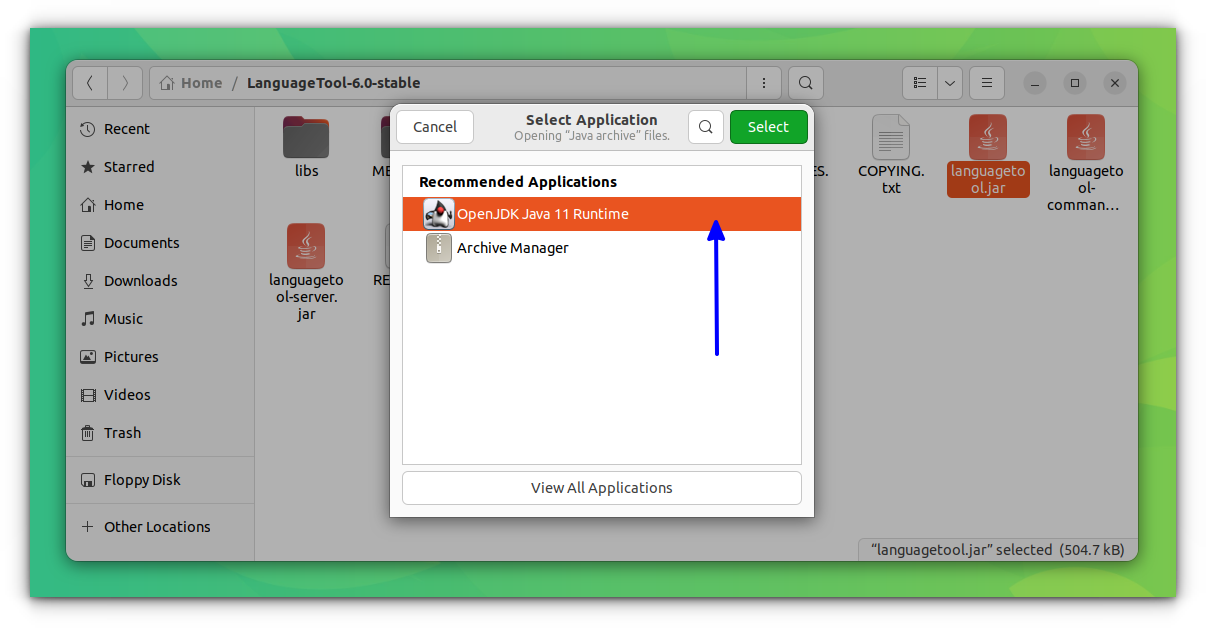
This will open the LanguageTool application.
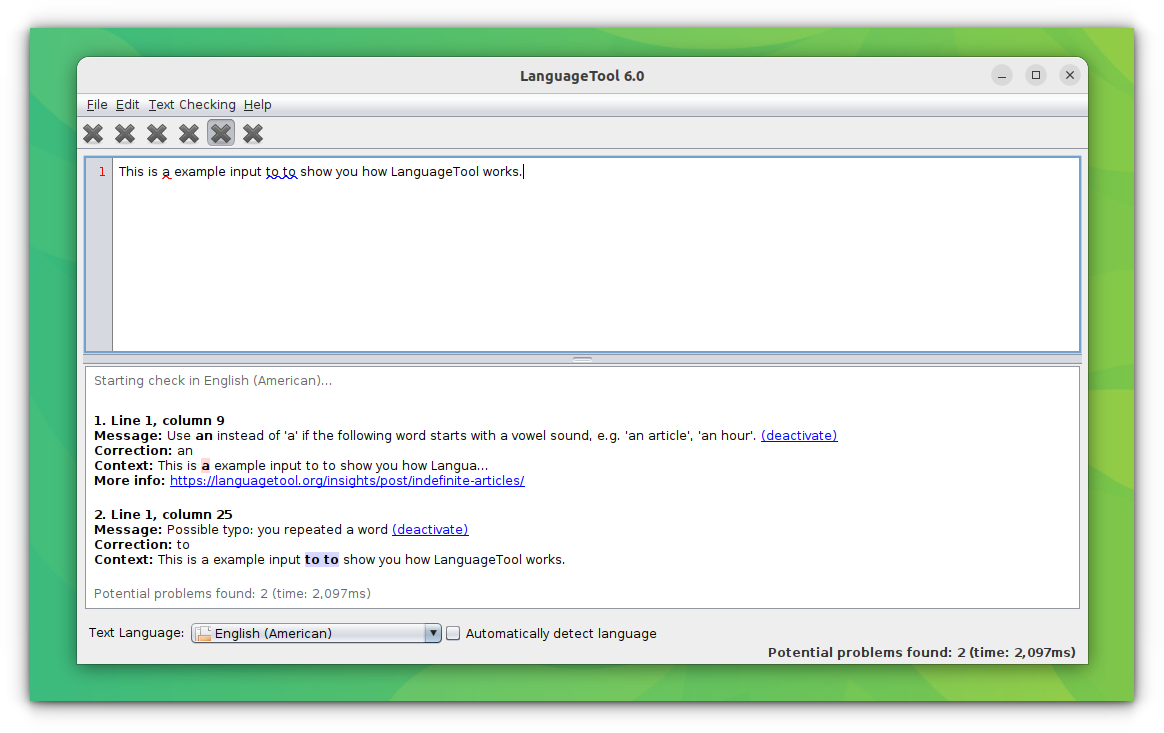
Use LanguageTool as a Command-line Tool
LanguageTool can be used in the Linux terminal as well.
For this, as mentioned in the previous section, install LanguageTool using the curl install script.
Once installed, open the folder of LanguageTool, and you will find a file languagetool-commandline.jar This is the command line version.
Open a terminal inside the LanguageTool folder and run the following command to make it executable:
sudo chmod +x languagetool-commandline.jarNow, you can open a terminal inside this directory and run:
java -jar languagetool-commandline.jar -l XX <file-name>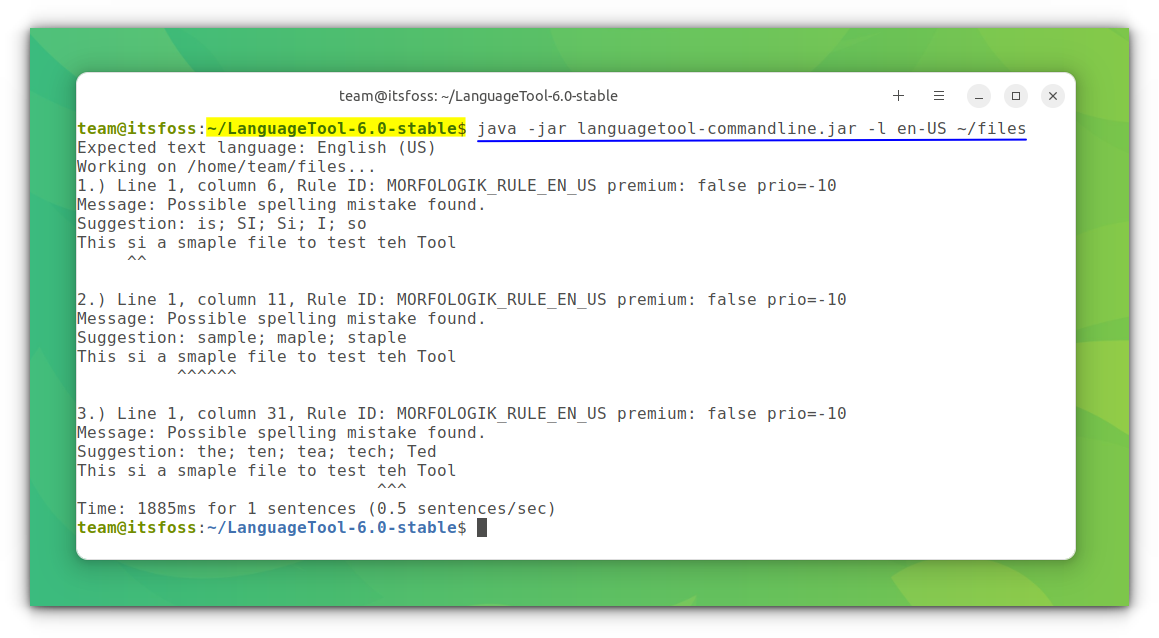
Here, XX is the language that you need to check. There are several available and I have used en-US.
It is worth mentioning that you can use LanguageTool with the Libreoffice Office suite also. You can read their guide on how to setup languageTool with LibreOffice.
Conclusion
Overall, I am satisfied with LanguageTool proofreading tool. Both free and premium versions are good enough for finding obvious spelling mistakes and grammatical errors.
The premium version offers unlimited sentence rephrasing powered by A.I. It costs around $15-$70 per year, depending on your geographical region. This is much cheaper than other options that cost hundreds of dollars annually.
I opted for the premium version because it will help this open-source project. Premium users also get email support.
You are not forced to go premium, of course. You can use the free version and if you have questions or need support, there is a community forum you can join for free.
LanguageTool can undoubtedly be considered one of the essential open-source tools for writers. I am going to continue using LanguageTool.
Note that LanguageTool was originally European but acquired by a US company and they changed the privacy policy around the data usage. If that bothers you, you could also try another open source grammar checker, Harper.
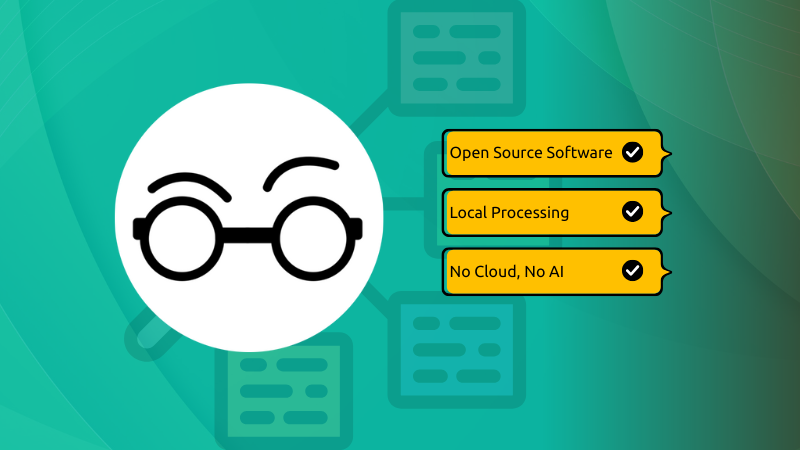
Suggested Read 📖
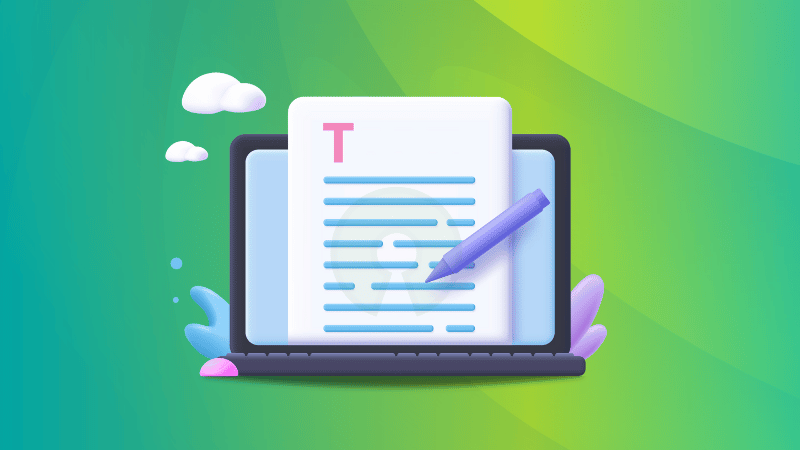
If you find grammatical or spelling mistakes in It’s FOSS articles in the future, blame LanguageTool, not me. Just kidding!



