Brief: An interesting text editor that supports R markdown. With codes in R, you can add string interpolation, graphs and other mathematical expressions to your text document.
KeenWrite: A Useful Open Source Markdown Editor With R Code Support
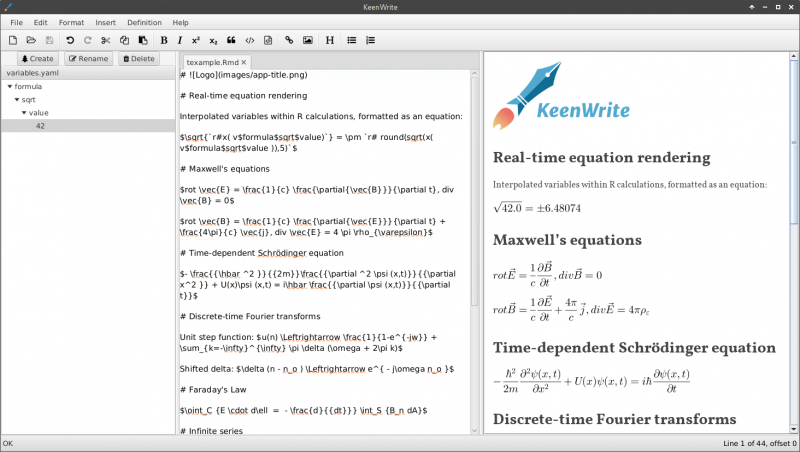
There are several open-source Markdown editors available for Linux but KeenWrite is a bit interesting with the string interpolation and R markdown support.
Not just limited to that, it also supports real-time preview and a bunch of other features particularly helpful for academics in mathematics, statistics and other related fields.
Features of KeenWrite
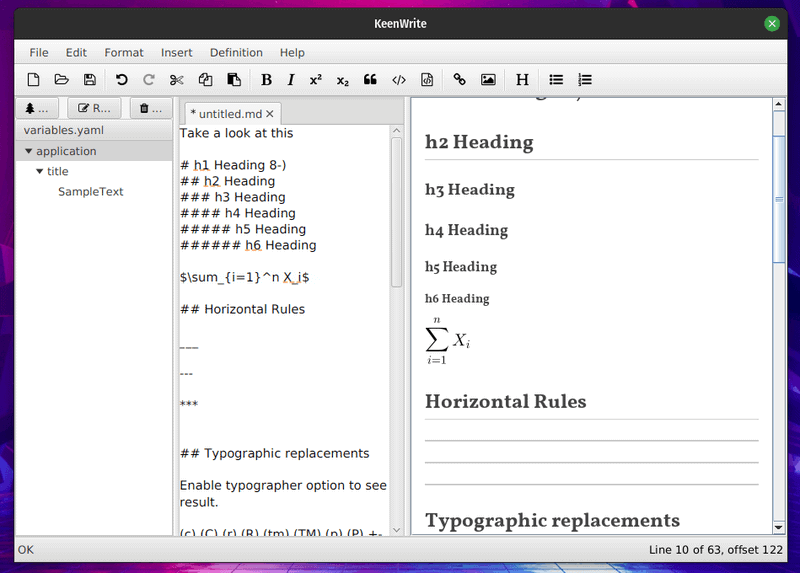
To give you an overview, let me go through the features it offers. You can also watch the official video below to get a better idea:
- Real-time preview with variable substitution
- R Markdown support
- Uses String interpolation
- Mathematical expression support
- Auto-complete variable names
- Write mathematical formulas using a subset of TeX
- Spellcheck feature
- Inline Code support
- Code block
- Essential formatting options that include superscript, subscript
- Gives you the ability to add pictures, quotes, links
- Export options include Markdown, HTML/SVG, and HTML/Tex
- Available on Windows and Linux
This video by its developer describes the features in detail:
Installing KeenWrite on Linux
Unfortunately, there’s no .deb or Flatpak package to get it installed on Linux distributions. But, there is a binary file available that you can download and run to get started.
You need to head to its GitHub page, download the .bin file and the follow the instructions mentioned there or type in the following commands (assuming Downloads is the directory where the file gets stored):
cd Downloads
chmod +x keenwrite.bin
./keenwrite.binMy Thoughts on KeenWrite
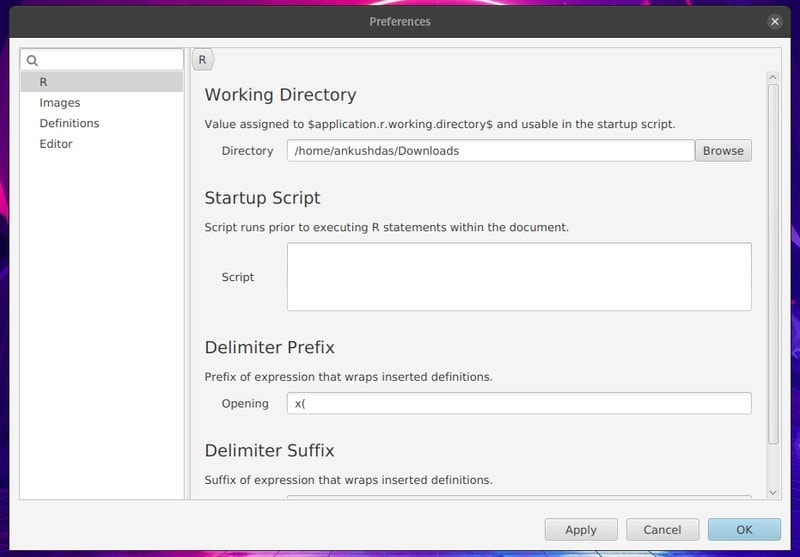
Even though I miss a dark mode on KeenWrite, the feature set seems useful enough. You get to tweak the font size, image file format support, definitions, and the configuration for using R Markdown.
In either case, we have a lot of Markdown editors available for Linux. So, if this does not suit your needs, feel free to explore our list of best Markdown editors as well.
What do you think about KeenWrite? Isn’t this an interesting text editor? Let me know your thoughts in the comments below.

