
KDE Plasma and Xfce are two popular desktop environment options for lightweight Linux distributions.
While Xfce is still favored more for some of the best lightweight Linux distributions, KDE Plasma is not a resource-heavy desktop either.
To help you pick a suitable desktop environment, we will be comparing some of the most common aspects of a desktop environment.
In case you are exploring some of the best desktop environments for the first time, you might want to know the differences between KDE Plasma and GNOME as well. It should help you choose the ideal desktop for your system.
User Experience
Both KDE Plasma and Xfce are tailored to provide the most comfortable Windows-like experience in a Linux distribution. However, KDE can be a more suitable choice.
This is a big deal for users who recently switched from Windows to Linux to experience the perks.
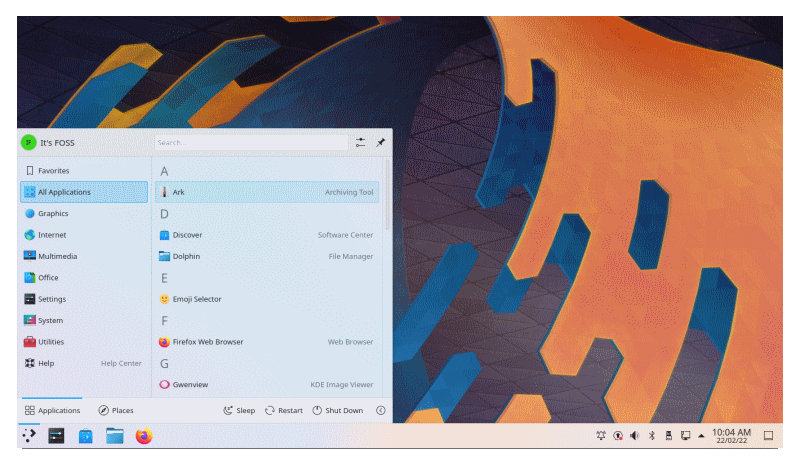
In other words, you will find a similar layout with a start menu (app menu) and navigate your way around through that in KDE.
Xfce does provide a simple user interface. But, it could be too bland for users coming from macOS or Windows.
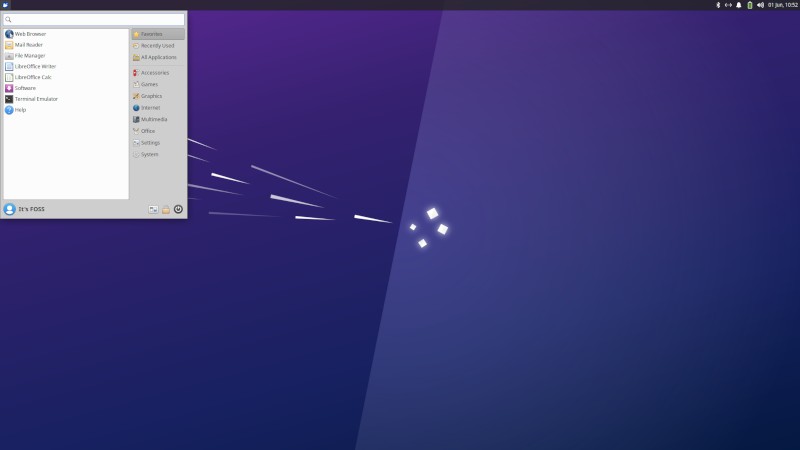
Previously, Xfce could have been tagged as an old-school Linux desktop using a retro-style icon theme and window decorations. However, Xfce has evolved over the years to provide elementary-OS-like visuals out of the box.
KDE can be a more modern experience vs. Xfce, but none of them should disappoint you.
App Ecosystem
KDE comes packed with several utilities and countless projects under its umbrella. You’ll find a number of ‘K apps’ such as KDE Connect, Kdenlive, Konsole, etc. The software center ‘Discover’ is a good GUI utility for finding and installing applications.
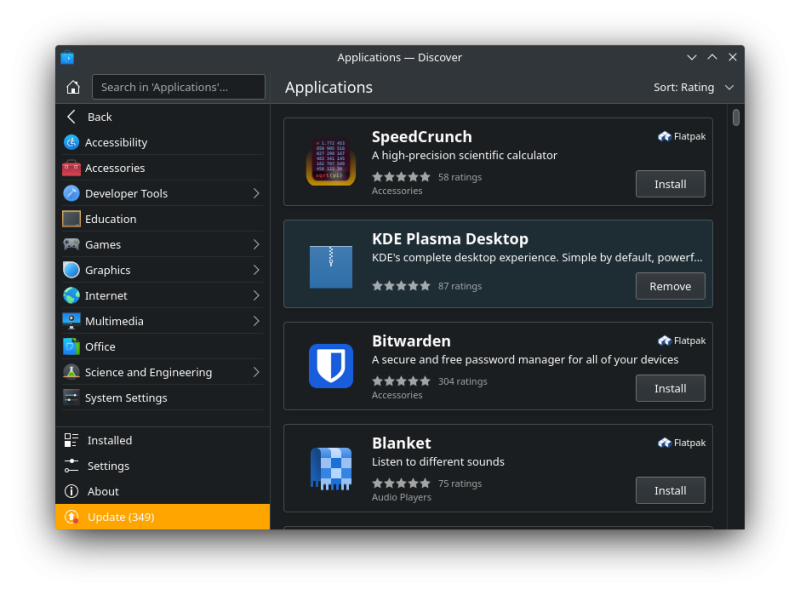
In contrast, Xfce falls short on the offerings. There are not as many ‘X apps’. It also doesn’t offers a software center. You are likely be using the good old Synaptic Package Manager.
However, Xfce manages to offer the essentials without adding bloat to your system.
If you want the option to explore various applications tailored for your desktop environment, KDE should offer a better app ecosystem overall.
Customizability
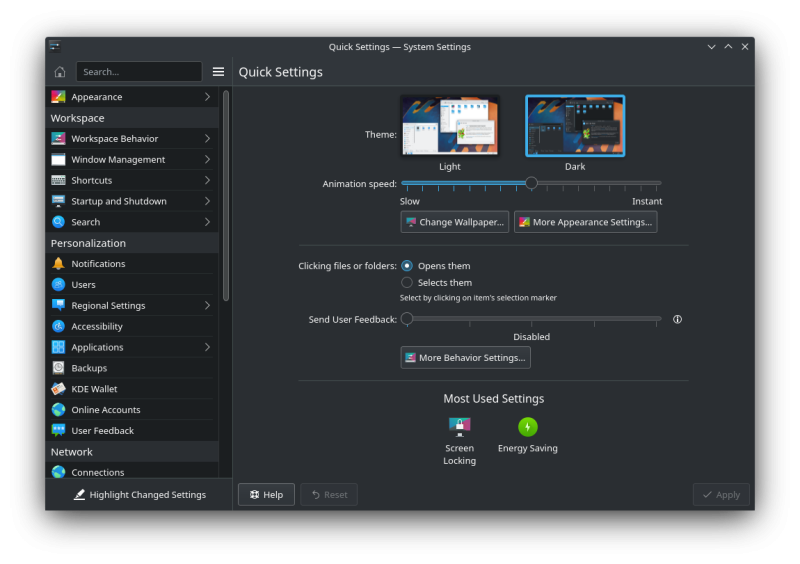
KDE Plasma is best known for its customizability. You can also refer to our guide to explore customization tips if you are a new KDE Plasma user.
Considering KDE as a desktop environment that offers a wide range of options, colors, themes, widgets, and more, you get to tweak numerous things to personalize your experience.
That being said, it can be overwhelming for beginners.
So, if you want customizability of essential parts of the distro but still want to keep things simple, Xfce can be the right choice.
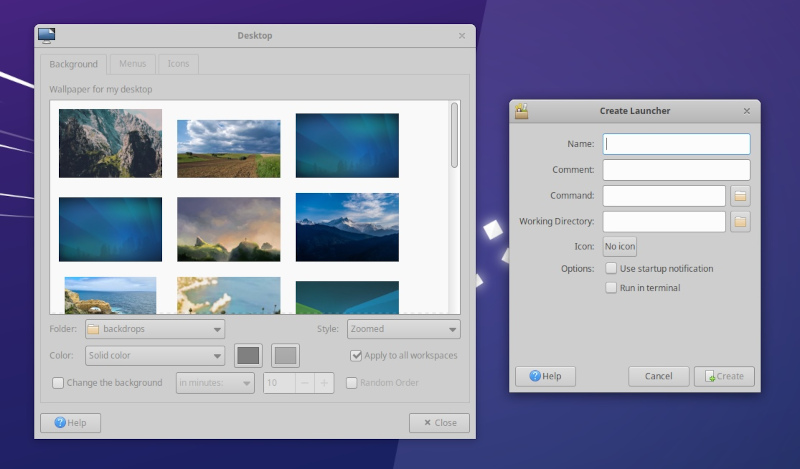
Xfce may not be customizable, but it offers all the useful tweaks, including adding a launcher, customizing the taskbar, etc.
Development Activity and Stability
KDE and Xfce aim to provide the most stable experience possible.
However, if you dislike frequent changes/updates to the desktop environment, Xfce should be a better option.
There are no exact schedules for Xfce upgrades, but you will likely find them once in two-three years or longer.
Of course, the Xfce development team is smaller than KDE’s, which is also a reason for fewer releases. But, it is still a good reason for stability without breaking many of the functionalities in Linux distributions.
While KDE Plasma’s development activity always manages to grab the spotlight, the frequent updates may introduce bugs/issues for some users.
Fortunately, you also have KDE Plasma LTS versions if you do not want the latest features always.
Suppose you do not worry much about stability but want to keep up with modern standards. In that case, KDE Plasma will be a better candidate for faster development activity while regularly introducing user-requested changes.
Performance
Even though Xfce is favored more for resource-friendly distributions, KDE Plasma cannot be ignored.
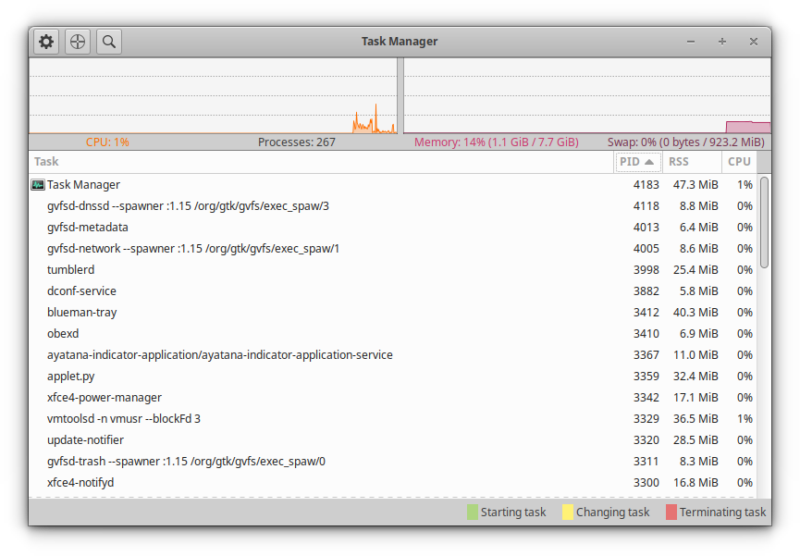
You should get a snappy experience with both the desktop environments on older computers.
For example, I tried comparing Kubuntu vs. Xubuntu to check the resource usage. It appears that the memory usage is about the same.
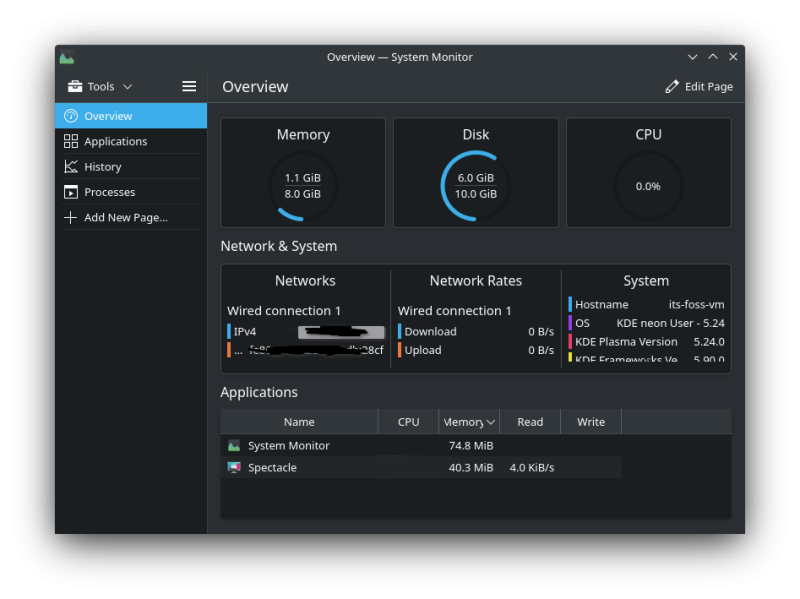
It should not be a big deal. But, it is something to note on paper.
Accessibility Options
A desktop environment needs to enhance accessibility for physically challenged users.
While both the desktop environments offer insufficient accessibility support compared to GNOME, KDE can be an easier option to work with instead of Xfce.
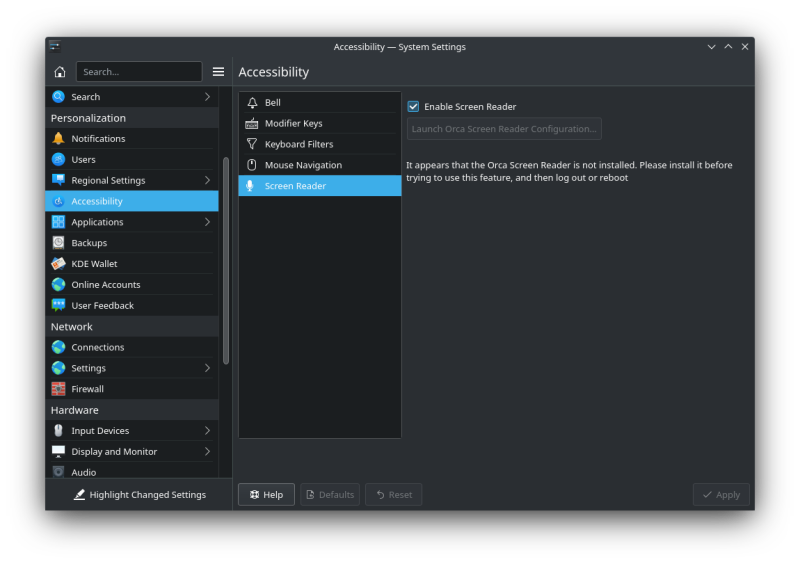
You get the option to enable the screen reader, customize mouse navigation, apply keyboard filters, and more. You need to install Orca Screen Reader before accessing the feature from KDE Plasma’s settings.
With Xfce, we have less clarity on what to do with a screen reader, except you have a simple option to enable screen readers and magnifiers with a single click.
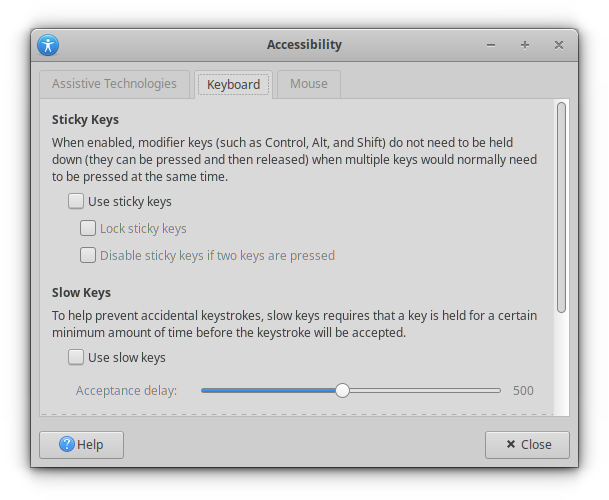
Of course, none of them are excellent choices in terms of accessibility options. So, you can try exploring both of them if you are not sure about it.
Available Distributions
You can find KDE and Xfce editions for the most popular Linux distributions, including Ubuntu flavors, Manjaro, Linux Mint, and more.
Xfce is pretty standard with lightweight Linux distributions as the primary offering, such as Linux Lite.
In general, KDE-powered distributions are more popular. You can refer to our list of KDE-based Linux distributions to find some of the best options for your system.

Final Verdict: What Should You Pick?
KDE Plasma should be an easy pick for most looking for a modern user experience with customizability.
However, if you just need to get some things done on your older computer, with a simple user interface, Xfce can be an impressive option.
💬 What would you prefer between the two desktop environments? Let me know your thoughts in the comments below.


