
Erlang is a functional programming language for building massive scalable real-time systems. Originally created by Ericsson as a proprietary software, Erlang was later open sourced.
Erlang is available in the Universe repository of Ubuntu. With that repository enabled, you can easily install it using the following command:
sudo apt install erlang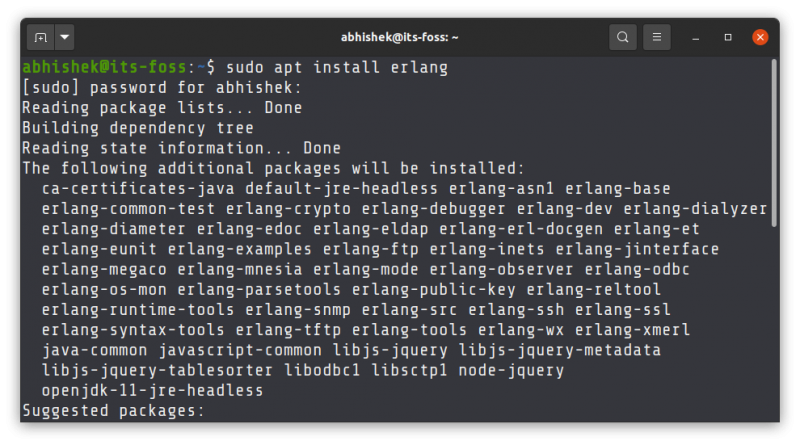
However, the Erlang version offered by Ubuntu repositories may not be the latest.
If you want the latest Erlang version on Ubuntu, you have two ways:
- Use a PPA maintained by RabbitMQ team
- Add the repository offered by Erlang Solutions
If you had installed a package named erlang previously, it will be upgraded to the newer version offered by the added repository.
Method 1: Install the latest Erlang using PPA
The good thing is that the RabbitMQ team maintains a PPA that lets you easily install the latest version of Erlang on Ubuntu-based distributions.
This is valid for Ubuntu 22.04 and 20.04.
Open a terminal and use the following commands one by one:
sudo add-apt-repository ppa:rabbitmq/rabbitmq-erlang
sudo apt update
sudo apt install erlangIf you already have Erlang installed from Ubuntu's repositories, it will be upgraded to the version provided by the PPA.
Remove Erlang and the PPA
To uninstall the Erlang version removed from the PPA and move it back to the version provided by the Ubuntu repositories, use PPA Purge.
sudo apt install ppa-purge
sudo ppa-purge ppa:rabbitmq/rabbitmq-erlangYou can remove Erlang completely instead of downgrading it with:
sudo apt remove erlang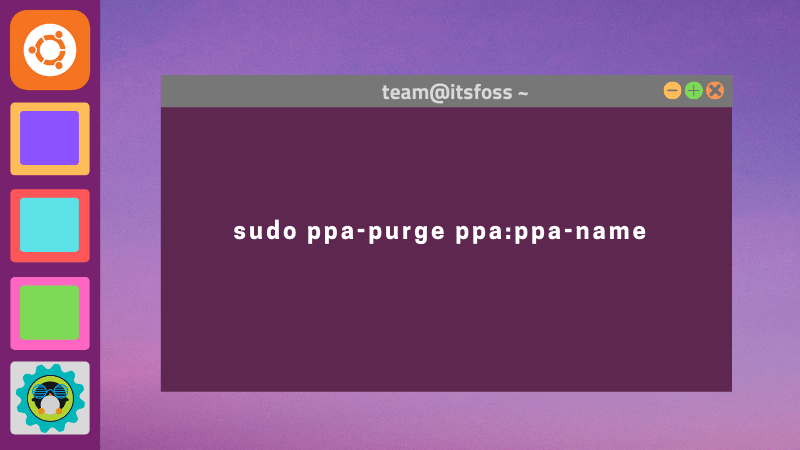
Method 2: Installing the latest version of Erlang on Ubuntu 20.04 and 18.04
Erlang developers provide prebuilt binaries for various Linux distributions, Windows and macOS.
You’ll need to download the key file in Linux terminal. You can use wget tool for that so make sure that you have it installed:
sudo apt install wgetNext, use wget to download the GPG key of the Erlang Solution repository and add it your apt packaging system. With the key added, your system will trust the packages coming from the repository.
wget -O- https://packages.erlang-solutions.com/ubuntu/erlang_solutions.asc | sudo apt-key add -Now, you should add a file for Erlang in your APT sources.list.d directory. This file will contain the information about the repository and the APT package manager will use it for getting the packages and any future updates to it.
For Ubuntu 20.04 (and Ubuntu 20.10) use the following:
echo "deb https://packages.erlang-solutions.com/ubuntu focal contrib" | sudo tee /etc/apt/sources.list.d/erlang-solution.listI know that the above command mentions focal (for Ubuntu 20.04) but it also works for Ubuntu 20.10 groovy.
For Ubuntu 18.04, use the following:
echo "deb https://packages.erlang-solutions.com/ubuntu bionic contrib" | sudo tee /etc/apt/sources.list.d/erlang-solution.listYou must update the local package cache to inform it about the packages from the newly added repository:
sudo apt updateYou’ll notice that it suggests several upgrades. If you list the available upgrades, you’ll find erlang packages there. To update the existing erlang version or install it afresh, use this command:
sudo apt install erlangOnce installed, you can test it out.
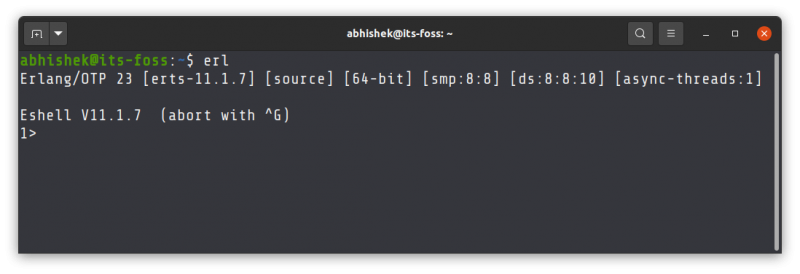
To quit the Erlang shell, use Ctrl+g and then enter q. I had to do a hit and try to figure that out because I had never used Erlang before.
Removing Erlang
To remove the program, use the following command:
sudo apt remove erlangThere will be a few dependencies left. You can remove them with the following command:
sudo apt autoremoveIf you want, you may also remove the added repository file:
sudo rm /etc/apt/sources.list.d/erlang-solution.listThat’s about it. Enjoy learning and coding with Erlang on Ubuntu Linux.


