
Comics in digital format usually comes in .cbr file format. .cbr files are merely RAR compressed files. It contains of several image files that are compressed in to one .cbr file to read it as a book. You can un-compress .cbr files using Archive Manager if you have RAR installed in your computer (Read how to open RAR files in Ubuntu). But extracting a .cbr files results in showing all the images separately. If you simply try running it with default Document Viewer, it should give the following error:
Unable to open document: File type RAR archive (application/x-rar) is not supported
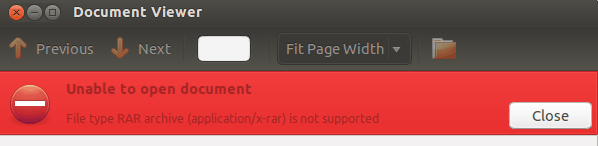
How to open .cbr file in Ubuntu:
To open a .cbr files, there are several comic book readers available on Linux. My favorite among them is Comix. It has nice features such as next-previous page and thumbnails. Moreover, it is not resource hungry. You can install this program from Ubuntu Software Center. Open Ubuntu Software and search for Comix. Click on it to install it:
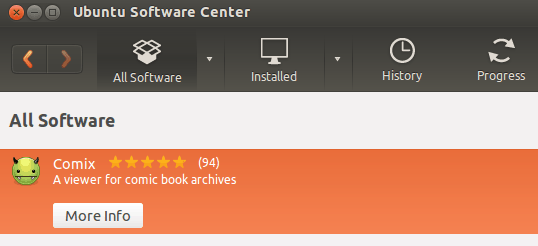
Once it is installed, to read a .cbr file, right click on the file and choose Open with Comix:
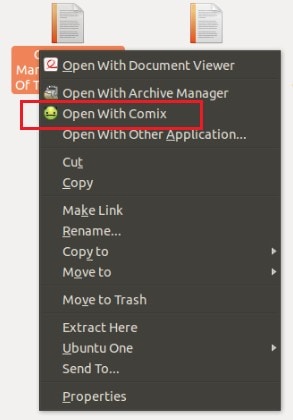
I hope this tutorial helped you. Happy reading :)

