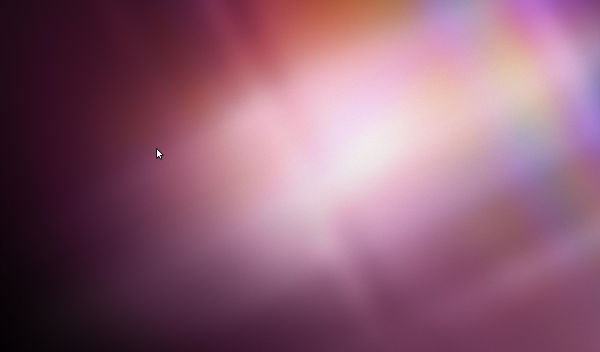So you were trying to customize your Ubuntu desktop but messed it up to end up with no Unity, no Launcher and no Dash? Don’t panic, there is a solution for this issue.
Fix no Unity, no Launcher, no Dash in Ubuntu 14.04 and 16.04
At login time, use Ctrl+Alt+F1 to access the command line interface. You will have to use your username and password here. Once logged in, use the following commands:
sudo apt-get update
sudo apt-get install --reinstall ubuntu-desktop
sudo apt-get install unity
sudo shutdown -r nowHope this fixes the issue with Ubuntu 14.04, 16.04 and Ubuntu 17.10.
Alternative 1:
If the above solution did not work for you, try removing everything from config using the command below. You can still open the terminal using the shortcut Ctrl+Alt+T.
mv ~/.config ~/.config_backupThis will reset everything and your Ubuntu system will resemble to the looks of a fresh install. Installed applications will be untouched.
If even that did not work for you, there is another trick which I used in Ubuntu 12.10. But it still works for Ubuntu 17.10 GNOME.
Fix no Unity, no Launcher, no Dash in Ubuntu
I was installing Ubuntu on my friend’s laptop the other day when I encountered this strange scenario. After the fresh install when I boot into Ubuntu, there was no Unity, no side launcher, no dash, nothing. All it had was just the default wallpaper.
Clearly, something was broken. I tried the good old technique to reset Unity and Compiz in Ubuntu, did not work. After looking for hours in the forum, I came up with this awesome one-liner solution.
Use Ctrl+Alt+T to open the terminal. Now use the following command in the terminal:
rm -rf .compiz-1And that is it. No need to do anything else. You will have Unity back again. Cheers :)
Source: http://askubuntu.com/questions/17381/unity-doesnt-load-no-launcher-no-dash-appears