
Linux can run almost everywhere. If something does not run Linux, it can be made to 😉
And, one of its most useful applications happens to be a Linux Home Server. Sure, you can use Windows as a home server as well, but Linux can be a reliable option for the long run. In this article, I will list multiple uses of a Linux Home server and hopefully convince you to set yours up today.
What is a Linux Home Server?
A private server hosted locally that can be accessed using the home network or over the internet is a home server. And, in this case, Linux powers it. One of the main advantages of having a Linux home server is the ability to have total control and privacy of your data and media streaming activities.
Sometimes a Linux home server is also referred to as a Homelab (more on this as you read on):

Numerous open-source software programs are available, to equip your home server to be tailored for a specific use-case. For example, Plex or Kodi can be used as media server, Samba can be used to share files, and Nextcloud can be used to collaborate and synchronize files.
Setting up a home server is beyond the scope of this article. However, Ubuntu as the Linux distribution should be a safe bet to power your hardware.
After that is done, you would need to choose from the many open-source free software available for your home servers, and then get started.
Now that we know what a Linux home server is — what exactly are the uses for one? Let me highlight some:
1. Your Private Cloud Storage

Perhaps the most widely used feature of a Linux home server, file storage, allows you to store and share, files, documents, photos, videos, and more. Additionally, there is no risk of privacy because it is your very own cloud server.
Of course, you are responsible for backing up files or setting up a RAID configuration. So, you need to invest a significant amount of time in learning the tech to keep your files safe.
You can access your Linux cloud server from anywhere on the globe and on any device. That means you are only a few keystrokes away from your server.
Nextcloud should be the perfect open-source app to help you create your very own cloud server.
2. Smart Home Control
Having one remote for all your smart home appliances is an idea that everyone dreams of. Well, with a Linux home server, this dream can become a reality.
With a Linux server, you can create a control hub for all your home appliances like, your thermostat, smart bulbs, CCTV cameras, smart fans, air conditioners, and all the devices that run on a network.
There are various home automation software like Home Assistant that you can configure to achieve this.
3. Media Server
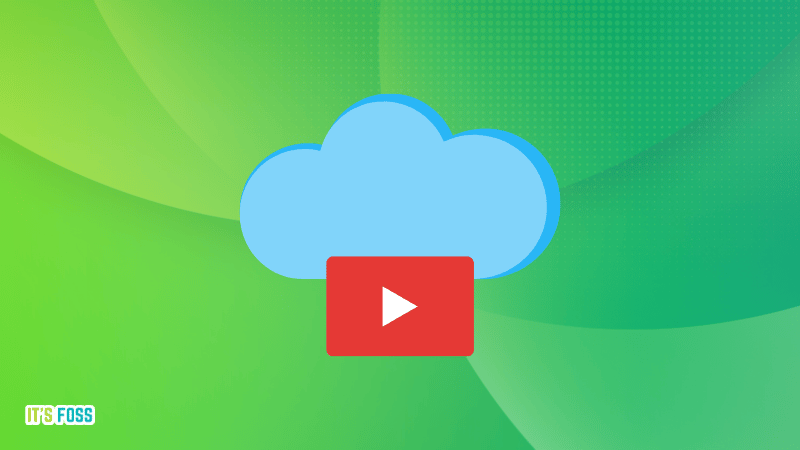
Why go through the hassle of sharing your media files across all your devices when you can just put them up on a Linux home server? You can say goodbye to the streaming services to watch your favorite shows as well.
Options like Jellyfin help make you a robust local media streaming solution. You can access it through your home network or over the internet (with advance configurations in place).
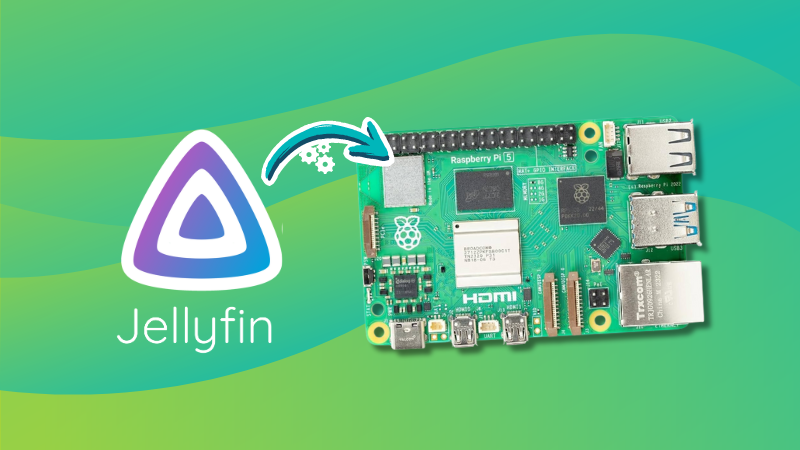
4. Network Security, Ad blocker or Monitoring

You can use your Linux home server to run a network security software or monitor your devices/network if you know how to do it.
Even if you are not a cybersecurity enthusiast, you can set up a popular open-source software called Pi-hole that you can use to block ads and trackers. And, software like Shorewall can help you create firewalls.
All in all, you can use your Linux home server to secure your devices from malware, vulnerabilities, and more.
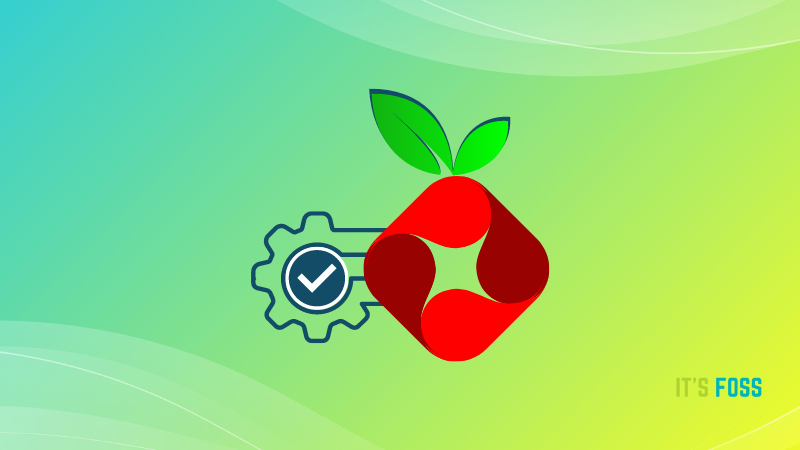
5. Development and Testing
If you are a developer, Linux home servers are nothing short of a paradise for you. With many testing environments and database hosts, Linux servers allow you to create the best models.
As I mentioned in the intro section, we also call a home server as a home lab. You can choose to use it interchangeably, but I believe it is accurate to use the term when you are into testing tools, learning, and developing stuff.
We also have a relevant guide for you to help get started if you are interested:

6. Game Hosting
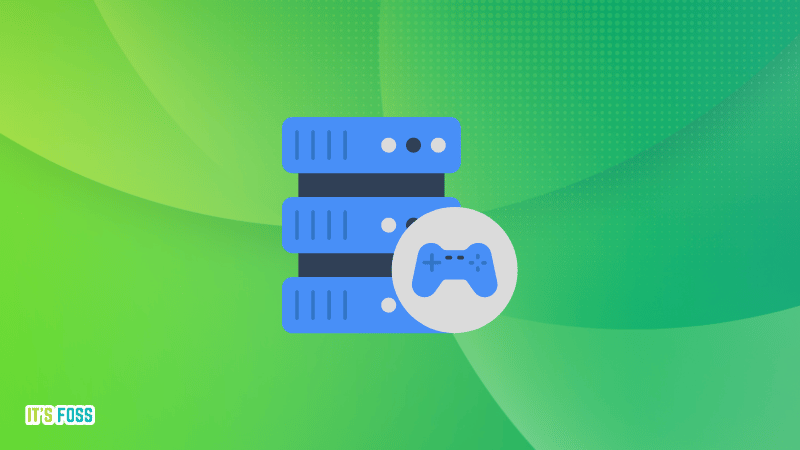
Linux Home servers pack something for everyone. If you are a gamer, Linux servers are more than enough for hosting private multiplayer game servers.
You can either decide to create your own game server for personal use-cases or set up a commercial game server that helps you earn money (like the Counter-Strike servers).
A custom game server allows you to customize your multiplayer experience. And, it should be a fun experience to do that if you know what you are doing.
7. Print Servers
Linux home servers can act as a centralized print management platform. This will help you keep track of all your printing tasks.
With a Linux server, you can do all kinds of shared printing where different devices can use the same printer. Moreover, it is not just one printer, as one Linux home server can help you manage several printers at once.
Of course, this can only be a feasible use-case if you have a small office type setup with multiple printers. But, it is an interesting one.
Conclusion
You can get creative with the uses of a home server. Whether you want to store files, build a solution to automate things at your home, setup security tools, Linux home server is the way to go.
There is always something or the other that will cater to your needs. It is also very cost-efficient. However, it requires some amount of technical knowledge to set it up and maintain it when required.
💭 Did I miss any of your favorite ways to use a Linux Home server, do let me know in the comment below!
Author Info
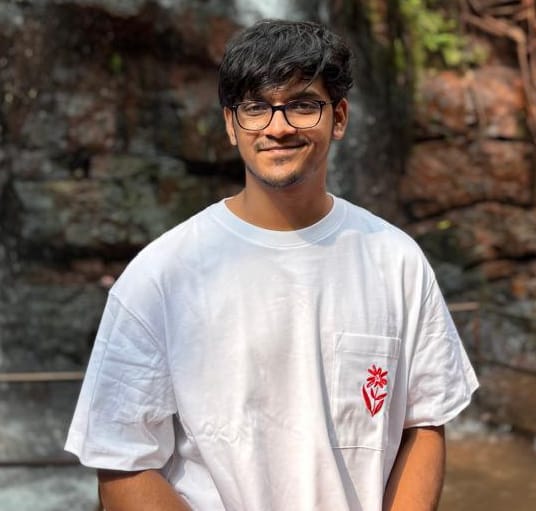
Swayam Sai Das is a student exploring the realms of Linux as an Intern Writer at It's FOSS. He is dedicated, when trying to push ranks in FPS games and enjoys reading literature classics in an attempt of putting on an academic facade.




