
I recently found a small editor called Formiko while browsing the internet. Since I often write in Markdown, I wanted to see if this tool was worth using. It also gave me a chance to try out different Markdown editors.
Formiko is made for writing in both Markdown and reStructuredText. It is written in Python and has a simple design that fits well with Linux systems. I was curious to see how it compared to the editors I usually use.
Features in Formiko
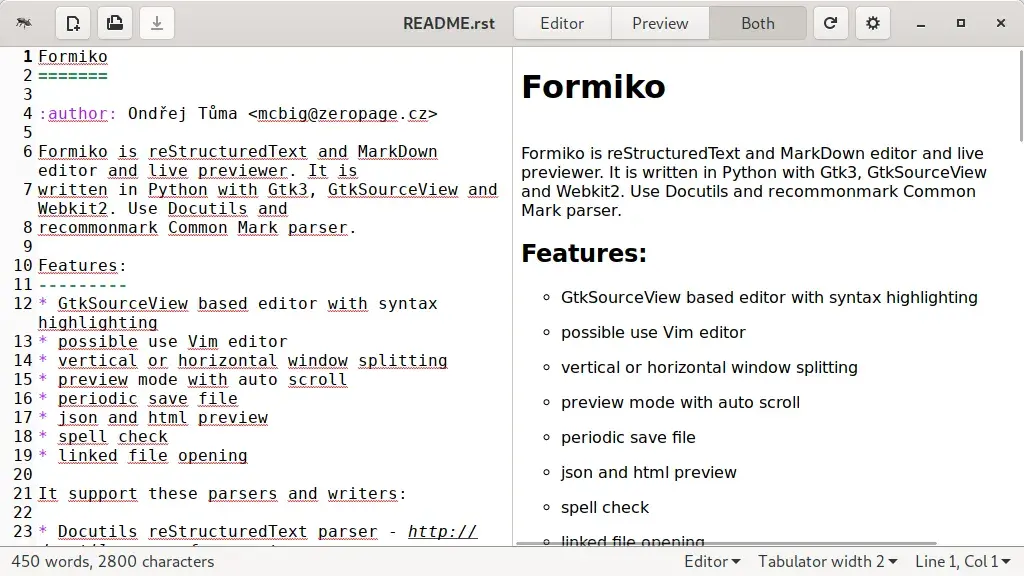
The features are in reference to its latest version, 1.5.0 that came out in late 2024. While I have highlighted a few here, you can get the details on its GitHub page.
- Syntax highlighting using GtkSourceView
- Optional Vim keybindings
- Horizontal or vertical split view
- Live preview with auto-scroll
- Auto-save to protect work
- Spell check using GtkSpell3
What is reStructuredText?
Formiko supports Markdown with the help of M2R parser, and reStructuredText using Docutils. It can export to several HTML formats, including HTML4, HTML5, and S5 slide shows. It also supports PEP-style documents.
Before using Formiko, I had not worked with reStructuredText. I usually write everything in Markdown. But reStructuredText, or reST, is popular in the Python world, especially for documentation and PEPs.
It has more built-in features than plain Markdown, like footnotes, tables, and citations. Markdown can handle some of these with add-ons, but reST supports them by default. It takes more effort to learn, but it is more flexible for documentation.
My Thoughts
I installed Formiko from Flathub on my Ubuntu system. It opened fast and felt smooth. It is not based on Electron, so it uses less memory and runs better on my machine.
It supports live preview, which works pretty nice.
One thing I missed was the option to export to more file types. Formiko only exports to HTML. I usually use Ghostwriter with Pandoc, which lets me export to .docx, .odt, .epub. With Formiko, I would need a separate tool to do that.
I also tested the Vim mode. It opened, but the editing window did not feel stable. It may work better on other systems, but I stuck with the regular mode.
Overall, Formiko works well and stays out of the way. It feels fast and is good for short writing sessions, especially with reStructuredText. I might not switch to it full-time, but I plan to keep it around.
Final Thoughts
Formiko is a simple, useful editor for Markdown and reStructuredText. It is fast, easy to install, and works well on Linux and BSD. If you want a light tool for writing and don’t need many export options, it does the job.
It does not support extra formats or plugins, but it is good for focused writing without distraction.
Have you used Formiko? What editor do you prefer for Markdown or reStructuredText? Share your thoughts in the comments.
If you liked this article, feel free to share it online to help others find it.

