Now that Fedora 33 has landed, considering the feature changes, it looks to be one of the biggest release ever.
Fedora 33 brings in the latest and greatest of open source software offering to the table.
Let’s see what are these changes that make Fedora 33 worth trying out.
New features in Fedora 33
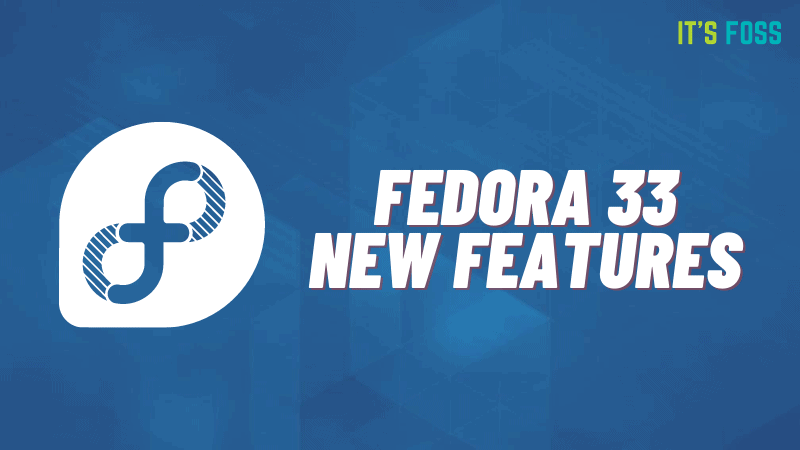
Btrfs is the new default filesystem
In a surprising move, Fedora announced that it will be using Btrfs as the default filesystem for the new installations starting with Fedora 33.
This is a big move and not everyone agreed with it. You should still be able to use Ext4 filesystem while installing Fedora 33 but you have to do a bit of effort for that.
Nano is the default terminal-based text editor
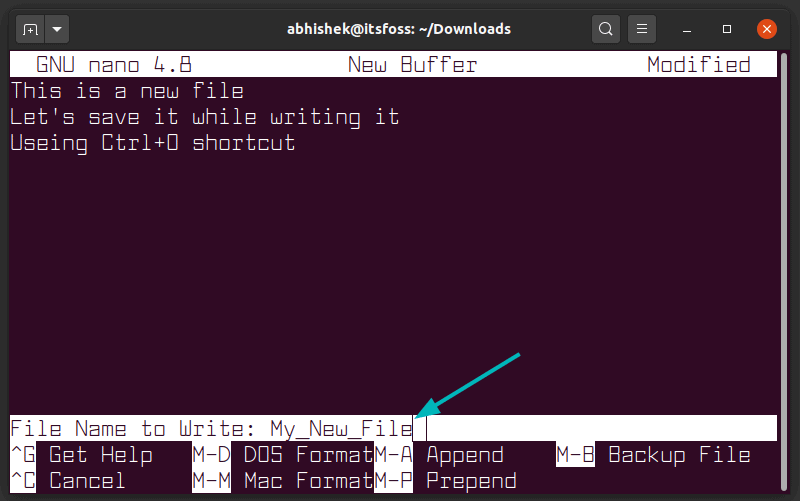
Starting with Fedora 33, Nano is the default text editor in the terminal. If you are not familiar with it, try the Nano beginner’s guide I have written earlier.
Keep in mind that you can still change the default text editor in terminal if you don’t like Nano.
Swap on zRAM by default
Fedora 33 will utilize zram instead of swap partition by default. zram is RAM drive that uses compression. Due to compression, it uses half as much memory as its size.
So when the RAM is full and the system needs more memory, instead of using swap partition, Fedora will use the zram device (usually under /dev/zram0). Here’s the explanation on the change:
The system will use RAM normally up until it’s full, and then start paging out to swap-on-zram, same as a conventional swap-on-drive. The zram driver starts to allocate memory at roughly 1/2 the rate of page outs, due to compression. But, there is no free lunch. This means swap-on-zram is not as effective at page eviction as swap-on-drive, the eviction rate is ~50% instead of 100%. But it is at least an order of magnitude faster than drive based swap.
zram has about 0.1% overhead or ~1MiB/1GiB. If the workload never touches swap, this overhead is the sole cost. In practice when not used at all, feature owner has experienced ~0.04% overhead.
systemd-resolved enabled by default
Fedora is trying to standardize on upstream systemd service. Standardizing reduces behavior differences between different Linux distributions.
In that effort, Fedora 33 is going to use systemd-resolved by default. This systemd service provides network name resolution.
Improved hardening for 64-bit ARM devices
Fedora 33 changes enables support for newer ARMv8.3~8.5-level code hardening features in order to enhance the security. This should serve to make Fedora more resistant to a couple further classes of runtime attacks.
GNOME 3.38 and all the visual changes it brings

GNOME 3.38 is already here. And, Fedora 33 does feature it in the new release.
There will be some performance improvements and visual changes to it. You may also find some touchpad gesture options for switching workspaces.
Animated background based on time of day
This is not a serious change but a little eye candy is not a bad deal. Fedora 33 will use animated background that will change the color shades based on the time of the day.
This feature is getting quite popular and if I remember correctly, Manjaro Linux 20 also uses it.
Dropping legacy BIOS support (not this time)
Fedora developers were also discussing dropping legacy BIOS support and go with UEFI-only approach. Before you get outraged, do keep in mind that Intel is ending legacy BIOS support in 2020.
This change is not a part of Fedora 33 but it was put up for discussion. So, you may expect it to happen next year or so.
Other changes
Fedora is also updating the system-wide crypto policy to further disable legacy cryptographic protocols (TLS 1.0 and TLS 1.1), weak Diffie-Hellman key exchange sizes (1024 bit), and use of the SHA-1 hash in signatures.
It is worth noting that the Fedora installations will not boot with Secure Boot enabled because of the Boot Hole vulnerability Here’s what they mention about it:
In the wake of the Boot Hole vulnerability, the cryptographic certificate used to sign Fedora bootloader software will be revoked and replaced with a new one. Because this will have a broad impact, revocation should not happen widely until the second quarter of 2021 or later. We will release an update signed with the new certificate to be available on all supported releases well before broad-scale certificate revocation takes place, and at that point Secure Boot should be reenabled.
Apart from that, there are some software changes that you might find interesting:
- Latest MinGW
- GNU Make 4.3
- Ruby on Rails 6.0
- Boost 1.73
- Golang 1.15
- glibc 2.32
- Java 11
- LLVM 11
- Node.js 14.x series
- Perl 5.32
- Include Python 3.9, drop Python 2.6 and 3.4
- RPM 4.16
To get more details on the changes and availability of various Fedora 33 editions and Cloud Images, you might want to check the official announcement details.
Do you agree with the changes?
Now that Fedora 33 is finally here, existing Fedora 32 users should be able to upgrade to the new release.
In either case, you can just grab the ISO from its official website as well.
Which Fedora 33 feature you like the most? Do you agree with changing the default filesystem and the editor? Do share your views in the comment section.

