While we’re months away from Fedora’s next stable release (Fedora 33), there are a few changes worth keeping tabs on.
Among all the other accepted system-wide changes for Fedora 33, the proposal of having Btrfs as the default file system for desktop variants was the most interesting one, which has now been approved.
Here’s what Fedora mentioned for the proposal:
For laptop and workstation installs of Fedora, we want to provide file system features to users in a transparent fashion. We want to add new features, while reducing the amount of expertise needed to deal with situations like running out of disk space. Btrfs is well adapted to this role by design philosophy, let’s make it the default.
It’s worth noting that this wasn’t an accepted system-wide change until the final vote result of the test.
But, now that the test has successfully completed and the votes are in favour — the change has been accepted for Fedora 33 release.
So, why did Fedora propose this change? Is it going to be useful in any way? Is it a bad move? How is it going to affect Fedora distributions? Let’s talk a few things about it here.
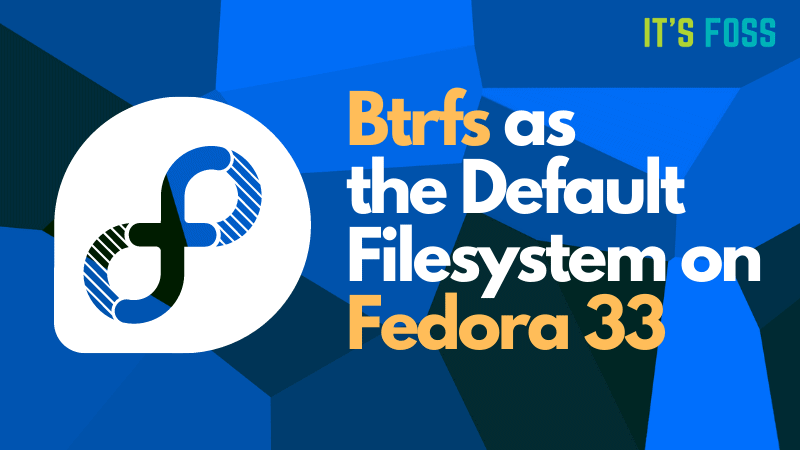
What Fedora Editions will it Affect?
As per the proposal, all the desktop editions of Fedora 33, spins, and labs will be subject to this change.
So, you should expect the workstation editions to get Btrfs as the default file system on Fedora 33.
Potential Benefits of Implementing This Change
To improve Fedora for laptops and workstation use-cases, Btrfs file system offers some benefits.
Now that Btrf is going to be the default file system — let me point out the advantages of having Btrfs as the default file system:
- Improves the lifespan of storage hardware
- Providing an easy solution to resolve when a user runs out of free space on the root or home directory.
- Less-prone to data corruption and easy to recover
- Gives better file system re-size ability
- Ensure desktop responsiveness under heavy memory pressure by enforcing I/O limit
- Makes complex storage setups easy to manage
If you’re curious, you might want to dive in deeper to know about Btrfs and its benefits in general.
Not to forget, Btrf was already a supported option — it just wasn’t the default file system.
But, overall, it feels like introducing Btrfs as the default file system on Fedora 33 is a useful change.
Will Red Hat Enterprise Linux Implement This?
It’s quite obvious that Fedora is considered as the cutting-edge version of Red Hat Enterprise Linux.
So, if Fedora rejects the change, Red Hat won’t implement it. On the other hand, if you’d want RHEL to use Btrfs, Fedora should be the first to approve the change.
To give you more clarity on this, Fedora has mentioned it in detail:
Red Hat supports Fedora well, in many ways. But Fedora already works closely with, and depends on, upstreams. And this will be one of them. That’s an important consideration for this proposal. The community has a stake in ensuring it is supported. Red Hat will never support Btrfs if Fedora rejects it. Fedora necessarily needs to be first, and make the persuasive case that it solves more problems than alternatives. Feature owners believe it does, hands down.
Now, that Fedora has accepted the change, we’ll have to wait for Red Hat to make its move, if needed.
Also, it’s worth noting that if you’re someone who’s not interested in btrfs on Fedora, you should be looking at OpenSUSE and SUSE Linux Enterprise instead.
Wrapping Up
Even though it looks like the change should not affect any upgrades or compatibility, you can find more information on the changes with Btrfs by default in Fedora Project’s wiki page.
What do you think about this change targeted for Fedora 33 release? Do you like the idea of btrfs file system as the default on Fedora 33?
Feel free to let me know your thoughts in the comments below!

