Brief: elementary OS 5.0 Juno has been released. Check out the new features in this major new release.

The wait is over! The latest stable release of the elementary OS is finally here. This new release is based on Ubuntu 18.04 Long Term Support (LTS) release.
Before we see the new features in elementary OS 5.0 Juno, let’s first talk about the new version number.
If you are familiar with elementary OS, you know that its releases are numbered in decimal points like 0.1, 0.2, 0.3, 0.4. But the new release has a version number 5.0 instead of 0.5.
Daniel Fore, the founder of the elementary OS, told It’s FOSS that “0.x was confusing for new users who assumed that this meant elementary OS was in beta or unstable”. But that’s not the only reason for the bump in the version number.
elementary OS team has been holding off on 1.0 since it used to depend on many 3rd party components in the desktop. Now they have a functioning and growing 3rd party app ecosystem, a complete set of default apps, a full set of system settings panes that’s been tailored to the elementary OS. So 5.0 really reflects how much more complete and bespoke Pantheon is as a desktop environment compared to its first release.
Trivia: elementary OS releases are codenamed after Roman/Greek/Norse gods and goddesses. That’s why you see names like Jupiter, Luna, Freya, Loki, Juno etc. If you like trivia, you can read this article about codenames and version number facts of other Linux distributions.
New features in elementary OS 5.0 Juno
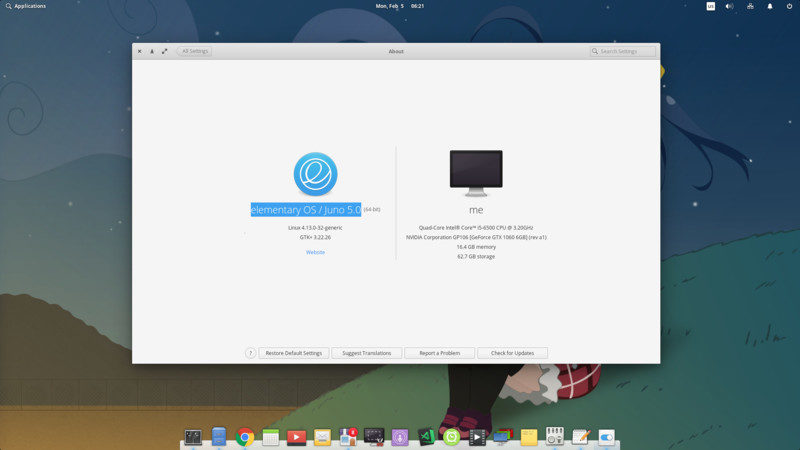
Here are the new features that would be coming to the new version:
- Night Light
- Redesigned sound settings
- Text editor Scratch is rebranded as Code with features of a basic code editor
- Improved App Center
New system sounds for notifications etc- Look and feel changes due to new features in the latest Gtk+ including some animated panel icons
- elementary now has an official color palette. All icons should adhere to that palette. There won’t be major changes to the icons but you’ll notice more vibrant and lively colored icons in Juno.
- Not many major redesigns, but there’s a lot of small, meaningful changes that add up to a much nicer and smoother experience
- Major improvements to some of the core apps of elementary OS like Code (default text editor)
- Under the hood: clean up on oldest code bases, closing out issue reports, increasing performance and stability
- A new installer in collaboration with System76
New keyboard layout that is clearly inspired by macOS- New options in mouse and touchpad settings
- New Housekeeping app for cleaning up your system
- A new payment system for applications in the app store. Paid apps won’t get automatic updates. You’ll have to manually update them by donating an amount starting from $0. If you already paid for
any app, you get automatic updates for them.
Not to forget that elementary OS Juno is based on Ubuntu 18.04 so some of the non-visual changes of 18.04 are also propagated to Juno.
You can refer to this article for a detailed list of all the new changes in elementary OS 5.0.
As in the previous versions, elementary OS Juno is also restrictive on customization. Its aim is to provide an aesthetically looking platform that provides an ecosystem for developers to build apps on. If one wants to play more with the customization and configuration, Debian is a much better option. elementary OS was conceived for entirely different purposes. Their effort to give a comfortable operating system makes elementary OS one of the best Linux distributions for beginners.
Download elementary OS 5.0 Juno
There is still no way to upgrade from one elementary OS to the newer version. So even if you are using elementary OS 0.4 Loki, you cannot upgrade to Juno from within the system like Ubuntu or Linux Mint. Your only option is to make a full backup of your files and do a fresh install.
You can download elementary OS 5.0 Juno from the homepage of its website. If you don’t want to pay/donate anything, just put $0 in the custom amount area to download it for free. Though, if you are a
Have you already tried elementary OS 5.0 Juno? What features did you like the most so far?

