Good News! We have just launched the first book from It’s FOSS Publication: Bash it Out!
You might remember the Bash Challenge series. These Bash puzzles were created by our team member Sylvain Leroux. This book consists of some of those published and a number of unpublished Bash puzzles in an improved and more organized format.
Bash it out! is not just another Bash scripting book
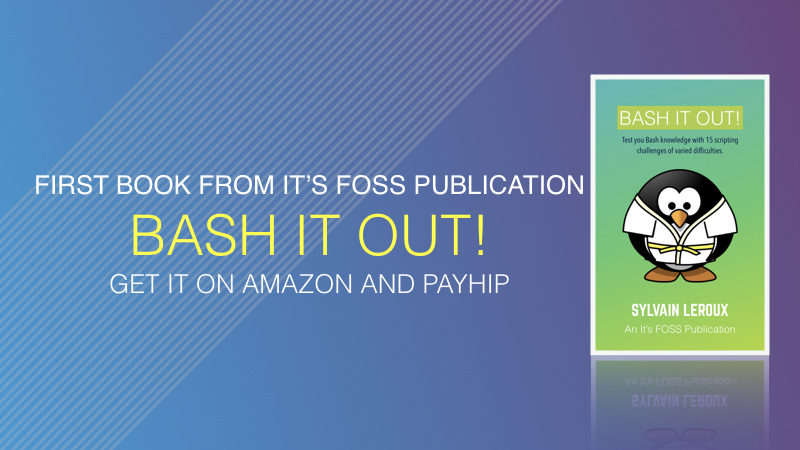
The goal of the book is to let you discover a thing or two about the Bash and Linux/Unix command line by solving challenges. Most of the challenges take the form of a couple of commands typed in an interactive Bash shell, but that do not produce the expected result.
Your mission, should you choose to accept it, is to understand why the initial solution didn’t work, and most important, how to fix it in order to obtain the expected result. Each challenge is specifically crafted to illustrate a Bash feature or some subtle pitfall in a way you won’t find in textbooks.
Remember! This book doesn’t teach you Bash scripting from scratch. We assume you are aware of the basic fundamentals of the Bash scripting. You don’t have to be a command line ninja to take up these challenges. The challenges are divided into three levels, so you’ll be able to jump straight to the challenges that will match the best with your background and capabilities.
Since it is not a quiz book: while taking the challenges, you should refer to the man page of the commands or Google for their usage. There is no restriction on that. On the contrary, and if we provide a solution to each Bash exercise here, there can be in fact more than one ways to solve the same problem. So you are encouraged to show your creativity by finding your own solution to the challenges!
You will get 17 Bash exercises with their detailed solution in this 70 pages eBook. These Bash puzzles make you think in an unconventional manner. it is something you won’t find in other Bash books.
Take on Bash Challenge and help It’s FOSS, it’s a Win-Win :)
Many of our readers have asked us how they can help It’s FOSS for the hard work and effort in helping people with Linux and Open Source. Well, now is the time.
You can buy the book and learn something new and in parallel, you will support us here at It’s FOSS. That will definitely help us in doing the work we are good at: helping people to migrate and learn Linux.
The book is available on two different platforms:
- on Payhip in PDF format and free from DRM
- on Amazon in Kindle format (please note that you won’t be able to read it on Kindle Paperwhite due to technical issues but you can read it on tabs and smartphones) and in paperback format
If you buy it on Amazon, please show us some love and leave us a review. That will also help us. :)
It’s our first attempt at eBook publishing and we must have left room for improvement. Your suggestion and feedback are always welcomed.
We are on Patreon as well
If you like to support us in other ways, you can buy online courses from It’s FOSS deal shop. We get part of the sale and you get a product or course of your choice.
If deals and courses are not something you like, you can still support us in a more traditional way with donations. You can now support us on Patreon. Every support counts, every support matters.
And once again, thank you from the team of It’s FOSS for supporting us in our work. More power to Linux, more power to Open Source!

