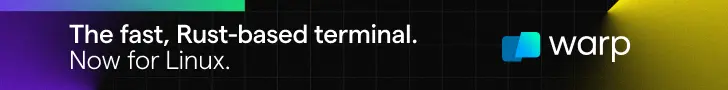
It's FOSS turns 12 today 🎂
I started It's FOSS as a personal website to share my learning and experience with desktop Linux and open source software. Things have certainly changed in the last 12 years.
It's FOSS has been visited over 220 million times since its creation. It has helped countless people with Linux and that's the best thing of these 12 years.
With time, we have over 400,000 followers across social media channels like Facebook, Twitter, Mastodon, Telegram, YouTube and Instagram.
That's quite an achievement and I would like to thank each and every one of you for helping us reach these milestones 🙏
If you would like to share some words of appreciation, the testimonial form is here. I also invite your feedback, criticism and suggestions that will help us move forward in the right direction.
Upgrade your membership here.
💬 Let's see what else you get in this edition:
- A new Raspberry Pi accessory I tested
- Proton Pass comes to Linux
- VLC keyboard shortcuts
- Amber lang to make bash script 'easier'
- GNOME ditching yet another app, in favor of a new one
- And other Linux news, videos and, of course, memes!
✨ Netdata: Open Source Observability Platform
Netdata provides high-fidelity data, real-time visualizations, reliable alerts, anomaly detection for every metric and a monitoring experience that works out of the box. You can self-host it or opt for the managed service.

📰 Linux news
Plenty of news this week, actually.
- blendOS v4 has arrived with Android app support.
- Proton Pass has finally arrived on Linux with many features.
- StartMail has finally cooked up business plans for their service.
- CachyOS June 2024 is an important release for NVIDIA users.
- Raspberry Pi has introduced a new AI kit powered by a Hailo chip.
- TUXEDO is putting together the first Snapdragon-powered Linux.
- Stability AI has launched an open-source audio generation AI model.
- GNOME is set to ditch Totem with a new “Showtime” video player.
- openEuler 24.03 LTS is an AI-focused release that makes cloud deployments easy.
- Ubuntu Core 24 is an LTS release with a focus on easy AI deployments on IoT hardware.
Apple is engaging in their usual shenanigans. Do they hate FOSS?

The upcoming Debian 13 release is changing its /tmp behavior.
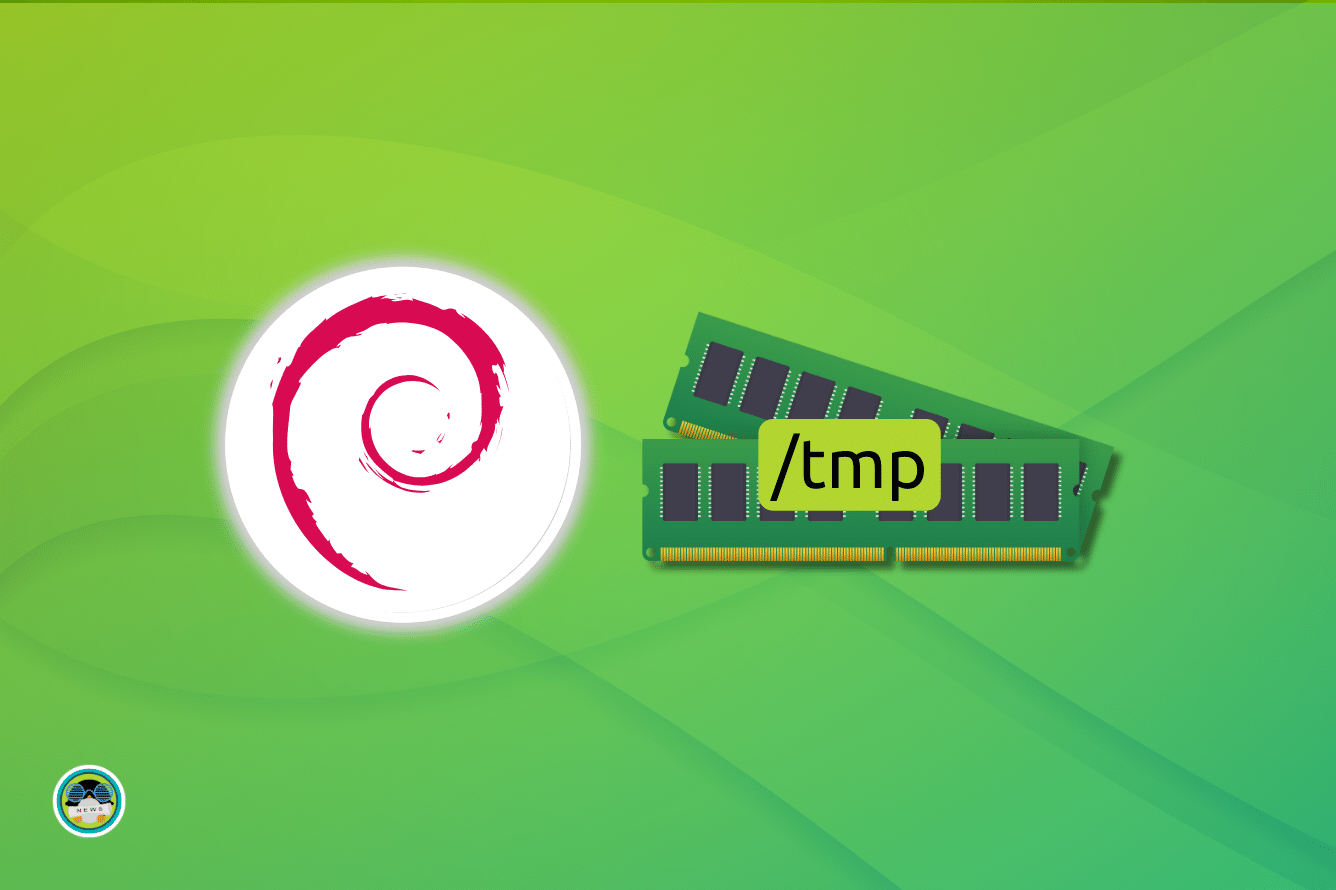
🧠 What we’re thinking about
Apple has teamed up with OpenAI to bring the power of ChatGPT to Siri. Elon Musk is not too happy about that either.

🧮 Linux Tips, Tutorials and More
The Pironman case is so cool. Actually, it's more than just another case.

Here are 12 tools that can make your Ollama experience simpler.
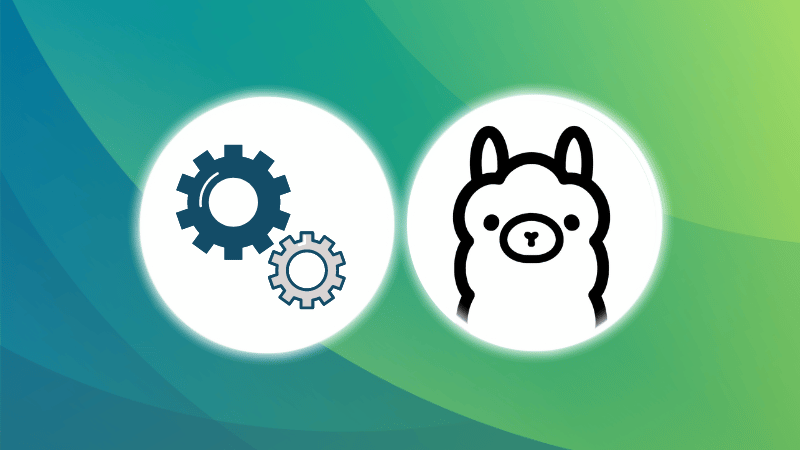
Are you familiar with the tail command?

These 10 shortcuts are a must if you use VLC.

📹 Video tutorial
Here, I show how I replaced one version of Ubuntu with a fresh new install without disturbing the dual boot setup.
✨ Project highlights
Does Bash scripting need an improvement?

Authy doesn't need to be the only authenticator app you ever use. Ente Auth is a beautiful open-source alternative that is not to be missed.

🧩 New quiz
Take your terminal skills for a spin with this quiz.

💡 Quick handy tip
On KDE Plasma, you can set wallpapers from Bing.
First, right-click on the desktop and select “Configure Desktop and Wallpaper”. Now, in the wallpaper settings window, set the Wallpaper Type as “Picture of the Day”.
Set the provider as Bing and click on “Apply”.
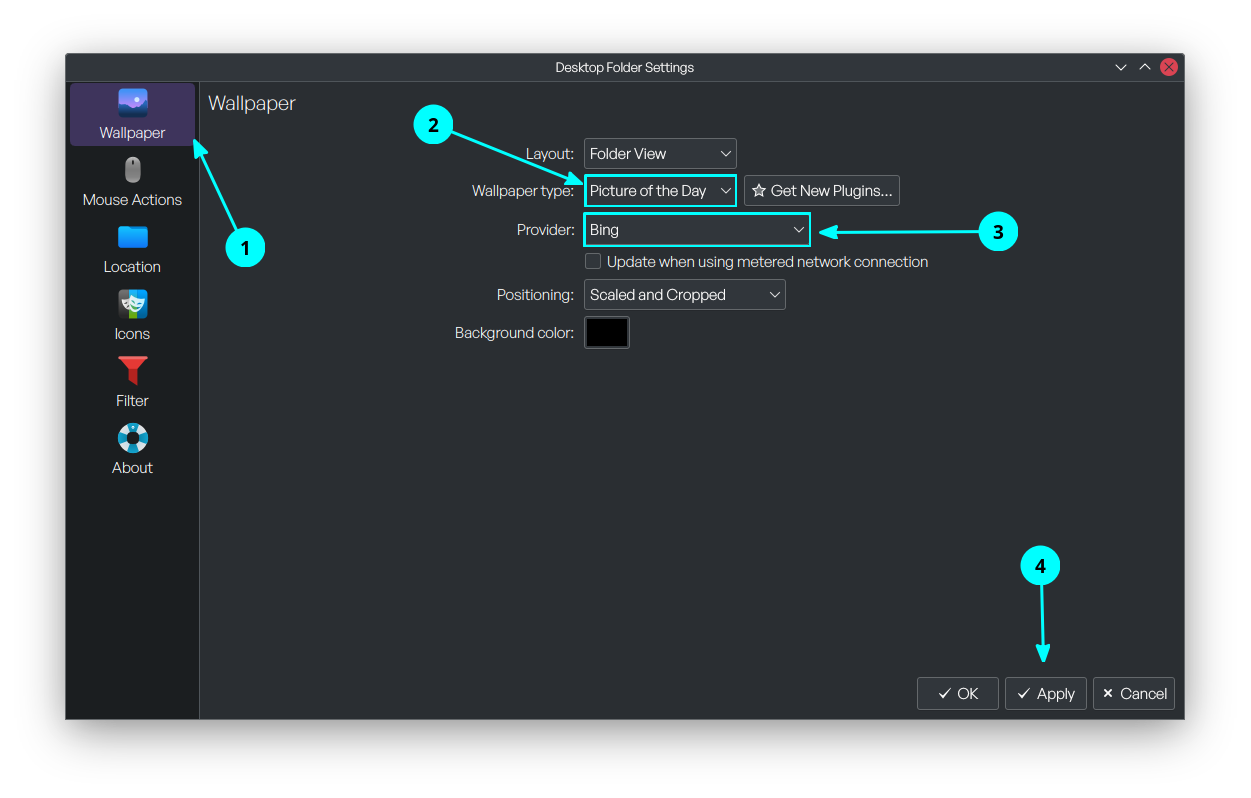
Now, each day, the wallpaper will be updated. You can also set it to update using metered connections like mobile internet by clicking on the checkbox below the provider.
🤣 Meme of the week
Bazinga!? How many is too many?

🗓️ Tech Trivia
On June 8, 1978, Intel introduced the 16-bit 8086 processor, which could go to clock speeds of 10, 8, and 5 MHz.
🧑🤝🧑 FOSSverse corner
Our pro FOSSer ernie shares how Garuda Linux is his new favorite, with a handy tutorial to go along with it.

❤️ With love
Share it with your Linux-using friends and encourage them to subscribe (hint: it's here).
Share the articles in Linux Subreddits and community forums.
Follow us on Google News and stay updated in your News feed.
Opt for It's FOSS Plus membership and support us 🙏
Enjoy using Linux 😄






