
Nvidia graphics drivers have been a pain for Linux users for a long time. The open source Nouveau drivers work for some but not for many, specially if they want to play games.
The good thing here is that Ubuntu also provides proprietary Nvidia drivers in its Additional Drivers tool.
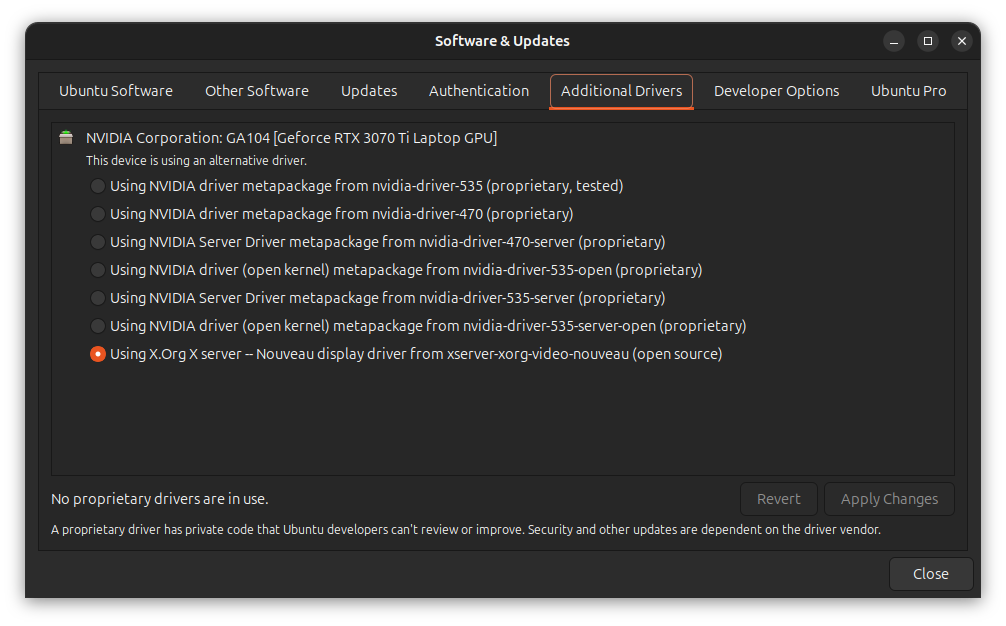
But for some users, this still does not solve the problem. Why? Because the drivers are not the latest feature version. They are the latest stable production version (which is recommended for users).
For example, I am updating this article with Ubuntu 24.04 and it shows me the Nvidia 535 which is the stable version, but not the latest. At the time of writing, the latest feature branch version was 545.
How do you get the latest Nvidia drivers on Ubuntu? Well, you can try downloading it from Nvidia's website but it's too much of hassle. There is a better and easier way.
Ubuntu's official PPA for latest Nvidia graphics drivers
Ubuntu has an official, dedicated PPA that allows you to get the latest Nvidia drivers for your Ubuntu system easily.
If you are unfamiliar with the concept, please read this beginner's guide on PPA.
Using this PPA, you can even get the beta releases of the graphics drivers, if you want.
On the PPA page, you get the information about the current releases. However, this information is not always accurate. When I took the screenshot, it showed 535
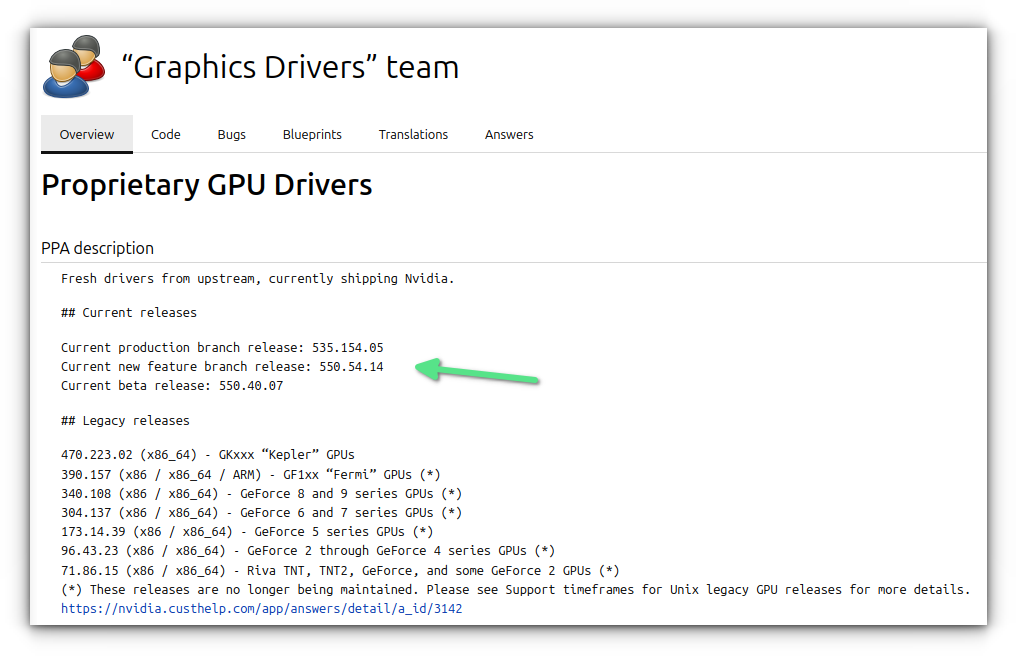
As you can see, while Ubuntu offered the stable, production version 535, the PPA offers the latest version 550.
Using the GPU drivers PPA
Add the PPA to your system:
sudo add-apt-repository ppa:graphics-drivers/ppa
sudo apt updateOnce done, you can go back to the Additional Drivers tool (just look for it in the system menu). You should see a couple of new entries now:
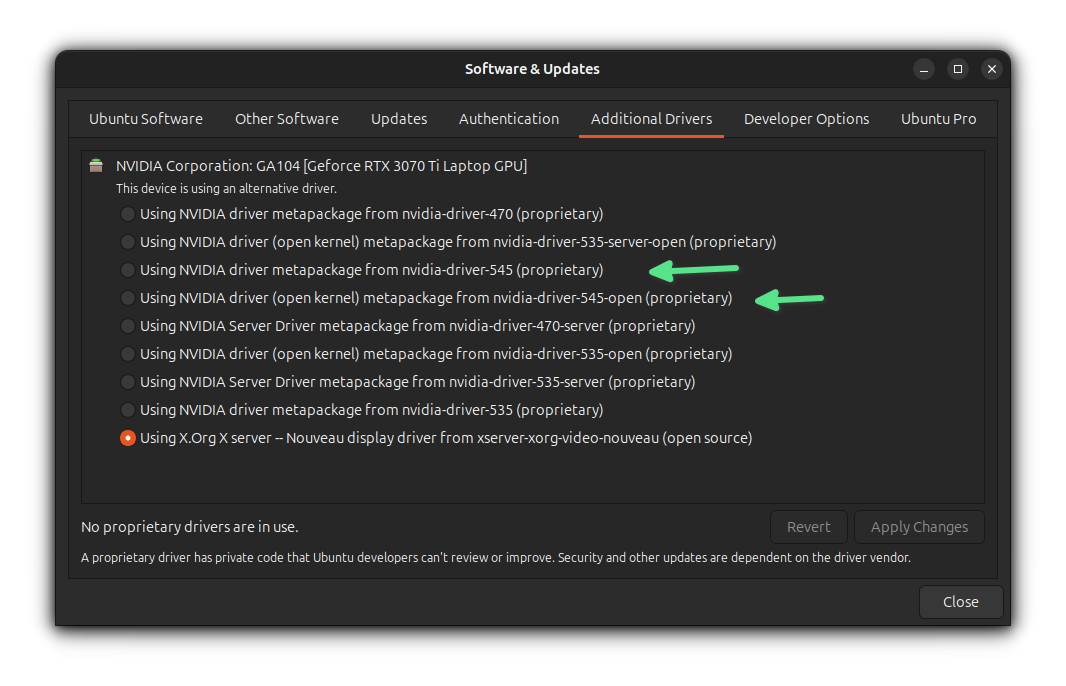
You can choose to install them if you want.
sudo apt install nvidia-driver-xxx fashion where xxx will be replace by the beta version number.Reversal process
Alright! If you installed the latest Nvidia display drivers on Ubuntu and you don't want to use them, here 's what you can do to go back to the normal state.
Open the Additional Drivers tool and switch back to an older driver. Basically, install the older driver the same way you installed the latest one with this tool.
Next, remove the PPA from your system:
sudo add-apt-repository -r ppa:graphics-drivers/ppa
And update the system:
sudo apt updateGood to have the options
Yes! The official PPA has a motive and the motive is to provide fresh, latest upstream Nvidia graphics drivers to the users who want it (read gamers). The stable graphics drivers are available in Additional Drivers section anyway.
This ensures stability of the system in general and at the same time provides a way for other interested users to use the latest graphics drivers on Ubuntu.

