
Sometimes, simple things become too complicated.
Take the example of writing the infinity symbol ∞ in Linux. It may seem so easy and yet when you have to do it, you find that there is no direct or indirect key for it.
There are several ways to type special characters like Infinity (∞) in Ubuntu and other systems.
The simplest would be to search for it on the web, copy it from some website and paste it where you want.
But that's not very useful if you are offline. Let me share a few ways you can type the infinite symbol in Linux.
Type infinity ∞ in Ubuntu using GNOME Characters
If you are using the GNOME desktop environment, you can use the built-in GNOME Characters.
Don't have GNOME Characters application? Install it using:
sudo apt install gnome-characters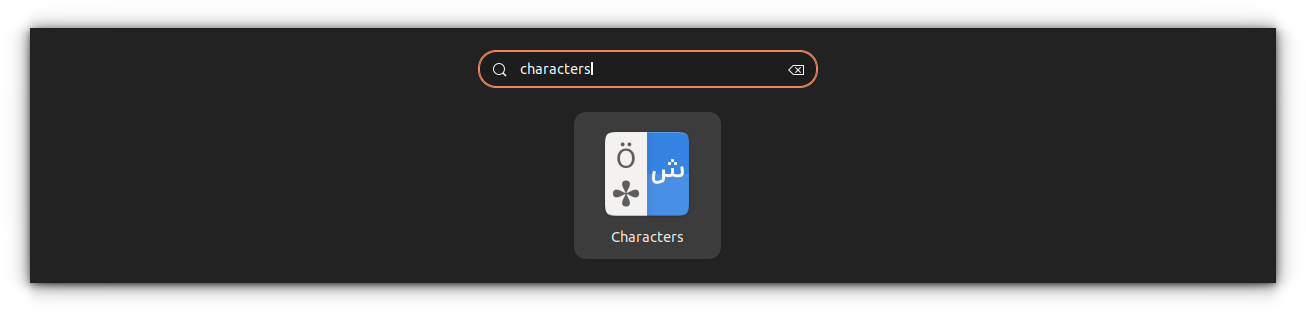
Now, search infinity in the GNOME Characters application using the search icon on the top left.
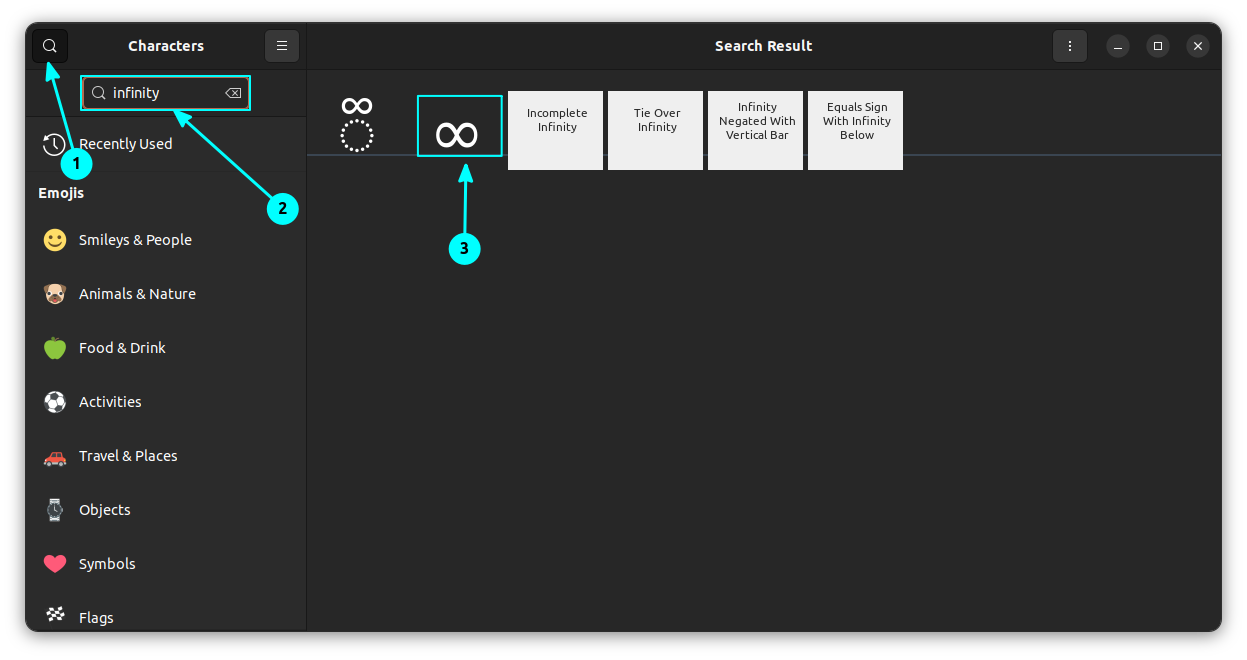
Once you have found the character, click on it. Now, copy the character using the copy button.
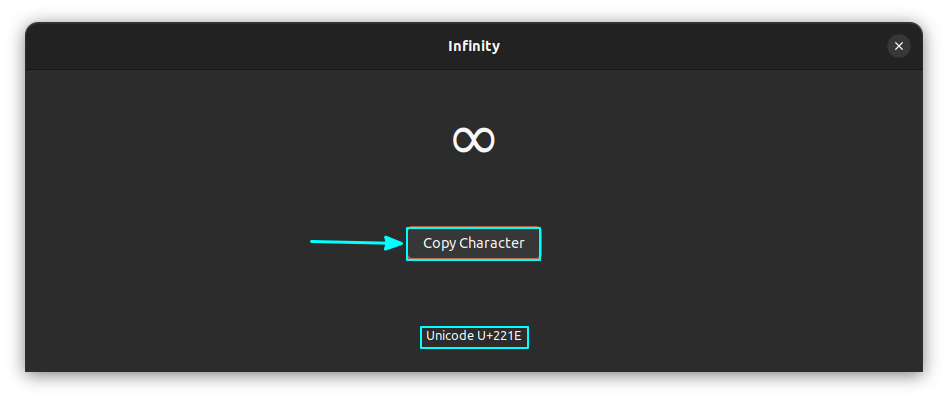
That’s it. Now, you can paste it (CTRL+v) wherever you require.
You can also use the GNOME Activity search for this purpose. Just type the character you want in the shell search.
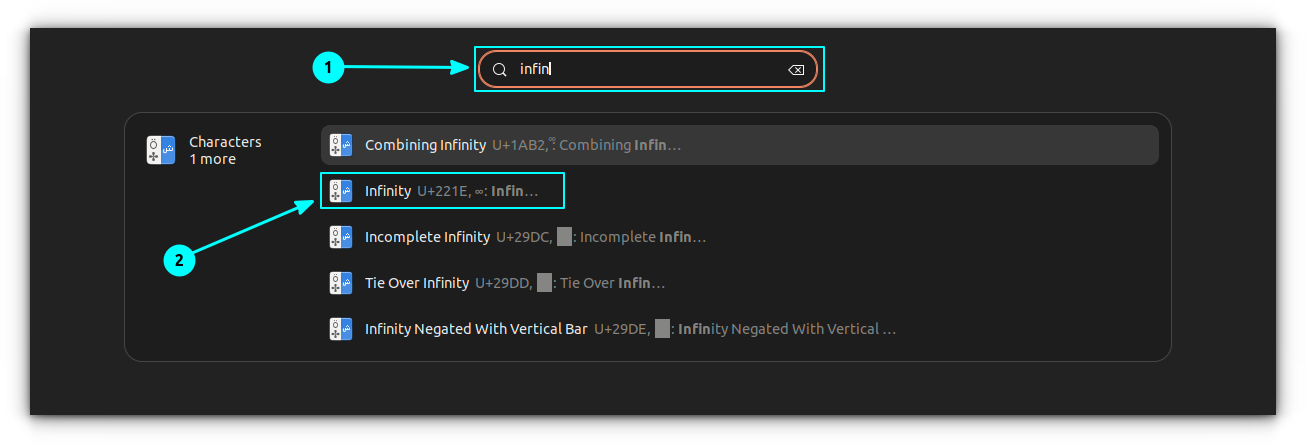
Once found, just press the enter key on the character, and it will be copied to the clipboard. You can now paste it anywhere.
Use the infinity symbol ∞ with the Unicode
If you are not in GNOME, or if you don’t want such applications, it is always possible to type special characters using the Unicode codes.
To type infinity (∞) symbol in Ubuntu or any other system, first, you need to press CTRL + SHIFT + U. This will make the cursor position an underlined “u” symbol. That's the unicode prompt.
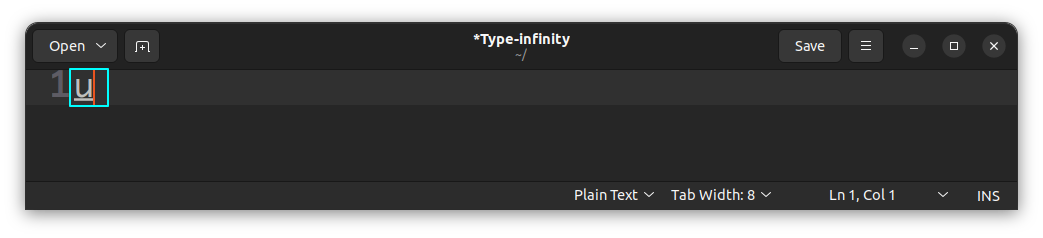
Now, release CTRL + SHIFT + U, and type 221e without any space or tab, like this:
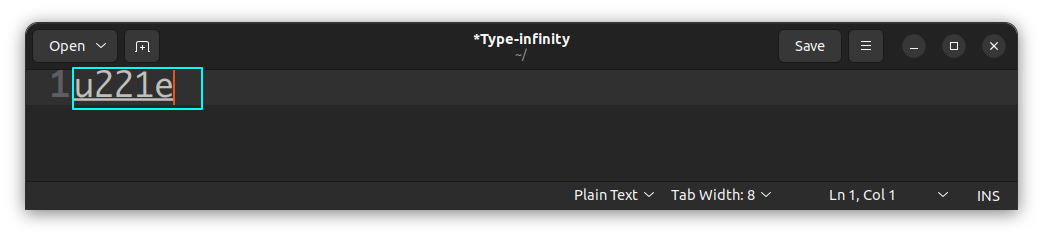
After this, press the space or enter key and the infinity character will appear.
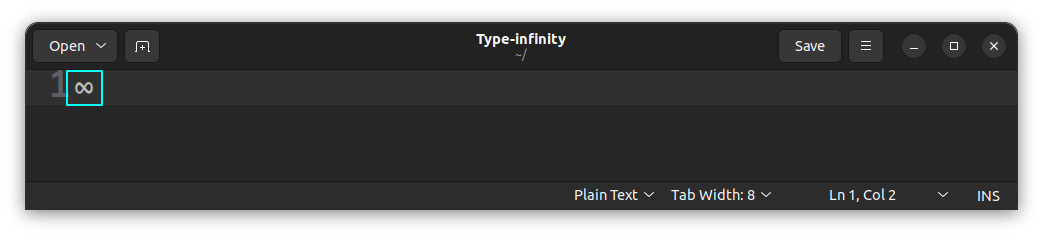
You can use the below code to access common symbols. Remember, you need to press and release CTRL + SHIFT + U, to get the underlined “u” prompt.
| Character | Unicode Code |
|---|---|
| Pi (π) | 03c0 |
| Small Lambda (λ) | 03bb |
| Capital Sigma (Σ) | 03a3 |
| Proportional To (∝) | 221d |
| Upper case Omega (Ω) | 03a9 |
Type infinity symbol in LibreOffice
Since the above Unicode trick didn't work for me in LibreOffice, I used the typical LibreOffice way to get the infinite symbol.
Open Insert ⇾ Special Characters.
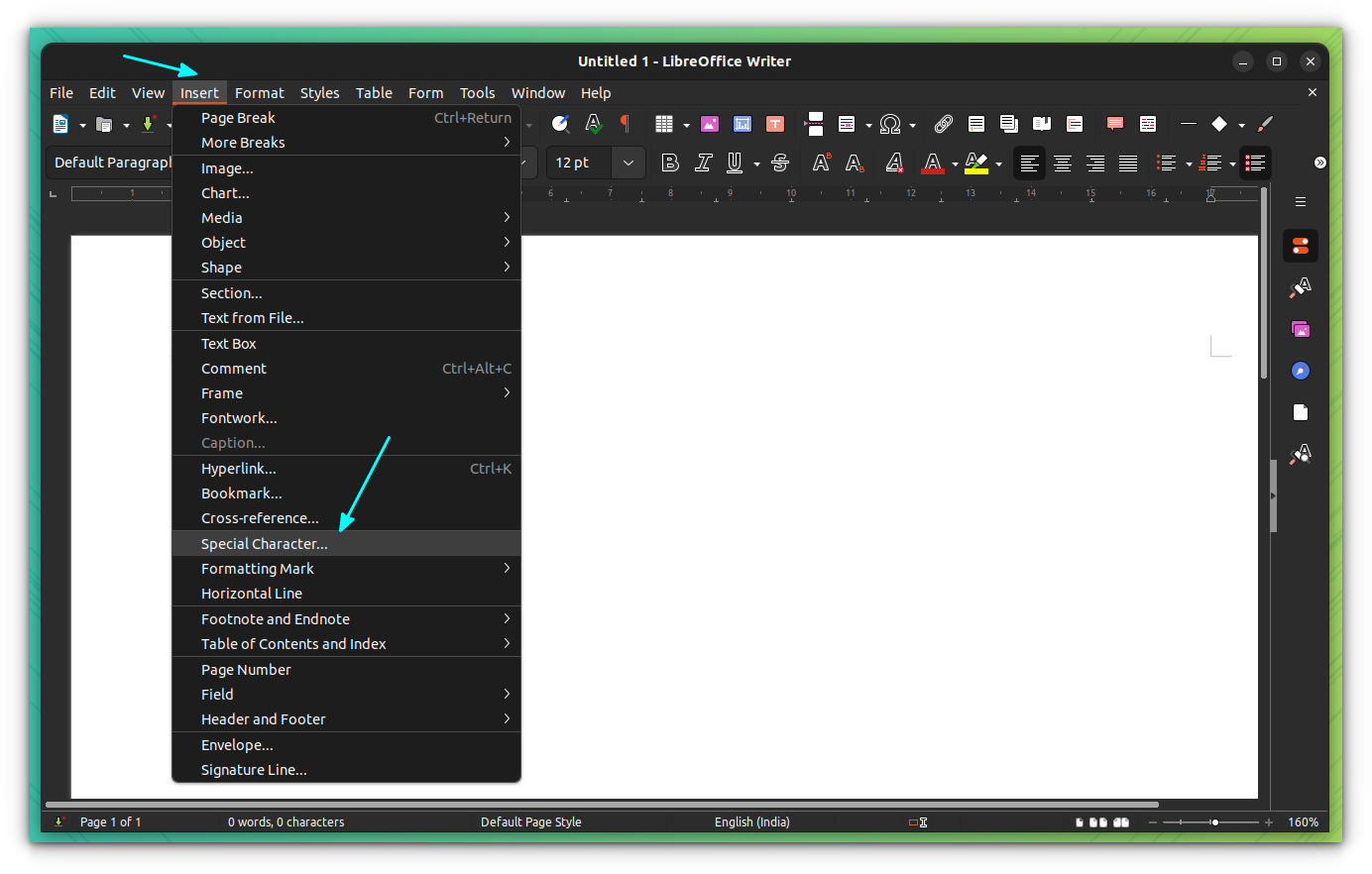
Now, search for the symbol, select it and click the insert button to insert the character in the current cursor position.
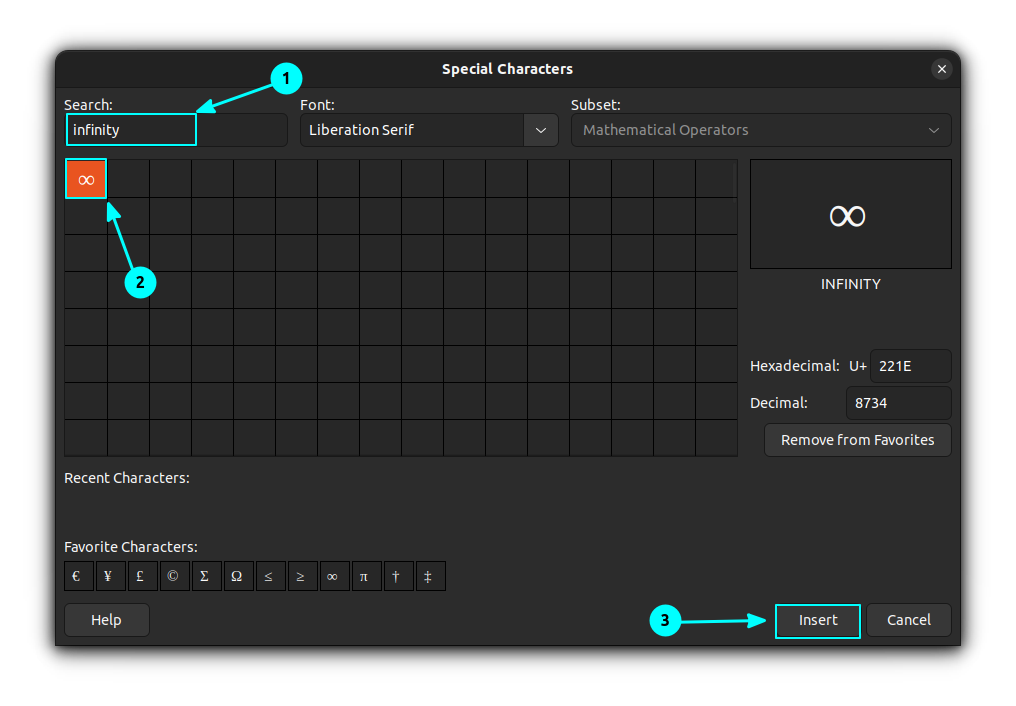
That's about it. The infinity symbol will be inserted in the LibreOffice document, sheets or slides.
More special symbols?
The idea for this topic came from a user who left a comment after reading this article on typing Indian Rupee symbol in Ubuntu.
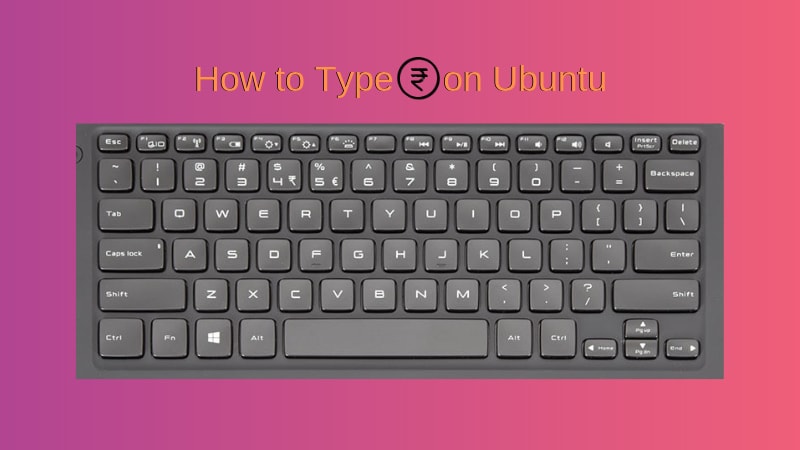
I hope you liked this quick little tip helpful in typing infinity symbol on Linux.
It's FOSS turns 13! 13 years of helping people use Linux ❤️
And we need your help to go on for 13 more years. Support us with a Plus membership and enjoy an ad-free reading experience and get a Linux eBook for free.
To celebrate 13 years of It's FOSS, we have a lifetime membership option with reduced pricing of just $76. This is valid until 25th June only.
If you ever wanted to appreciate our work with Plus membership but didn't like the recurring subscription, this is your chance 😃



