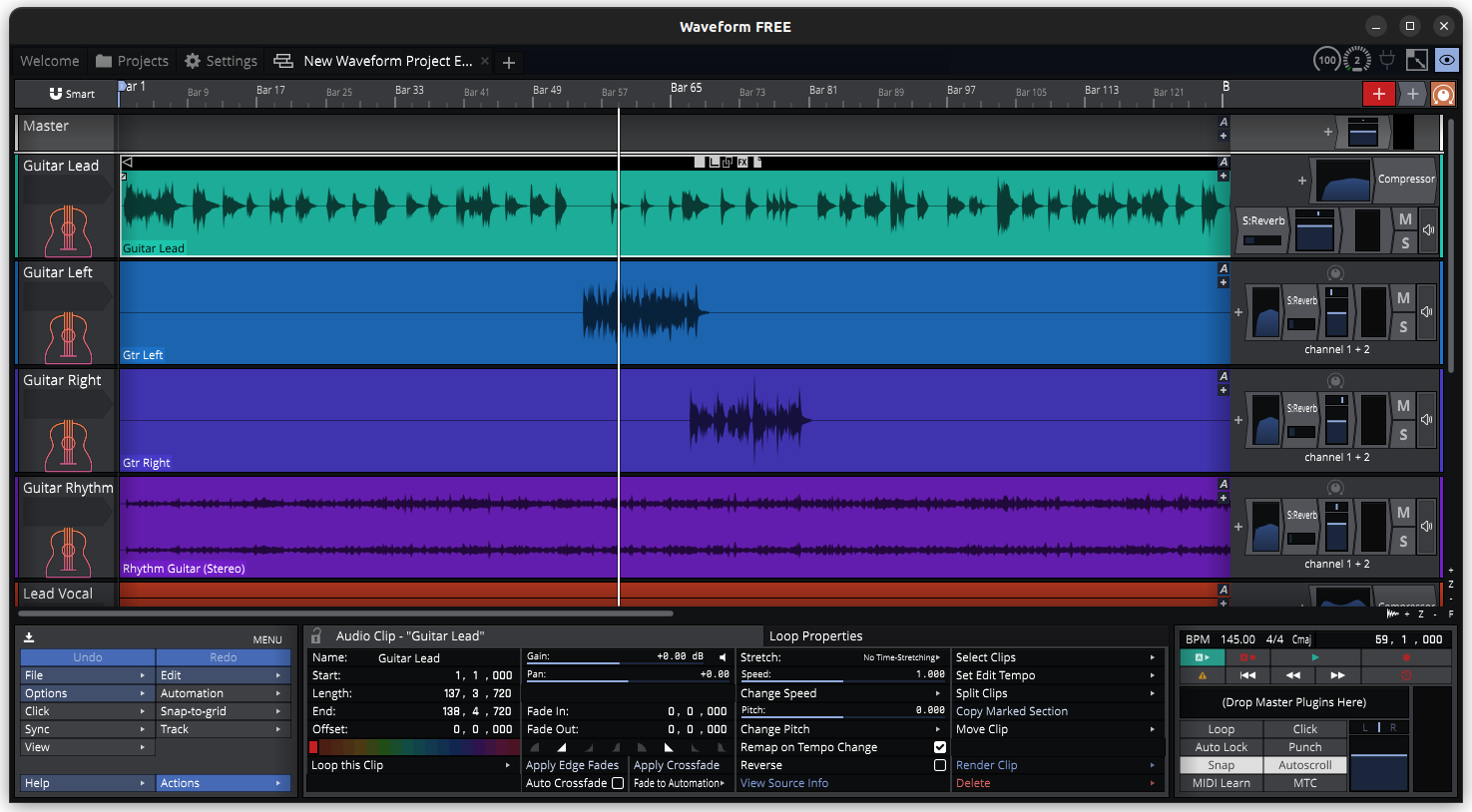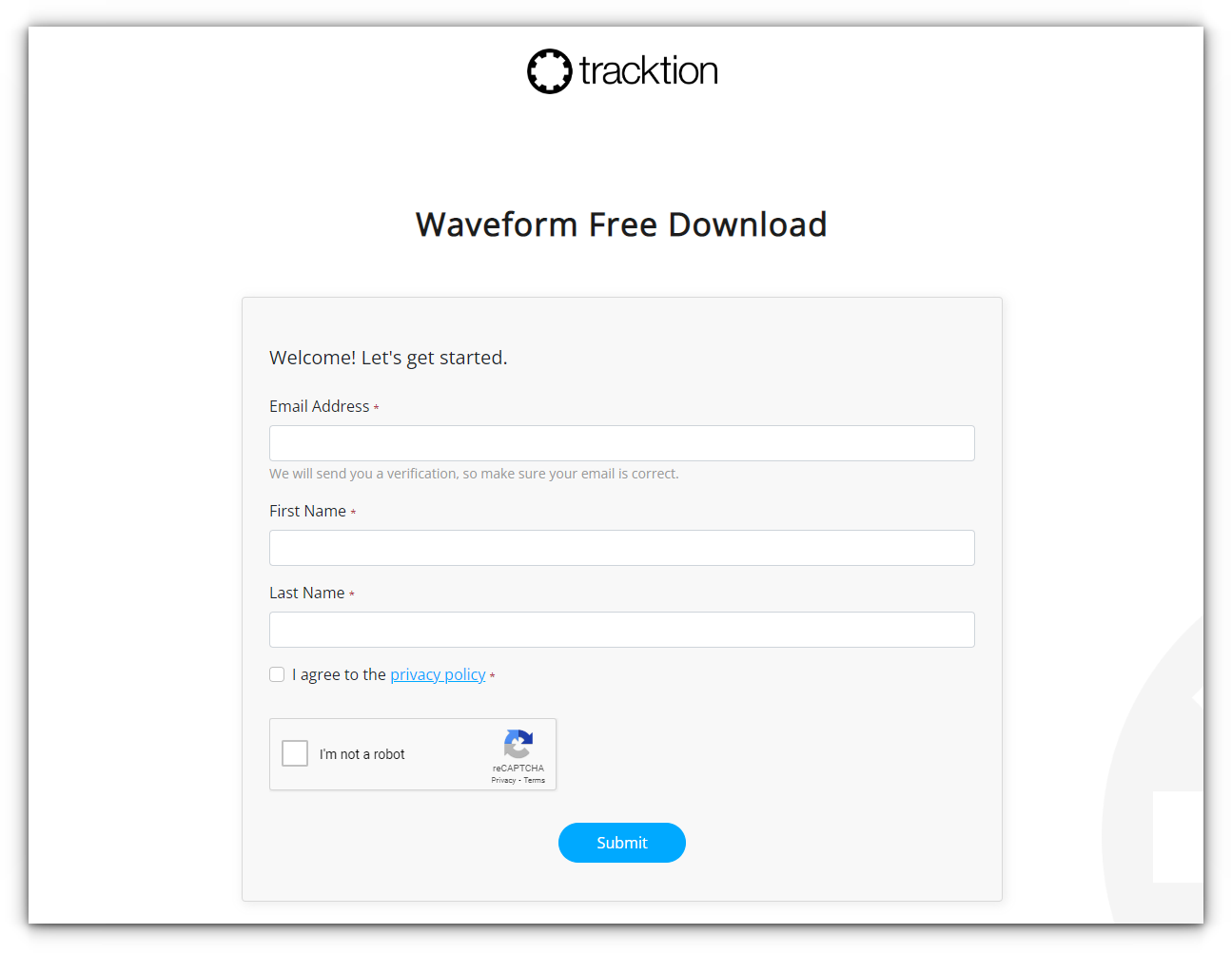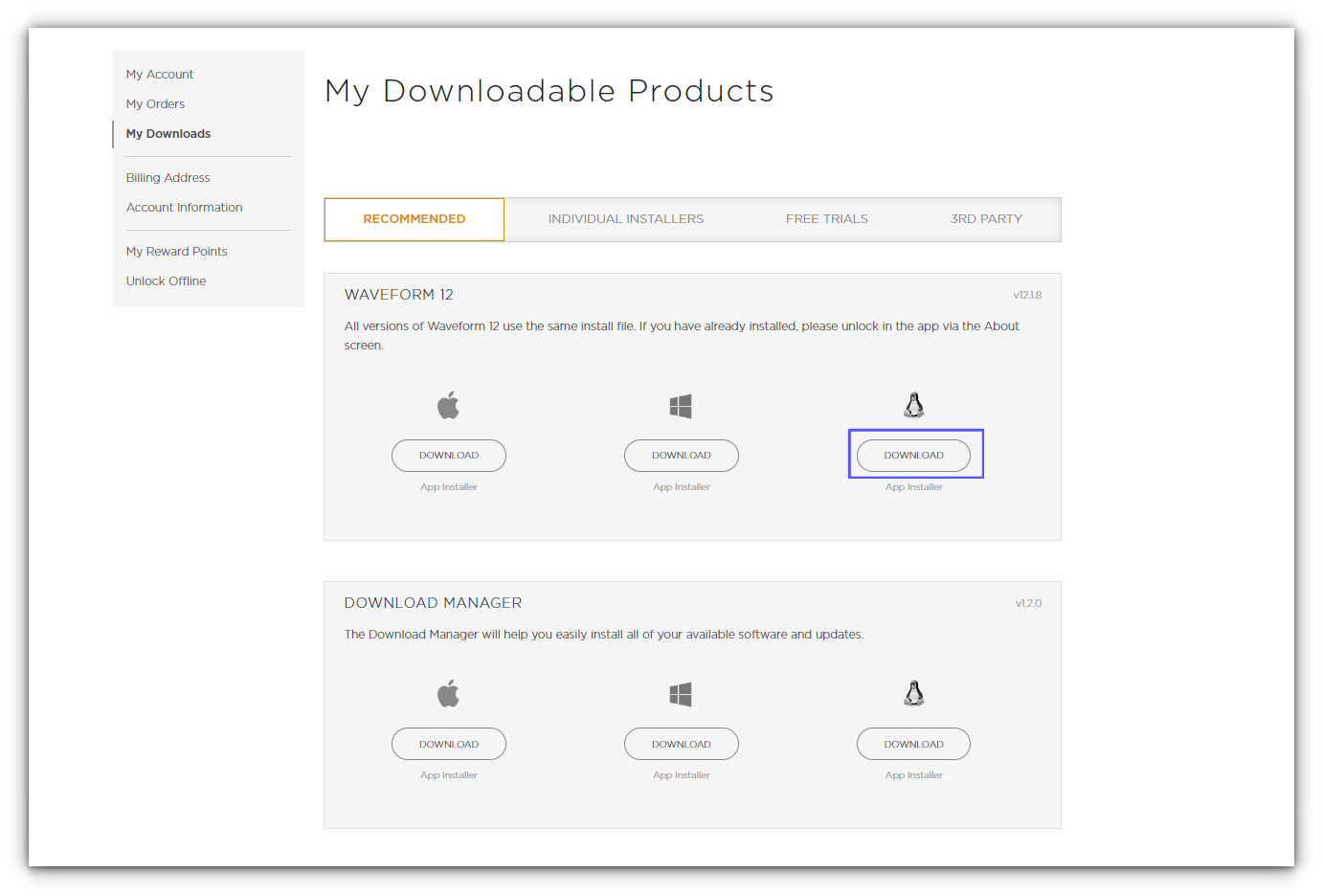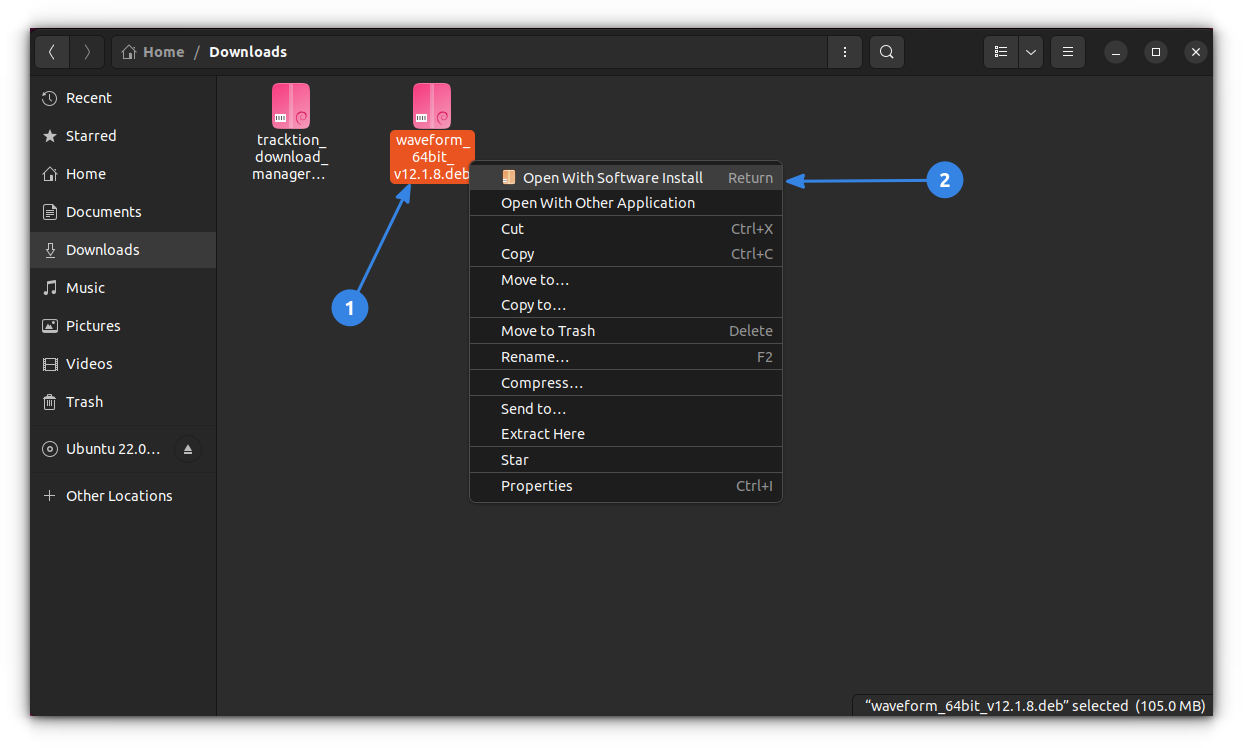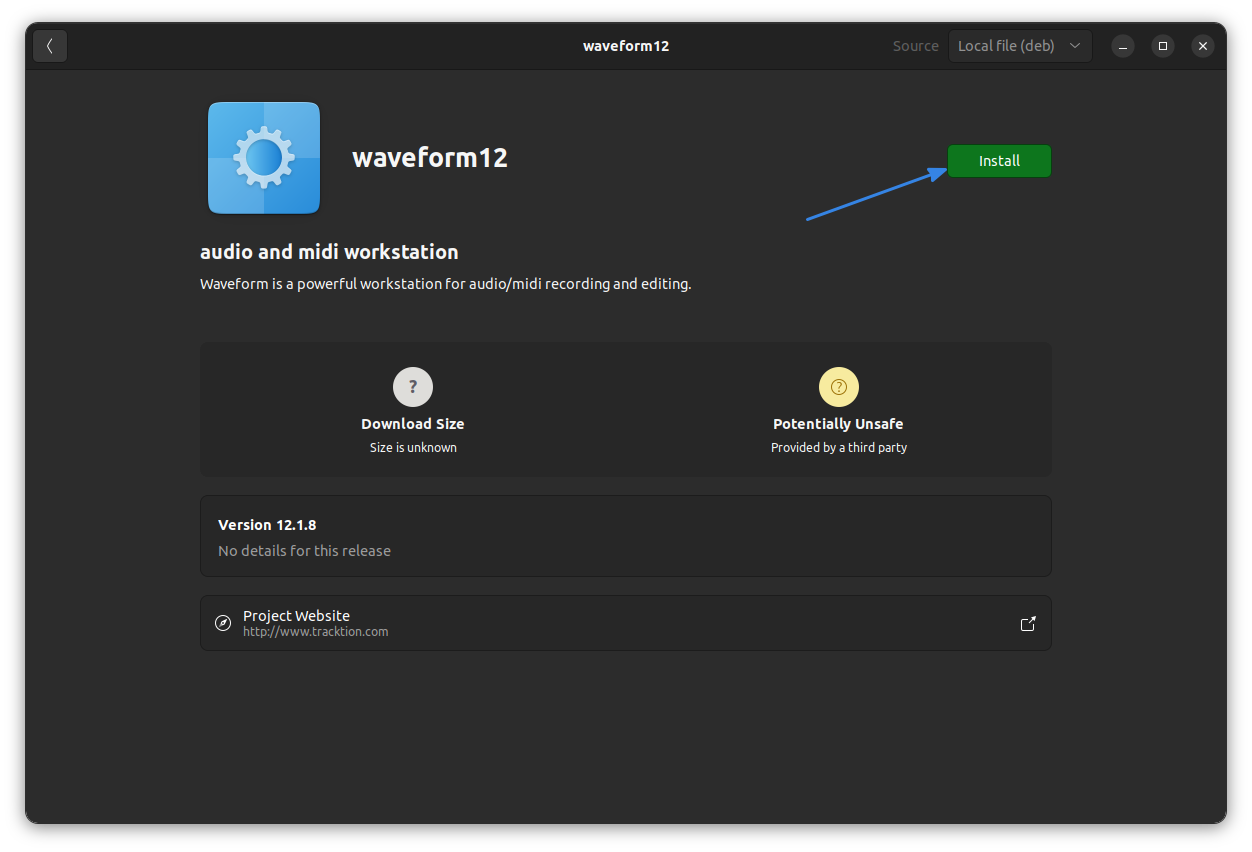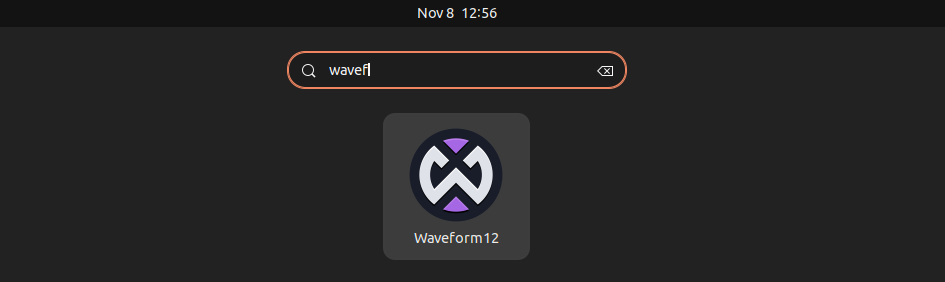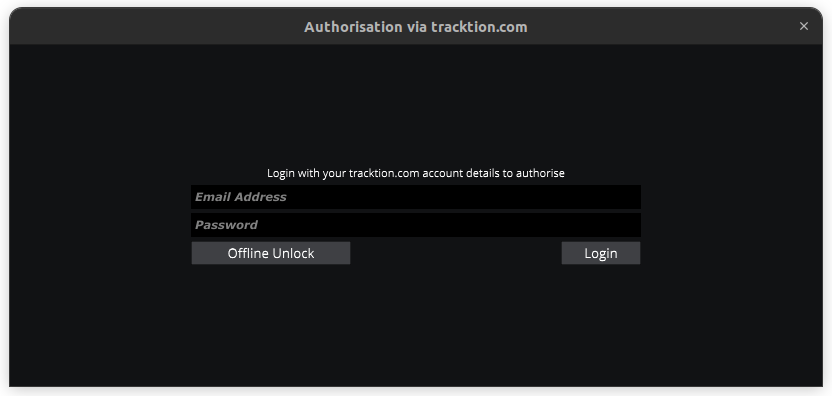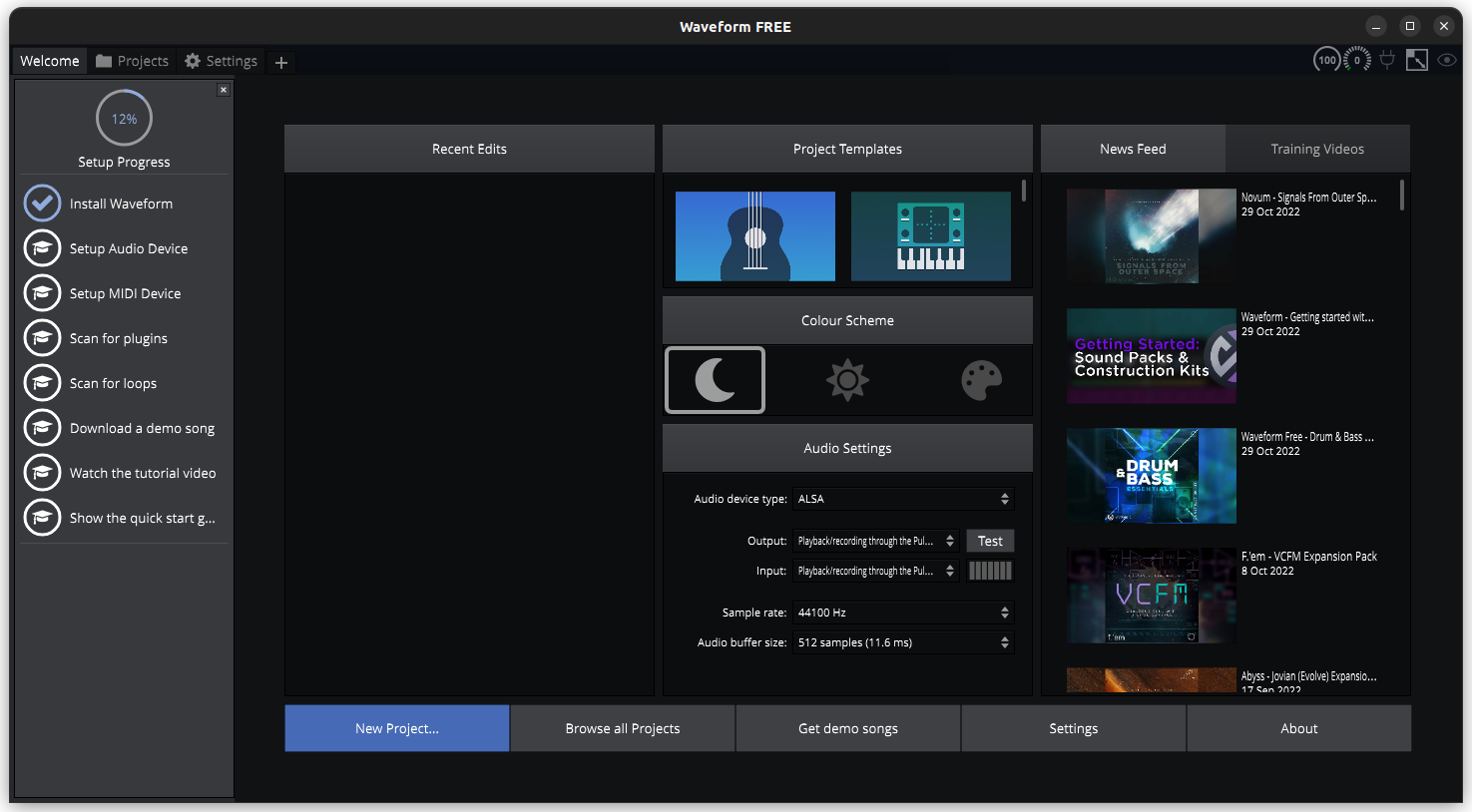There are several good Digital Audio Workstations (DAWs) available for Linux. However, only a few of them are free to download.
Tracktion’s Waveform (formerly T7) is a free option for Linux users.
Disclaimer: Tracktion Waveform is not an open-source software. We cover it because it is available for Linux users.
Tracktion’s Waveform Free is a freeware, and it is available for Linux, Windows, and macOS. It also offers premium editions of it to unlock more functionalities and access to more plugins/sound libraries.
With the inclusion of Waveform Free as one of the free DAWs available for Linux, some of the most popular DAWs like Reaper or Bitwig might end up offering a free version for Linux in the near future. Who knows?
But that’s just something to expect – without any facts stated.
Tracktion Waveform Free Features
When updating the article, Waveform Free 12 was the latest version available. If you are reading this later, there could be more features added.
- Cross-platform support (Mac, Windows, and Linux)
- VST/AU/Linux VST plugin support
- More utility plugins, including a convert-to-mono tool and a spectrum analyzer.
- No restrictions on track counts, exporting/rendering, and project saving.
- Unlimited Audio/MIDI tracks
- An entirely new browser offering tags, favorites, and smart lists.
- Automation Tools
- Video Sync
- Latency Management
- Step Sequencer
- Warp Time
- Clip Layer Effects
- LFO Generators
- Freeze Point Technology
- Pitch Fades
If you think the feature set offered is crazy, there’s one more thing to note. The minimum system requirement is not super demanding either. A minimum of 4 GB RAM with a core i5 processor should work well for Ubuntu 18.04 or above.
I tried the product on Ubuntu 22.04, and it performed as you would expect for basic tasks.
Installing Tracktion’s Waveform Free DAW
Tracktion provides a deb file only, suitable for Ubuntu-based systems.
However, you must create an account with Tracktion to get the installation file.
Once created, you can verify the email and log in to the account to download the package. The download page contains several files, with their use described. You can read those and choose what we need.
After downloading, open the file with the software center on Ubuntu. If you experience any issues with opening a deb file in Ubuntu, you can follow our guide to troubleshoot.
Press the install button on Software Center to install the product. Provide the password, if asked for it.
After installation, you can open the Waveform Free 12 product from the app menu (or search overview).
You need to agree to the given Terms & Conditions. Thereafter, it will prompt us to log in to the account.
If you want to use the Waveform Free version, log into the account, you created earlier. This will activate the free license. If you do not log in, a demo mode will be activated, expiring in 30 days.
The free version of Waveform offers many valuable features, which should be enough for starters.
Suppose you are new to the digital music space. In that case, the Waveform Free DAW should be a helpful Digital Audio Workstation without requiring you to spend any money to experiment, learn, and produce a few things.
Of course, some features (like Melodyne Essential) will be unavailable compared to Tracktion’s Waveform 12 PRO – which is a paid DAW.
Unless you’re an advanced music creator (or sound designer), you can do almost anything with Tracktion’s Waveform Free 12.
What do you think about Tracktion’s Waveform Free DAW? Is it good enough for you? What do you think you do with paid music DAWs that you cannot do with Waveform Free?
Please let us know your thoughts in the comments below.