
You probably already know what the night light feature is. The computer or mobile screen could be stressful to the eyes, specially at night.
This is why almost all major operating systems like Linux, Windows, macOS, iOS, Android, etc. provide this night light or night sift feature. Basically, it is a display-based setting that cuts down on blue light exposure at night and provides a warm yellow light that’s easier on your eyes.
The night light turns on automatically after sunset in your location or at a predefined time. When it is turned on, the screen goes yellow. You should be able to change the yellowness of the screen most of the time.
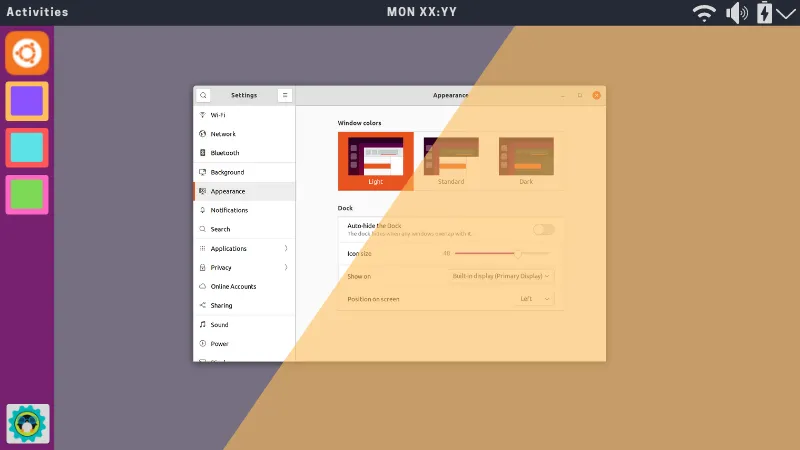
Sounds good? Let me show how to activate the night light feature in Linux.
Activate night light on Ubuntu and other Linux distributions using GNOME/KDE Plasma
Night light (also termed as night shift) is no more a luxury feature. It is considered an essential feature these days, and most operating systems provide it as a built-in feature.
Linux is no different. GNOME and KDE, two major desktop environments, have added the night light feature in the settings.
On Ubuntu or any other distribution using the GNOME desktop, search for night light in the menu. It will show display because the night light feature is under the display setting.
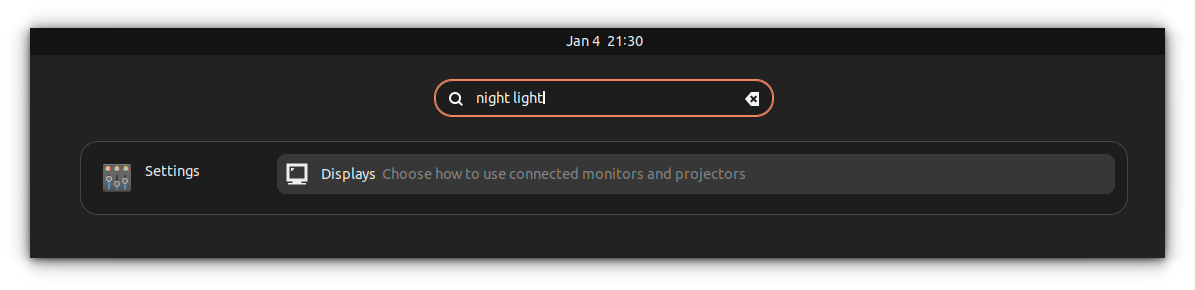
In the display setting, go to the Night Light tab and toggle the Night Light switch.
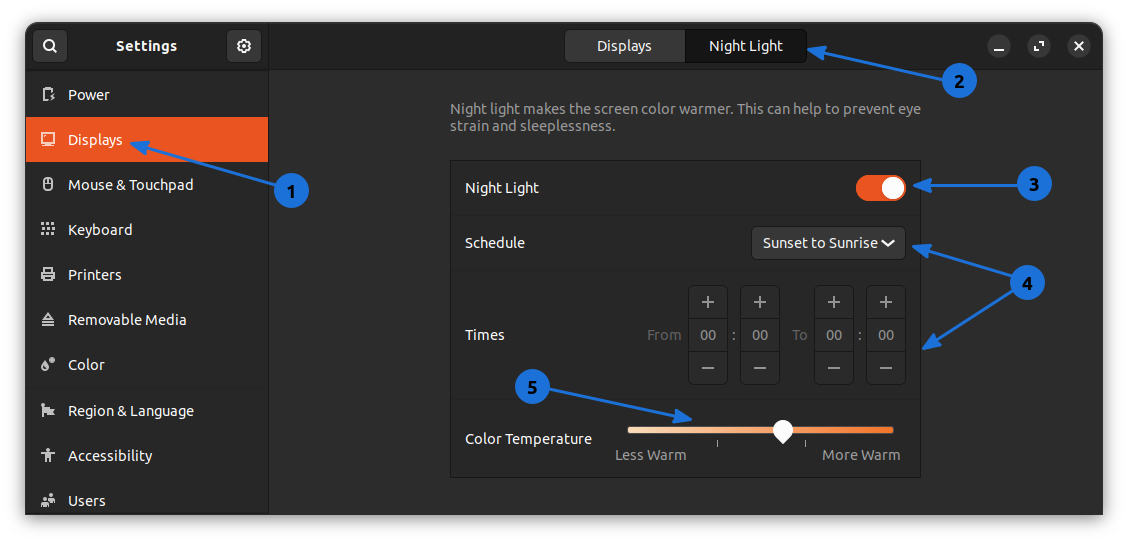
You can decrease or increase the color temperature (yellowness of the screen). Less warm means less yellowing of the screen, and more warm means more yellowing.
Enabling/disabling Night Light on a need basis
Watching a movie or web series at night? Having your screen yellowed in such a case is not a good idea. You can disable and re-enable Night Light by toggling the same button that you saw above.
At least in Ubuntu, things are a lot better because it allows applet indicators on the top panel. This means you can easily access the Night Light settings here. If you want to temporarily disable it, choose the ‘Disable until tomorrow’ option.
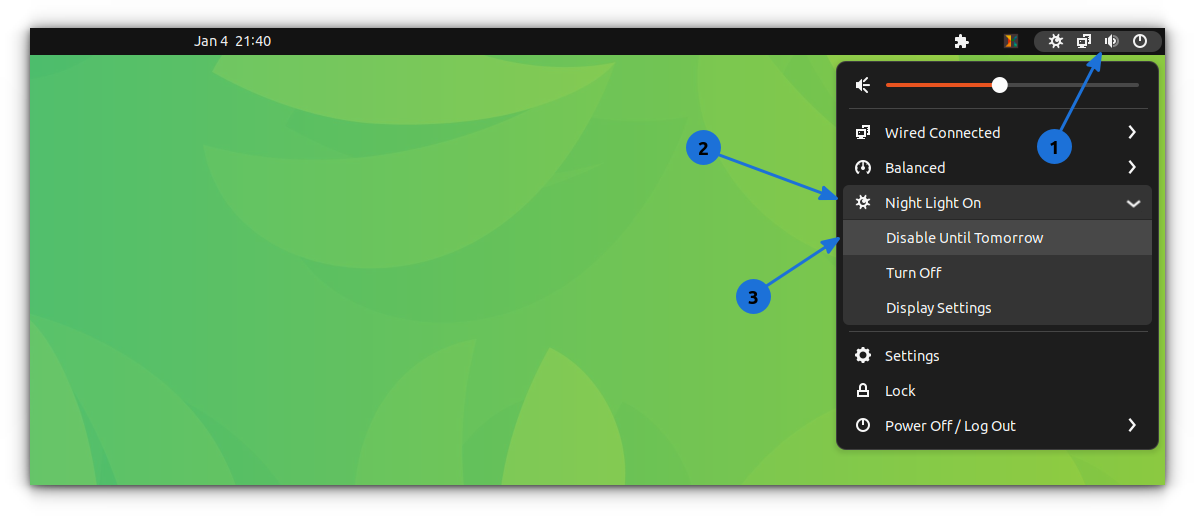
Similarly, KDE also has a Night Light feature built in. You can click on the system tray icons on the panel and select Night Color Control.
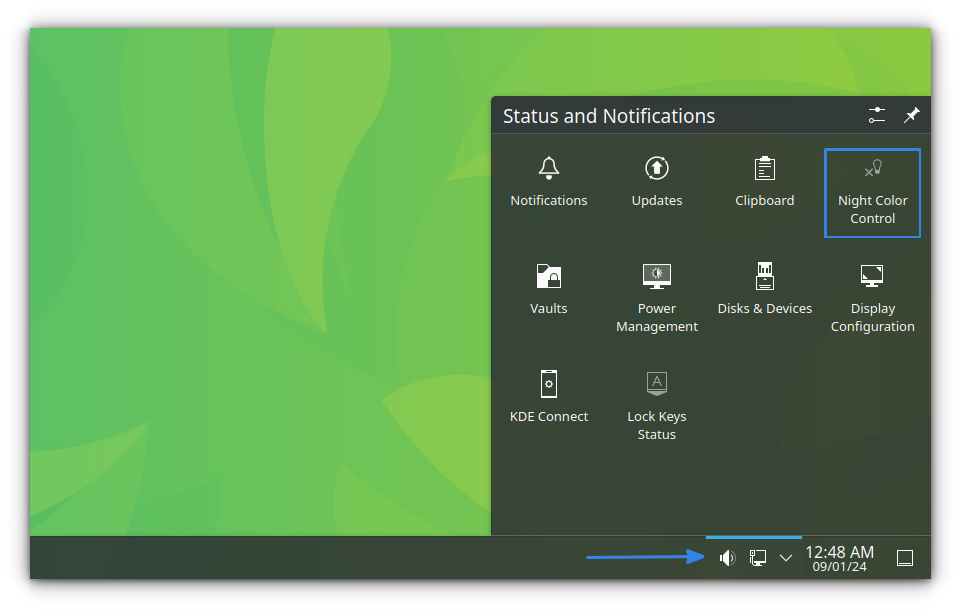
This will open the settings, where you can control various aspects of Night Light.
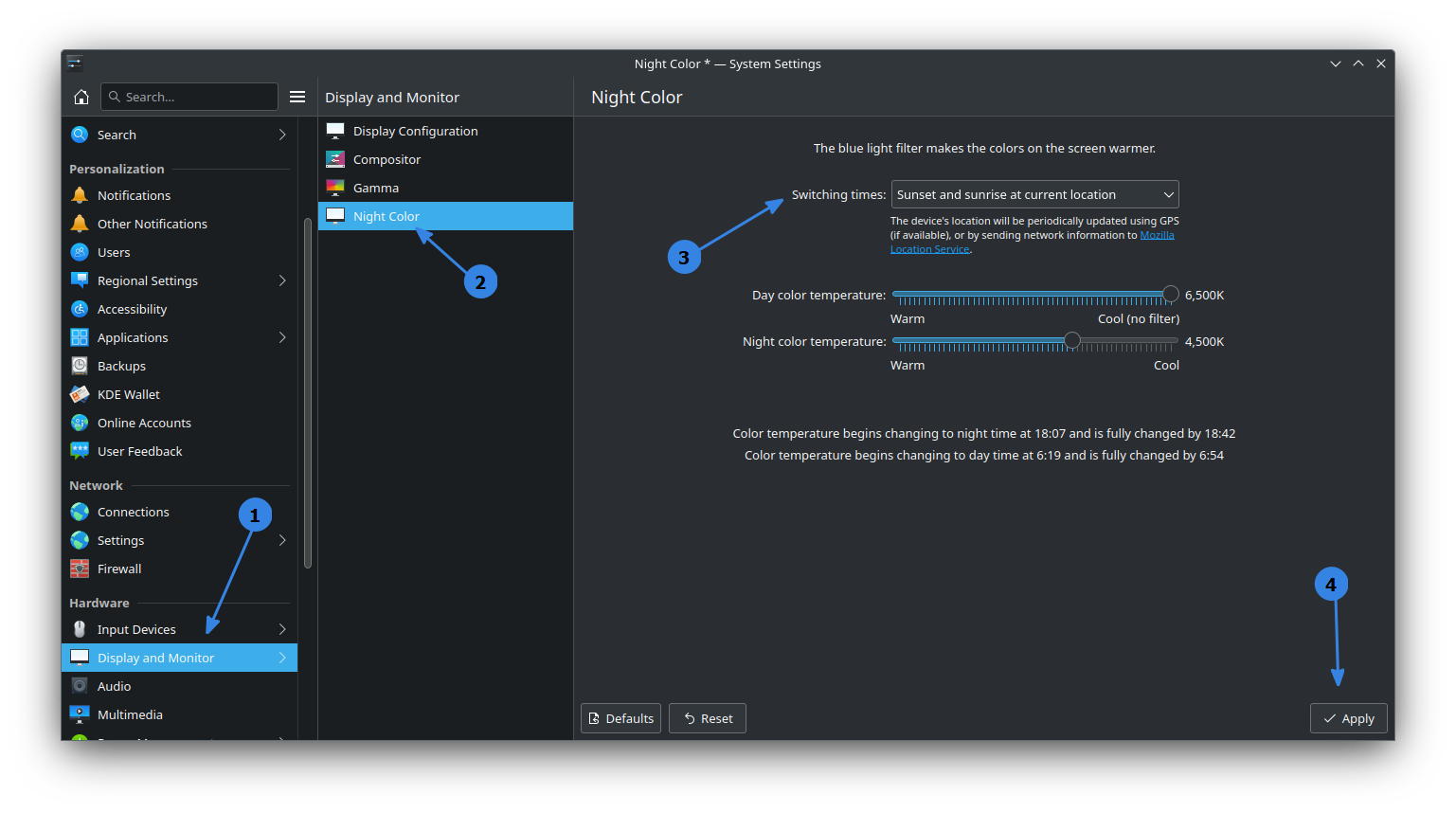
Conclusion
Since popular desktop environments brought the Night Light features by default to the interface, there is little need for a third-party solution in most cases. 10 years ago, there were tools like f.lux and Redshift for desktop. These tools no longer see development and there is no need as well.

