
A RAW image file contains minimally processed data from the image sensor and needs processing before you can print or edit it. When you shoot in the JPEG format, the image is compressed and some information is lost and non-recoverable, while RAW images are non-compromised high-quality images preserving all the necessary data from the sensor.
That’s the reason most photographers prefer capturing RAW images and editing it later.
There are many free and open-source applications to manipulate RAW images on Linux. In this article, we have compiled some of the best tools.
Do note that while I have included the installation method for Ubuntu-based distributions, you can easily install them from the software repository of the Linux distro of your choice.
1. RawTherapee
RawTherapee is a cross-platform, free and open-source RAW image processing application supporting different image editing operations and a large number of file handling. Along with the usual RAW image files, it supports some less common types such as X-Trans, Foveon, and Pentax Pixel Shift.

Features
- 96-bit (floating point) processing engine.
- Non-destructive editing.
- Advanced color handling from white balance to HSV (Hue-Saturation-Value) curves, color toning and color management including wide-gamut and soft-proofing support.
- Powerful CIE Color Appearance Model 2002 (CIECAM02) module.
- Enhanced exposure and tonality tools: tone and Lab curves, highlights and shadows tools, tone mapping (HDR-like effect), etc.
- Several tools to enhance details: unsharp mask, RL deconvolution, contrast by detail levels.
Installation
It is available in the official repository of Ubuntu. You can simply look for it in the software center or install it using the Flatpak package on any Linux distribution.
You might want to refer to our Flatpak guide if you want help.
Alternatively, you can install it using the command below:
sudo apt install rawtherapee2. digiKam
digiKam is another advanced open-source photo management application for Linux which can handle raw files and provides a comprehensive set of editing tools. Prominent features include adjusting colors, cropping and sharpening, curve adjustments, panorama stitching and more.
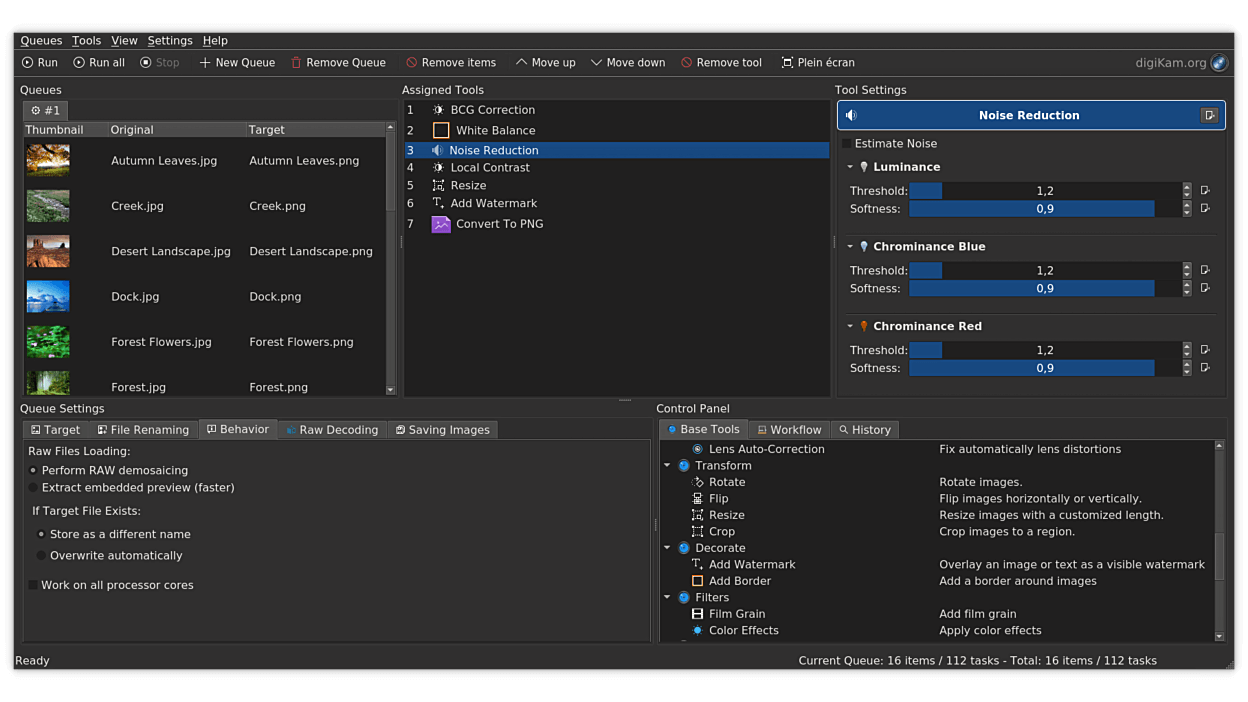
Features
- Importing and processing RAW files and photos
- digiKam core, image editor and image filters support 16 bits color depth pictures. Image Editor has a full-color management support using ICC color profiles.
- Red-eye, brightness, contrast, and Gamma correction
- Color balance, blur/sharpen feature.
- Black and White and tonality converter using curves adjustments.
- Noise reduction, Liquid Rescale, Unsharp mask, correcting lens spherical aberration.
- Hot Pixels Correction, Vignetting, Channel mixer, white balance etc.
- Pseudo HDR-tone mapping tool to recover highlights and shadows while keeping local contrast.
Installation
It is available in Ubuntu’s official repository. You can install it from the software center or just type in the following command:
sudo apt install digikamYou can also utilize the Flatpak package for any other Linux distribution.
3. darktable
darktable is an impressive open-source RAW image editing application which allows you to develop RAW images and enhance them. With fully non-destructive editing, darktable comes with a powerful export system supporting Facebook web albums as well.
In addition to that, it also supports exporting RAW images to a lower dynamic range (JPEG, PNG, TIFF), 16-bit PPM or TIFF, or linear high dynamic range images.
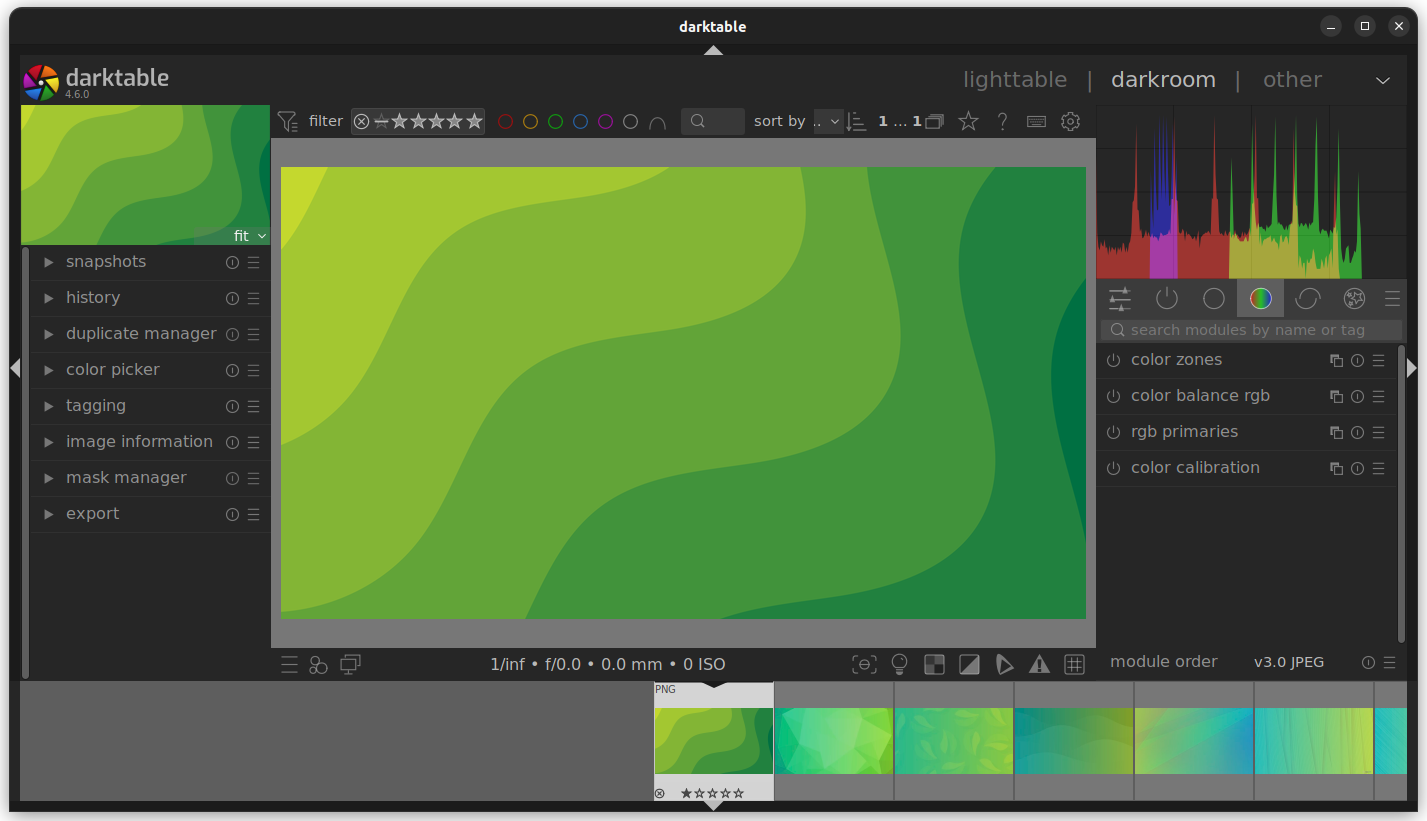
Features
Darktable currently serves 47 image operations modules, some of which are:
- Crop and rotate, base curve presets, exposure controls, highlight reconstruction, white balance, demosaic, inverting options.
- Local modification of the exposure based on pixel lightness, level adjustments.
- Tone curve, changing lightness of the image, tone mapping.
- Saturation enhancement, overexposed correction, channel mixer, color correction, contrast adjustment, color transfer from one image to another, managing color profiles.
- Sharpen, equalizer, denoise, lens correction, spot removal, chromatic aberrations, hot pixels.
Low light vision, split toning, framing, watermark support, soften, colorization options etc.
Installation
It is available in the official repository. You can install it directly from the software center or type in the following command in the terminal:
sudo apt install darktableA Flatpak package is also available for Linux distributions if you do not find it listed in your software repository.
4. LightZone
LightZone is a non-destructive RAW image editor with various tools and options that you can re-adjust and toggle them on/off anytime you want.
You can even apply the same tool stack to a batch of photos if required.
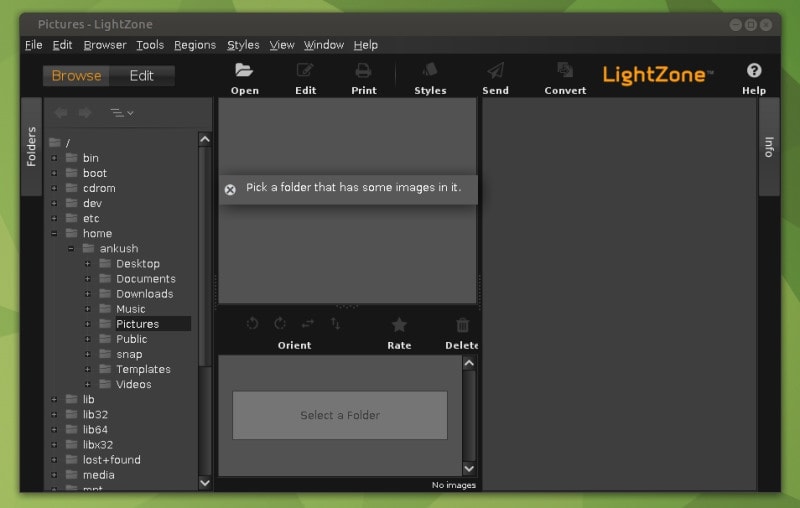
Features
- Ability to read RAW files for a variety of cameras and display the metadata (e.g. exposure, ISO, flash, etc.)
- Rating of images for one to five stars
- Batch processing of files
- Range of available style filters (e.g. Alien Infrared, Skin Glow, Polarizer, etc.)
- Non-destructive tools including relight, sharpen, gaussian blur, hue/saturation, color balance, white balance, black & white, noise reduction, clone, spot, red eyes
- Editing modes include crop, rotation, and region
- Raw tone curve modification
Installation
You can easily install it on Ubuntu or Ubuntu-based distros using the PPA, here’s what you need to type in the terminal:
sudo add-apt-repository ppa:lightzone-team/lightzone
sudo apt update
sudo apt install lightzone5. Filmulator
Filmulator is a simple yet useful RAW image editor available for Linux desktop. It claims to simulate the film development process with its editing tools, instead of simply applying a basic filter on top of an image.
If you’re curious to know more about it, you might want to check out our article on it.
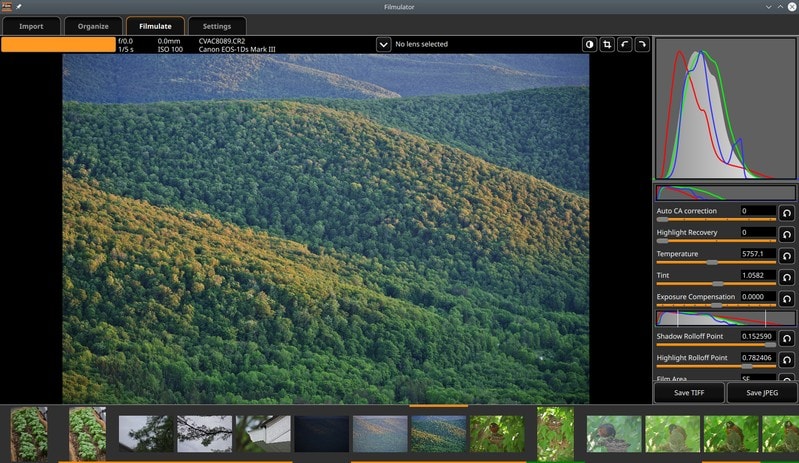
Features
- Compressing the output dynamic range
- Enhancing local contrast
- Histograms
- Highlight Recovery
Installation
It offers an AppImage file to help you get started on any Linux distribution. You can find it in the release section of its GitHub page.
You may refer to our AppImage guide if you need help.
6. Photivo
Photivo is a free and open-source RAW file editor supporting almost all RAWs and Bitmaps. A plugin is available for GIMP integration, which allows sending your modified photos to GIMP for further retouching and color profiles. Best suited for distortion and geometry correction and adaptive saturation, Photivo is a powerful RAW editor.
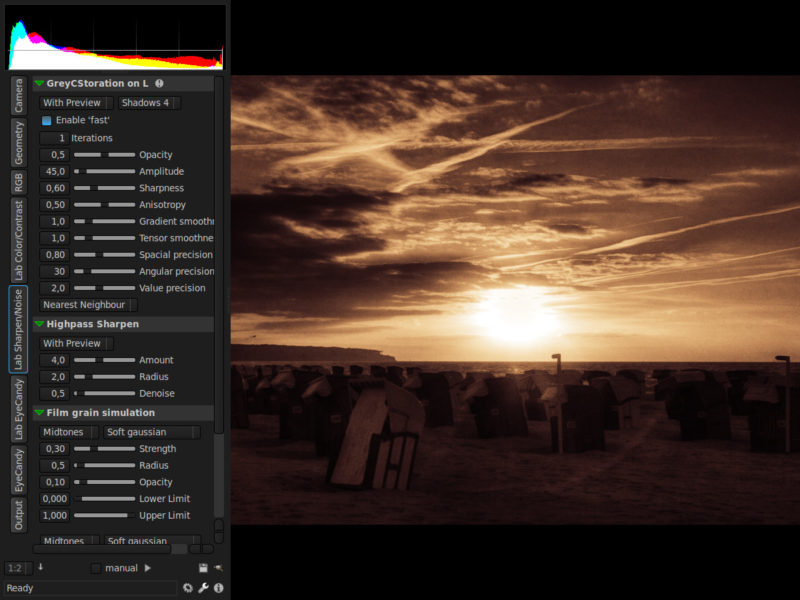
Features
- 16-bit internal processing, color managed with LCMS2.
- CA correction, Green equilibration, line denoise, bad pixel reduction, wavelet denoise, median filters on RAW data.
- Tone mapping and split toning.
- Several local contrast filters and Sharpen.
- Denoise, separately on Luminance and Color (Edge avoiding wavelets, GreyCStoration, Wavelet, Masked bilateral, Pyramid).
- Film grain simulation.
- Black and white conversion and cross processing.
- Texture overlay (external texture)
- Fake tilt/shift, toy effect.
Installation
To install it, use the commands below:
sudo add-apt-repository ppa:dhor/myway
sudo apt-get update
sudo apt-get install photivoWrapping up
There are a number of Open-Source software tools for processing RAW images in Linux desktop. The ones mentioned here are feature-rich and should help you accomplish all your needs.
Of course, it requires prior experience working with RAW images to utilize all the features. So, if you’re new, I suggest you to do some research about it.
💬 What do you prefer to edit RAW images on Linux? Is there any other tool available for Linux that we missed listing here? Let me know in the comments below.

