
GlassWire is a popular network monitoring app (with no support for Linux) that helps you track data usage, unusual network activity, malicious access to the network, and more.
I wish it supported Linux, but for now, it only works on Windows and Android.
For Linux, I didn't think we had a full-fledged GUI-based application like GlassWire that helps us monitor the network in Linux, until I stumbled upon "Portmaster".
It is an open-source network monitor available for Linux and other platforms. Interestingly, it offers some of the same abilities as seen with GlassWire, with some extras. I have been using it since 2022 (during its alpha development), and it is the one tool I install on every system I use as a daily driver.
I found it better than GlassWire in many ways too! Here, I shall share more details about it.
Portmaster: Open-Source App to Monitor Computer’s Network Connection
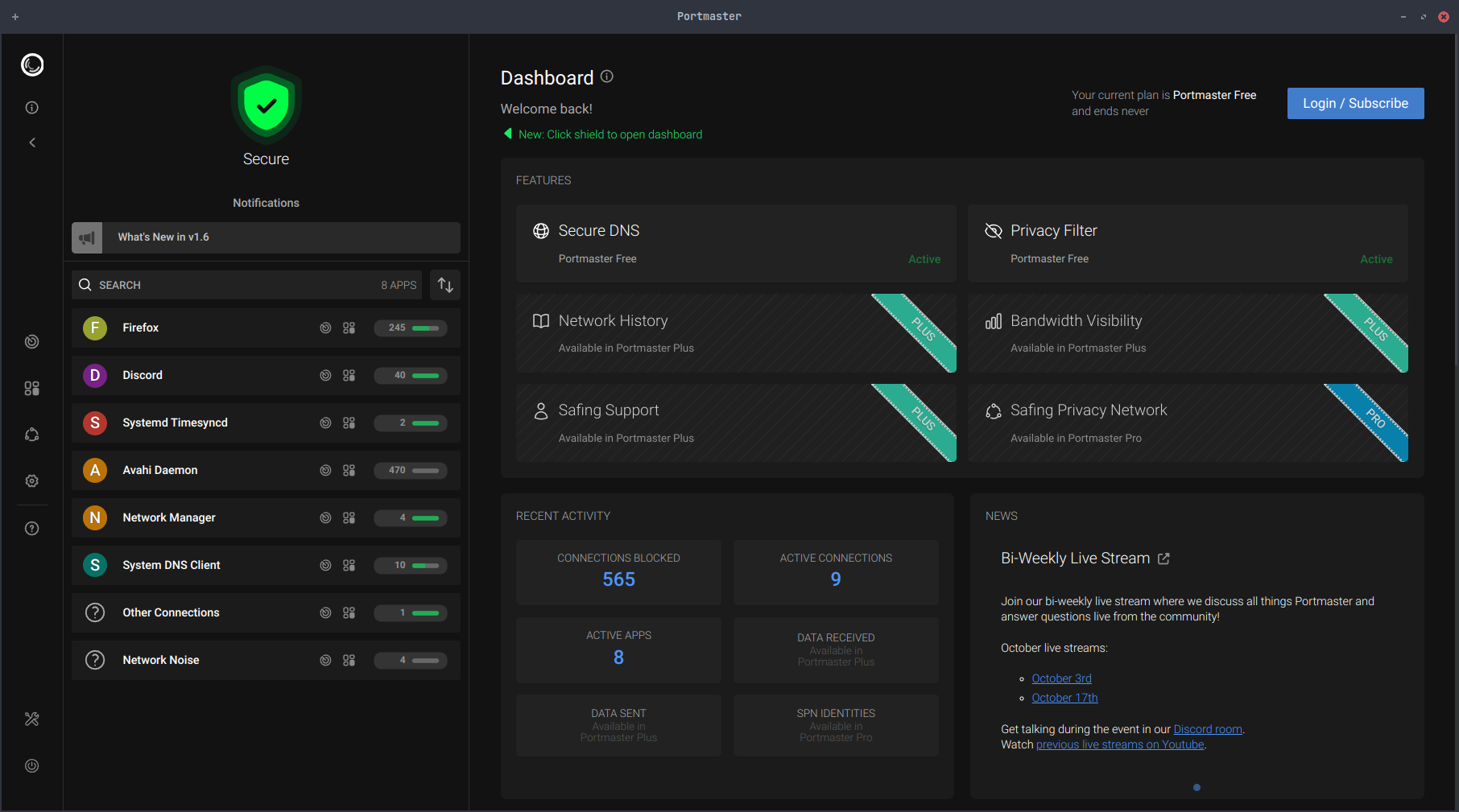
Portmaster by Safing is an open-source GUI program available for Windows and Linux.
You can track every connection being made through the applications and services used in your Linux distribution.
It is an entirely free and open-source software that aims to make money using its paid VPN-like service (SPN), which uses onion-encryption (inspired by Tor) to route your connections from through destinations keeping your identity private.
The paid VPN is a part of the tool, and it is optional.
Even if you download things from your terminal, it tracks them and provides you the detailed information regarding the domain, IP, encryption status, protocol, and the option to block future connections if needed.
You also get several abilities to manage the network connections, add filter lists, rules, and some other advanced options.
Portmaster gives you an overview of all the connections per application/service and also lets you view the data associated with an individual application.
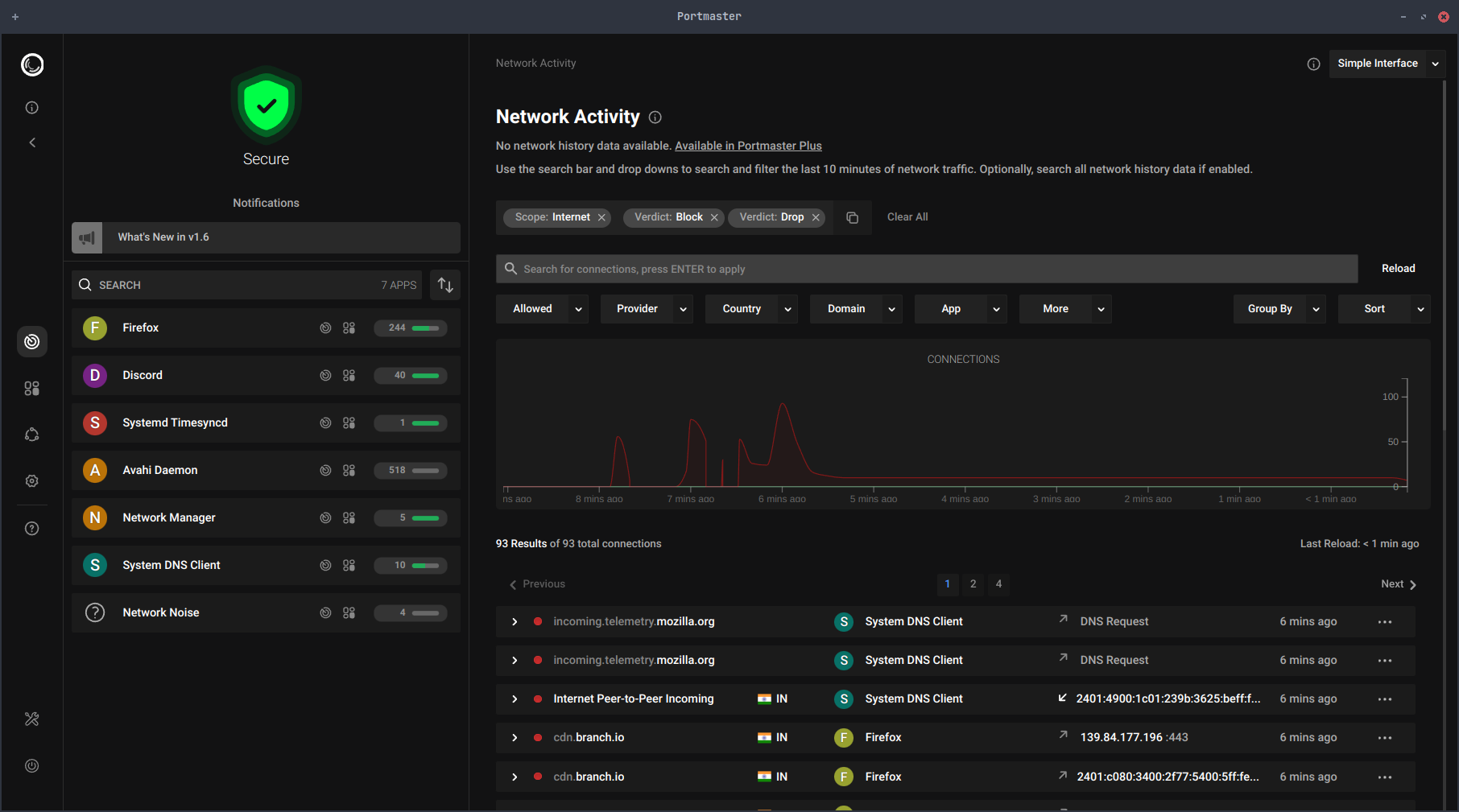
It supports numerous useful features that include real-time network monitoring, network usage history (with its paid plan).
Features of Portmaster
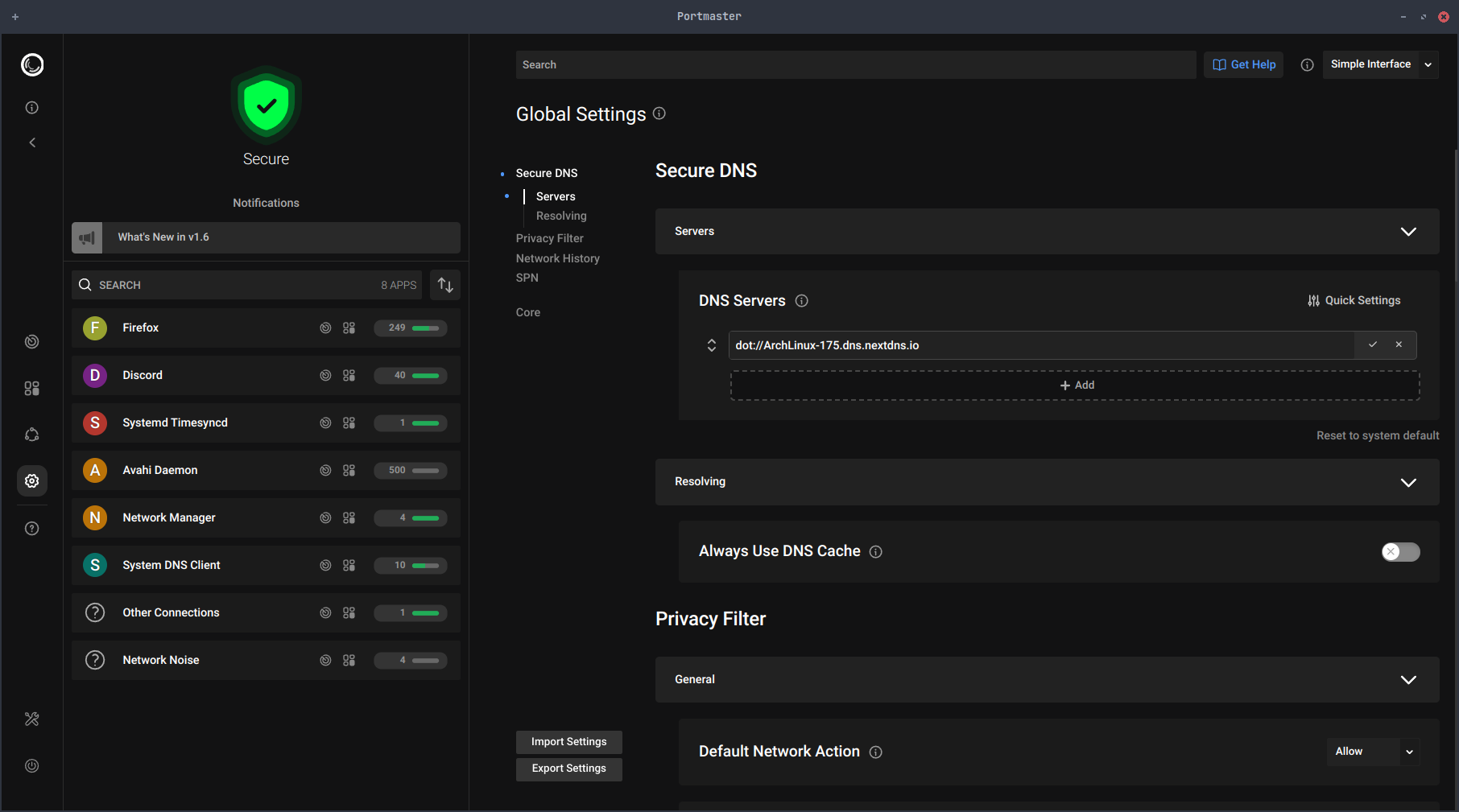
Portmaster is not just a simple network connection monitor, it also gives you great control to enforce a secure DNS, and filter your network connections for best security.
By default, you get some options like Cloudflare for DNS.
If you want, you can also configure it to use other DNS services like NextDNS, which I utilize.
Some key features include:
- Network monitor overview to sum up connections from the entire system.
- Provide debug information for every app connection history.
- Ability to block a domain from the connection list.
- Retain connection history offline.
- Manage P2P connections.
- Ability to block incoming connections.
- Option to add outgoing rules to manage the network connections easily.
- Add a filter list to easily block connections that you do not want. For instance, preventing NSFW domains to load on your network.
- Choose from different secure DNS servers (Cloudflare as the preferred default)
- Stats about network connections, destinations connected, countries involved, allowed, and blocked connections.
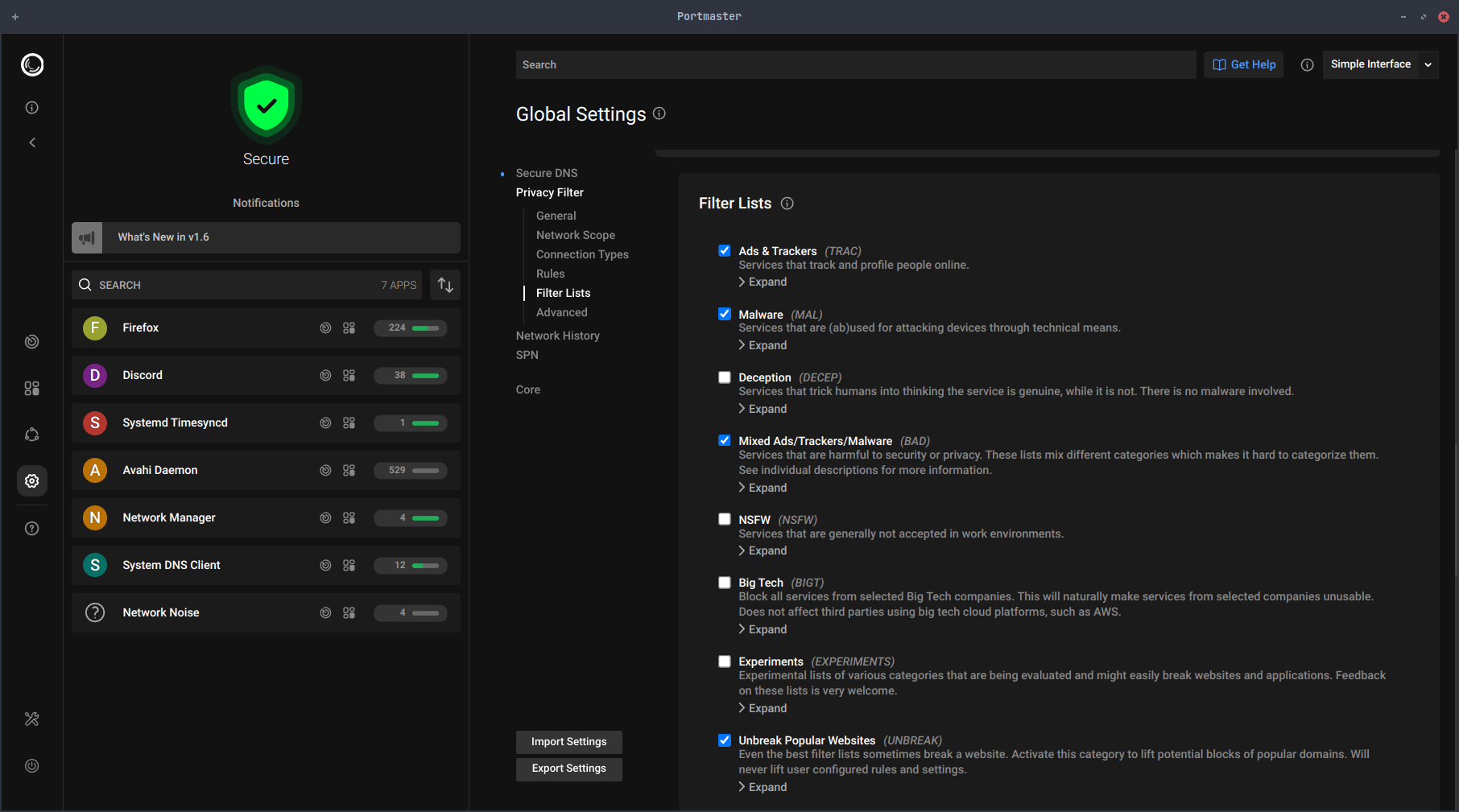
In addition to the mentioned features, you will find fine-grained controls to get prompts for network connections (block/allow), customize your privacy filter, choose a different DNS, inspect DNS requests for the connections made, and so much more.
Install Portmaster on Linux
Portmaster is officially supported for Ubuntu and Fedora, with .deb and .rpm packages available.
You can download the package from its official website to try on a supported Linux distribution. It is also available in AUR for Arch Linux distributions.
The installation documentation gives you more details about the steps for other Linux distributions.
You can also explore more about it in its GitHub page.
Wrapping Up
Portmaster is certainly an interesting addition to the Linux and open-source world. It could become the one tool that everyone uses to monitor, and secure networks while enhancing their online privacy.
The feature set is promising, and it works wonderfully as per my experience.
What do you think about Portmaster? Please let me know your thoughts in the comments below.
It's FOSS turns 13! 13 years of helping people use Linux ❤️
And we need your help to go on for 13 more years. Support us with a Plus membership and enjoy an ad-free reading experience and get a Linux eBook for free.
To celebrate 13 years of It's FOSS, we have a lifetime membership option with reduced pricing of just $76. This is valid until 25th June only.
If you ever wanted to appreciate our work with Plus membership but didn't like the recurring subscription, this is your chance 😃

