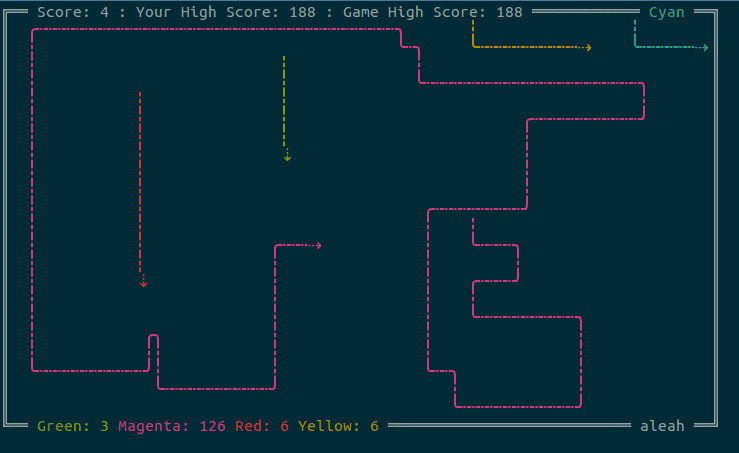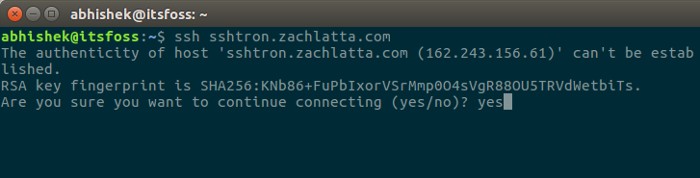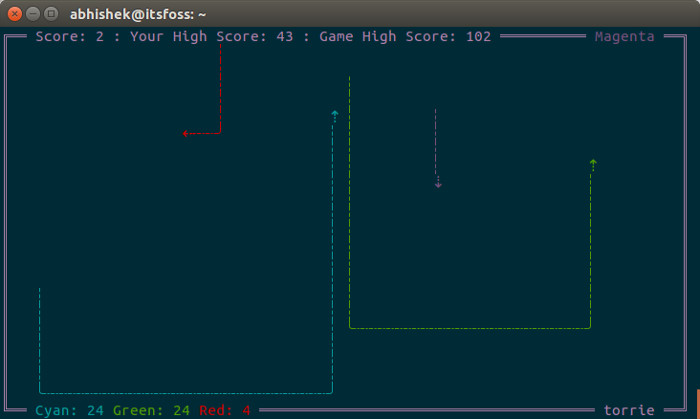When it comes to gaming in Linux, Linux has an added advantage of terminal games.
These ‘terminal games’ are played in the Linux command line terminal. Unlike the usual games, terminal games are mostly in ASCII display. ASCII might not sound fancy, and it isn’t. But you can still play plenty of arcade games of yore in the terminal and ASCII display will work just perfect for these games.
When we are talking about arcade and terminal games, let me tell you of an unusual way you can play Tron arcade game, in multiplayer mode, in Linux terminal, over SSH.
Sounds all cool and geeky, ain’t it? It actually is.Take a look at this GIF to see the game in action:
It’s a lot more fun than playing Snake game in Linux terminal, which is similar but you play alone. That’s not the case here.
Play multiplayer Tron arcade game in Linux terminal
To play Tron game, you would need:
- Any Linux system
- Internet connection
Open the terminal in your system. Now type the command below:
ssh sshtron.zachlatta.com
It will ask you to add the RSA key to known hosts, type yes:
Next thing you would know is that you are already in the game.
Before you start playing, let me tell you a few tips that will help you to have a better experience with this game.
- Your color is the one displayed at the top and on the border. For example, in above picture, my color is purple.
- You MUST use WASD keys for moving.
- You MUST NOT use arrow keys for the movement. Using the arrow keys will close the connection.
- If you stay idle for a minute or two, your SSH session will be closed.
- If there are no other players online, you can still play but you score won’t be counted at all.
That’s all. You can start playing this arcade game in Linux terminal right now.
If you liked this, you should also try the famous 2048 game in Linux terminal. Enjoy :)