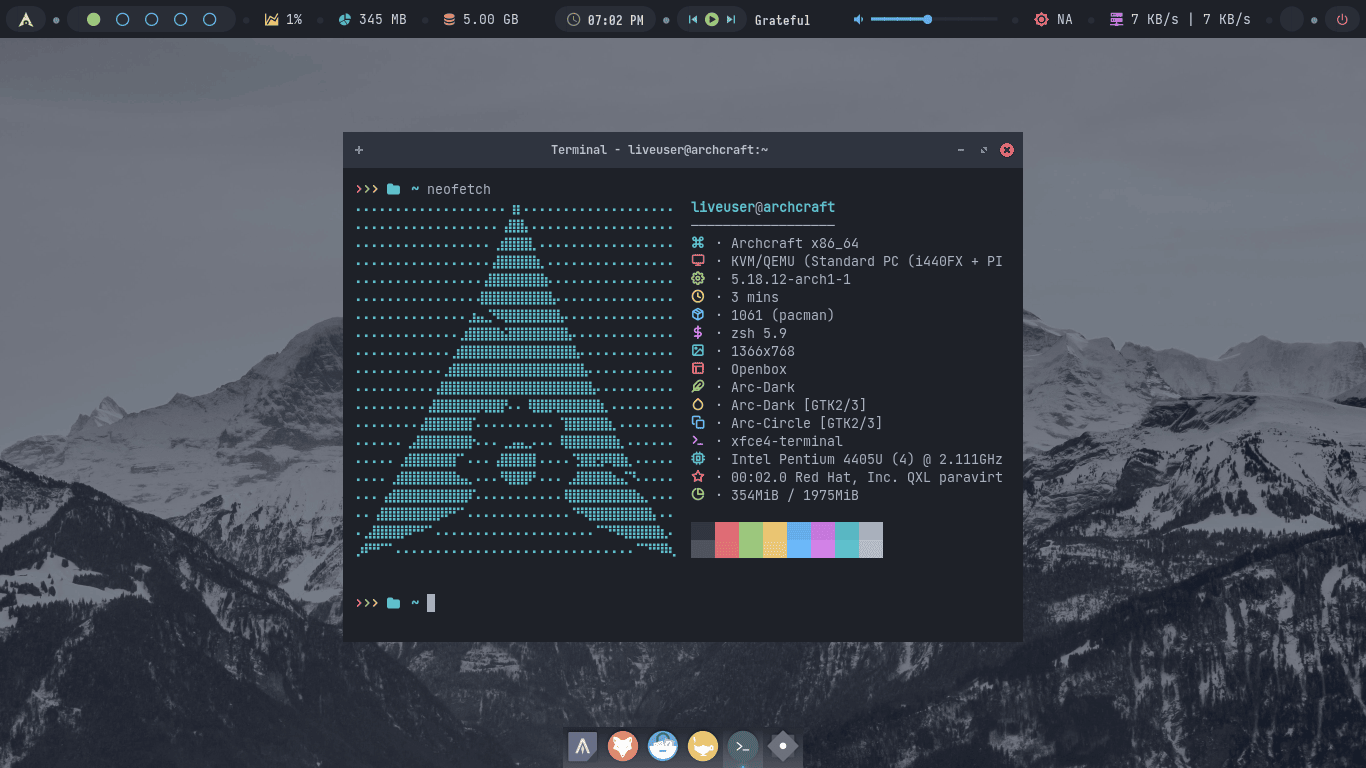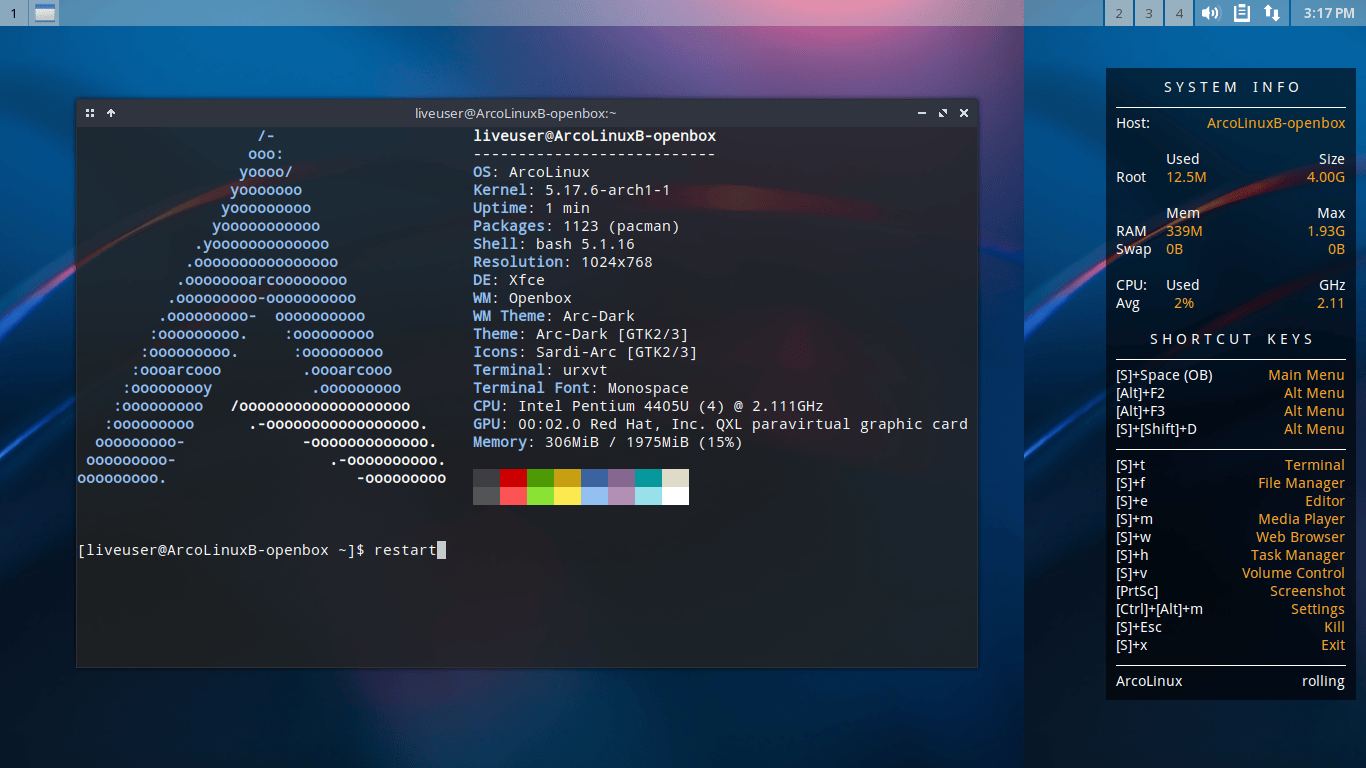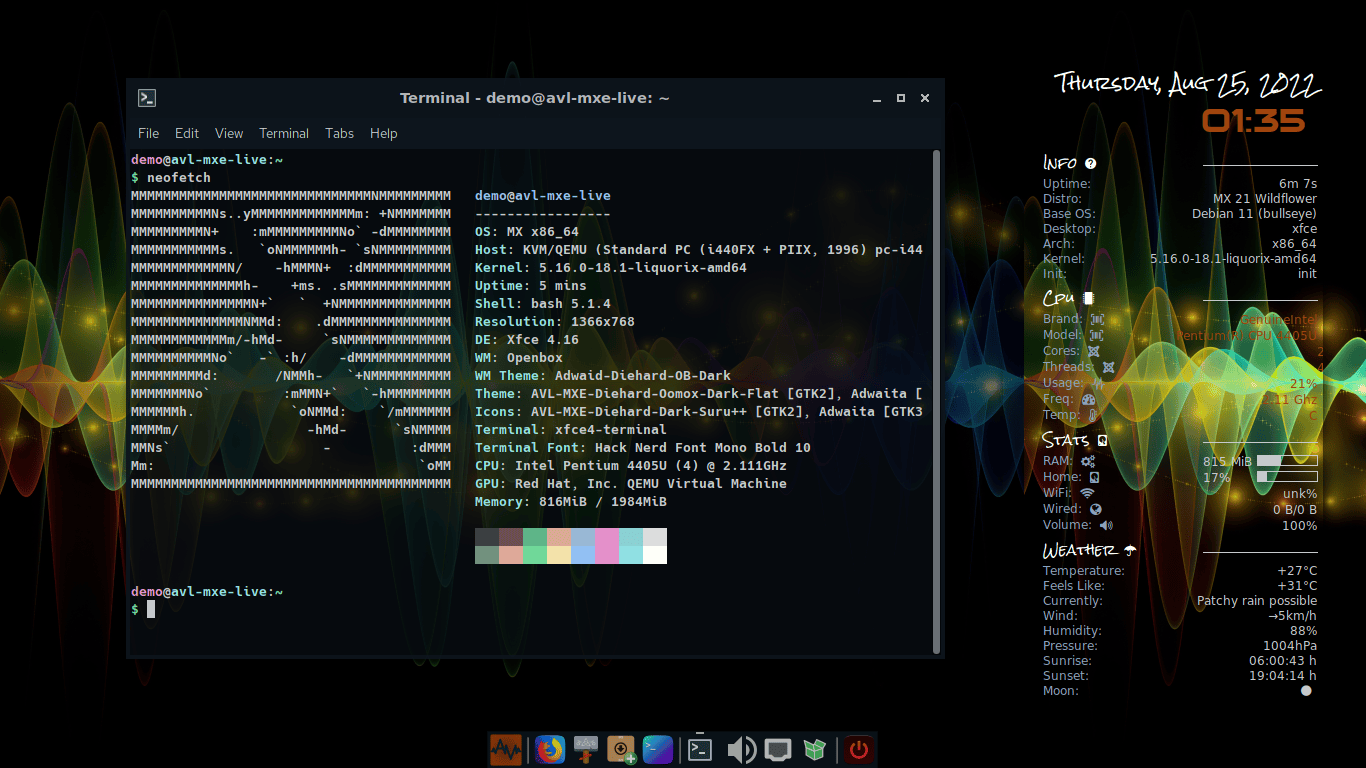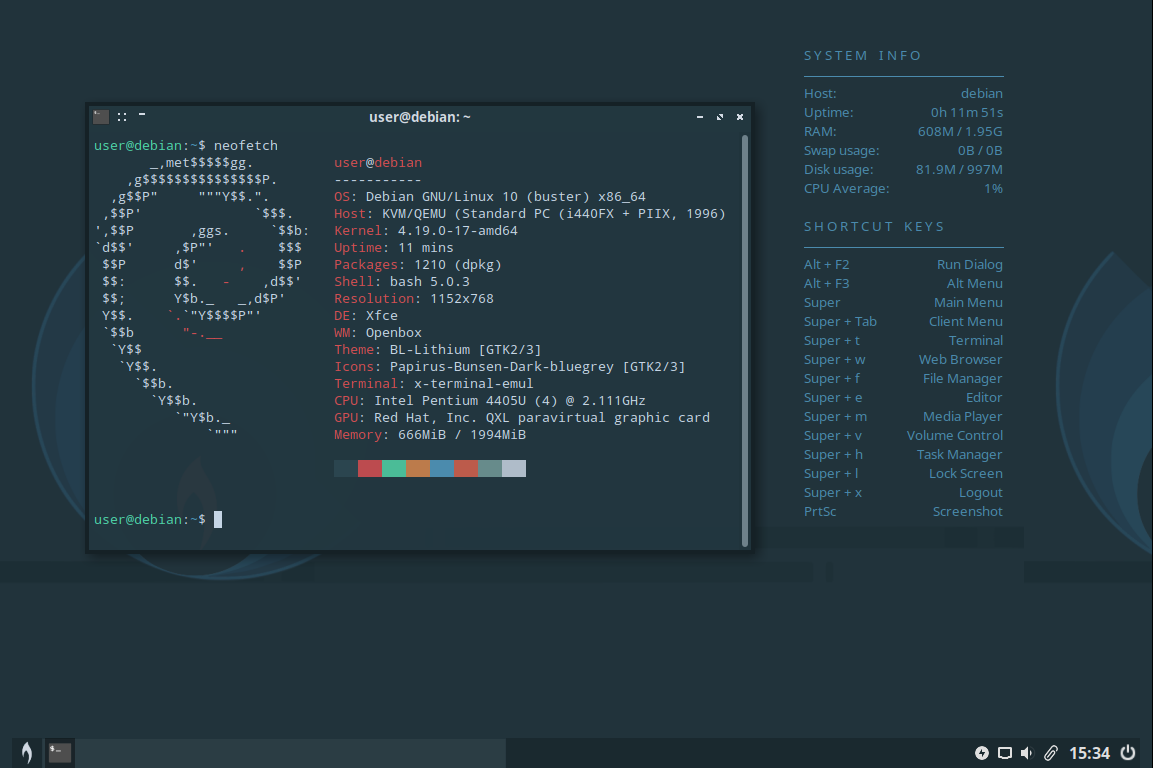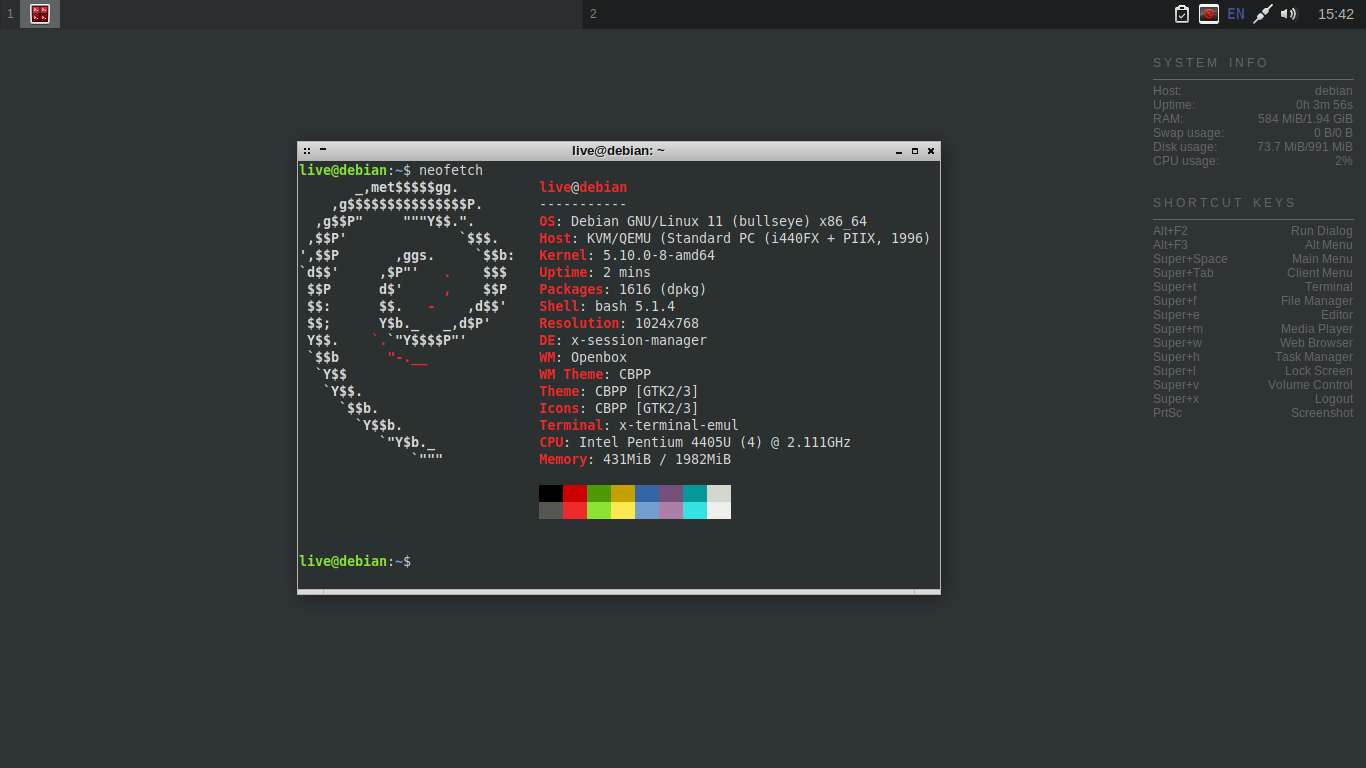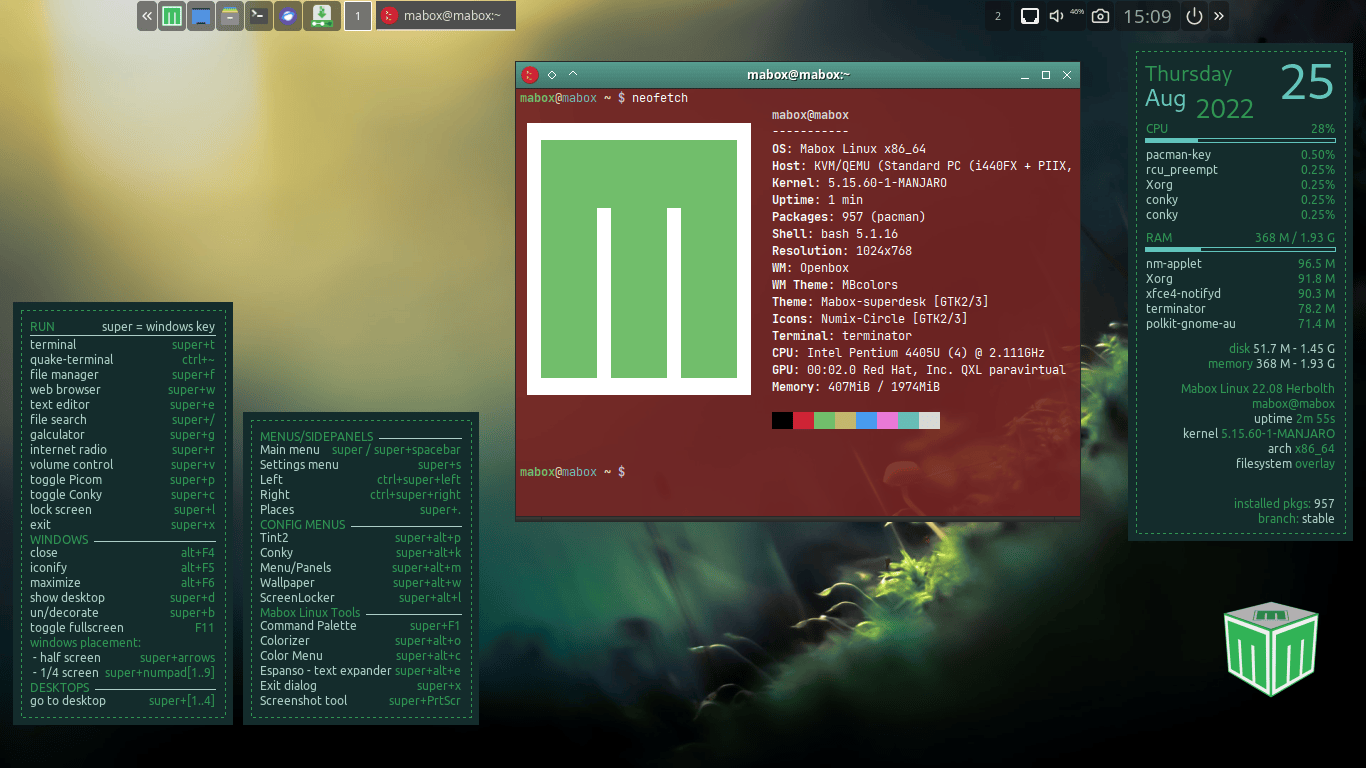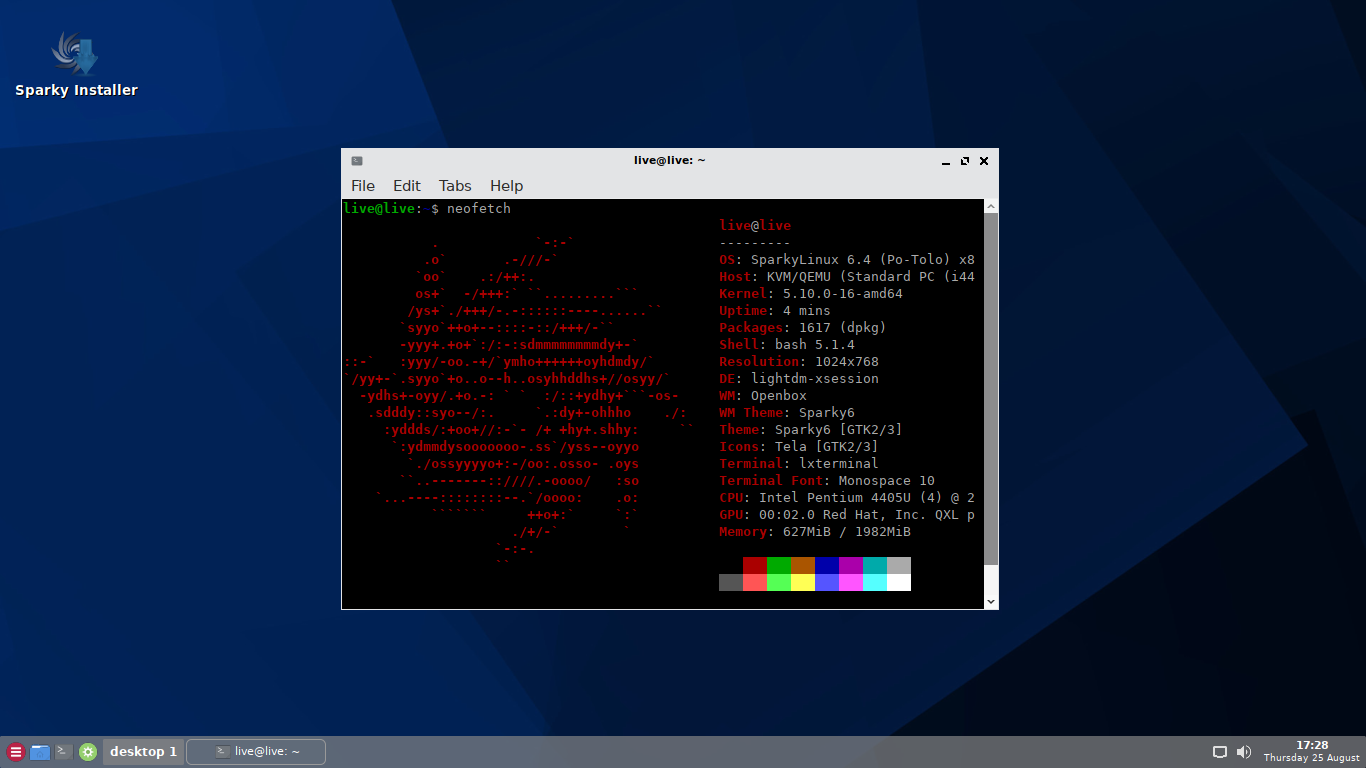Openbox is a lightweight, configurable, stacking window manager available for Linux. It supports many standards making it a good fit for any desktop.
You will be surprised to know that LXDE and LXQT desktop environments are built around Openbox. You can even replace the window manager of your desktop environment with it.
Of course, you can install Openbox on almost any Linux distribution. However, configuring it takes time and effort.
An easier way out would to be to use a distribution that provides an Openbox variant. In this article, I list some distros that give you an out-of-the-box Openbox experience.
Note: The list is in alphabetical order and is not a ranking.
1. Archcraft
This is one of the exciting choices if you want to get your hands on the Openbox window manager. Openbox is the default desktop for the distro so you can expect it to be great unlike other distros.
It provides a minimal and lightweight environment as it can run under 500 MB without compromising the looks. The UI elements are cohesive.
You can switch themes with just a click. It also provides Windows like UI if you like that.
For power users it has built in support for AUR and Chaotic-AUR. Unlike any other distros, it provides the best out of box experience.
2. ArcolinuxB Openbox
It should be an excellent distro for your Linux desktop if you want to learn Arch (The main motive of Arcolinux project).
It is one of the many flavors of ArcolinuxB project. One can expect slight learning curve and rough edges.
You will not see cohesive UI elements as Archcraft here and it may need some tinkering to get a good experience.
3. AV Linux MX Edition
AV Linux MX Edition is based on MX Linux but with Openbox as the window manager.
It uses the high-performance Liquorix Kernel and provides low latency audio which is desired by audiophiles. It also has support for Windows Audio via Wine-staging.
You may want to try this out if you are an audio professional and a Linux user. It may seem bloated to some users, as it comes with many pre-installed apps.
4. Bunsenlabs Linux
BunsenLabs Linux is a Debian-based distribution offering a lightweight and easily customizable Openbox desktop. The project is a fork of CrunchBang Linux.
It is still based on Debian 10, so you will get the older versions of apps in repos. However, it has quite a good out-of-box experience due to the inclusion of hardware and multimedia support, unlike Debian.
It has an interface as cohesive as Archcraft and also provides a great range of conky configurations.
5. Crunchbangplusplus
As the name suggests, it is a Crunchbang fork, and tries to stay as close as possible to the original.
For those unaware, Crunchbang was a popular Openbox distribution discontinued almost a decade ago.
Crunchbang++ is minimal and lightweight. It may make some users nostalgic. It is based on Debian 11, which can provide newer packages as compared to Bunsenlabs.
6. Mabox Linux
Mabox Linux is a modern Manjaro-based distribution that focuses on customization or ricing.
It is minimal and fast due to use of light components. You also get newer software due to rolling release.
Some of the exclusive features of this distro are Colorizer (changes accent colors according to wallpaper), Quicktiling(for easily tiling windows) and customizable menus/panels. This much customization may intimidate some minimalists.
7. Sparky Linux Openbox
Sparky Linux is a Debian-based Linux distribution which also provides Openbox as an alternative desktop.
It has an edition with Debian Testing, which can be useful for users who need newer apps. It is focused on providing out of box experience for Debian and keeps the customization to users. Thus, you might not see that much eye candy here.
Wrapping Up
There are several other Linux distributions on which you can install Openbox.
But, for this list, I have listed the ones which provide Openbox in live media and some of them have Openbox as their default desktop also.
What is your favorite Openbox distribution? Do you like it pre-customized or prefer to customize the yourself? Your suggestions are always welcome.