
Sometimes managing a digital library gives you peace of mind as you do not need to make many efforts to maintain it. Usually, easy to organize, and can be backed up as well.
When it comes to managing the library, the library management software can make a world of difference. It can break or make your digital library management experience.
And, with open-source library management software, an organization/library can save investment costs, have better privacy, and have more flexibility without any vendor lock-ins.
So, I came up with the compilation of open-source library management software to provide you with some good options to help manage your digital library.
1. Koha
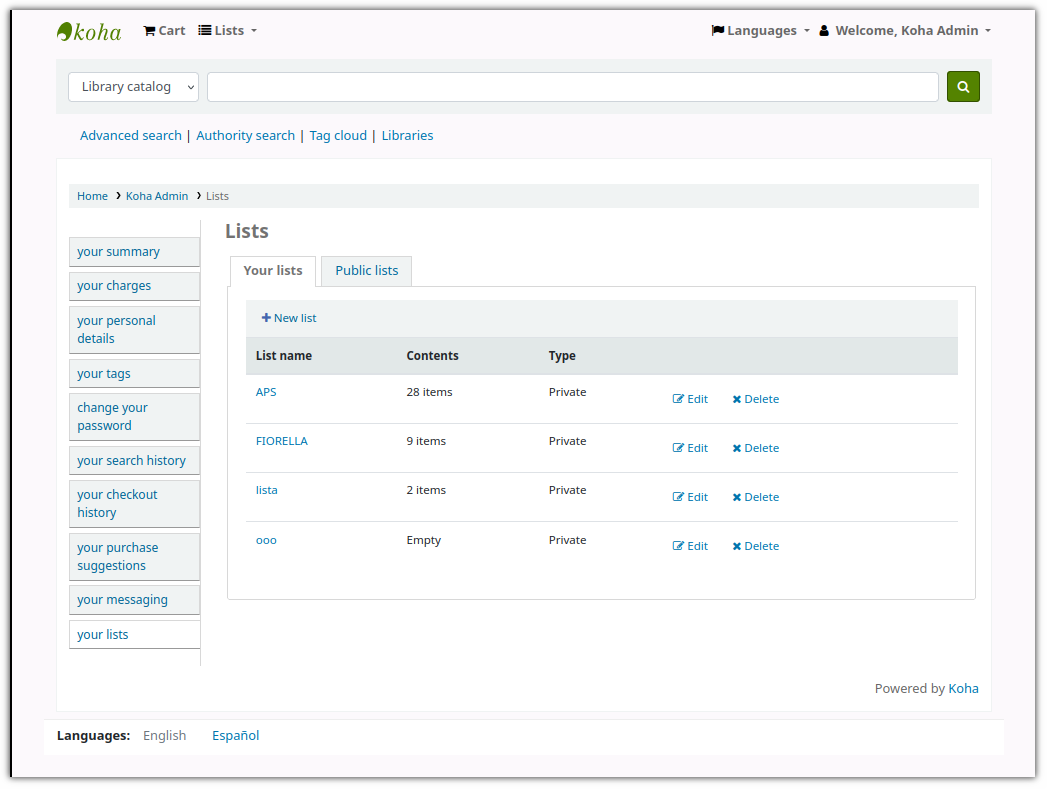
Key Features of Koha:
- An enterprise-grade library management software.
- Supports multiple languages.
- Powerful text search and enhanced catalog display.
- Built using standard library protocols to ensure interpretability between Koha and other library systems.
- Web-based UI.
- No vendor lock-in.
Koha is a well-known name when it comes to library management software, and it is considered the best of what you can get for your library. You may ask why. It handles everything like a charm, from backups and maintenance to system upgrades!
Being a truly enterprise-grade system, you’d get modules to manage circulation, cataloging, serials management, authorities, flexible reporting, label printing, and a lot more.
So, you can utilize Koha for small size to multi-branch libraries.
2. Evergreen
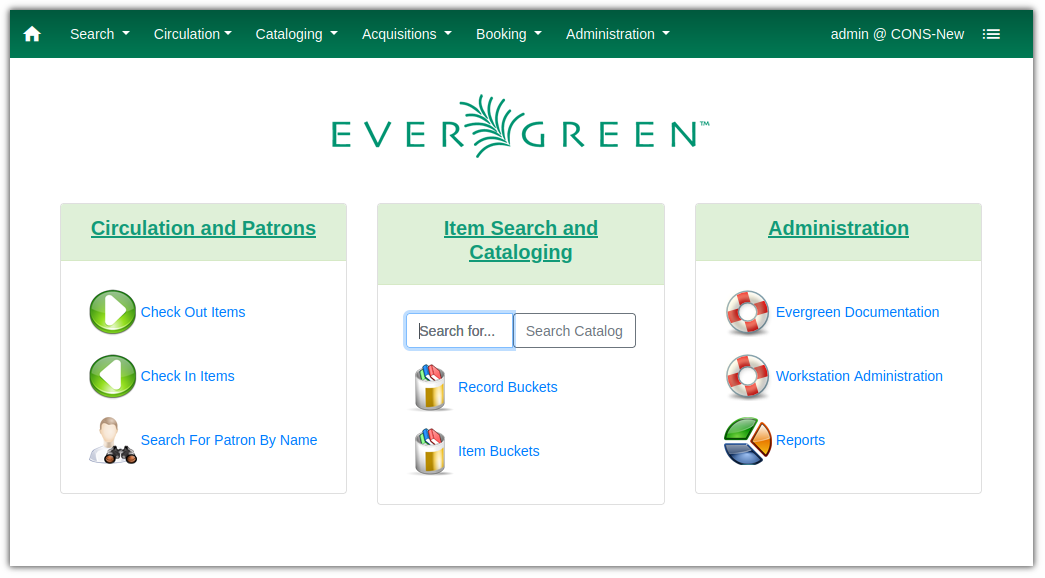
Key features of Evergreen
- Flexibility and scalability.
- Has self-registration and self-checkout options.
- Allows making desired changes in the catalog.
- Multiple payment options.
- Powerful search functionality.
- Allows you to retain a history of borrowed books.
Evergreen is a library integrated system that was initially developed for Public Information Network for Electronic Services (PINES) but it also powers more than 1800 libraries outside PINES.
Being scalable to its core, you can easily manage an entire catalog of multiple branches. It also offers good search functionality along with some interesting features.
3. BiblioteQ
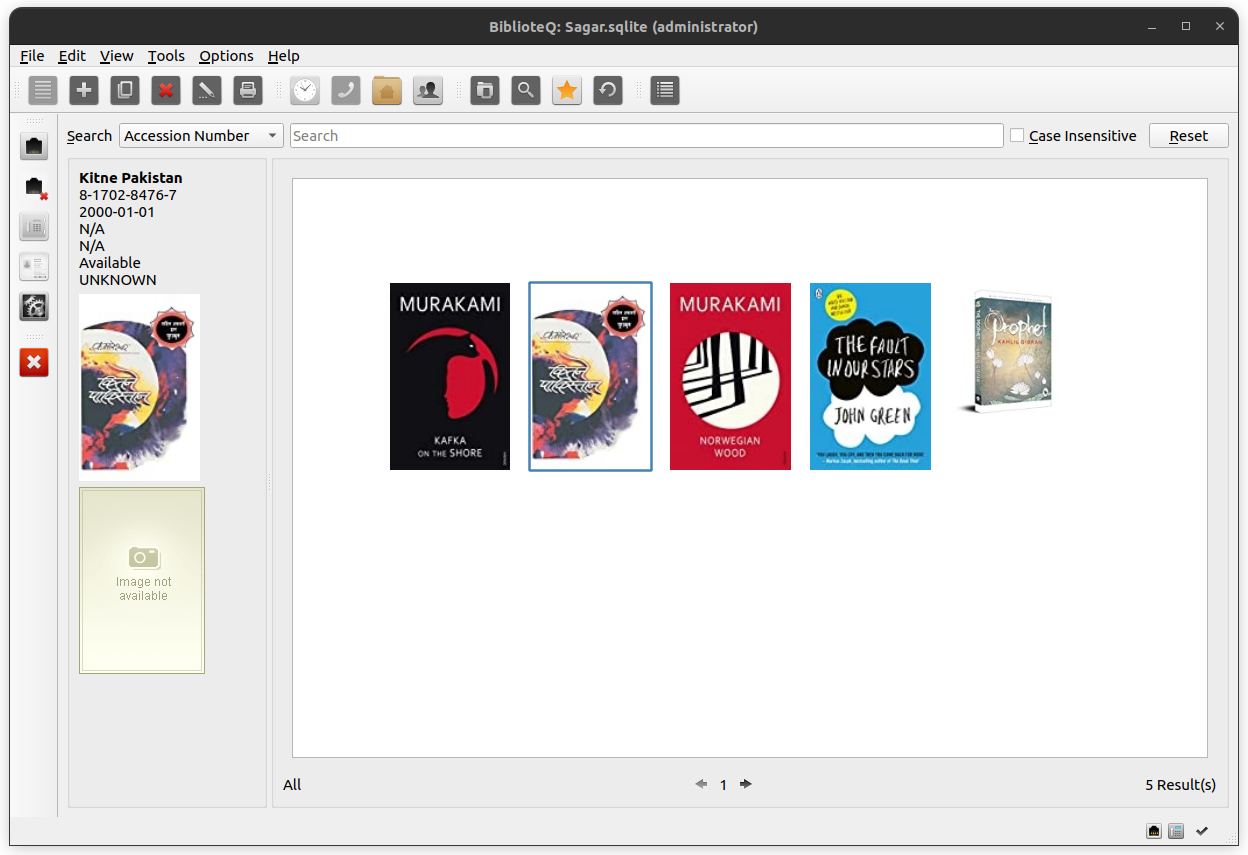
Key features of BiblioteQ
- Supports ARM & Power PC.
- User-friendly interface.
- Apart from books, it also supports DVDs, Music CDs, photos, and even video games.
- Pushes notifications for unavailable items.
- Supports drag and drop for cover images.
“It’s quite simple and straightforward” This was my initial impression while testing BiblioteQ for this list. But, don’t get fooled by its user interface.
BiblioteQ is a professional archiving, cataloging, and library management software that utilizes Qt for an eye-pleasant user interface. Furthermore, it uses PostgreSQL and SQLite for the databases.
While speaking of connectivity, it uses Open Library, SRU, and Z39.50 protocols to have a seamless experience while retrieving books and other archive options.
4. OPALS
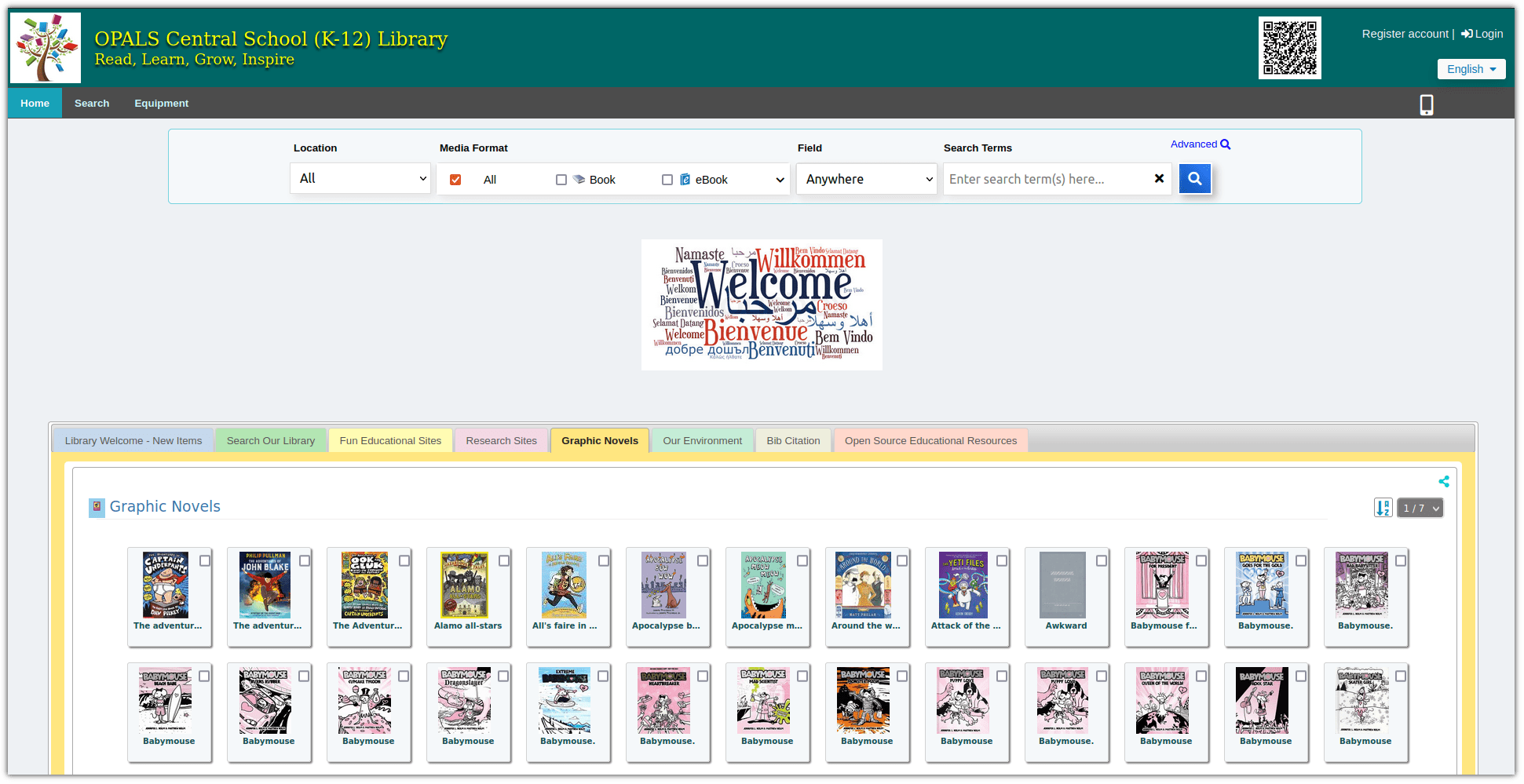
Key Features of OPALS:
- Web-based and mobile friendly.
- Minimal cost.
- Professional development, management, and support.
- Market leader for school libraries and academic libraries.
- Online public access catalog.
- Subscription Database management.
- Digital archive management.
- Support for Circulation and inventory management.
- Hosted servers automated updates, meaning no additional hardware cost nor maintenance by your side.
According to the 2022’s international survey of library automation, OPALS (Open-source Automated Library System) has scored highest in every single category among school libraries and small academic library programs.
OPALS is used in more than 2000 libraries daily as it provides a full-fledged automated library management experience.
It is a paid tool that provides you technical support for installation, management, hosting, and other purposes. If you are looking for something for your academy/institution, this can be a good fit.
OPALS also provides a 3-month free demo site for your library, so you can have a better idea of what to expect from the asked price.
5. InvenioILS
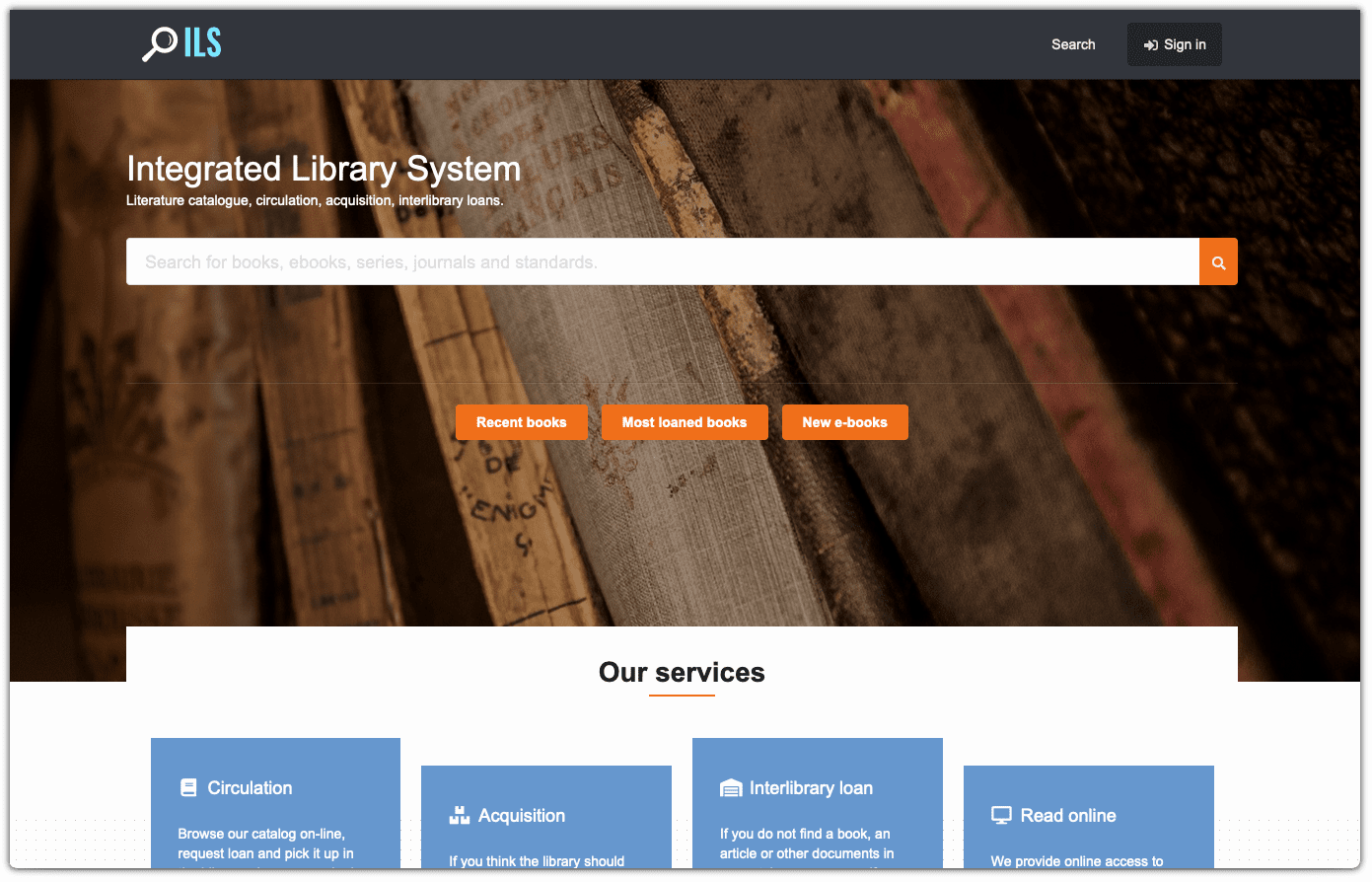
Key Features of InvenioILS:
- Modern UI.
- Acquisition and simple interlibrary loan modules to have a better track of items.
- Uses REST API meaning, better integrations with other systems.
- Circulations can be easily managed through a few clicks.
- Powerful cataloging system based on JSON schema.
- Easy-to-use back office tools, meaning listing, searching, or even getting details of specific items will be easy.
Invenio’s ILS (Integrated Library System) uses the Invenio framework, which is made up of widely used open-source products including Python and React frameworks.
So if you have the technical expertise, there will be no boundaries on customization and enhancements that you can do with the default base.
6. SLiMS
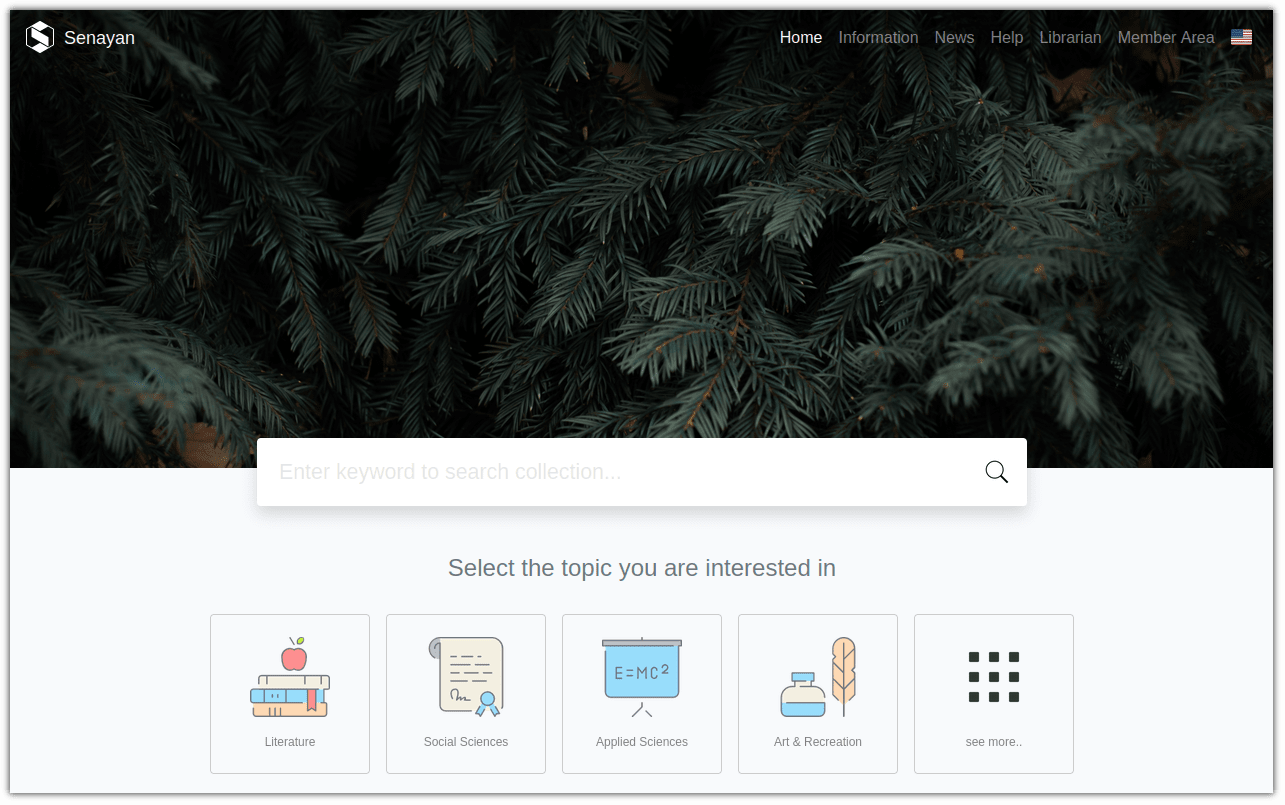
Key features of SLiMS:
- Utility to generate Barcodes.
- Responsive UI.
- Allows creating Union Catalog creation using Union Catalog Server.
- Membership management.
- Database backup utility.
- Master files management to manage referential data such as Publishers, Authors, and Locations.
- For Bibliography, you get faster input with peer-to-peer copy cataloging.
- Manage your patrons with instant library card allocation.
SLiMS (Senayan Library Management System) is nothing but an Apache web server bundled with MySQL and PHP, and the outcome is an extremely powerful community-driven library management toolkit.
From serial publication control to system modules providing extreme flexibility, SLiMS has a lot to offer.
7. FOLIO
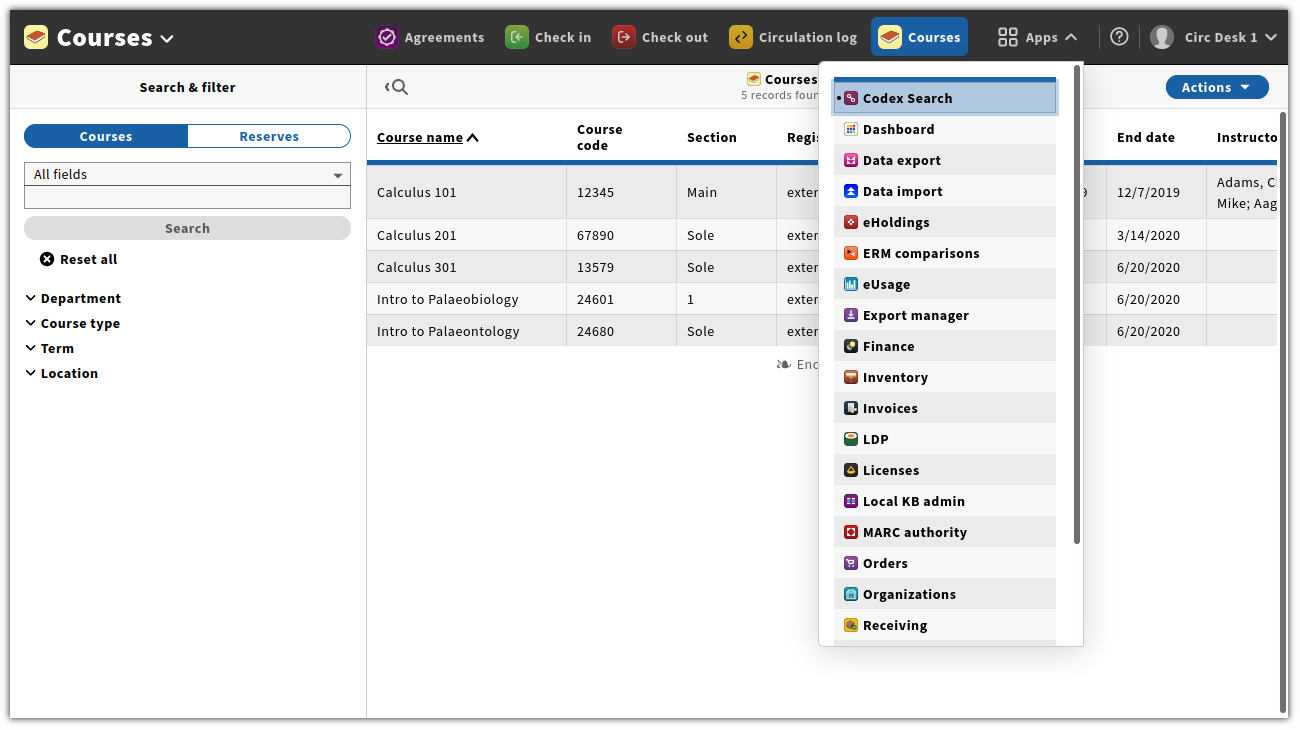
Key features of FOLIO:
- Wide range of inventory management features, including cataloging and bibliographic management.
- Manage vendors, budgets, orders, and invoicing while receiving materials.
- Efficient user management.
- Different patron types, loan types, fines, and fee structures are also supported.
FOLIO (Future of Libraries is Open) can be considered the best option in terms of user experience, as the community thrives to bring the best out of UI/UX elements.
As with any other library management software, you’d get all the basic features such as circulation, acquisitions, cataloging, and e-resources management.
You also get a nice feature to manage multiple users, patron types, fee structures, and more.
Digital Library Management Sounds Fun!
In this list, I’ve only considered the ones that are actively maintained. There might be more that you can explore (but with no recent development activity).
Did I miss any of your favorites? You are welcome to share your personal experience with library management software.
It's FOSS turns 13! 13 years of helping people use Linux ❤️
And we need your help to go on for 13 more years. Support us with a Plus membership and enjoy an ad-free reading experience and get a Linux eBook for free.
To celebrate 13 years of It's FOSS, we have a lifetime membership option with reduced pricing of just $76. This is valid until 25th June only.
If you ever wanted to appreciate our work with Plus membership but didn't like the recurring subscription, this is your chance 😃


