
A CMS (Content Management System) is what lets us manage the content or information on a webpage. However, it is capable of numerous other things than just “managing the content.” And, the root cause for CMS’s rapid evolution and extensibility would be “Open Source CMS initiatives”.
The more open-source CMS’ surfaced, the more extensible they became. Well, some open-source CMS’ focused on a particular thing while most of them tried to become an “all-in-one CMS” – with the help of which you can design and customize your website as you would prefer. Some of them can also be extended as open source Ecommerce platforms.
With the advancements in CMS’, you do not need to hire a web developer to set up your website – even if you want to create an e-commerce platform. You can do it all by yourself—without requiring any coding skills. Yes, it’s that easy!

But, before getting to know about some of the best open-source CMS’ – let us check out some of the factors which you should consider while choosing the best CMS for your work.
Factors To Look For While Choosing A CMS
There are basically three factors to consider while choosing the best CMS for your work, they are:
- Plugins & Themes Support
- User Interface
- Customizability
The Number of Plugins & Themes Available
The plugins/extensions are meant to extend the functionality of the core features available in a CMS.
The more, the merrier—right? The extensions will basically help you save a lot of time by adding extra functionalities to your website.
Not just that, but the website design does matter as well. So, you need to make sure that the CMS you’re choosing offers enough design template/theme choices so that you can customize the look and feel of your website.
You can utilize the official marketplaces for the respective CMS’ or simply take a look at Envato’s marketplace (Themeforest / Codecanyon) for premium 3rd party themes/plugins.
User Interface
If the user interface is good enough, the web application will be easy to use. You won’t need to spend a lot of time figuring out how to get things done.
Of course, the easier it gets for you to manage and create your site, the better it is.
Customizability
It all comes down to your personal preferences here. If you would rather not customize anything—just use the CMS as is—then you don’t have to worry about the customizability of a website creation tool.
However, if you want to customize numerous elements to your liking—you should be very cautious about what you can do with the options available. There’s always a learning curve to this factor—regardless of what CMS you prefer.
Once you’re used to a CMS, you can easily customize it.
Now, let us take a look at some of the best open-source CMS’ (or if you’d prefer them as – website creation tools).
Note: Using a CMS does not require any coding skills at all. However, if you have the necessary knowledge of Markup languages (HTML), Stylesheet languages (CSS), and server-side programming languages (PHP)—you can do a lot of innovative stuff.
List Of Open-Source CMS
Just to be clear, the following list is in no particular order of ranking. I am just listing some open source CMS that you can consider for your specific website needs.
1. WordPress
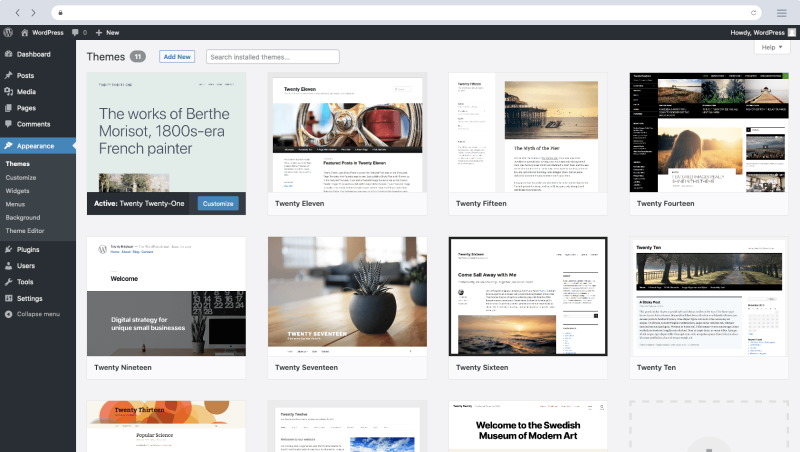
Undoubtedly, WordPress is one of the most popular CMS platforms. You can make a blog or even build an e-commerce site thanks to plugins like SureCart, Snipcart, WooCommerce and others. WordPress is a very user-friendly website creation tool thanks to its drag and drop website builder feature introduced with Gutenberg blocks.
When considering the stats, WordPress occupies almost 64% or more of the total market share among all the other open-source CMS’.
Well, It’s FOSS also utilized the WordPress CMS for several years. You do not have to worry about the security patches on this platform because the dev community is super active to keep the platform up-to-date with new features and fixes. The majority of online publications rely on WordPress to manage their content, including us at It’s FOSS.
So, if you’re looking to create a blog/publication, the easiest option would be to utilize WordPress – but that’s just what I think.
👍 Pros:
- A huge plugin/theme repository
- User-friendly
- Secure (Regular Updates & Patches)
- Highly Customizable
- Easy SEO-Integration
- Multipurpose CMS
👎 Cons:
- It’s tough to implement a custom website template.
- Plugin compatibility with new WordPress versions might be an issue (most of the time)
2. Ghost
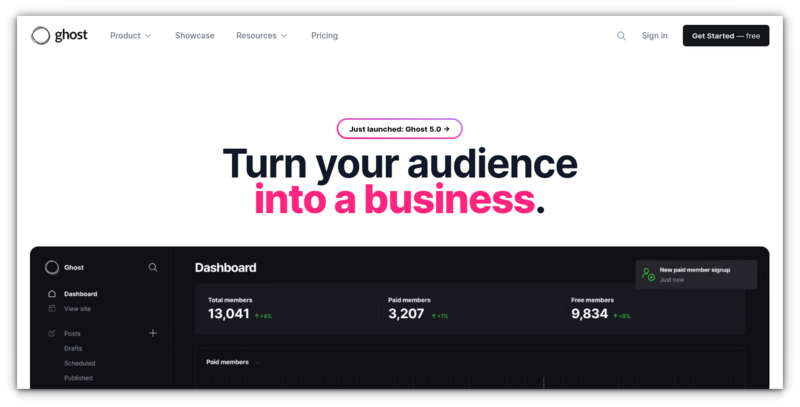
Ghost is a simpler alternative to WordPress if you just want to focus on your content structure and SEO. You won’t really get the ability to add unique features to your website because Ghost is specifically tailored for a good user experience focused on the content instead of extra features.
If you want your content to stand out along with a modern website design (and no fancy features)—Ghost should be the perfect open-source CMS in that case. It even offers a subscription system for your visitors out of the box to monetize your blog.
You can host Ghost on your Linux server or opt for their managed hosting platform that takes care of everything from installation to configuration. Managing the security and backups is also in the hand of the Ghost team so that you can focus on creating content, not managing servers.
👍 Pros:
- Simplicity
- Modern Website UI elements
- Secure (Regular Updates & Patches)
👎 Cons:
- Not much extensible
- Lacks customizability out of the box
- Only tailored for certain blogs/FAQ pages
3. Drupal
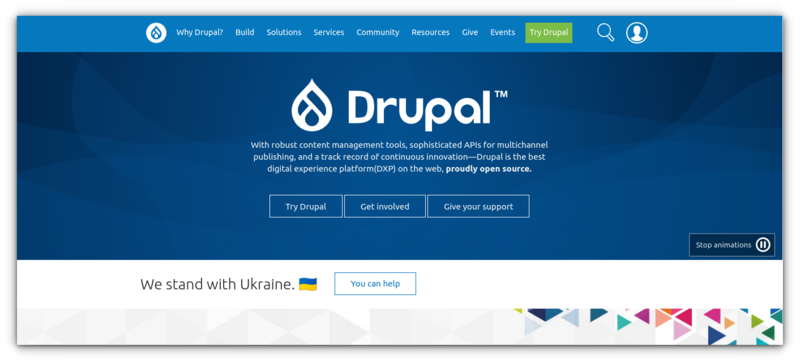
Drupal is considered to be one of the best enterprise open source CMS. It isn’t as easy as WordPress, though. So, you need to read some documentation before jumping right into the platform.
Similar to WordPress, Drupal offers modules (as plugins) to add more functionality to your website. Of course, you do not get numerous modules (when compared to WordPress). But, it is perfectly customizable (almost close to what WordPress offers).
You can even try to utilize it for an e-commerce website, healthcare portal, and various other use-cases.
👍 Pros:
- Highly extensible
- Secure (Regular Updates & Patches)
- Multi-purpose CMS
👎 Cons:
- Not entirely suitable for a full-fledged blog/publication
4. Joomla
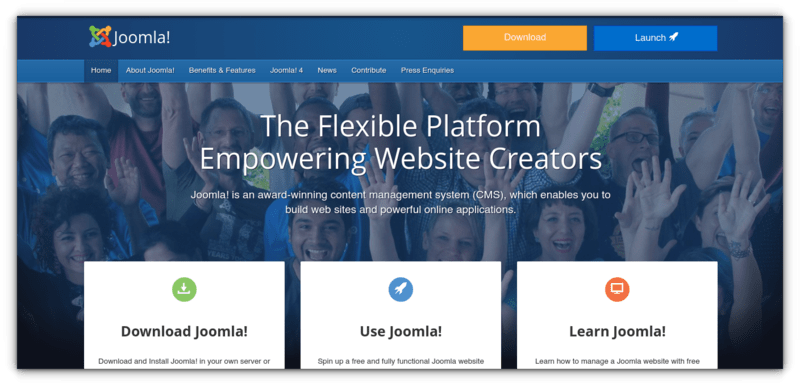
Joomla is yet another impressive open-source CMS. In fact, Joomla has the capability to create websites for different use cases like portals, business websites, online magazines, E-Commerce, online reservations etc.
Joomla has a short learning curve and provides free video training to quickly build sites. Joomla also provides Joomla! Framework through which more advanced features are unlocked for those organizations that need them.
They also let you create an instant Joomla-powered website using Joomla! Launch.
👍 Pros:
- Impressive User Interface
- Highly Customizable (Front-End)
- Secure (Regular Updates & Patches)
- Multi-purpose CMS
👎 Cons:
- Maybe not be as user-friendly as WordPress to some
5. Jekyll
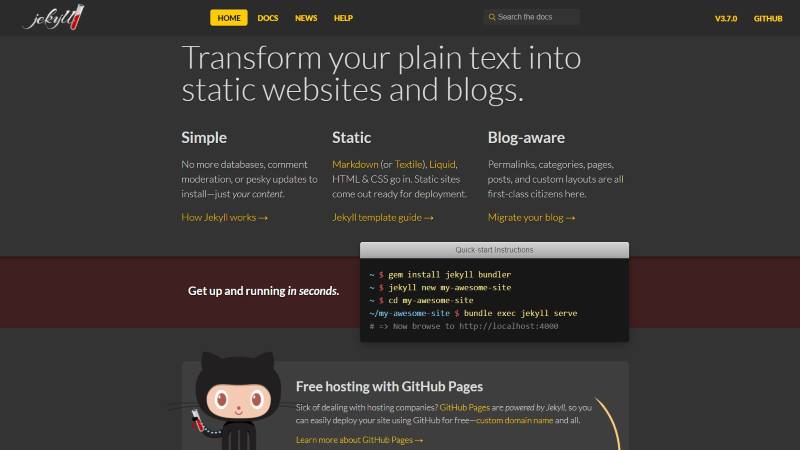
Jekyll isn’t a full-fledged CMS, but a static website generator. You can utilize Jekyll coupled with GitHub pages to host your web pages for free. If you want to create a basic portfolio site (or a site that contains basic information)—Jekyll with GitHub pages should do the trick.
Hugo is a similar open source static website generator that you can consider.
👍 Pros:
- Free web page hosting with GitHub pages
- Optimized static website generator
- Secure (Regular Updates & Patches)
👎 Cons:
- Lack of customizability and extensibility
- Not Easy-to-Use
6. TYPO3
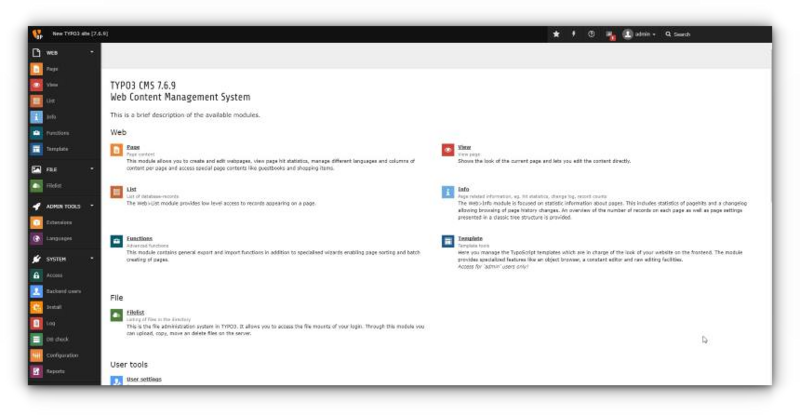
If you do not want modern UI elements on your website—TYPO3 – is a great open-source CMS. It offers a very easy-to-use interface and is perfectly optimized to create and manage enterprise landing pages.
I wouldn’t recommend this for bloggers. However, if you are putting a webpage about your business, and you do not need to maintain it often, TYPO3 can be a choice.
👍 Pros:
- Simple & Easy-to-use
- Secure (Regular Updates & Patches)
👎 Cons:
- Lacks numerous features
7. Microweber
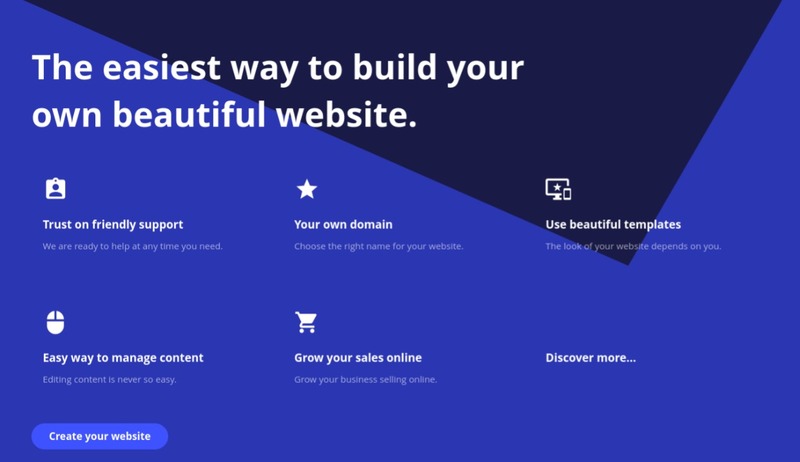
If you are on the lookout for something very easy and that lets you manage your content in no time—Microweber definitely is the choice to go with.
It also supports e-commerce integration, but with a limited set of features. The marketplace for this CMS isn’t huge, but features a lot of modern website designs. It is a no-nonsense open-source CMS to showcase your content by utilizing modern website templates while being able to manage it effortlessly.
It is worth noting that it only recently received a major update, after a long period of inactivity.
👍 Pros:
- Multi-purpose CMS
- Easy-to-use
👎 Cons:
- No clarity on updates and patches, —which might pose a threat to the reliability of your site.
8. PyroCMS
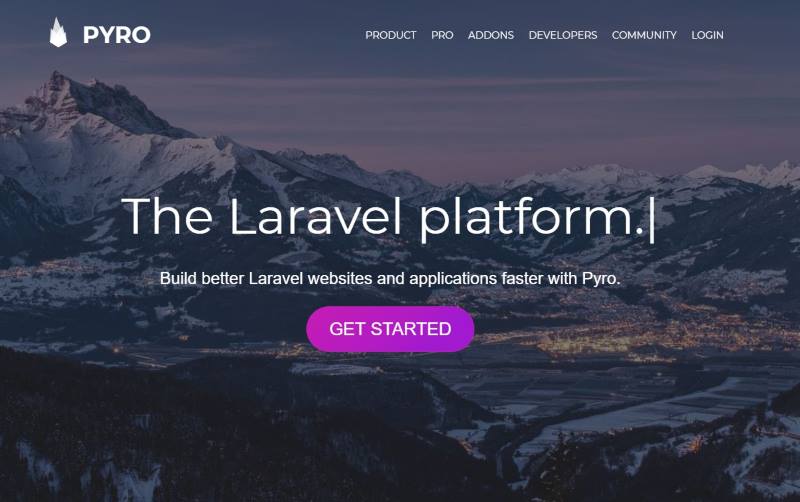
PyroCMS is a fairly new CMS that has been evolving since 2015. It aims to make the website creation process a lot faster and simpler. With a variety of modules, you can add more functionalities to your website.
PyroCMS isn’t a recommendation if you want a full-fledged blog. So, if you want a very simple yet elegant blog – with no plans to add advanced functionalities to the site – PyroCMS is the way to go.
👍 Pros:
- Focuses on simplicity
- Good user interface
- Moderately maintained (not super active development)
👎 Cons:
- Not much customizable/extensible
- Lack of updates/patches
9. SilverStripe
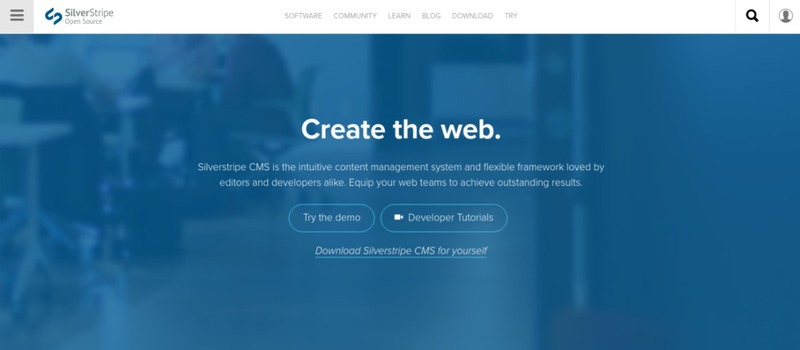
If you mostly utilize your desktop to manage the content of your site – SilverStripe can be an old-school CMS with basic website design templates. Unless you have some coding skills or hire a web developer, SilverStripe won’t be easy to customize as per your liking.
👍 Pros:
- Old-school website generator
👎 Cons:
- Lacks customizability/extensibility
- Fairly Secure
10. Fork
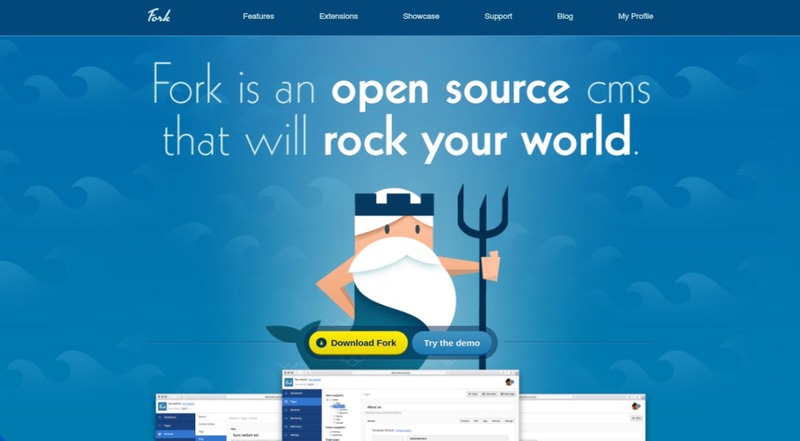
The fork is yet another basic CMS with a couple of handy extensions available. It has been around since 2010 and is still being actively maintained. So, if you want an easy CMS coupled with few useful extensions/themes – Fork should be the right one to set up.
👍 Pros:
- Easy-to-use Interface
- Secure (Regular Updates & Patches)
👎 Cons:
- Lack of recent updates/patches
- Less number of extensions/theme available in the marketplace
11. Zenario
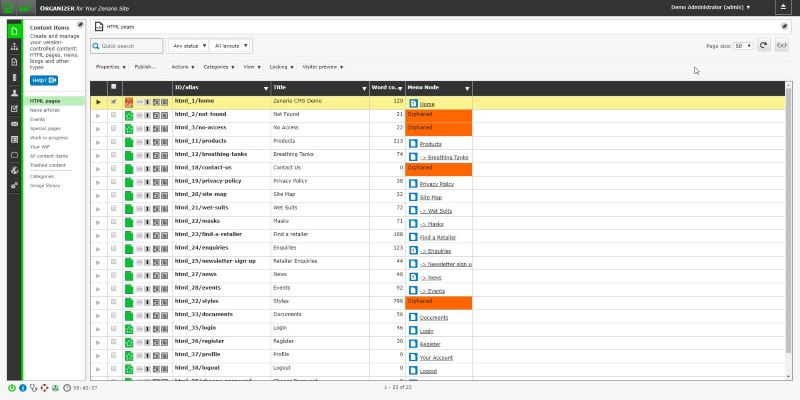
Zenario is an interesting open-source CMS that you probably never heard of. It is a very simple yet innovative platform to manage content on. It is being utilized to make online portals for applications and portfolio sites.
It does offer a couple of advanced features, but isn’t an all-in-one CMS (at least in my opinion). This may not be the best thing for blogs—but you can explore it for yourself.
👍 Pros:
- Tailored for specific use
- Advanced framework for a specific usage
👎 Cons:
- Lacks customizability/extensibility
12. ProcessWire
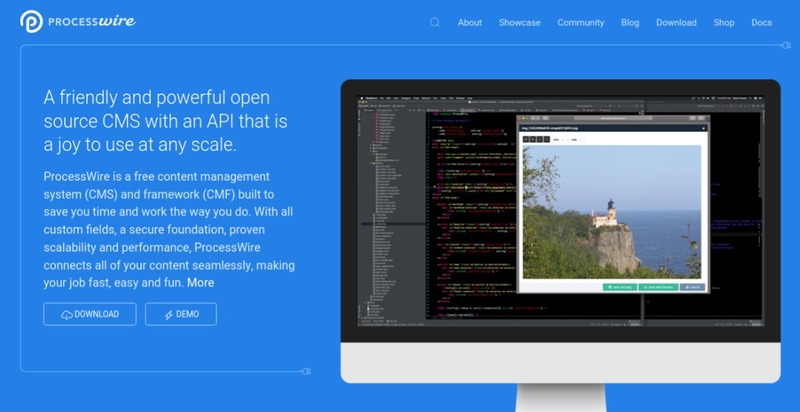
ProcessWire is also a quite popular open-source CMS that web developers seem to like. Personally, I’m not a fan of its UI while being so used to WordPress—but if I give an unbiased opinion on it—it’s a really fascinating CMS worth trying out.
Furthermore, I’ve noticed many web developers recommend it as a better option to WordPress from a technical point of view – making it even more interesting as an open-source CMS available.
👍 Pros:
- Technical benefits like being easy to work with the API
👎 Cons:
- Probably not be the most user-friendly CMS there is
13. Publii
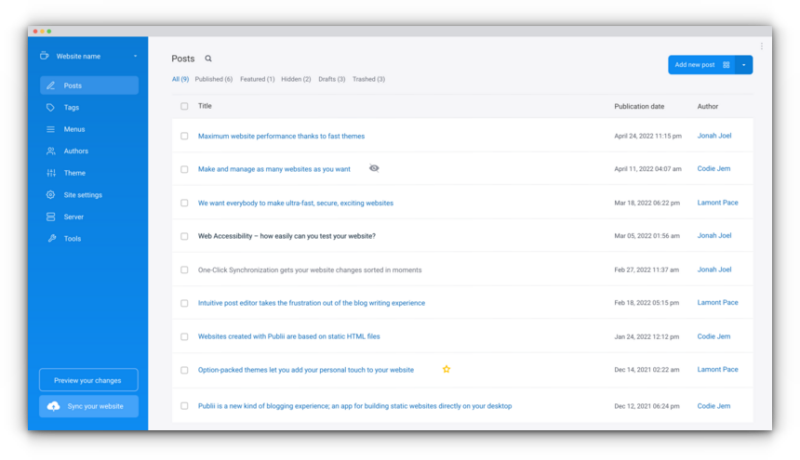
Publii is a static site generator with GUI to build a safe, fast, and SEO-friendly website. With Publii, you can create a privacy-focused website.
This will be a good choice for those who are familiar with WordPress or Joomla, but want a desktop CMS for a static website.
The desktop app is available for all platforms, and it even allows you to create, update and modify your site offline and then upload it to the server, which can be convenient.
👍 Pros:
- A fantastic CMS for building static sites
👎 Cons:
- Desktop-based CMS
14. Mixcore
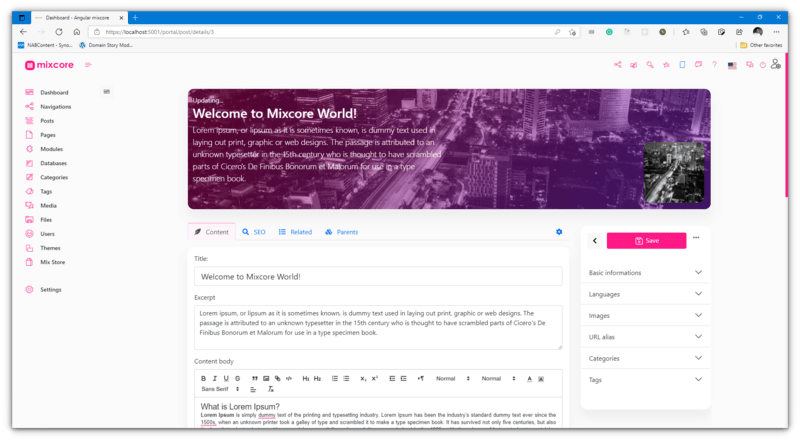
Mixcore is a fully open-source CMS UI Toolkit. With the tools provided, you can create multipurpose enterprise web apps, mobile Apps & Application Services etc.
Mixcore CMS is built on top of Bootstrap 5 and is secure with strong data encryption and security compliance. It offers a Google Analytics dashboard in-built and is also SEO-friendly without the requirement of additional plugins.
If you are looking for something that helps you build, and create something ambitious, you can give this a try.
👍 Pros:
- An extension website/app builder.
👎 Cons:
- Not a CMS, but helps you build them.
- Lack of patches and updates.
15. Backdrop CMS
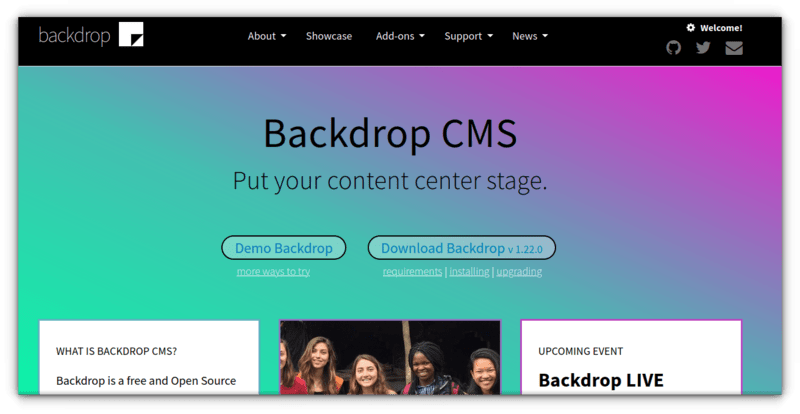
Backdrop CMS is a free and open-source content management system, forked from Drupal in 2013 by two Drupal Developers. It offers more than 750 modules, themes, and layouts to select from.
Backdrop CMS can serve pages fast, even on shared hosting. It is being actively developed, and actively maintained. Furthermore, it works great on phones and tablet.
👍 Pros:
- An interesting CMS that focuses on speed
👎 Cons:
- Not the most extensions, with a smaller community.
16. ModX
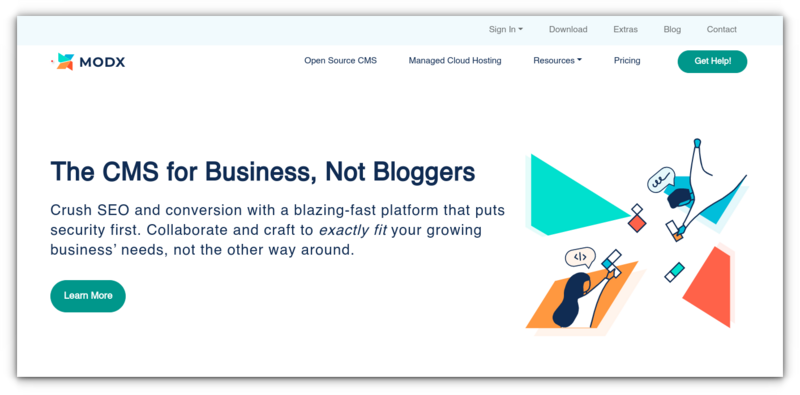
ModX is an Open-Source Content Management system, which is blazing fast and secure. It aims to target businesses, not just individual bloggers.
There are community-made elements, extensions, and integrations called Extras similar to other CMS extensions to increase functionality. And you get some customizability as well.
👍 Pros:
- Commercial support is available, if you opt for it.
👎 Cons:
- May not be the most scalable CMS among other options.
17. Grav
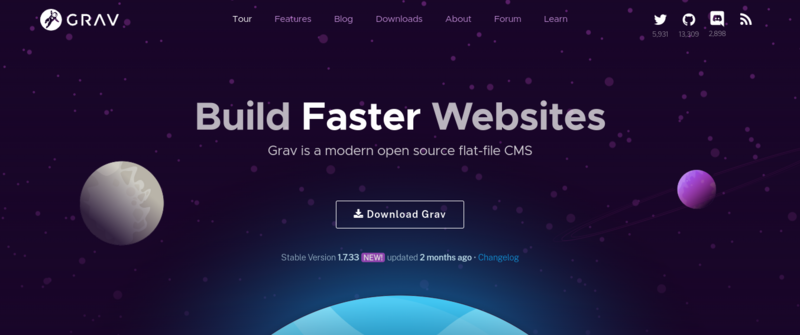
Grav is a modern open source flat-file CMS. It runs out-of-the-box with no configuration required.
It supports HTML and Markdown. It also provides version control and sync support and smart caching.
According to their website, it is the only CMS with native support for properly displaying images on Retina and HiDPI displays.
👍 Pros:
- Focuses on speed.
👎 Cons:
- A simple user interface, not for everyone.
18. Magento / Adobe Commerce
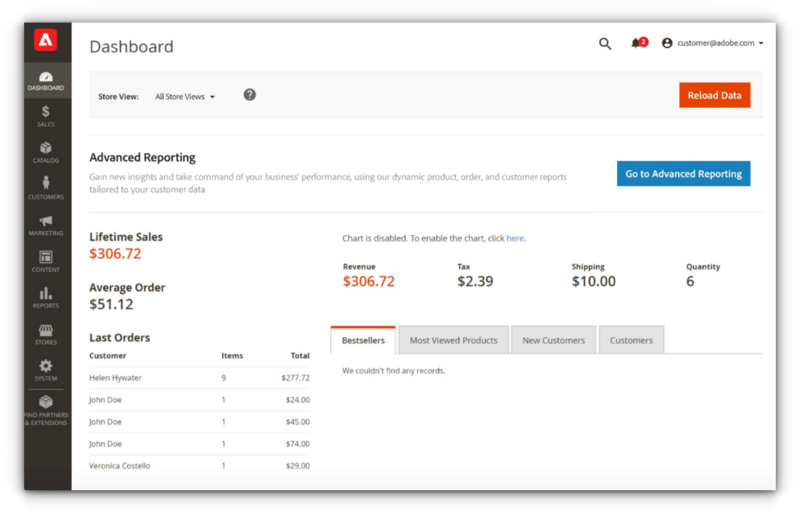
Magento is a popular open-source CMS tailored for e-commerce businesses. It is now better known as Adobe Commerce. But, the open-source edition is still known as “Magento Open Source”.
You can choose to opt for the hosted solution or download the open-source edition to host it yourself.
The community edition (or the open-source edition) – is free to use and also houses a lot of necessary functionalities needed for a web blog or an e-commerce site.
This may not be easy-to-use, to begin with – but it is a good option to explore.
👍 Pros:
- Tailored for e-commerce businesses
- Secure (Regular Updates & Patches)
👎 Cons:
- May not be the most user-friendly experience
19. TinaCMS
Offered as a headless CMS, TinaCMS is a cool open-source offering that will appeal to you if you want an intuitive editing experience. It has support for a wide variety of content types such as Markdown, MDX, and JSON.
Moreover, TinaCMS was recently acquired by one of their long-term customers, SSW, and they want the project to “live forever”. So, that's great!
👍 Pros:
- Lightweight nature.
- Detailed documentation.
- Great live editing experience.
👎 Cons:
- Limited platform support.
- Could have better extensibility.
Wrapping Up
Now that you’ve known about some good open-source CMS’ available – there are countless factors you need to think of when deciding on one to create/manage a website with.
If you’ve decided on the purpose of your site, you may select the CMS that specifically fit that category. Alternatively, install a multipurpose CMS like WordPress, Joomla, & Drupal.
If you are looking for static website generators, you can find more options here, but I am uncertain if all of them are open source.
Let us know your thoughts in the comments section below.

