
Accounting software is necessary when managing billings, debts, stocks, invoices, and any other kind of financial transaction. You might require something for your finances or perhaps for enterprise-focused accounting software. No matter what, it is important to consider open-source solutions (especially for Linux enthusiasts).
So, in this article, I list some of the best open-source accounting software that, I think, would be useful for most people. You are welcome to suggest your favorite ones in the comments below.
1. Frappe Books
Key Highlights:
- Offline App
- Good User Experience
- Cross-Platform (Linux, Windows, and macOS)
Frappe Book is a free open-source accounting software tailored for businesses and freelancers.
It offers a nice user experience while providing the essentials across multiple platforms. You can use it for invoicing, double-entry accounting, journals, payments, financial reports, and more.
Frappe Books is an offline desktop app that uses a local SQLite file as the database. You can refer to its documentation and GitHub page to learn more.
2. Skrooge
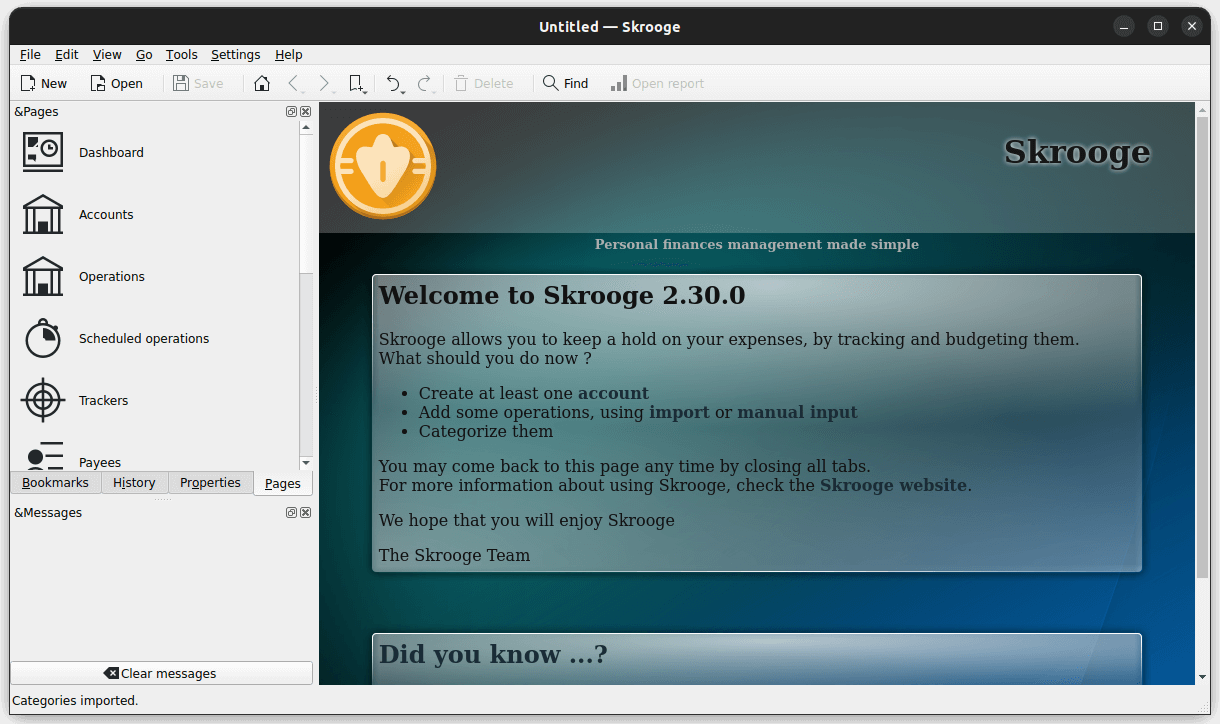
Key Highlights:
- Personal Finance Manager
- Tailored for Plasma Desktop (compatible with others too)
- Cross-Platform (Linux, Windows, and macOS)
Skrooge is one of the most useful personal finance managers by KDE. It is tailored for the Plasma Desktop, but other desktop environments work just fine.
It supports most basic features (reporting, budgeting, etc.) and allows you to work on pretty big data sets. You check it out on its official website.
3. Akaunting
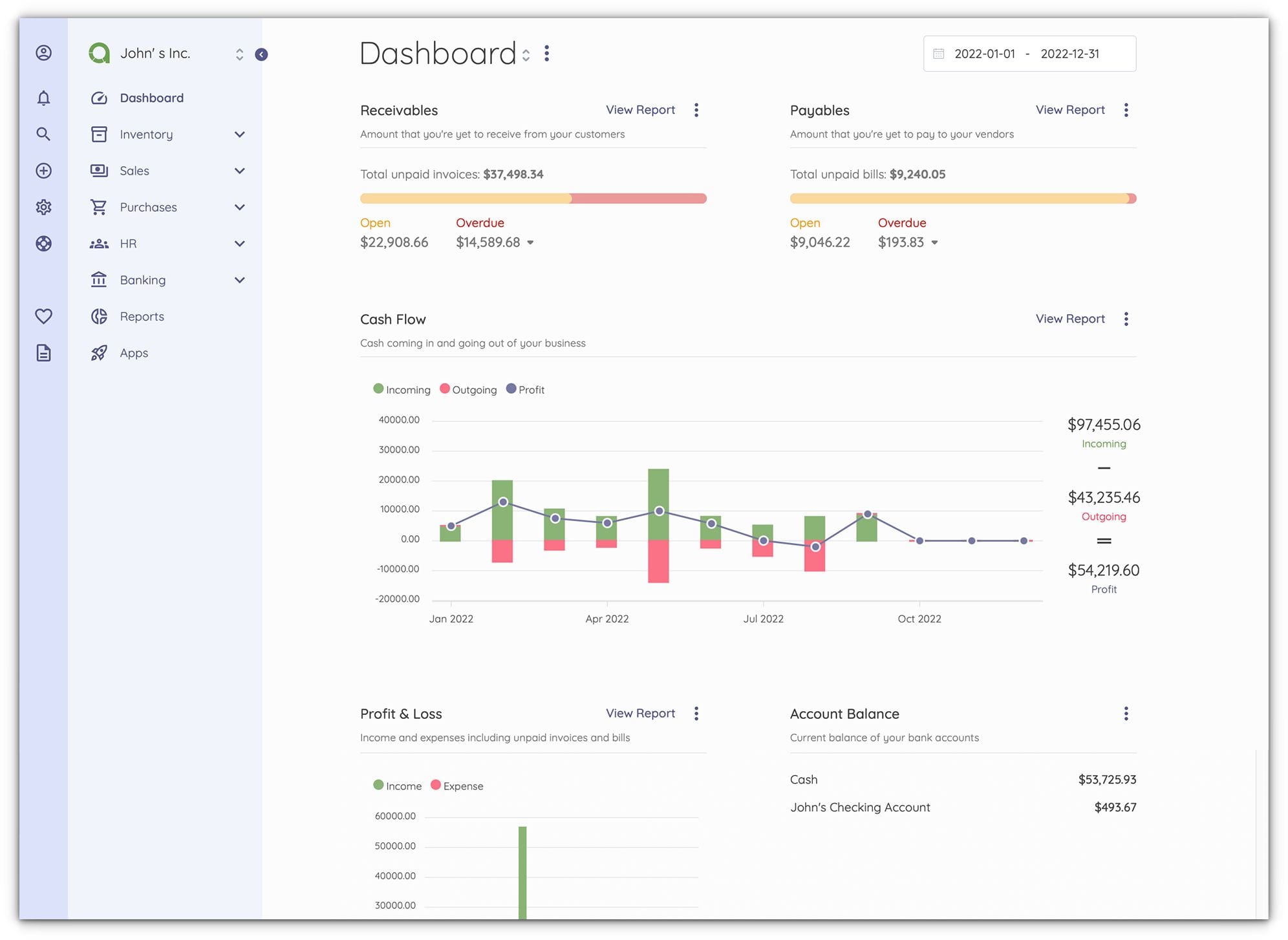
Key Highlights:
- Features a Client Portal
- Online Accounting Software
- Completely Free and Open Source
Akaunting is an interesting online accounting software. You can get started for free and go for premium plans if you need more features and better customer support.
The free plan should be enough for most individuals and small businesses. If you are looking for a FreshBooks alternative, you should give it a try.
Ranging from invoicing to managing deposits and transfers, there are plenty of features. You can use a hosted instance or host it yourself. It is fit for both personal and enterprise needs. Try it out!
4. Apache OFBiz
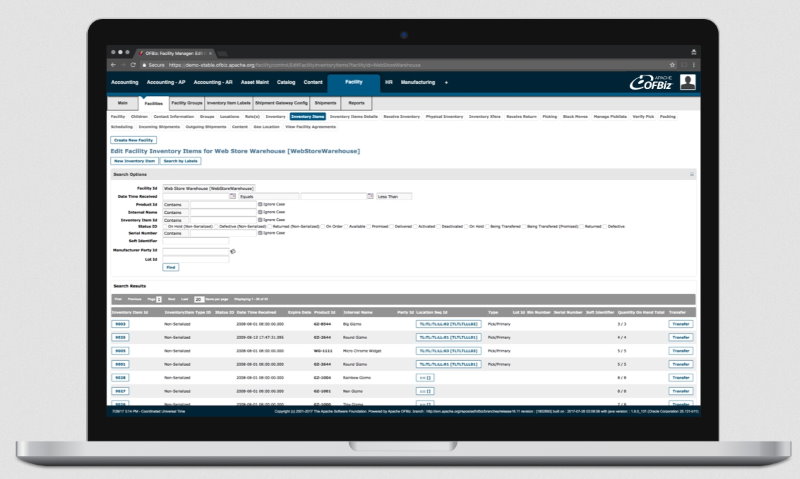
Key Highlights:
- ERP & CRM
- Developer-Friendly
- Inclusion of Core Modules
We’ve already mentioned this in our list of best open source CRM software. Apache OFBiz is an impressive open-source solution that incorporates an ERP system and a CRM suite for various requirements.
It’s completely free — however, you will have to host it yourself (or hire someone to do it). In addition to all the basic features required for accounting software, it lets a developer extend/enhance features easily thanks to being a Java-based web framework.
You can visit the official website to get started.
5. iDempiere
Key Highlights:
- Simple and Useful
- Community-Focused
- Cross-Platform (Linux, Windows, and macOS)
Originally based on ADEmpiere ERP, it is a community focused accounting software maintained by an active group of people. iDempiere aims to utilize technologies like Apache Maven to provide a business suite.
You can head over to the official website to download installers like docker image to host it yourself.
6. Openmiracle

Key Highlights:
- Completely Free
- Support for Plugins
- Many Accounting Features
Openmiracle is a nice free and open-source accounting software; there’s no premium plans for it. So, you can use all of its power and flexibility for free.
It features all the necessary options needed in an accounting software for small business owners. From setting the budget to managing the payroll, there are many things to explore.
Head over to its official website to get started.
7. GnuCash
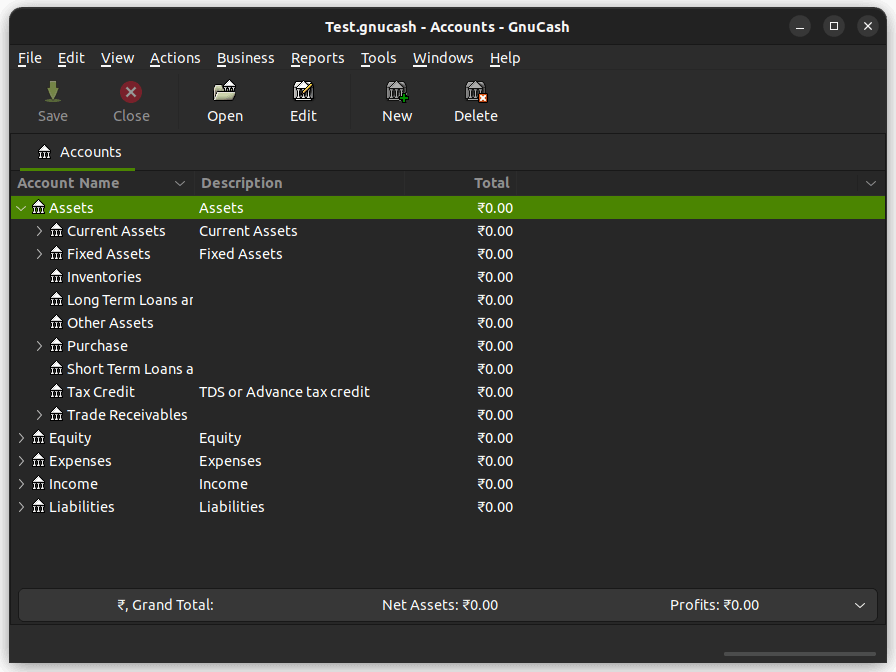
Key Highlights:
- Designed to be Powerful yet Flexible
- Fit for Individuals and Small Businesses
- Cross-Platform (Linux, Windows, and macOS)
GnuCash is a great open-source accounting software to manage stocks/income/expenses for small businesses or individuals.
From reports to quick calculation features, it has a lot to offer. And, the best thing is – it is available across multiple platforms (including Linux), so that’s a plus.
Check it out on its official website.
8. LedgerSMB
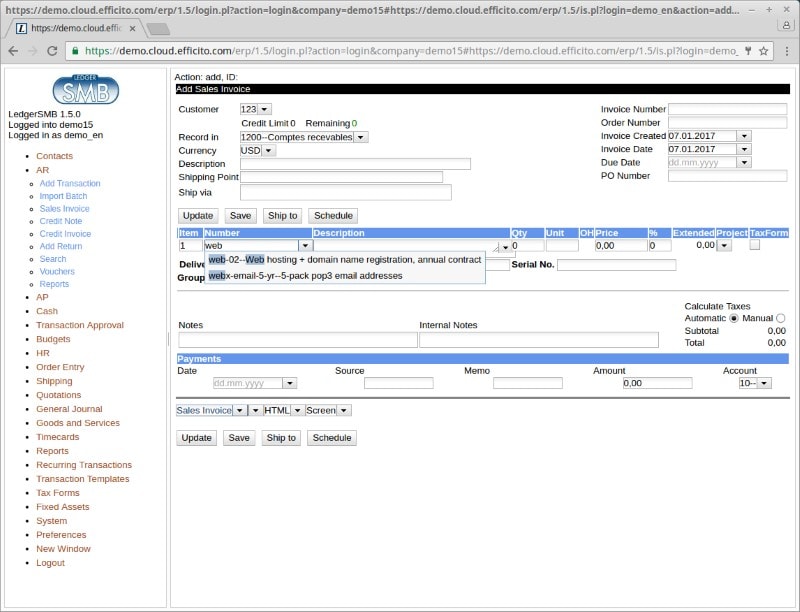
Key Highlights:
- Simple Open-Source ERP
- Optional Commercial Support
- Cross-Platform (Windows, Linux, and macOS)
A powerful yet simple open-source accounting solution. It has been tailored for small and medium-sized businesses.
Starting from managing invoices to inventory, it has got it all – you also get the ability to translate (up to 45 languages supported). You can try a pre-release version or just get the latest stable build to test it out yourself from the official website.
9. GNUKhata
Key Highlights:
- Simple User Interface
- Cross-Platform (Linux, Windows, and macOS)
- GST/VAT compliant Invoices (tailored for Indian users)
GNUKhata is a simple and robust free bookkeeping software available for many platforms, including Linux.
From the looks of it, the setup is easy and anyone can get used to it. You are welcome to try it out and explore. The official website will have all the necessary files and instructions.
10. KMyMoney
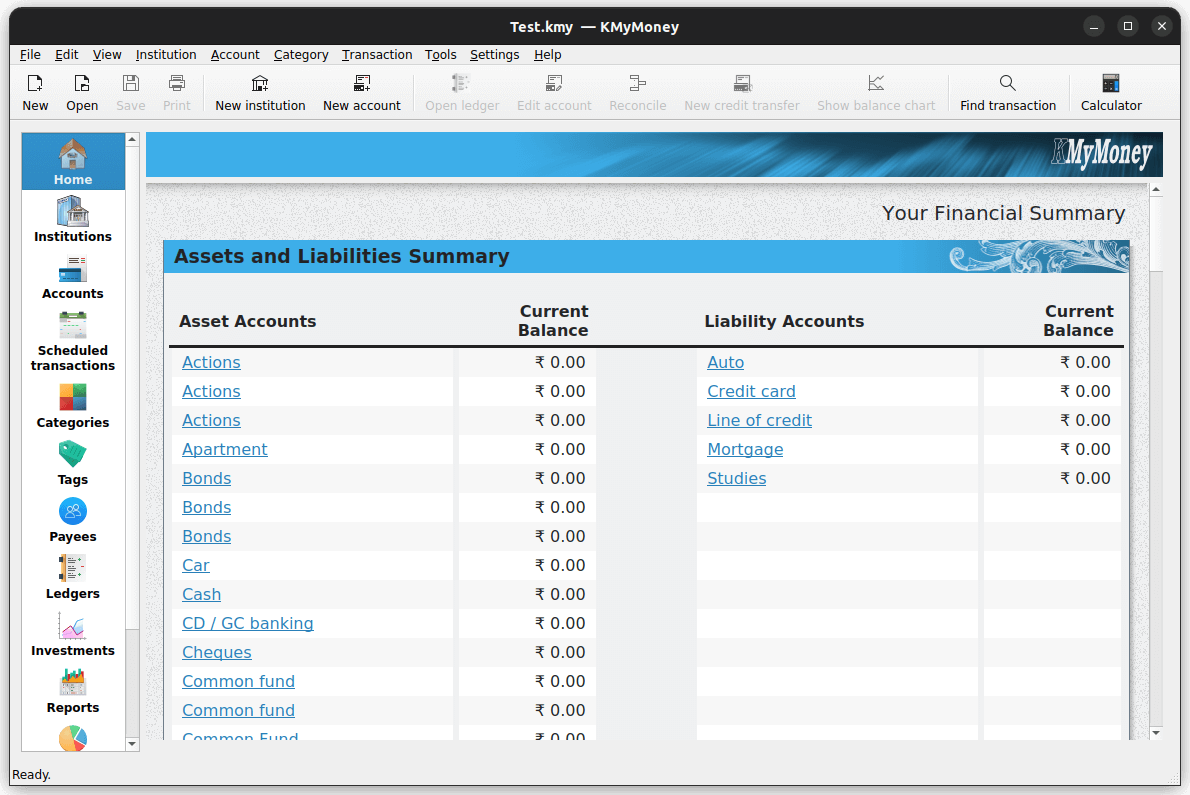
Key Highlights:
- Easy-to-Use
- Simple and Functional
- Built using KDE Frameworks
KMyMoney happens to be yet another free and open-source software managed by KDE. You can easily utilize this for managing accounts, transactions, ledgers, and a lot more.
It offers a simple user interface, but gets the job done. As demonstrated by the screenshot above, it is a fully-fledged solution.
You can get it installed from the software center on your Linux distro. You can also choose to install it from git if you want the latest version. Head over to the official website to get started.
11. Odoo
Key Highlights:
- Web-based App
- Many 3rd Party Integrations
- 15-Days Trial (not completely free)
If you have read about the best open source CRM software, then you may have noticed the suite of open-source web apps offered by Odoo.
Interestingly, they also offer something for accounting. If you do not mind paying for accounting software (maybe for your business) while having an open-source solution, this can be your choice of small business accounting software.
Try it out or check out their GitHub page to learn more about their suite of apps.
12. HomeBank
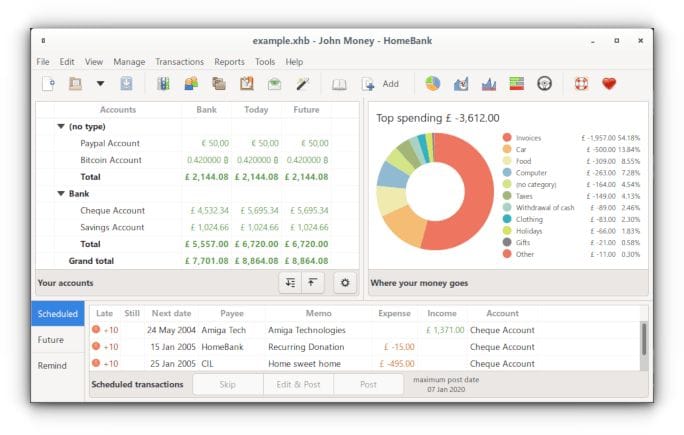
Key Highlights:
- Powerful Filtering Tools
- Simple and Easy-to-Use
- Cross-Platform (Linux, Windows, Android, and macOS)
HomeBank may not be a popular choice, but, if you want something different, then you can take a look at it. I would say it is a decent tool, and like some tools in this list you can also find it in the software center for your Linux distro.
However, if you want the latest version installed, you can refer to the official website to get download instructions for the platform of your choice.
13. Actual Budget
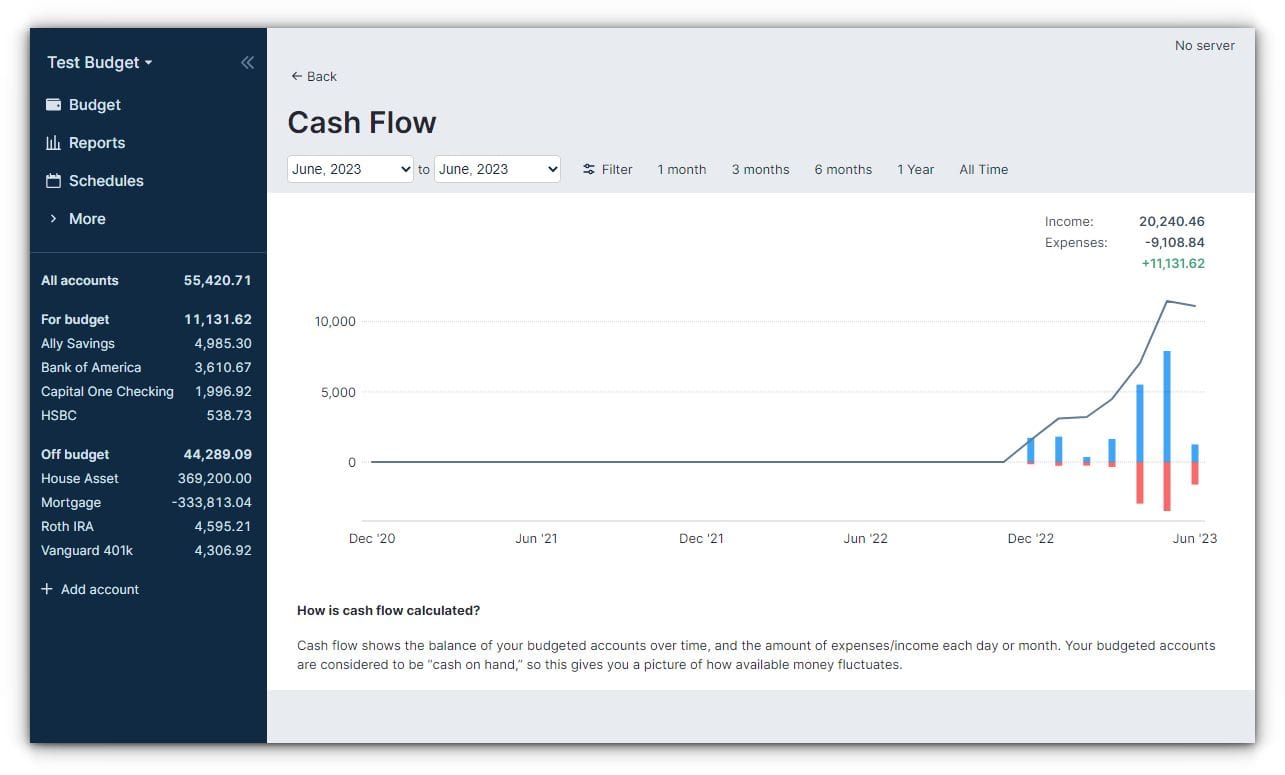
Key Highlights:
- Made to be Fast
- Many Accounting Features
- Easy Reporting of Transactions
Actual is a pretty new personal finance app that has been built using TypeScript and JavaScript. When you use this app, you will feel that it is quite modern, and has all the required features that you may expect from an accounting app.
It can be self-hosted, or easily configured on PikaPods, you can visit its official website to learn more.
14. Paisa
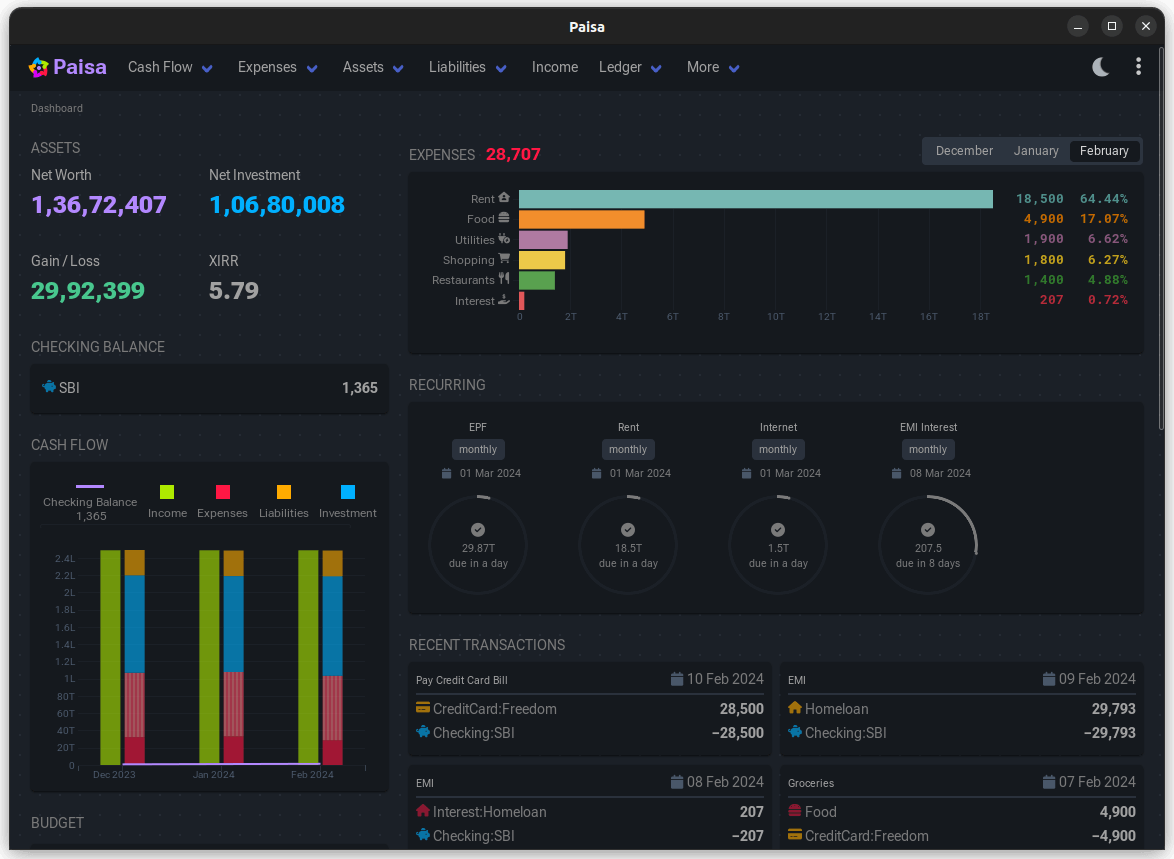
Key Highlights:
- Price Tracking
- Retirement Planning
- Everything happens Locally
Built on the powerful Ledger double entry accounting tool, Paisa is a neat little personal financing app that offers plenty of features that will make you go; Wow, this app does it all!
You can get started by checking out its online demo or by heading over to its official website to get it installed on your system.
Wrapping Up
Depending on your use-case, you can opt for a simple desktop software, a cloud-based solution, or a comprehensive tool that does everything for a business.
In addition to all these, you can also take a look at Flowlog (which happens to be an open-source solution). However, it’s in public beta phase for years now– so it may not be the most reliable option yet.
If I missed listing your favorite open-source accounting software, please let me know in the comments below.

