
When it comes to office suites, we have plenty of options, minus Microsoft's Office program (unless you want to run it using Wine).
There are popular options like LibreOffice (often pre-installed), and proprietary options like SoftMaker for Linux users.
But, there is also another impressive open-source desktop office suite available for Linux, Windows, macOS (and mobiles), i.e., ONLYOFFICE.
ONLYOFFICE: Why Don't You Know About It?
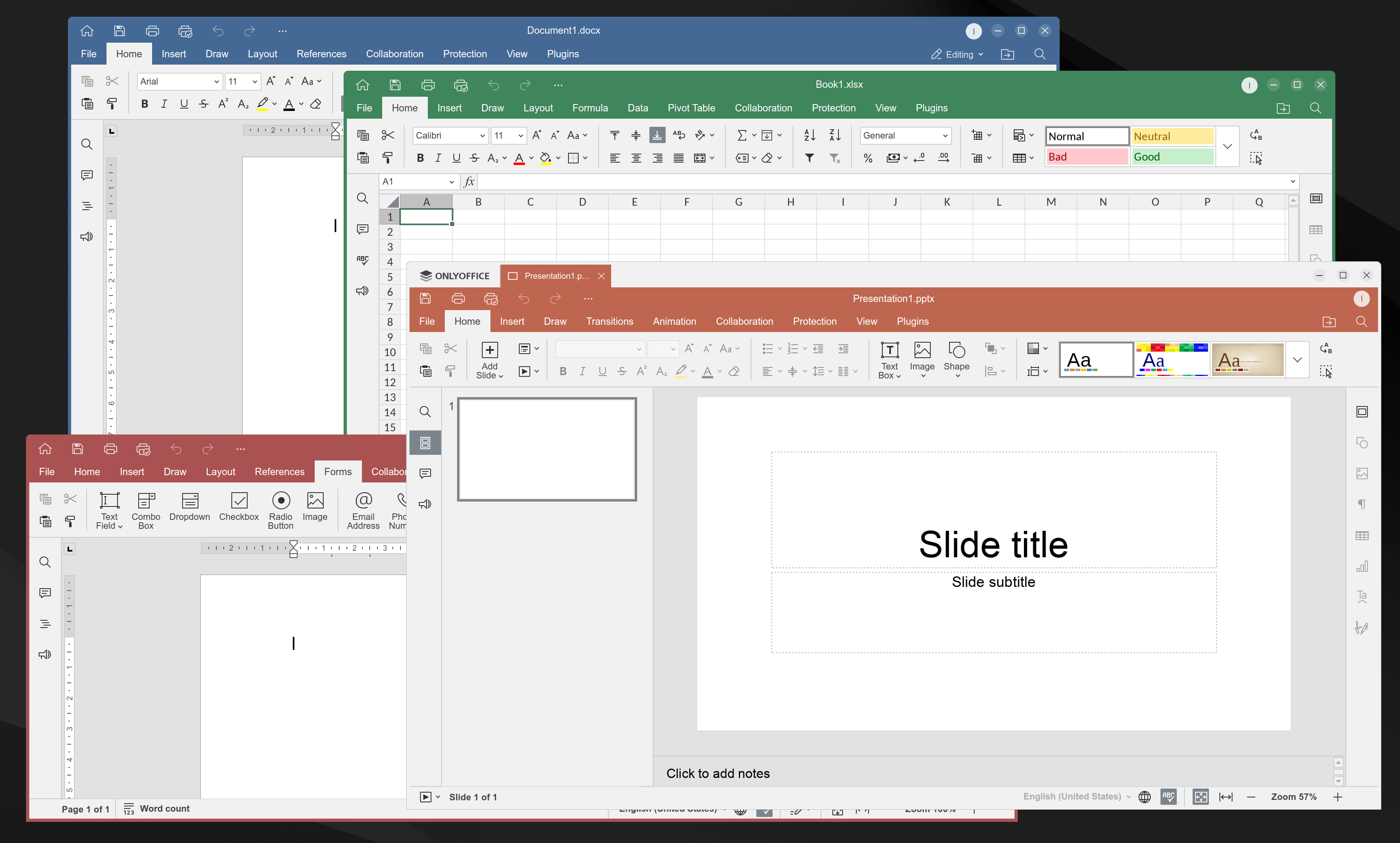
You might have heard about it as an office suite that you can use with a Nextcloud deployment (self-hosting).
However, even in 2024, many Linux users hear about it for the first time. Hence, I am writing this article to provide you with insights on ONLYOFFICE.
To start with, the major problem with ONLYOFFICE not being known to more users is its way of marketing. When you head to ONLYOFFICE's website, you find it pitched as a collaborative office suite tailored for enterprises or small businesses.

So, most users consider it to be fit for enterprises and end up not trying it ever.
Moreover, if you head to the download page on their website clicking on the primary "GET IT NOW" button on the homepage, you find the enterprise version promoted first.

It does not even say that it has a desktop edition, unless you either head to the footer of the website or navigate the main menu again to look for the icons.
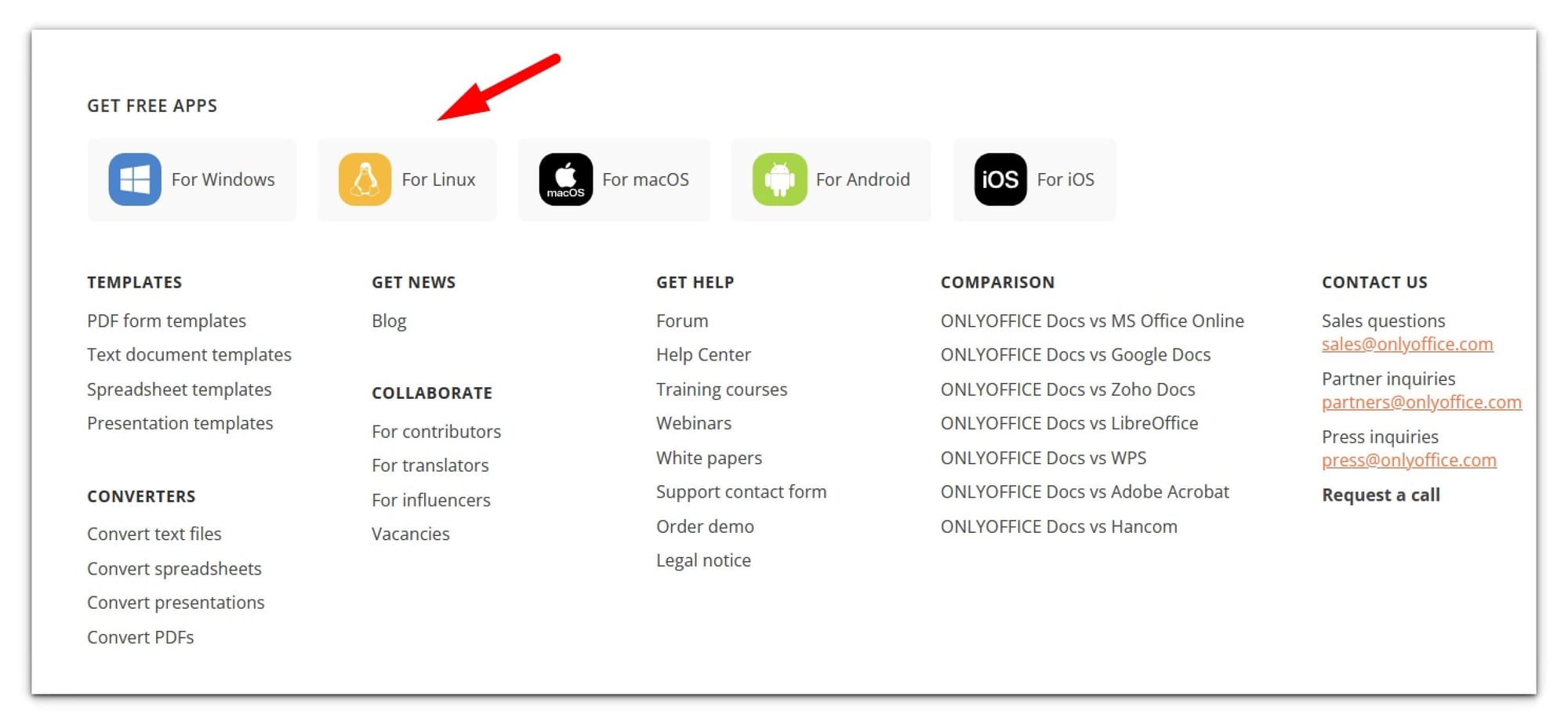
Sure, you can find the desktop editors on their website. But, it's just not their primary focus and not promoted well. Hence, it is obvious to users to be unaware of them.
In addition, there are a couple of controversies surrounding the ownership (origin) of the company and tough to re-compile its DocumentServer (for the web version) while not truly adhering to open-source principles.
Even though that is not directly related to its desktop editor, it could be a dealbreaker for some.
Now that you know why people aren't using it as much or are unaware. Should you give it a try? Is it worth it?
Allow me to share a couple of important highlights about it for you to decide.
Suggested Read 📖
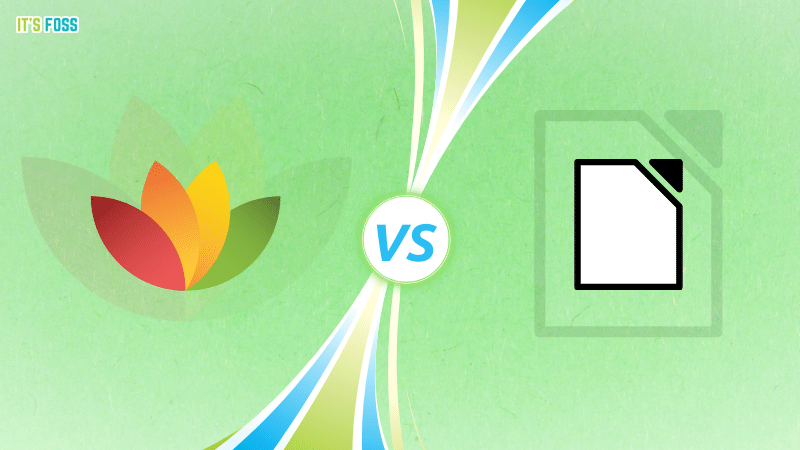
ONLYOFFICE: Overview
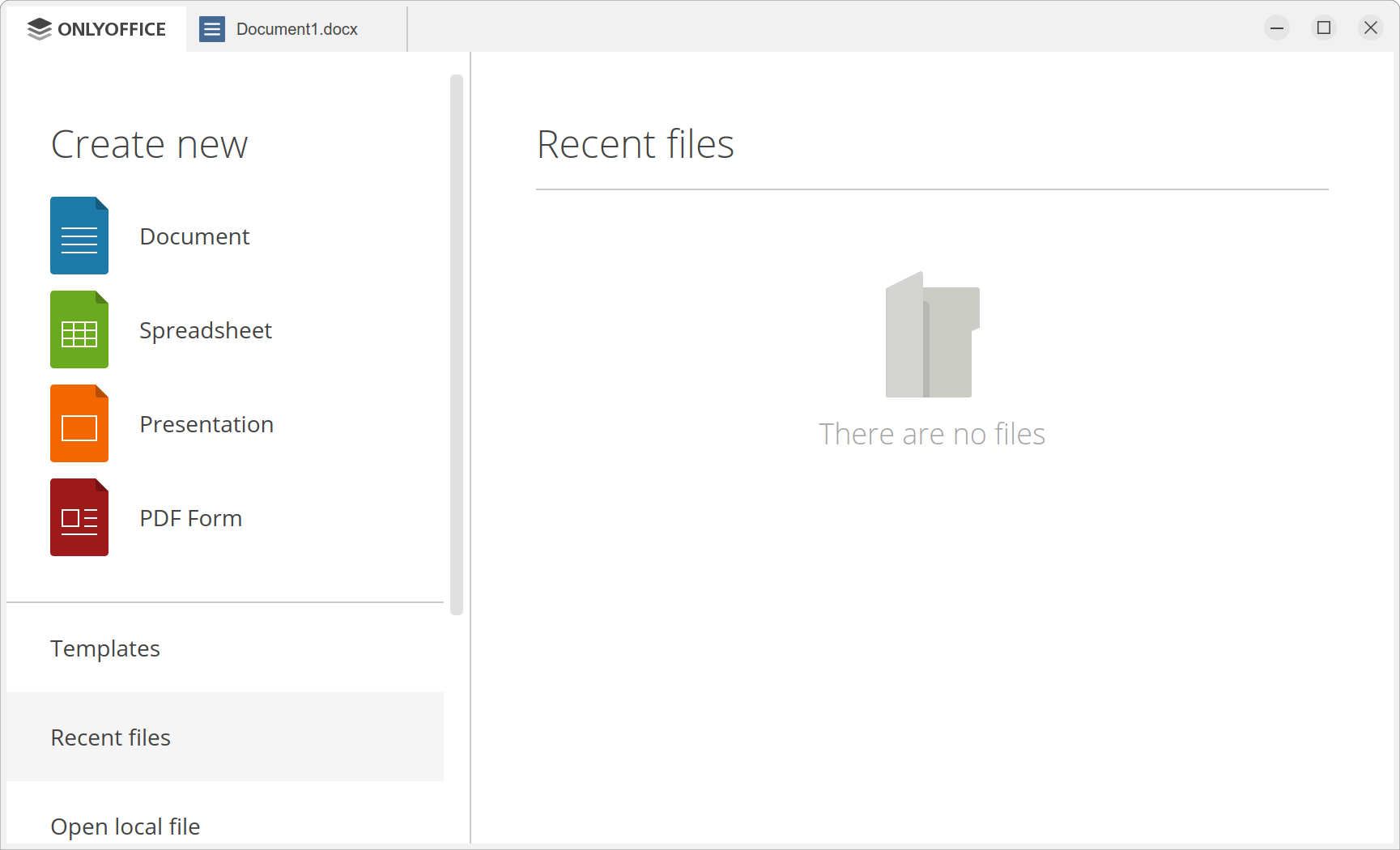
ONLYOFFICE is a free and open-source office suite that primarily focuses on providing you with a collaborative document editing platform in the cloud.
You can choose to self-host it with Nextcloud or other platforms for handling documents, or opt for the official hosted instance and resellers. There are paid plans tailored for businesses, developers, and home users.
The product offerings can be a bit confusing, but you need to spend a bit of time looking at the details to understand what you need.
If you do not need to utilize the cloud and the collaboration capabilities, you can always download the desktop edition that works offline.
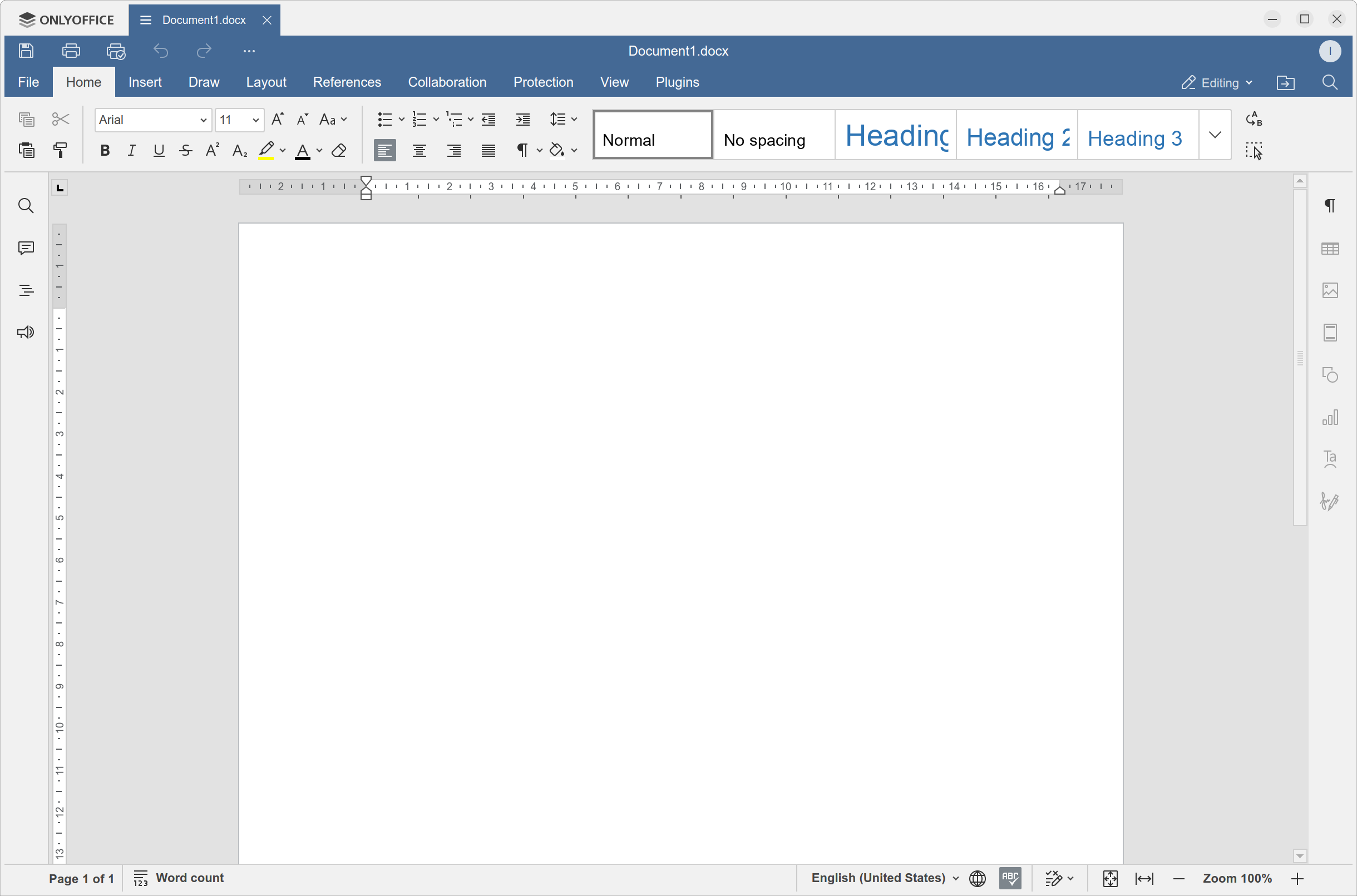
ONLYOFFICE provides plenty of functionalities as a modern office suite. Yes, it does not offer an extensive list of translation options, maybe a bigger community supporting it could help improve that in the near future.
Some of the key features you get with the ONLYOFFICE suite include:
- Familiar user interface to Microsoft Office
- Fully-featured PDF editor
- Document editor, Spreadsheet editor, Presentation editor, and E-book creator programs
- Build fillable forms
- Ability to work with Microsoft Office documents with enhanced compatibility (when compared to LibreOffice)
- Plugin support includes AI tools to boost your workflow
- The cloud-powered version lets you collaborate in real-time
- Numerous platform integration support like WordPress, Box, Nextcloud, etc., for the web version.
- Mobile app support on both Android and iOS
If you are considering a switch from LibreOffice, or OpenOffice, or even SoftMaker, you can focus on the user interface and its compatibility with Microsoft Office documents as one of the key factors to try it.
If you do not need better compatibility for your documents or do not dislike LibreOffice's UI, you may not have a reason to give it a try.
However, if you want the online collaboration features, and yet want to try something different. Collabora Online (based on LibreOffice) can be a suitable alternative.
Suggested Read 📖
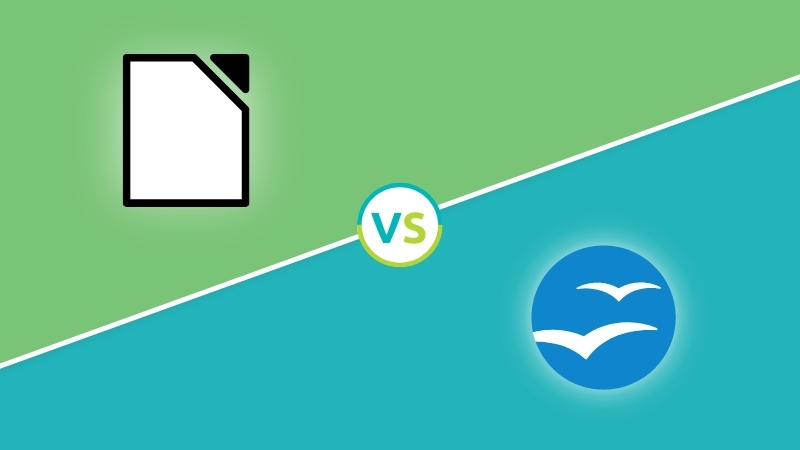
Installing ONLYOFFICE on Linux
ONLYOFFICE provides a .deb/.rpm package for native installation. And, if you do not prefer that, it is also available as a flatpak on Flathub.
Additionally, there is an AppImage file as well. You can refer to our Flatpak guide and AppImage usage guide to utilize those. All the packages are available on its official download page and the GitHub releases section.
I tested ONLYOFFICE on the latest Ubuntu 24.04 LTS platform, and it worked fine when installing it using the .deb file.
Conclusion
There are limited office suite choices available for Linux users. LibreOffice takes the top spot and rightfully so. After that, choices are really thin.
ONLYOFFICE is a pretty decent offering and it surprises me that not many Linux users are aware of it.
The one thing I dislike about it is its weird all-caps naming. I have to type them all with the shift key pressed 😉
Other than that, for someone who is not satisfied with LibreOffice for some reason, ONLYOFFICE could be worth giving a try.


