Notepad++ is a popular source code editor and a solid Notepad alternative for Windows users.
It is a powerful utility that provides the best possible performance without taking a lot of storage space.
Unfortunately, it is not available for Linux users. An unofficial Snap package is available to install, but it may not be satisfactory considering it depends on an embedded version of Wine under the hood.
Here, let me mention one of the best Notepad++ alternatives with which you can expect a similar UI along with a native experience.
Moreover, it is a cross-platform offering, and not just limited to Linux. Exciting, right?
Meet Notepad Next.
Notepad Next: Open Source Notepad++ Alternative
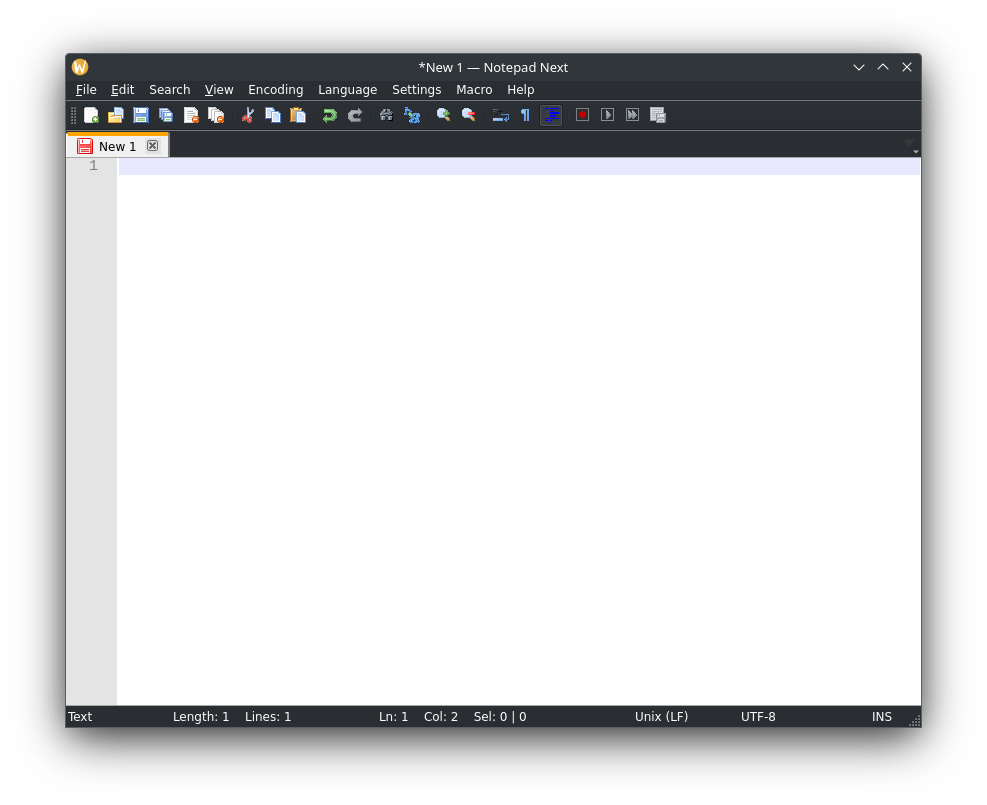
Notepad Next aims to resemble the feature offerings and the user interface you get with Notepad++.
Of course, while you get a similar look/feel, the feature parity could be a different story considering Notepad++ is an established software tool developed for years now.
Notepad Next is fairly new, but it is being actively developed and is getting closer towards a stable release.
In my testing with EndeavourOS on KDE Plasma, it works good enough. However, the developer recommends against using it if you need it for critically important work, as it is technically not a stable release yet, even though it works just fine.
Under the hood, the app utilizes C++, Lua, and Qt5 for its user interface.
Features of Notepad Next
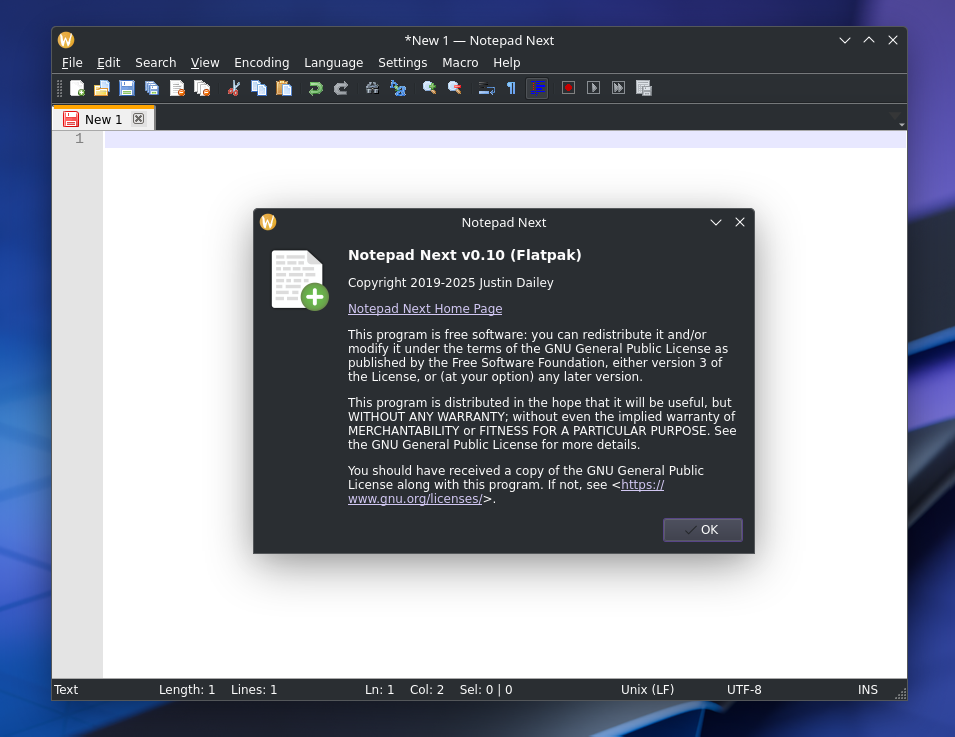
Notepad Next is a feature-rich source code editor released under the GNU GPL 3 license that you can also use to replace your default text editor.
Some of the key features include:
- Folders as Workspace.
- Support for a range of languages like C++, YAML, XML, LaTeX, PHP, Python, R, Rust, etc.
- Tweaks to disable/enable parts of the UI.
- Supports recording macro, running it, and saving a recorded macro.
- Find and Replace feature in Files.
- Line operations.
- Editor inspector for detailed information on the document.
- Indent guide.
- Undo/Redo buttons.
- Zoom in/ Zoom out.
- Lua console.
- EOL operations.
- Ability to convert upper case ↔ lower case.
- Cross-platform
At its current state, as some of our readers pointed out, it does not feature the ability to tweak its appearance except for some parts of it. And, I would really like it to have a dark mode, because, you know 😉
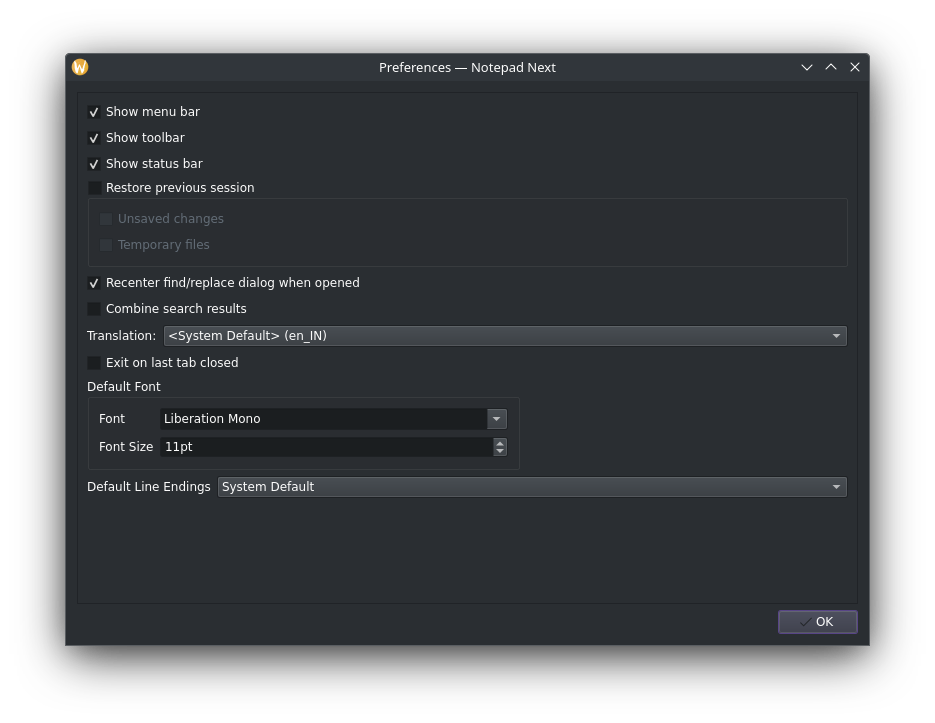
However, if you are looking for a simple Notepad++ replacement, you can use it without any disappointment currently.
Install Notepad Next on Linux
Notepad Next is available as a Flatpak and an AppImage for Linux users. You can download the AppImage file from its GitHub releases section, or get the Flatpak from Flathub.
You can also find packages for Windows and macOS on its GitHub page.
I tried the Flatpak app to test it briefly on EndeavourOS, and it worked fine. However, I limited my usage to basic functions and preferences.
So, you can choose to explore more about it on its GitHub page or proceed with installing it to give it a try.

