
KDE Plasma 6 is released. Upcoming distributions Fedora 40 should provide it. GNOME 46 will be releasing in the coming weeks too. April onwards, you'll see newer versions being released for Ubuntu and most major Linux distributions. Exciting times ahead!
💬 Let's see what else you get in this edition of FOSS Weekly:
- System monitoring tools in the command line
- Some neat features you can expect from the GNOME 46 release
- Warp terminal first impression
- And other Linux news, videos and, of course, memes!
- This edition of FOSS Weekly has been supported by Netdata.
Netdata: the open-source observability platform
Tired of setting up and maintaining Prometheus & Grafana?
Try Netdata: The only real-time, open-source observability platform that gets your monitoring set up in seconds. It's like it's monitoring on autopilot. Check it out!
📰 Linux news
- CrossOver 24 release is here equipped with Wine 9.
- Google has introduced a new open-source AI model called Gemma.
- Reddit has been spotted selling user content to an AI company for a hefty sum.
- Tails 6.0 released.
- KDE Plasma 6 is released.
Here are some cool features that are set to arrive with GNOME 46:

🌐 Follow us on Google News
By the way, if you use Google, follow It's FOSS on Google News to get trusted It's FOSS content before other websites in Google search.
🧠 What we’re thinking about
Another major country is pushing for RISC-V, and I can't wait to see how it pans out.
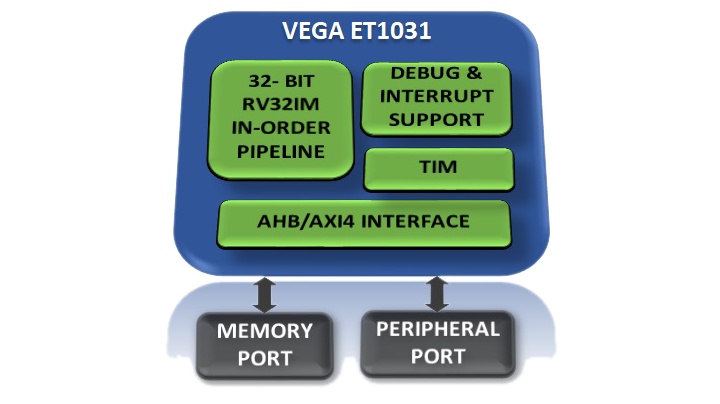
🧮 Linux Tips, Tutorials and More
PipeWire vs. PulseAudio: Which one is your pick?
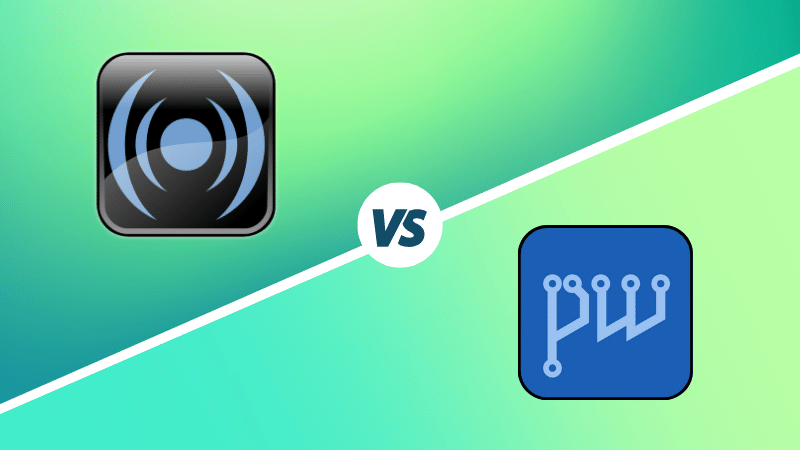
CLI tools for system resource monitoring.
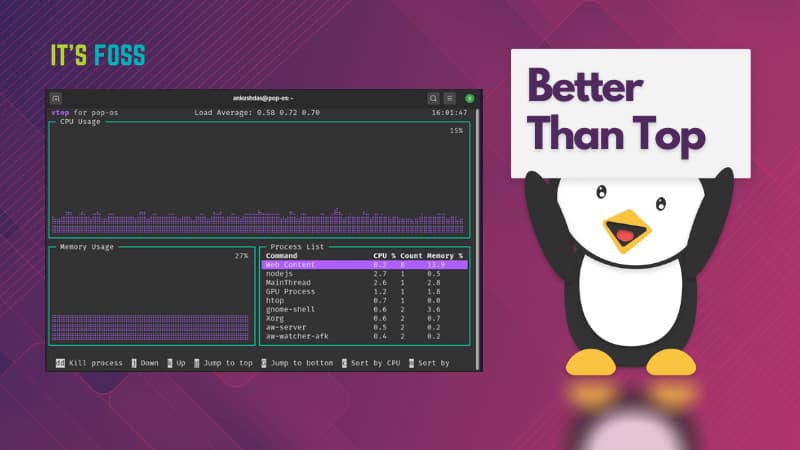
Struggling to keep your Obsidian notes in order? Dive into these practical tips to organize your notes better:

📹 What we are watching
Torvalds accepts it is heard to find Linux kernel maintainers
✨ Project highlights
Warp is finally available for Linux, learn what it does right and what it can do better:
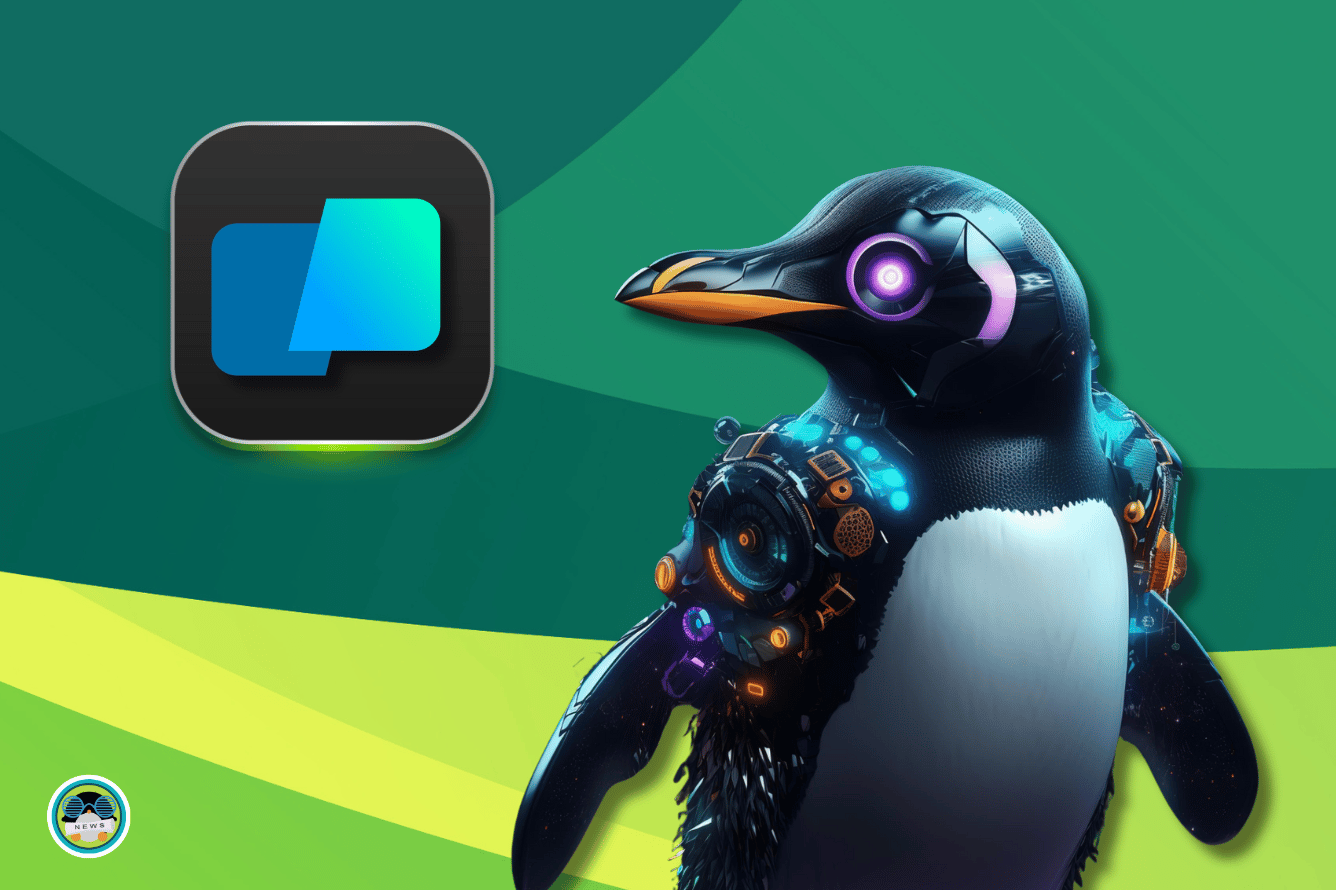
🧩 New quiz unit
Drag and drop, match and pop!

💡 Quick handy tip
Locate the mouse pointer in Ubuntu by following this:
- Go to Settings ➝ Accessibility ➝ Pointing and Clicking
- Now, toggle the Locate Pointer button.
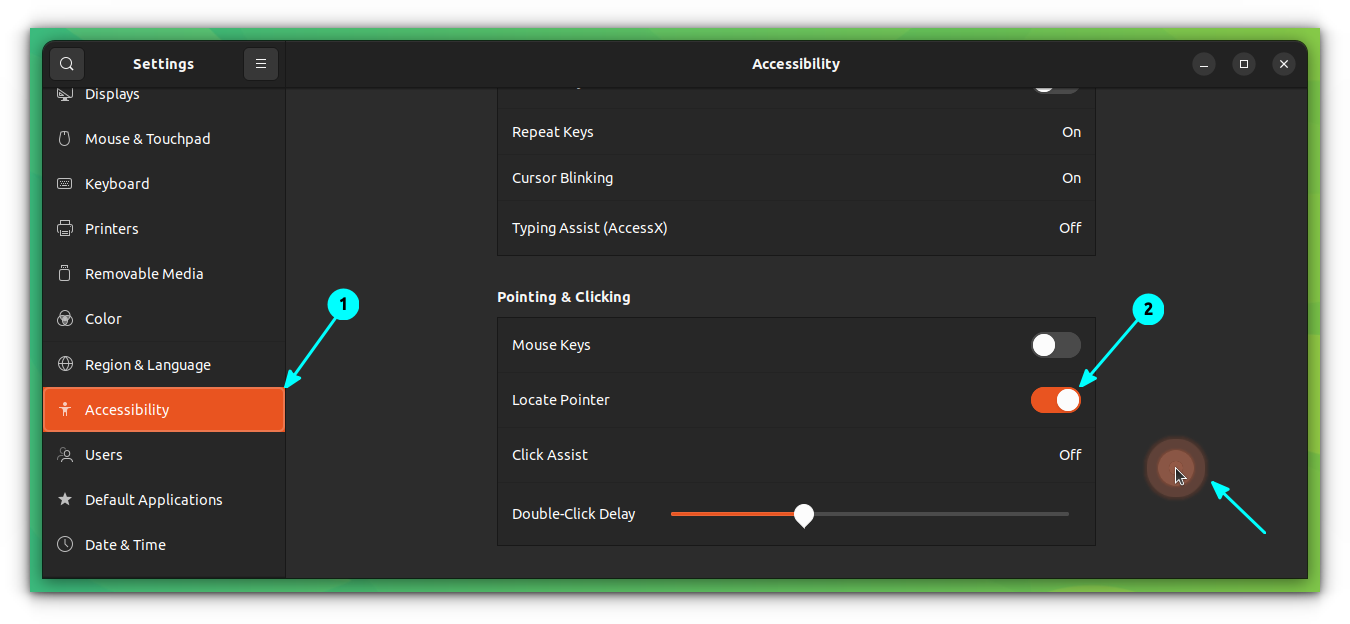
When you press the Left Control key, the mouse pointer will show an animation letting you know where it is located.
🤣 Meme of the week
Windows who? 😆

🗓️ Tech Trivia
On February 26, 1991, the Creator of World Wide Web, Tim Berners-Lee, introduced the first-ever web browser. Initially called WorldWideWeb, it was later renamed Nexus to avoid confusion from World Wide Web itself.
🧑🤝🧑 FOSSverse corner
A FOSSer is reconsidering how they handle their passwords. Join in if you have any helpful suggestions!

❤️ With love
Share it with your Linux-using friends and encourage them to subscribe (hint: it's here).
Share the articles in Linux Subreddits and community forums.
Opt for It's FOSS Plus membership and support us 🙏
Enjoy using Linux 😄






