
Merry Christmas, Happy Holidays 🧑🎄
To keep up with the holiday spirit, you may give your Linux desktop some Christmas touch with these tips.

We are lagging behind with our goal to reach 125 Plus members by the end of 2023. Help us with that by opting for It's FOSS Plus membership?
💬 Let's see what you get in this edition of FOSS Weekly:
- Broadcom being greedy after VMWare acquisition.
- Mozilla doing something that Google will probably never do (and that's a good thing).
- A trip down memory lane alongside a few coverages focusing on AI.
- IBM has free AI courses.
- Christmas themed puzzles and riddles.
- And other Linux news, videos and, of course, memes!
📰 Linux news
- Vivaldi 6.5 is here with workspace automation.
- CodeRabbit has extended their support to open-source projects.
- SerpentOS shares the progress so far.
- Fedora Asahi Remix 39 released.
- A new open-source project that aims to mitigate AI.
- Speaking of AI, Microsoft's Windows AI Studio needs Linux to work 🤣
Zorin OS 17 is available now. The new desktop effects make it an attractive choice.
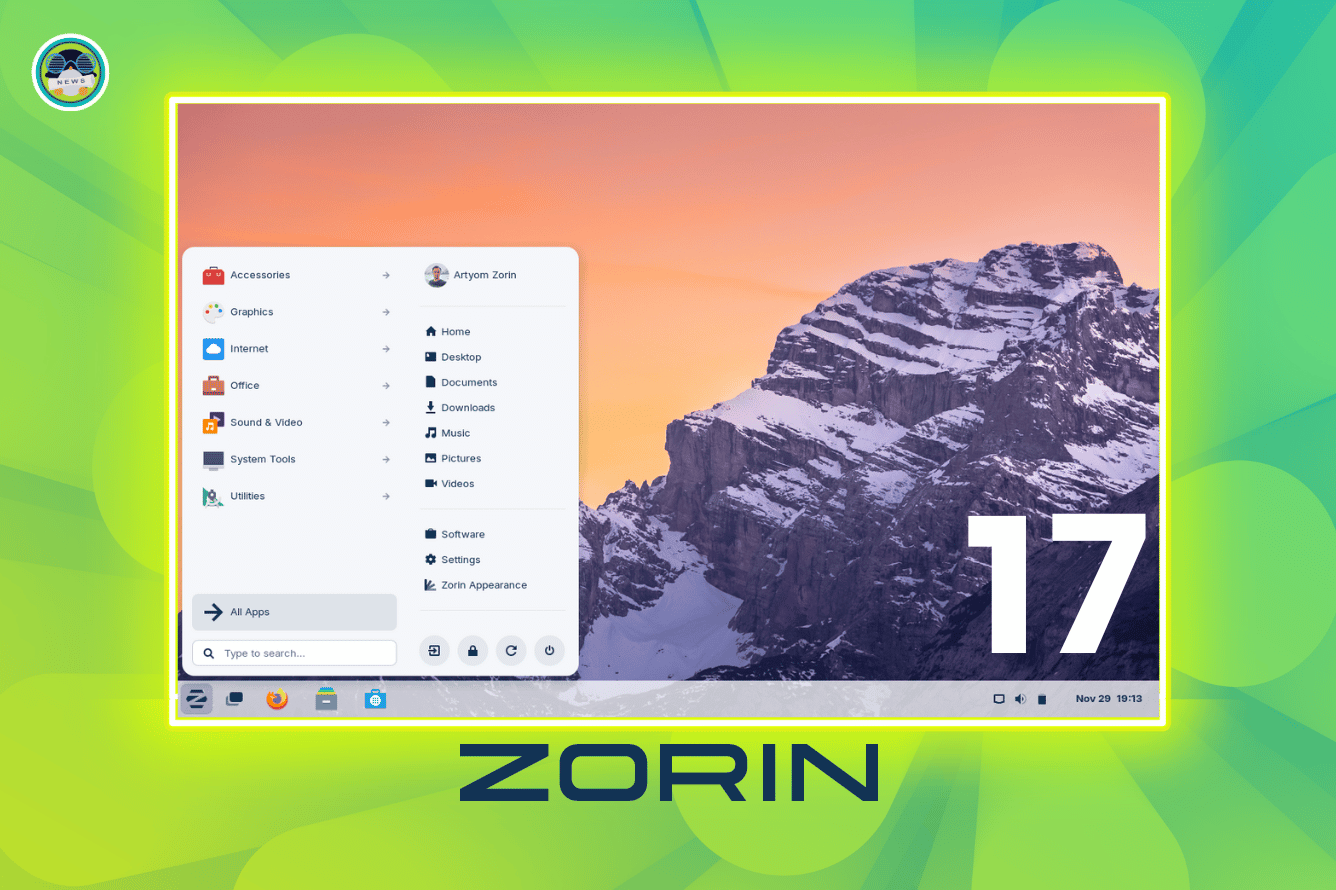
Fresh on the heels of Broadcom's acquisition of VMware, the perpetual license is no more.
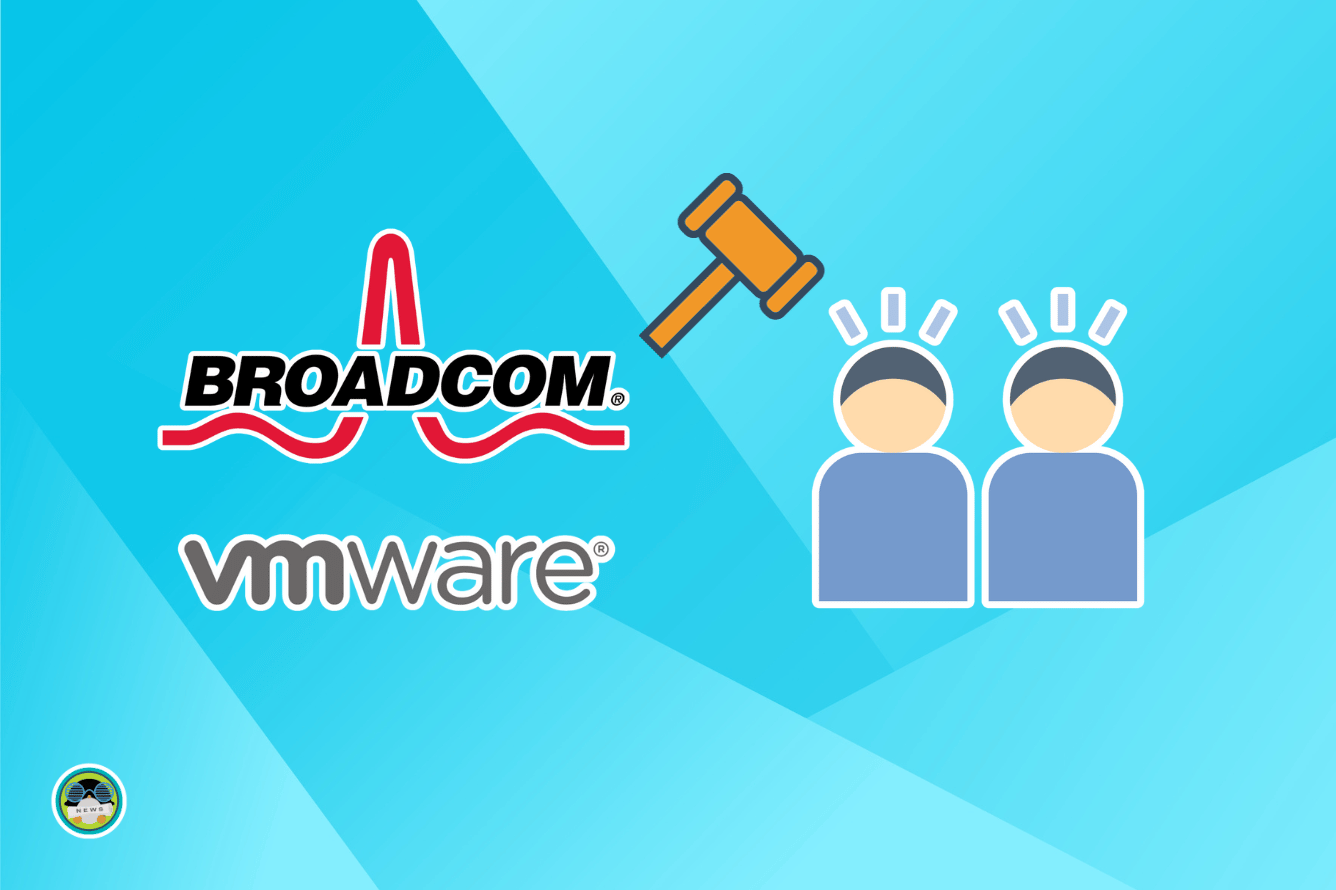
🌐 Follow us on Google News
By the way, if you use Google, follow It's FOSS on Google News to get trusted It's FOSS content before other websites in Google search.
🧠 What we’re thinking about
Mozilla has done something that Google will probably never do for their Android web browser.

🧮 Linux Tips, Tutorials and More
Here are some compelling reasons why you should switch to Fish from Bash.

IBM will teach you the ways of AI, if you have a few hours to spare.

📹 What we are watching
Nick from The Linux Experiment takes a look at the state of Linux as we head into 2024.
✨ Project highlights
Ready for a trip down memory lane? This time we took a stroll around the DG/UX UNIX OS.

🧩 New quizzes
Enjoy the Christmas special puzzles and riddles. There are more on the quiz page.

The Plus Members-only puzzles will be back in 2024. As a Christmas gift, the puzzles are open for all.
💡 Quick handy tip
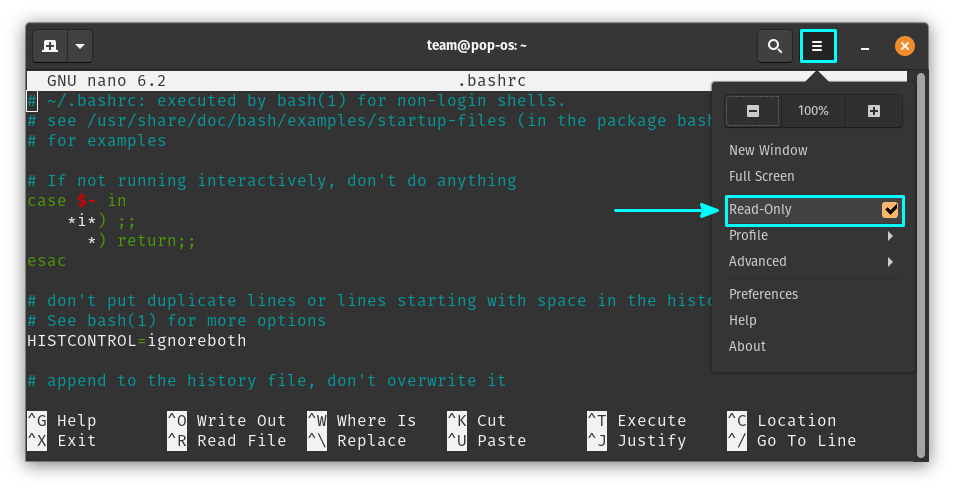
You can prevent entering characters accidentally on a running GNOME terminal session by making it read-only.
To do this, click on the top-right hamburger menu and check the option called “Read-Only”.
It can also be done by right-clicking on a terminal window and selecting “Read-Only”
Revert the same process to resume input of characters.
🤣 Meme of the week
Cheers to that! 🥂
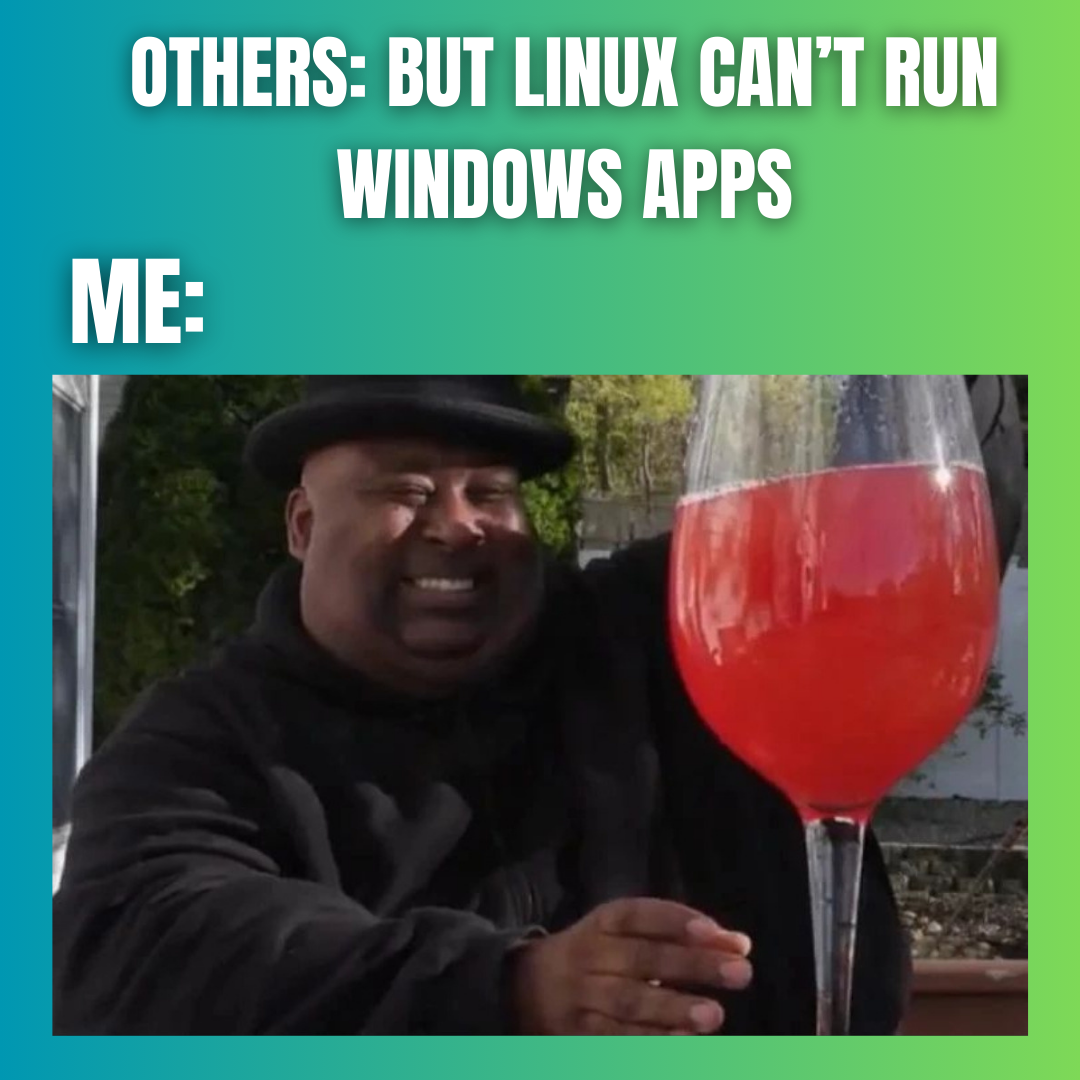
🗓️ Tech Trivia
On December 18, 1987, Larry Wall released Perl 1.0. Perl became a popular scripting language among the Unix and later Linux sysadmins.
🧑🤝🧑 FOSSverse corner
One of our longtime FOSSers has shared a detailed tutorial on how to use the 'runit' init system.

❤️ Loving FOSS Weekly?
Share it with your Linux-using friends and encourage them to subscribe (hint: it's here).
Share the articles in Linux Subreddits and community forums.
Become a Plus member, support our work and keep us motivated 🙏
Anything else? Please reply to this email :)







