
Achievement unlocked 🔥🥳 🎊
It's FOSS crossed 100K followers on Twitter. That's good news.
What's better is that we crossed 10K followers on Mastodon, the open source, decentralized Twitter alternative.
Now, that's the real achievement.
💬 Let's see what you get in this edition of FOSS Weekly:
- Continuation of our Bash Basics series
- A post-quantum-secure cloud storage solution is in the works by Tutanota
- And other Linux news, videos, and, of course, memes!
📰 Linux news
- System76 has launched a new PC case series.
- PeppermintOS's Debian-12 based release is here with a major rebrand.
- Canonical moves LXD project under its wings.
- Libreboot released a new version.
- Tutanota's latest project aims to provide a post-quantum-secure cloud offering.
- ReactOS is not dead; they recently published a blog with progress updates.
🧠 What we’re thinking about
Yeah... still cannot get over Red Hat's decision. Here's an opinion piece on why it's a bad move in the long run. It got quite a buzz in the last few days.

🧮 Tutorials
In the fourth chapter of our Bash Basics series, learn to do basic mathematics in Bash.

'ls' is the most used command in Linux; learn how to use it efficiently.

Remove unwanted software repositories from Ubuntu by following our guide.
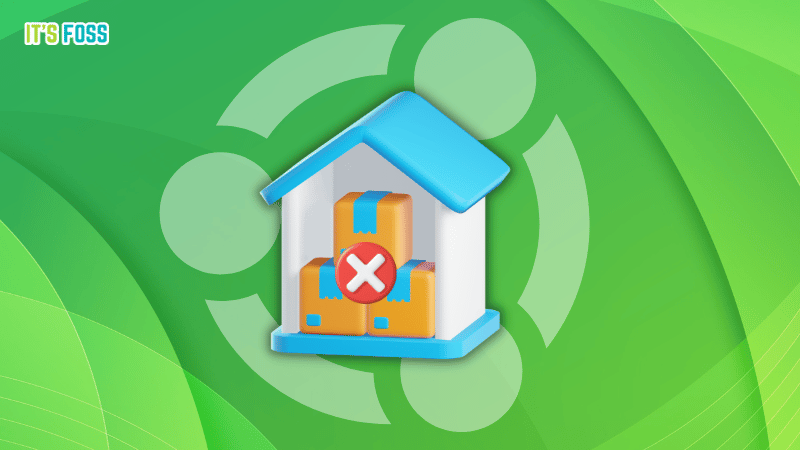
📹 What we are watching
If you like video podcasts, here's a good episode from The Linux Cast for Debian fans.
✨ Project highlights
Here's a nice little generator for Bash prompts.

A new terminal written in Rust and coupled with AI? But it needs to create account for using cloud features. I am not a fan of such approach.
🧩 Puzzle (for Pro members only)
Guess various file managers in the Linux desktop ecosystems in this puzzle.

🛍️ Interesting deal for you
Featuring a mix of beginner-level and masterclasses, this comprehensive video course curriculum will help you get a handle on using Python for AI and machine learning applications, data analytics, and more.
Your purchase supports Children’s Miracle Network.

💡 Quick handy tip
In GNOME's Nautilus file manager, you can drop a folder into the terminal and it converts to its absolute path.
For example, cd <drag and drop a folder> will enter to the directory.
Even better use is with the files. Let's say you have a deb file to install.
You type part of it and drop it like this: sudo apt install <drag the deb file>
It will give you the absolute path of the deb file.
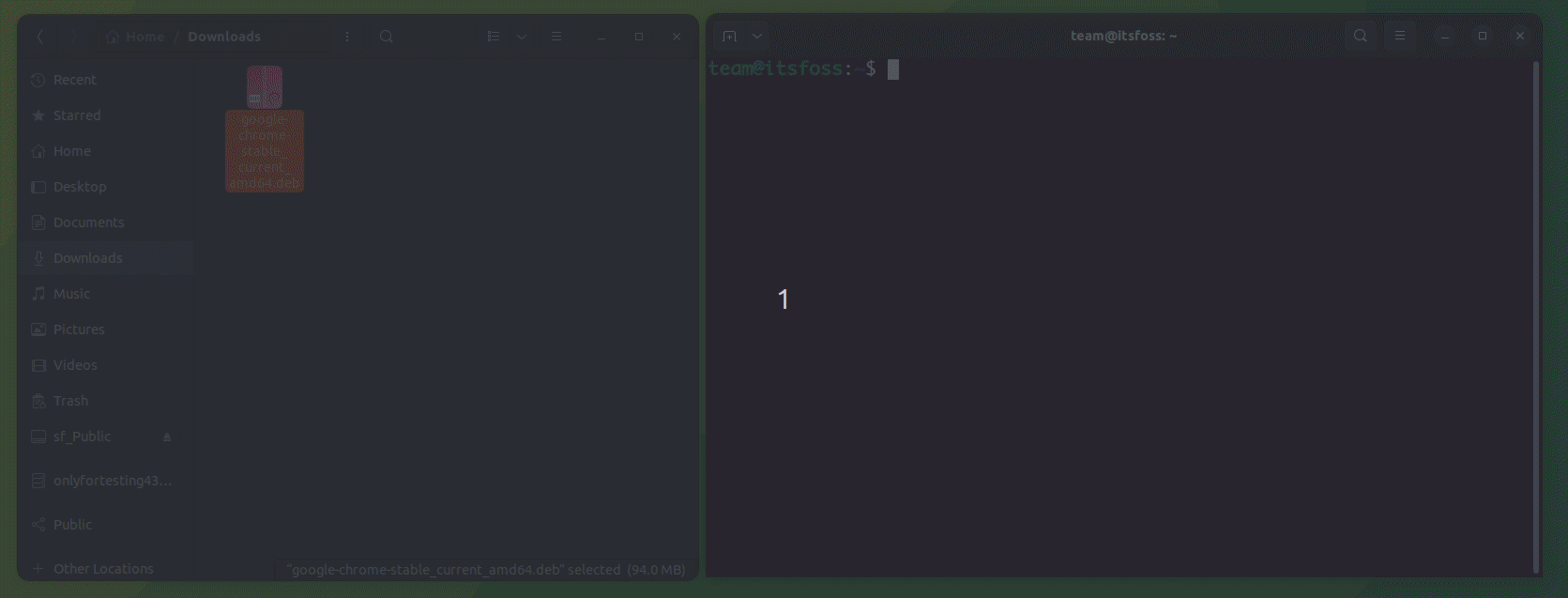
Give it a try.
🤣 Meme of the week
Do you agree?
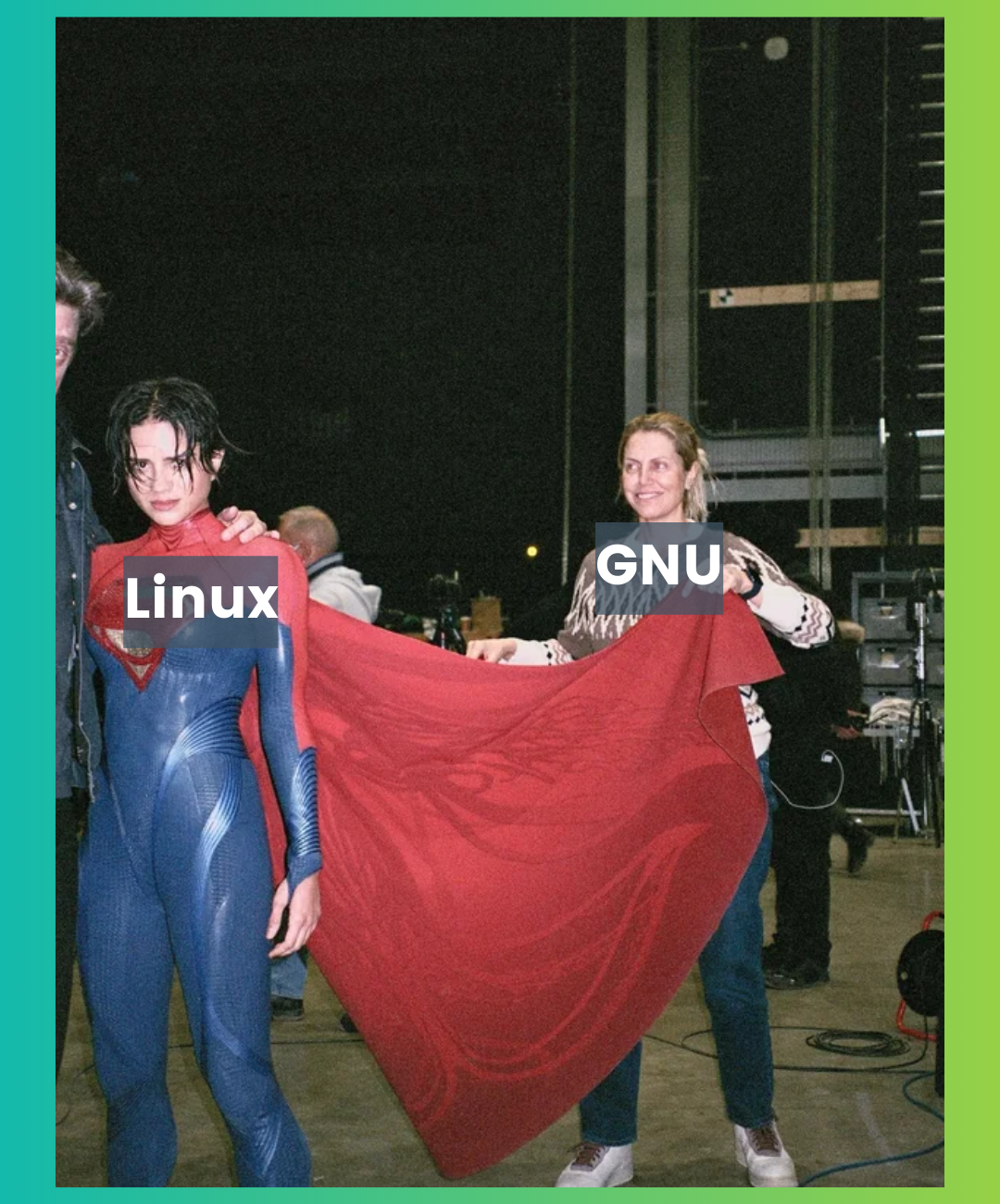
🗓️ Tech Trivia
On July 4, 1956, MIT's Whirlwind became the first ever computer to allow user interaction through a keyboard. Before that, user inputs were provided through dials, switches and punch cards.
🧑🤝🧑 FOSSverse corner
An interesting thread by two of our dedicated community members, Neville and Rosika on the inner workings of the 'virt-manager package' which uses qemu/KVM to run virtual machines inside a host Linux system.

Come and share your thoughts, too!
❤️ Enjoying FOSS Weekly?
Forward it to Linux-using friends and encourage them to subscribe (hint: it's here).
Become a Pro member and show your support 🙏
Something else? Share it with me by pressing the reply button.
Don't stop loving It's FOSS :)







