
Media servers have exploded in popularity over the past few years. A decade ago, they were tools for a small population of tech enthusiasts. But with the rise of Raspberry Pi-like devices, rising cost of streaming services and growing awareness around data ownership, interest in media server software has surged dramatically.
In this article, I'll explain what a media server is, what benefits it provides, and whether it's worth the effort to set one up.
What is media server software?
A media server software basically organizes your local media in an intiutive interface similar to streaming services like Netflix, Disney+ etc. You can also stream that local content from the computer running the media server to another computer, smartphone or smart TV running the client application of that media server software.
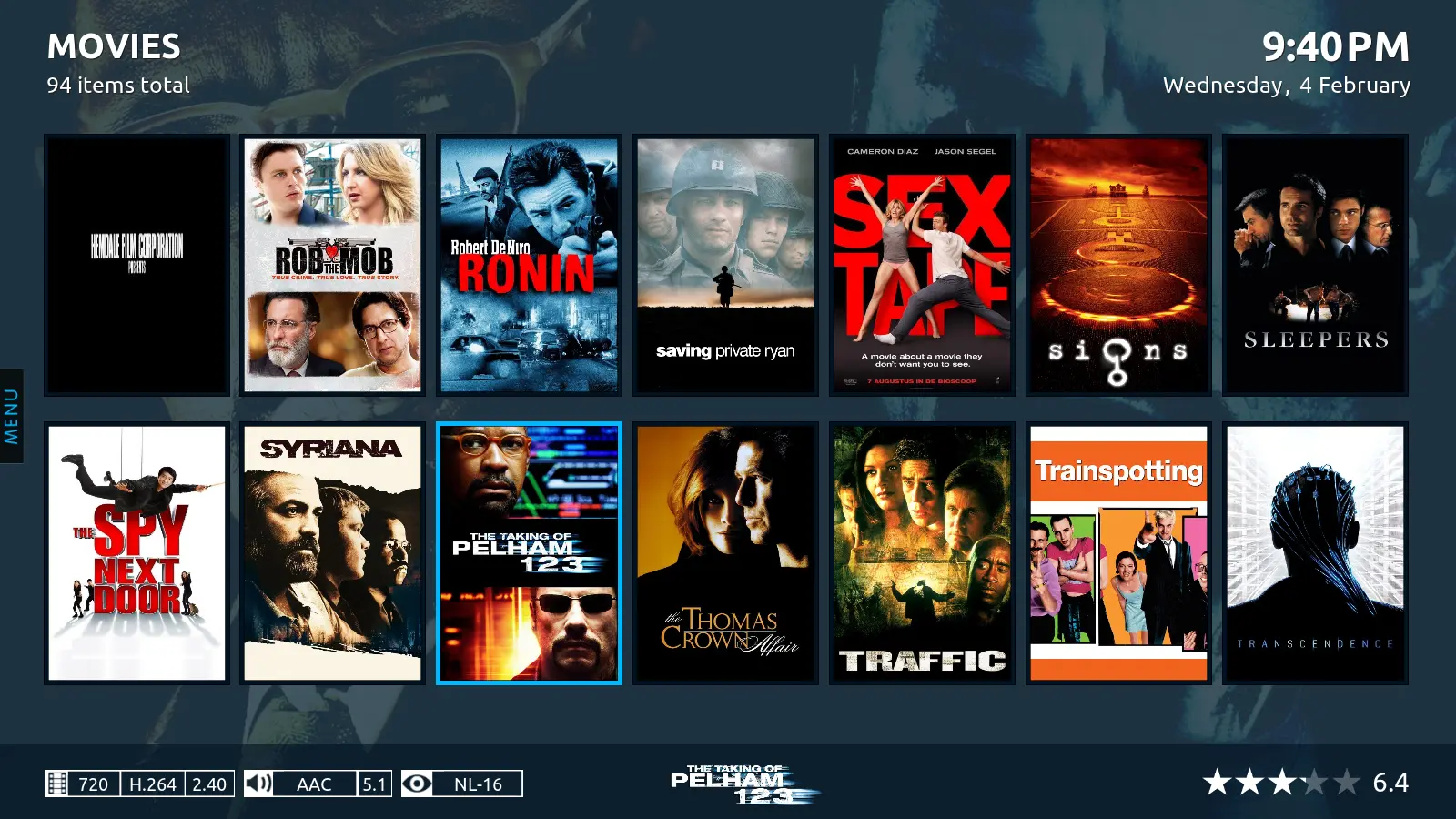
Still doesn't make sense? Don't worry. Let me give you more context.
Imagine you have a collection of old VHS cassettes, DVDs, and Blu-ray discs. You purchased them in their golden days or found them at garage sales or recorded your favorite shows when they were broadcast. Physical media tends to wear out over time, so it's natural to copy them to your computer's hard disk.

Let's assume that you somehow copied those video files on your computer. Now you have a bunch of movies and TV shows stored on your computer.
If you're organized, you probably keep them in different folders based on criteria you set. But they still look like basic file listings.
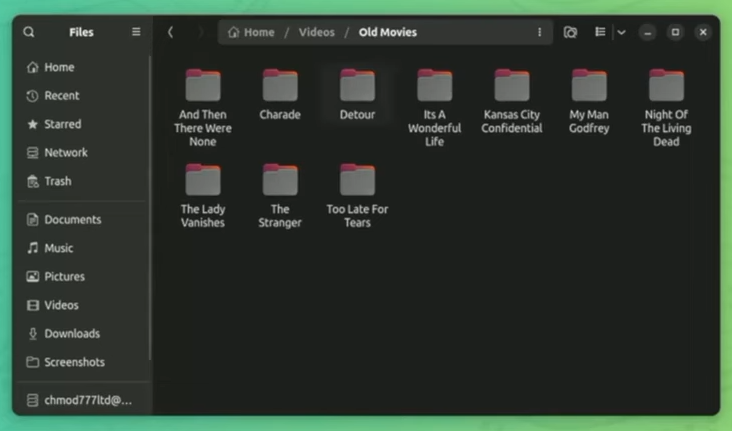
That's not an optimal viewing experience. You have to search for files by their names without any additional information about the movies.
This approach might have worked 15 years ago. But in the age of Netflix, Prime Video, Hulu, and other streaming services, this is an extremely poor media experience.
The media server solution
Now imagine if you could have those same media files displayed with a streaming-platform interface. You see poster thumbnails, read synopses, check the cast, and view movie ratings that help you decide what to watch. You can create watchlists, resume movies from where you left off, and get automatic suggestions for the next TV episode. Now we are talking, right?
There are several media server software. I am going to use my favorite, Jellyfin, in the examples here. Look at the image below. It's for the movie The Stranger. A good movie and the experience is made even better when it is displayed like this.
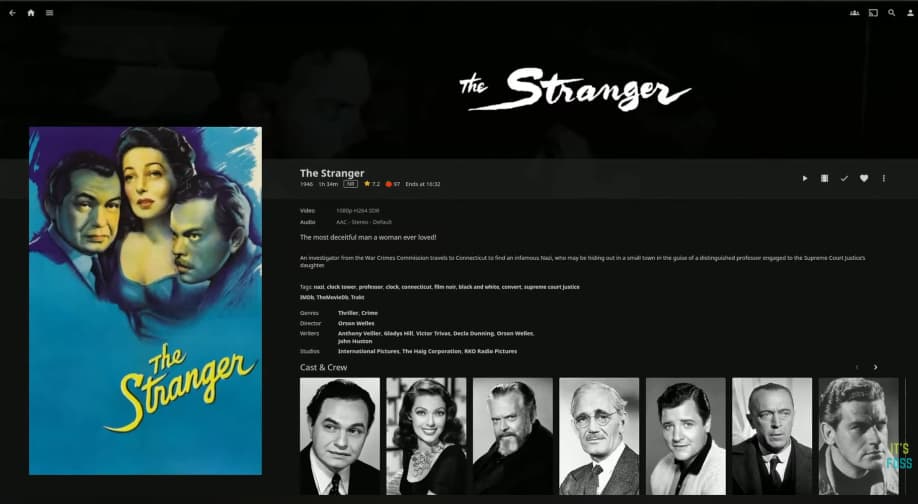
You can see the starcast, read the plot, see the IMDB and other ratings, even add subtitles to it (needs a plugin).
That's what a media server does. It's a software that lets you enjoy your local movie and TV collection in a streaming platform-like interface, enhancing your media experience multiple-fold.
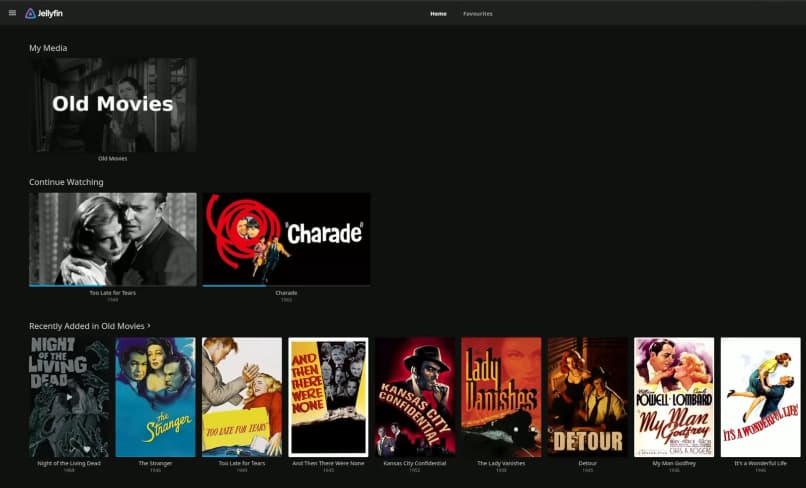
Stream like it's the 20s
But there's more. You don't have to sit in front of your computer to watch your content. A media server allows you to stream from your computer to your smart TV.

Here's how it works: You have a smart TV and media stored on your computer with media server software like Jellyfin installed. Your smart TV and computer connect to the same internet network. Download the Jellyfin app on your smart TV, configure it to access the media server running on your computer, and you can enjoy local media streamed from your computer to your TV. All from the comfort of your couch.
You can also use Jellyfin's app on your Android smartphone to enjoy the same content from anywhere in your home.
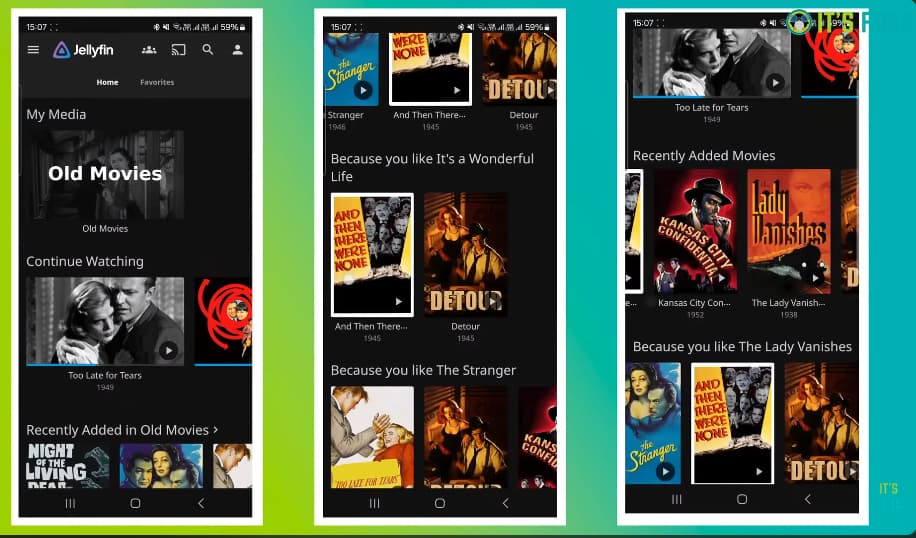
Should you use a media server?
The answer is: it depends. If you have a good collection of TV shows and movies stored on your computer, a media server will certainly enhance your experience.
The real question is: what kind of effort does it require to set up?
If you're limited to watching content on the same computer where the movies are stored, you just need to install the media server software and point it to the directories where you store files. That's all.
But if you want to stream to TV and other devices, it's better to have the server running on a secondary computer. This takes some effort and time to set up—not a lot, but some. Some people use older computers, while others use Raspberry Pi-like devices. There are also specialized devices for media centers. I use a Zima board with its own Casa OS that makes deploying software a breeze.
You need to ensure devices are on the same sub-network, meaning they're connected to the same router. You'll need to enter a username and password or use Quick Connect functionality to connect to the media server from your device.
The main problem you might face is with the IP address of the media server. If you've connected the computer running the media server via WiFi, the IP address will likely change after reboot. One solution is to set up a static IP so the address doesn't change and you don't have to enter a new IP address each time you want to watch content on TV, phone, or other devices.
To summarize...
If you have a substantial collection of TV shows and movies locally stored on your computer, you should try media server software. There's a clear advantage in the user experience here.
Several such software options are available, including Kodi, Plex, and others. Personally, I prefer Jellyfin and would recommend it to you. You can easily setup Jellyfin on your Raspberry Pi.
Setting up a media server may take some effort, especially if you want to stream content to other devices. How difficult it is depends on your technical capabilities. You can find tutorials on official project website or even on It's FOSS.
Do you think a media server is worth your time? The choice is yours but if you value owning your media and getting a premium viewing experience, it's definitely worth exploring.

