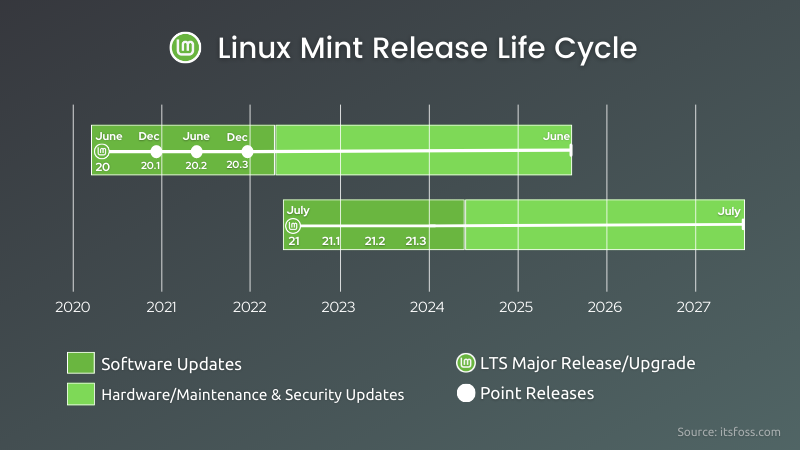Linux Mint is an Ubuntu-based distribution. You probably already know that.
Ubuntu releases a new version every six months but Linux Mint doesn’t follow the six-monthly release pattern.
Linux Mint uses the Ubuntu LTS (long term support) version as its base. An LTS version of Ubuntu is released every two years and hence you also get a major Mint version every two years (Mint 19, 20, 21, etc).
Like the Ubuntu LTS versions, a major Linux Mint version is also supported for five years. Although, there are three point releases in between (Mint 20.1, 20.2, 20.3).
Compared to Ubuntu, how long does Linux Mint receive updates? When should you expect an upgrade for Linux Mint? Should you upgrade when a new version is available?
Here, let me highlight all these necessary details regarding the release cycle of Linux Mint.
Release Cycle of Linux Mint
Ubuntu releases a long-term support release every two years. A Mint version is followed soon after. In other words, you get a new Mint version every two years.
So, the Linux Mint 20 was released in 2020 based on Ubuntu 20.04, Mint 21 came in 2022 based on Ubuntu 22.04.
Unlike Ubuntu, there is no strict release schedule for Mint. There is no predefined release date. The new version arrives when it is deemed ready by its developers.
Point Releases
In between the two (major) version releases of Mint, there are three point releases that arrive at an interval of six months.
So, Mint 20 (or 20.0) was released in June ’20. Mint 20.1 came in December’20, Mint 20.2 in June’21 and Mint 20.3 in December’21. After that, the Mint team works on developing the next major release.
What do these point releases have? A new version of the desktop environment, containing mostly visual changes in the UI. It may also feature new applications sometimes.
The upgrade to the point release is optional. You can choose to stay with 20.1 and not upgrade it to 20.2 and 20.3. This is preferred by people who don’t like frequent (visual) changes to their systems.
After the last point release (XX.03), your system will only get security and maintenance updates for installed software. You won’t get new major versions of the desktop environment and some other software like GIMP or LibreOffice.
Support Cycle
Not all Ubuntu-based distributions give you the same update cycle benefit as Canonical’s Ubuntu. Many Ubuntu-based distributions and the official flavours provide support for up to 3 years.
Fortunately, for Linux Mint, you get the same update perks as Ubuntu.
Each Linux Mint release is supported for five years. After that, you must upgrade to the next version or install the newer version afresh.
For example, Mint 20 was released in 2020, a few months after Ubuntu 20.04. Ubuntu 20.04 LTS is supported till 2025 and thus Mint 20 series is also supported till 2025.
All point releases of a series are supported till the same date. Mint 20.1, 20.2, and 20.3 will all be supported till 2025.
Similarly, Ubuntu 22.04 LTS will be supported until April 2027. You can expect the update cycle for Linux Mint 21 series (based on Ubuntu 22.04) until the same timeline.
To summarize:
- You get a new major version of Linux Mint every two years
- Each major version is supported for five years
- Each major release (version XX) is followed by three point releases (XX.1, XX.2, XX.3) before the next major release
- The point releases (XX.1, XX.2, XX.3) are supported till the same time as their major version (XX)
When Should You Upgrade Linux Mint?
That totally depends on you.
A new major version comes every two years. If you can choose to upgrade it then or you can stay with your current version for its entire lifecycle of five years.
Unless you want access to the latest features and improvements, you can choose not to upgrade your Linux Mint installation to another major version.
For point releases, you may or may not choose to update. Like, 20 to 20.1 or 20.1 to 20.2. You will still get important security and maintenance updates even if you are not using the latest point release.
You can refer to our Linux Mint upgrade guide for help.
Linux Mint Versioning and Naming
Unlike Ubuntu’s flavours, Linux Mint has a different numbering scheme. Linux Mint likes to bump up the number with every Ubuntu LTS release.
In other words:
Linux Mint 19 → Ubuntu 18.04 LTS
Linux Mint 20 → Ubuntu 20.04 LTS
Linux Mint 21 → Ubuntu 22.04 LTS
So, you should steer clear of the following confusion:
Linux Mint 20 was based on Ubuntu 20.04 does not mean that Linux Mint 21 will be based on Ubuntu 21.04.
Furthermore, every release has three-point releases, with minor updates to the core and potential upgrades to some Linux Mint applications.
Now, coming to its naming scheme:
Every Linux Mint release, be it minor or major, has a codename. Usually, it is a female name, normally of Greek or Latin origin.
Like Ubuntu, there is a pattern in the codename as well. The codenames are in alphabetically increasing order for the major releases. When it comes to point releases, you will find a new name starting with the same alphabet.
For example, Mint 20 was called Ulyana, with 20.1 as Ulyssa, 20.2 as Uma, and 20.3 Una. Similarly, Mint 19 series had codenames starting with T.
At the time of writing this, Mint 21 (the latest release) codename starts with V, and the first release of the 21 series is called Vanessa.
There will be at least three more minor releases in the Mint 21 series, and they will be released every six months until the next Mint major release in 2024. And they all will have a codename starting with the letter V.
Keep it Minty
I hope this article clears any confusion with Linux Mint upgrades and educates you more about the release and update cycle on Linux Mint.