KDE plasma desktop is undoubtedly one of the most impressive Linux desktop environments available out there right now.
Now, with the latest release, the KDE Plasma desktop just got more awesome!
KDE Plasma 5.18 marks itself as an LTS (Long Term Support) release i.e it will be maintained by the KDE contributors for the next 2 years while the regular versions are maintained for just 4 months.
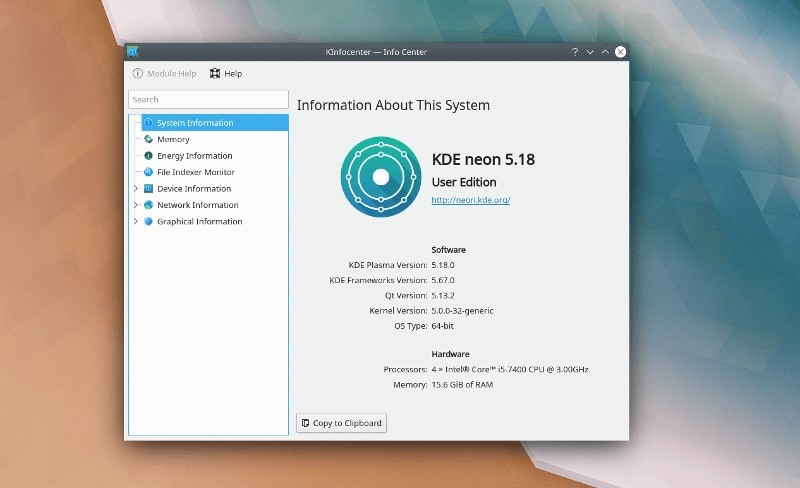
So, if you want more stability on your KDE-powered Linux system, it would be a good idea to upgrade to KDE’s Plasma 5.18 LTS release.
KDE Plasma 5.18 LTS Features
Here are the main new features added in this release:
Emoji Selector
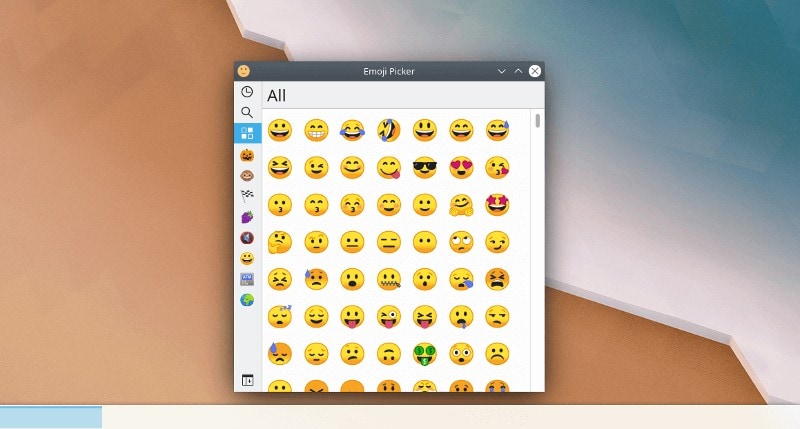
Normally, you would Google an emoji to copy it to your clipboard or simply use the good-old emoticons to express yourself.
Now, with the latest update, you get an emoji selector in Plasma Desktop. You can simply find it by searching for it in the application launcher or by just pressing (Windows key/Meta/Super Key) + . (period/dot).
The shortcut should come in handy when you need to use an emoji while sending an email or any other sort of messages.
Global Edit Mode
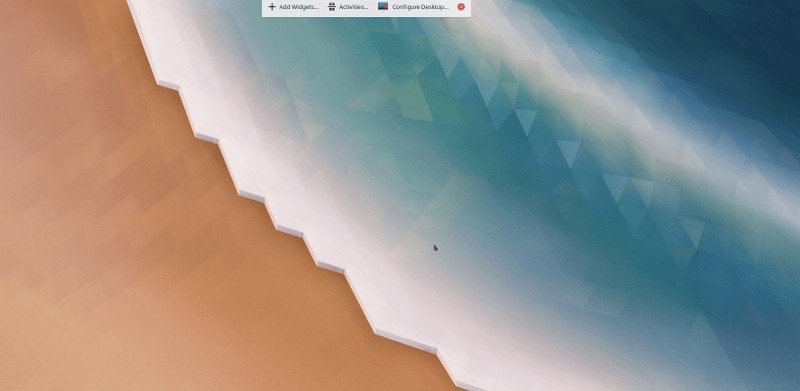
You probably would have used the old desktop toolbox on the top-right corner of the screen in the Plasma desktop, but the new release gets rid of that and instead – provides you with a global edit mode when you right-click on the desktop and click on “Customize Layout“.
Night Color Control
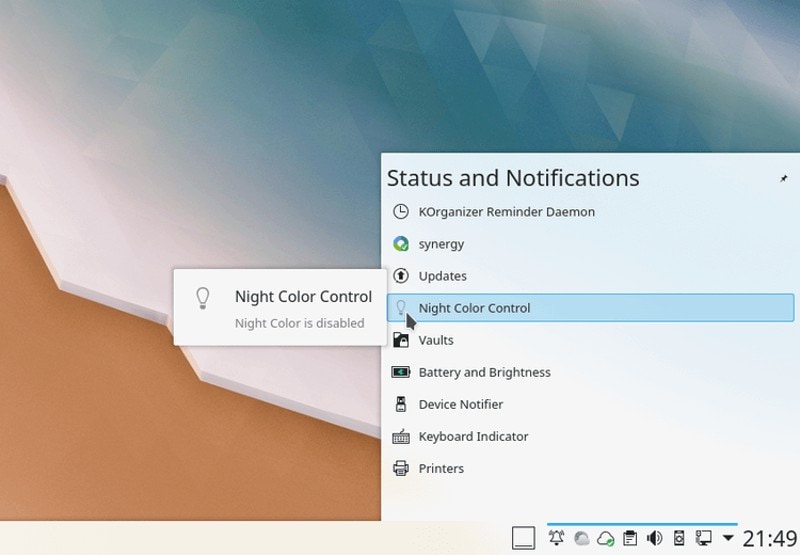
Now, you can easily toggle the night color mode right from the system tray. In addition to that, you can even choose to set a keyboard shortcut for both night color and the do not disturb mode.
Privacy Improvements For User Feedback
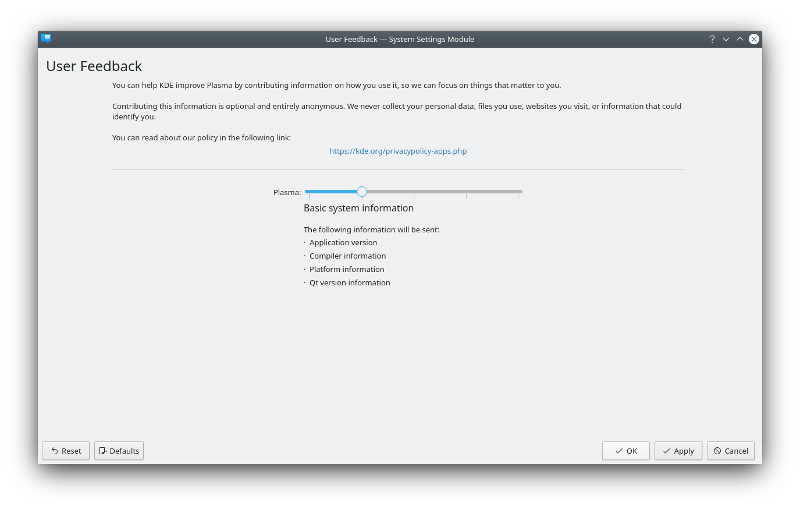
It is worth noting that KDE Plasma lets you control the user feedback information that you share with them.
You can either choose to disable sharing any information at all or control the level of information you share (basic, intermediate, and detailed).
Global Themes
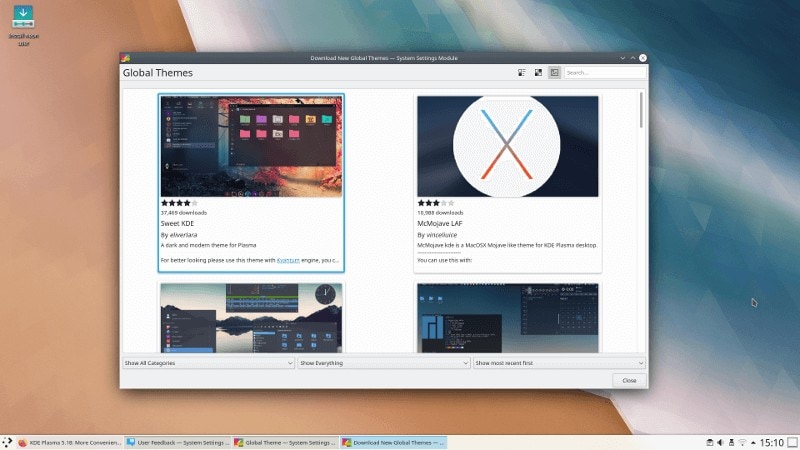
You can either choose from the default global themes available or download community-crafted themes to set up on your system.
UI Improvements
There are several subtle improvements and changes. For instance, the look and feel of the notifications have improved.
You can also notice a couple of differences in the software center (Discover) to help you easily install apps.
Not just limited to that, but you also get the ability to mute the volume of a window from the taskbar (just like you normally do on your browser’s tab). Similarly, there are a couple of changes here and there to improve the KDE Plasma experience.
Other Changes
In addition to the visual changes and customization ability, the performance of KDE Plasma has improved when coupled with a graphics hardware.
To know more about the changes, you can refer the official announcement post for KDE Plasma 5.18 LTS.
How To Get KDE Plasma 5.18 LTS?
If you are using a rolling release distribution like Arch Linux, you might have got it with the system updates. If you haven’t performed an update yet, simply check for updates from the system settings.
If you are using Kubuntu, you can add the Kubuntu backports PPA to update the Plasma desktop with the following commands:
sudo add-apt-repository ppa:kubuntu-ppa/backports
sudo apt update && sudo apt full-upgradeIf you do not have KDE as your desktop environment, you can refer our article on how to install KDE on Ubuntu to get started.
Wrapping Up
KDE Plasma 5.18 may not involve a whole lot of changes – but being an LTS release, the key new features seem helpful and should come in handy to improve the Plasma desktop experience for everyone.
What do you think about the latest Plasma desktop release? Feel free to let me know your thoughts in the comments below.

