
If you have just installed Fedora and now want to install your favorite video player VLC on it, you probably won’t find it in the software center. Not immediately, at least.
For reasons best known to their developers, Fedora neither ships with VLC nor does it include in the official Fedora repository.
So, how do you install VLC on Fedora, then? Simple. RPM Fusion is your friend here. Let me show you the steps in detail.
Installing VLC on Fedora Linux
Using the command line will be easier here. You may use the graphical method as well. I’ll discuss it later.
Open a terminal and use the following command to add and enable RPM Fusion repository that contains the VLC package:
sudo dnf install https://mirrors.rpmfusion.org/free/fedora/rpmfusion-free-release-$(rpm -E %fedora).noarch.rpm Press Y when asked to confirm adding the new repo. Next, install VLC using DNF command:
sudo dnf install vlcIt will install VLC in Fedora from the RPM Fusion repository and a few additional dependencies from various repositories.
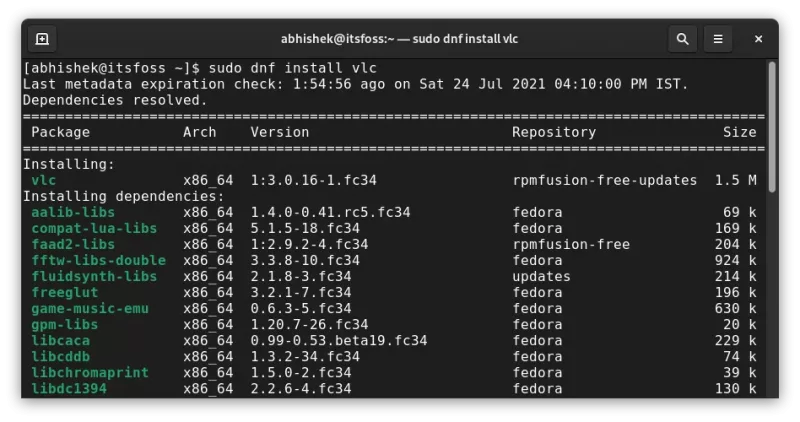
Once installed, you can search for VLC in the application menu or search for it in the “activities area”.
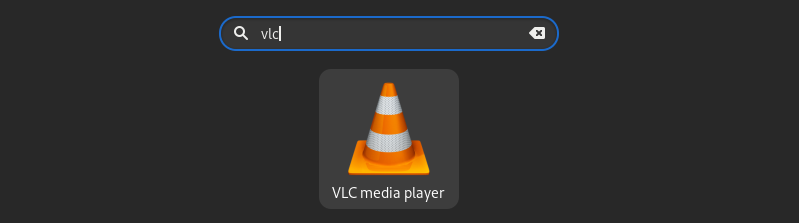
Click on it, start it and enjoy it.
Alternate method: Installing VLC from software center
When you have enabled RPM Fusion repository, you can display the applications from this repo in the software center. To do that, use the following command in the terminal:
sudo dnf groupupdate coreAfter that, open software center and search for VLC and install from there.
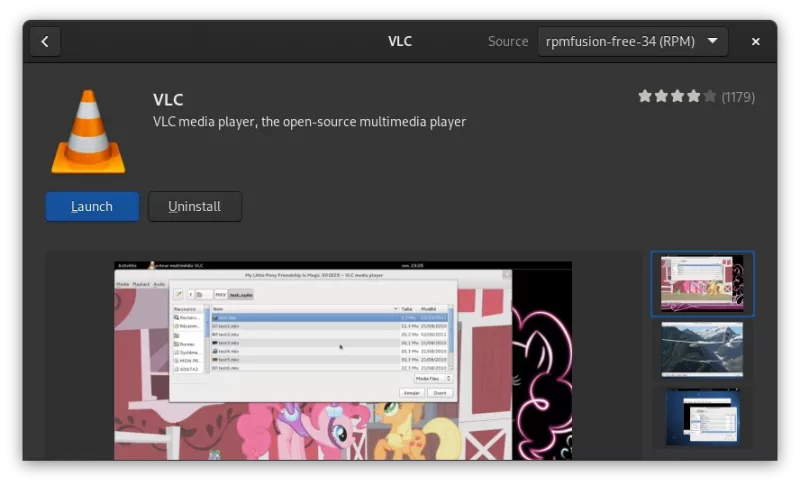
If you have added FlatHub repository, please avoid installing the Flatpak version of VLC because it is around 1 GB in size. The RPM version is a lot smaller in size.
Do more with VLC
VLC is much more than just being an excellent video player for Linux. Here are a few interesting ways to get more out of VLC.

I hope you find this quick tutorial helpful in installing VLC on Fedora. Enjoy.
It's FOSS turns 13! 13 years of helping people use Linux ❤️
And we need your help to go on for 13 more years. Support us with a Plus membership and enjoy an ad-free reading experience and get a Linux eBook for free.
To celebrate 13 years of It's FOSS, we have a lifetime membership option with reduced pricing of just $76. This is valid until 25th June only.
If you ever wanted to appreciate our work with Plus membership but didn't like the recurring subscription, this is your chance 😃


