
GNOME has a brand new text editor to replace the good old Gedit editor.
While it was already available with GNOME 42, Ubuntu 22.04 relied on Gedit.
This has changed since the Ubuntu 22.10 release. Now, GNOME Text Editor is the default here and Gedit is not even installed.
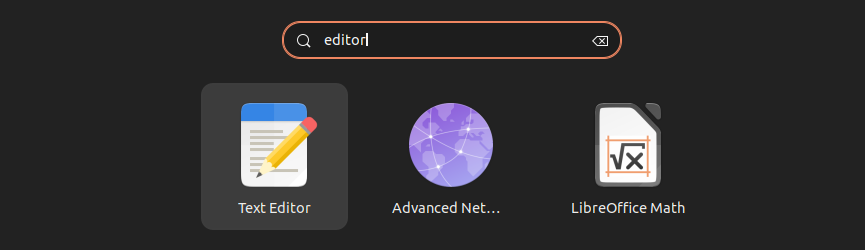
While the new editor is good enough, not everyone would like it. This is especially if you use Gedit extensively with additional plugins.
If you are among those people, let me show you how to install Gedit on Ubuntu. I’ll also share how you can make it the default text editor.
Install Gedit on Ubuntu
This is actually a no-brainer. While Gedit is not installed by default, it is still available in Ubuntu repositories.
So, all you have to do is to use the apt command to install it:
sudo apt install geditGedit is also available in the software center but it is the snap package. You could install that if you want.
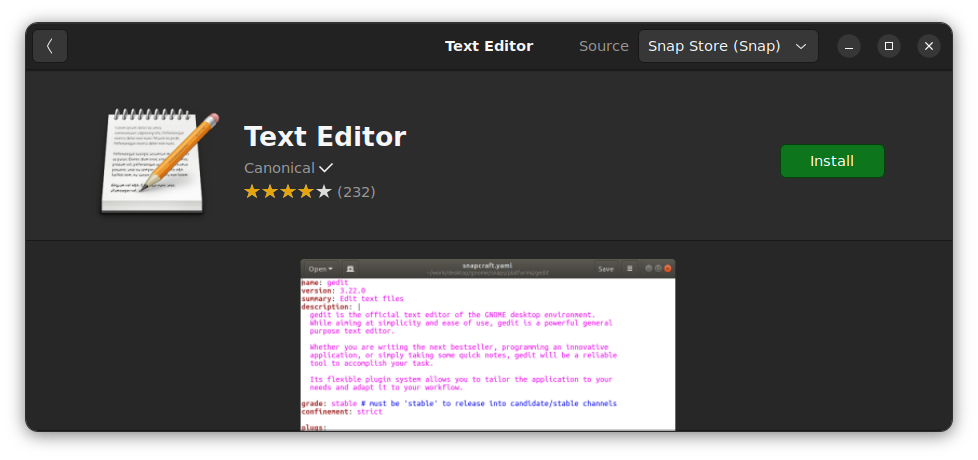
Install Gedit Plugins (optional)
By default, Gedit gives you the option to access a few plugins. You can enable or disable the plugins from the menu->preference->plugins.
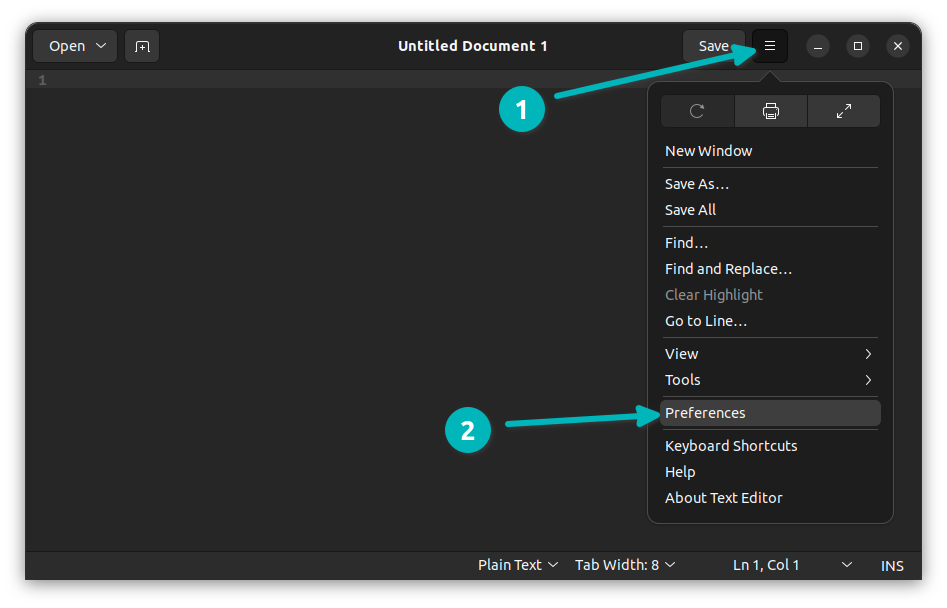
You should see the available plugins here. The installed or in-use plugins are checked.
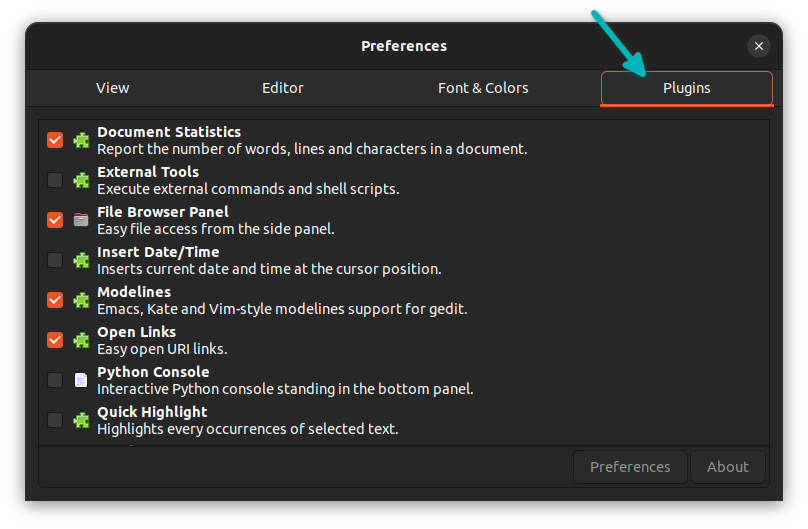
However, you can take the plugin selection to the next level by installing the gedit-plugins meta package.
sudo apt install gedit-pluginsThis will give you access to additional plugins like bookmarks, bracket completion, Python console and more.
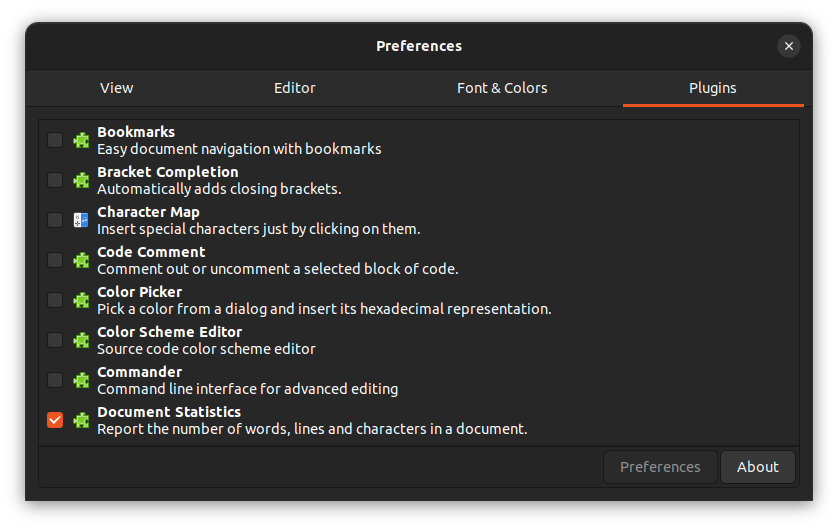
Make Gedit the default text editor
Alright! So you have installed Gedit but the text files still open in GNOME Text Editor with double click action. To open a file with Gedit, you need to right click and then select the ‘open with’ option.
If you want Gedit to open text files all the time, you can set it as default.
Right click on a text file and go with “open with” option. Select Gedit here and enable the “Always use for this file type” option from the bottom.
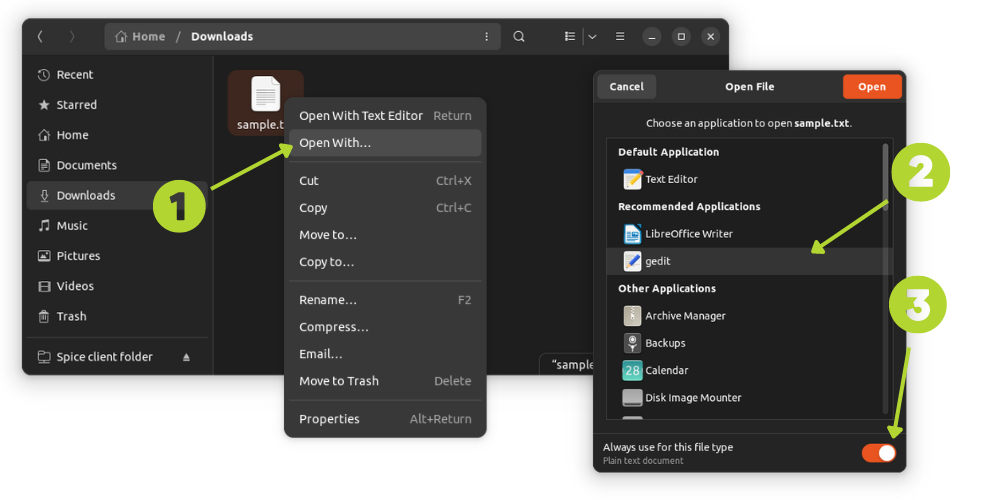
Remove Gedit
Don’t feel Gedit is up to the mark? That’s rare, but I am not judging you. To remove Gedit from Ubuntu, use the following command:
sudo apt remove geditYou may also try uninstalling it from the software center.
Conclusion
GNOME Text Editor is the next-gen, created-from-scratch editor that blends well with the new GNOME.
It’s good enough for simple text editing. However, Gedit has a plugin ecosystem that gives it more features. There are plenty of ways to tweak Gedit as well that I think are missing from the new GNOME text editor.

For those who use it extensively for coding and other stuff, installing Gedit is still an option in Ubuntu.
What about you? Will you stick with the default new text editor or will you return to the good old Gedit?


