Even though I’m not an expert, it is safe to say that Inkscape is one of the best vector graphics editors.
Not just limited to the reason that it is free and open-source software – but it is indeed a useful application for digital artists creating something on it.
The last release (version 0.92) was about 3 years ago. And, now, finally, Inkscape announced its 1.0 release – with a bunch of new features, additions, and improvements.
Inkscape 1.0: What’s New?
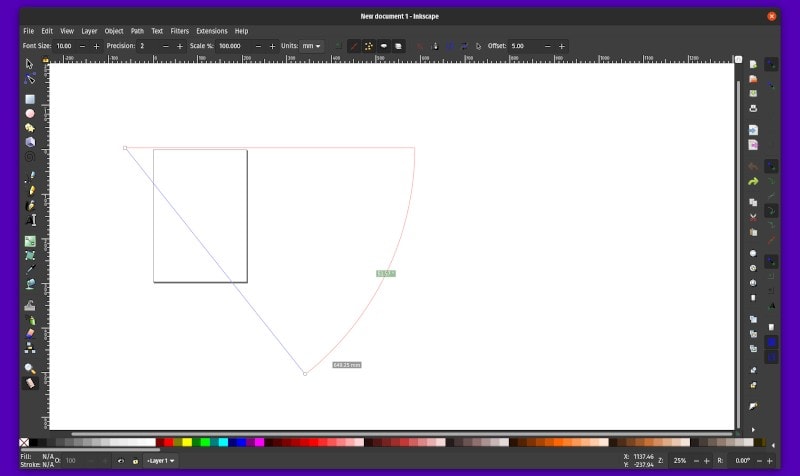
Here, let me highlight the important key changes that you need to know about Inkscape 1.0 release:
First native macOS application
It’s always good to have a proper cross-platform support for amazing tools like Inkscape. And, with the latest release, a native macOS application has been made available as well.
Do note that the macOS app is still a preview version and has room for a lot of improvements. However, with a better system integration without needing XQuartz, it should be a promising progress for macOS users.
Performance Improvements
Any kind of application/tool benefits from a significant performance boost. And, so does Inkscape.
With its 1.0 release, they mention that you will be able to notice the smoother performance when using Inkscape for all the creative work you do.
Except on macOS (which is still a “preview” version), Inkscape should run just fine on Linux and Windows.
Improved UI and HiDPI Support
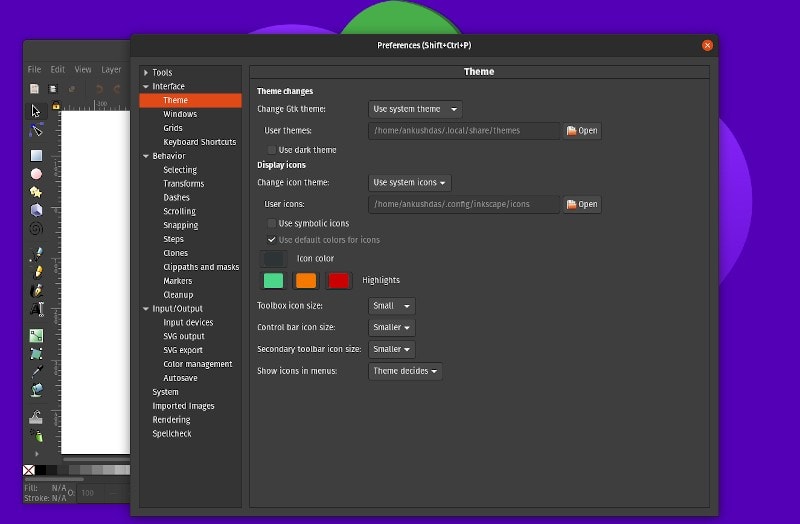
In their release notes, they’ve mentioned:
A major milestone was achieved in enabling Inkscape to use a more recent version of the software used to build the editor’s user interface (namely GTK+3). Users with HiDPI (high resolution) screens can thank teamwork that took place during the 2018 Boston Hackfest for setting the updated-GTK wheels in motion.
So, starting from GTK +3 user interface to the HiDPI support for high-resolution screens, it is a wonderful upgrade.
Not to forget, you get more customization options to tweak the look and feel as well.
New Feature Additions
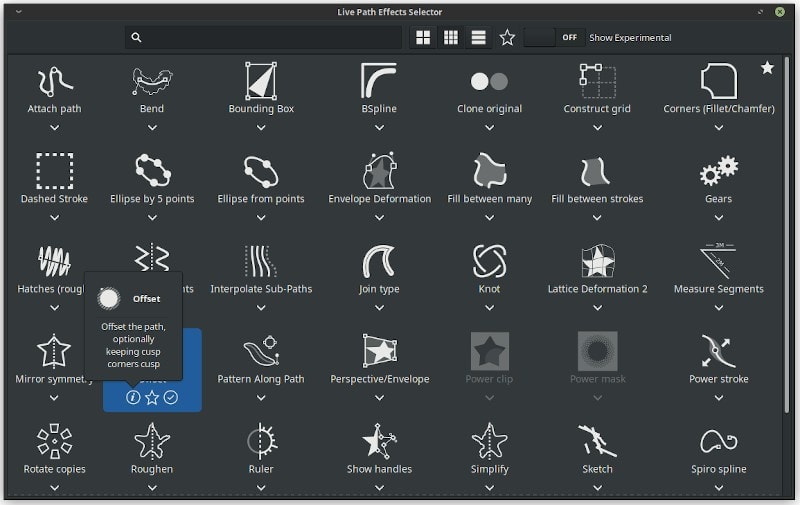
On paper, the list of new features sounds good. Depending on your expertise and what you prefer, the latest additions should come in handy.
Here’s an overview of the new features:
- New and improved Live Path Effect (LPE) features
- A new searchable LPE selection dialog
- Freestyle drawing users can now mirror and rotate the canvas
- The new PowerPencil mode of the Pencil tool provides pressure-dependent width and it is finally possible to create closed paths.
- New path effects that will appeal to the artistic user include Offset, PowerClip, and PowerMask LPEs.
- Ability to create a duplicate guide, aligning grids to the page, the Measure tool’s path length indicator, and the inverted Y-axis.
- Ability to export PDFs with clickable links and metadata
- New palettes and mesh gradients that work in the web browser
While I’ve tried to compile the list of the key features added to this release, you can get all the nitty gritty details in their release notes.
Other Important Changes
Along with all the major changes, Inkscape 1.0 now supports Python 3. And, with that going forward, you might notice some extensions that don’t work with the latest version.
So, if your work depends on the workflow of your extensions, I suggest you to take a closer look at their release notes to get all the technical details.
Download & Install Inkscape 1.0 on Linux
Inkscape 1.0 is available in AppImage and Snap format for Linux. You can download it from Inkscape’s website.
If you aren’t aware, you can check how to use AppImage file on Linux to get started. You may also refer to this Snap guide.
Ubuntu users can find the snap version of Inskcape 1.0 in the Ubuntu Software Center.
I used the AppImage file on Pop OS 20.04 and it worked just fine to get started. You can test drive all the features in detail to see how it works out for you.
Have you tried it yet? Let me know your thoughts in the comments below.

