The latest version of the most popular free and open source photo editing software GIMP has brought some changes that have irked quite a few people.
Most of the normal computer users are used to of using shortcut Ctrl+S to save their work. In previous versions of GIMP when you used Ctrl+S, it used to give you the option of saving in different formats such as JPEG or PNG etc. But GIMP 2.8 has changed this popular way of saving your work. Now if you press Ctrl+S to save your work, all you can see is the option of saving your image in XCF, bzip or gzip archive file.
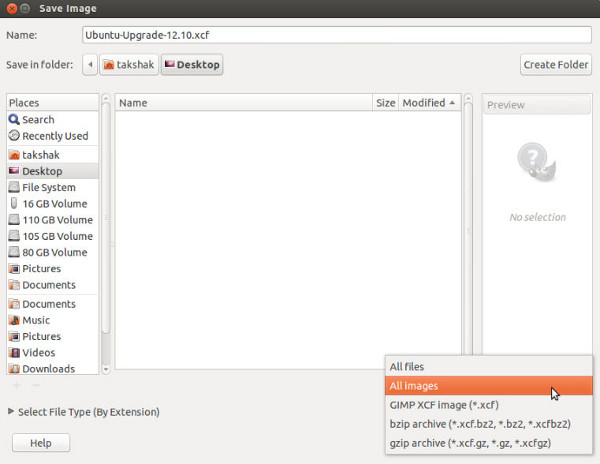
What is the new option to save the work in JEPG or PNG format in GIMP?
The new option to save your work as GPEG or PNG or other popular formats is to export these files using Ctl+Shift+E key. But this is not really convenient as it adds one redundant step and moreover the original work is left open unsaved which you have to kill afterwards. Some people might start changing the default way but for me, Ctrl+S is far easier and would
Duh! I want to use Ctrl+S in GIMP to save the work in JPEG or PNG
If you cannot live with the new Ctrl+Shift+E replacing your darling Ctrl+S, here is how you can force GIMP to give you option for saving in all the formats with Ctrl+S.
Open GIMP. From the Menu, go to Edit->Keyboard Shortcuts.
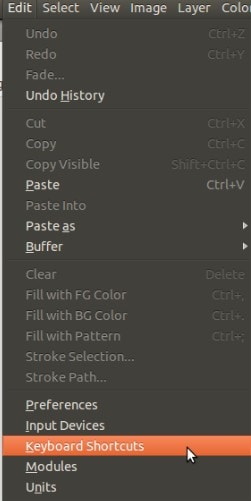
Now in here, search for overwrite:
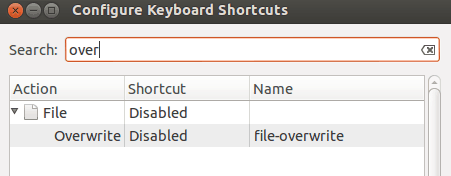
Now click on this Disabled, it will be changed to New Accelerator:
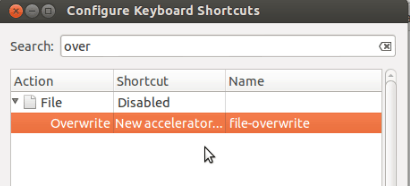
Now use press Ctrl+S to assign this shortcut:
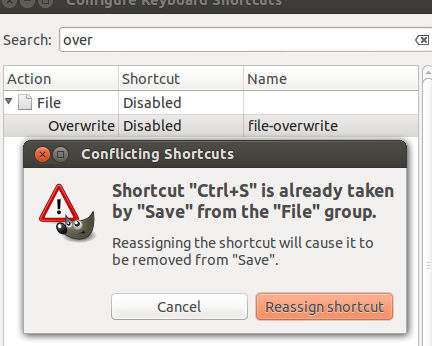
Just click on the Reassign shortcut and save it:
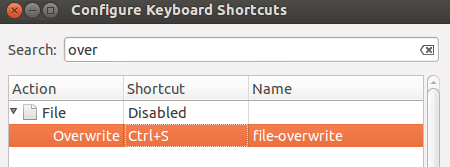
And that is it. Next time you use Ctrl+S, GIMP will save the file to default format and instead of saving it as xcf file. Enjoy :)

