
Fortunately, there’s no shortage of good open-source music players for Linux. We have covered a variety of options in the past.
Here, I highlight a music player that is free to use (but not FOSS) and available for multiple platforms, including Linux, Windows, and Android.
Harmonoid: Intuitive User Experience With Material Design
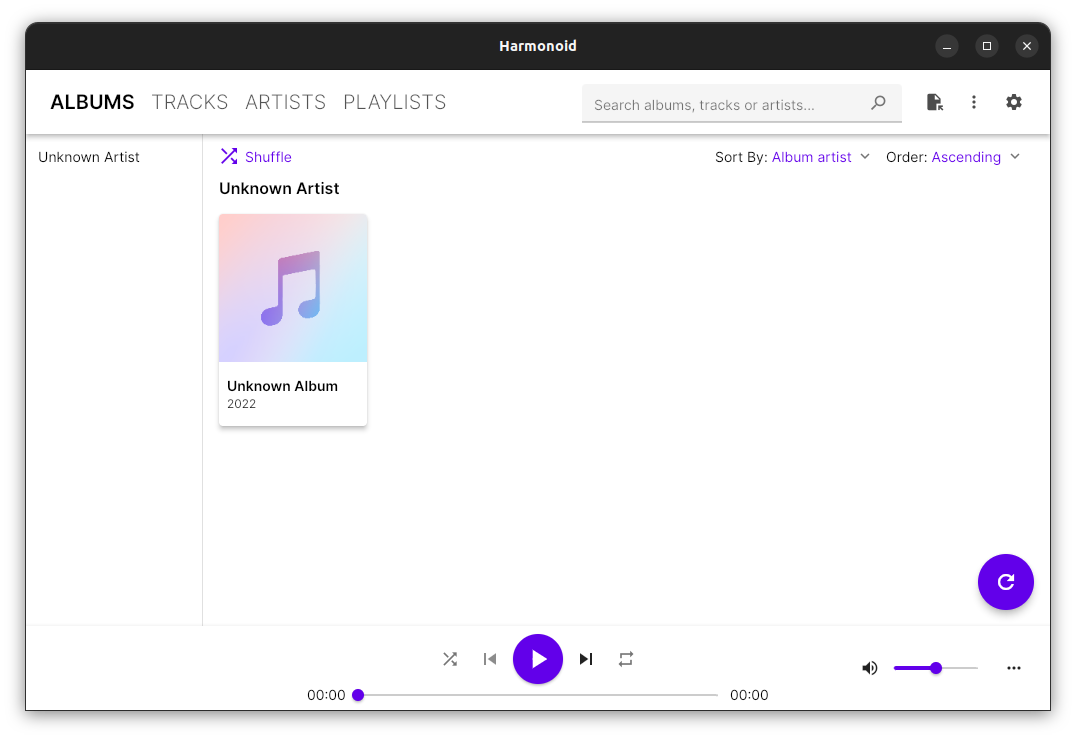
Harmonoid is written in Dart programming language. It utilizes libmpv and mpv for its media playback capabilities on desktop platforms.
It provides an excellent user interface to work with. And does not use electron.js. So, if you hate Electron, this is something you can try.
Usually, you see apps feature material design UI on Android. If you did not know, Material is Google’s open-source design system.
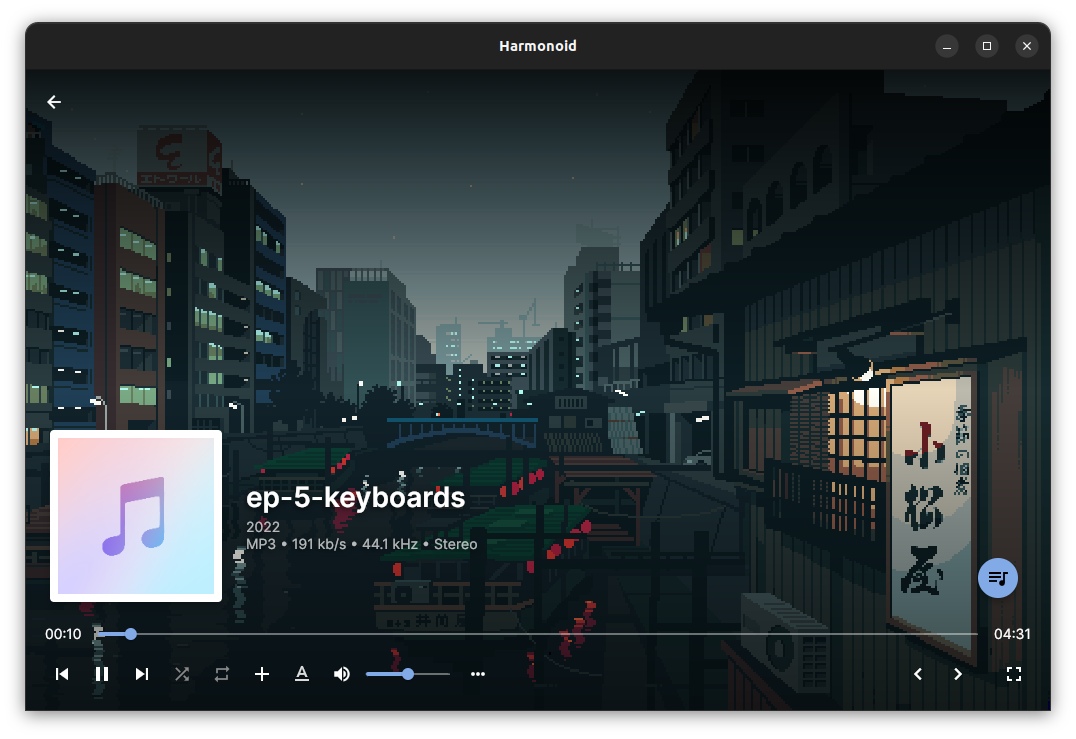
Not a lot of creators use it for desktop applications. For a change, Harmonoid features a material design user experience that can be snappy and intuitive simultaneously.
This lets Harmonoid present a unique user experience to Linux users. The animations feel smooth and easy to navigate and offer plenty of valuable features to help manage your music library.
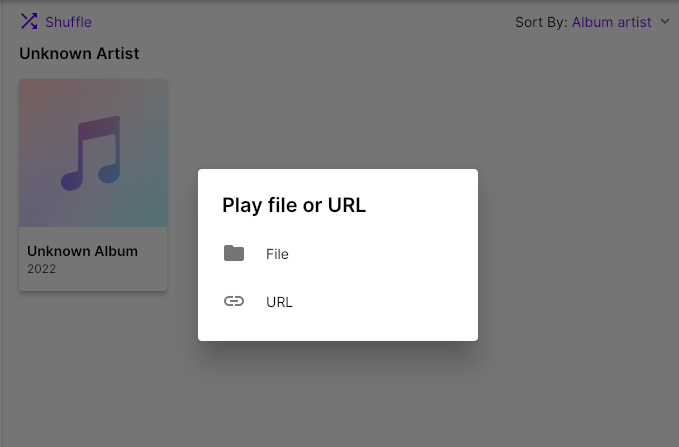
If you want a music player with a good UI and feature set, I recommend trying Harmonoid.
Recommended Read: Best Music Players for Linux Users
Features of Harmonoid
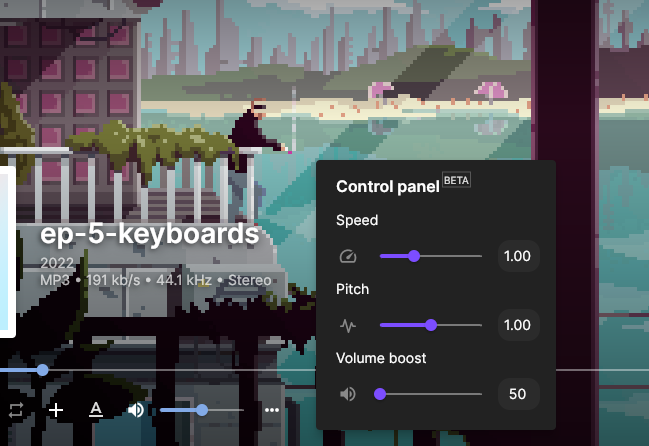
Harmonoid may look like a simple music player, but it comes packed with some of the most valuable features. They include:
- Sing along feature where it finds lyrics, or you can manually add them
- Edit song details, including artist, year, genre, track number, album, and title
- Easy sorting and ordering of your music list
- A quick search feature to find what you are looking for
- Caches metadata to offer a fast experience every time you load it
- Good integration support with Windows and Linux
- Discord rich presence support to show your music along with artwork and play buttons
- Adjust the speed, volume, and pitch of the music
- Raw metadata reader to read tags of any file or song in your library
- Playback is powered by MPV
- .LRC file compatibility
- Online URL (YouTube) and radio stream supported
- Cross-platform
- Multiple artist support
- Dark/light mode
In addition to these, several subtle abilities go a long way, like gapless playback and context menu integration, and it is a lightweight application in general.
Harmonoid should fit perfectly for users who want to play music or want to organize their collection simultaneously. I would say that it offers the best of both worlds.
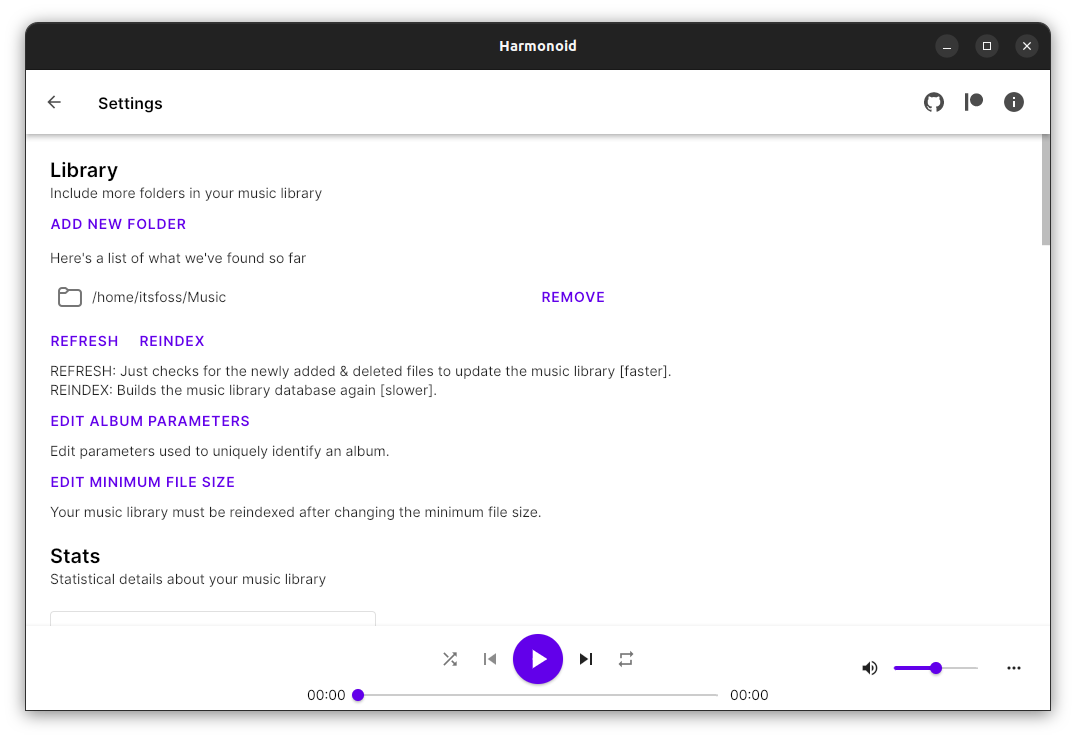
Install Harmonoid on Linux
You can grab the .deb/.rpm package from its download page and install it on Ubuntu-based distros or Fedora.
Additionally, you need to install mpv and libmpv using the following command (for Ubuntu):
sudo apt install mpv lipmpv-devEnsuring to install these packages will let you handle all kinds of files for playback with Harmonoid.
You can also find Harmonoid on AUR for Arch-based distributions. To explore more about the player, head to its GitHub page and the official website.
Have you tried Harmonoid to play and organize music on your Linux system? What’s your favorite music player for Linux? Let me know your thoughts in the comments down below.

