The latest version GNOME 3.36 also codenamed as “Gresik” has finally landed after 6 months of GNOME 3.34 release.
Not just limited to the feature additions, but GNOME 3.36 improves on a lot of things that we needed.
In this article, I’ll highlight the key changes with GNOME’s new release.
GNOME 3.36 Key Improvements
If you want a quick look at what has changed, you can take a look at the official video below:
Now, let me highlight the changes in the latest release separately:
GNOME Shell Extensions App
You can easily manage your GNOME shell extensions right through a dedicated “Extensions” app.
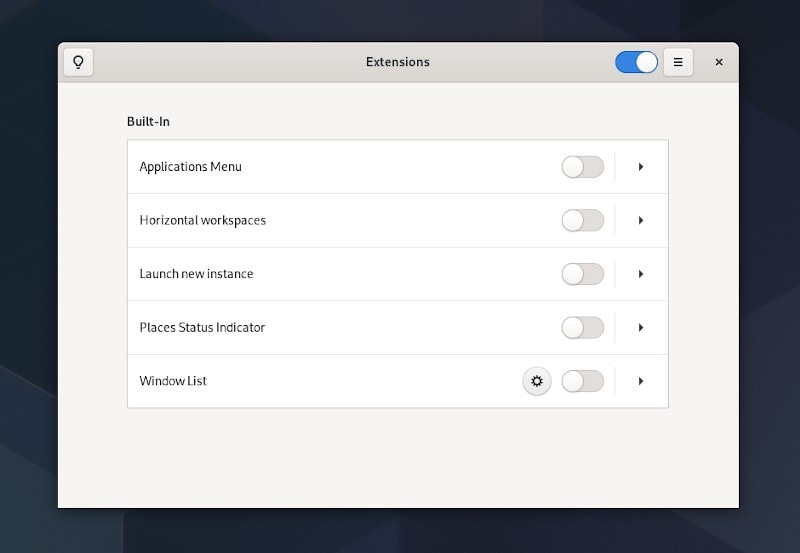
So, you can update, configure, delete or disable the existing extension using the app.
Do Not Disturb Toggle
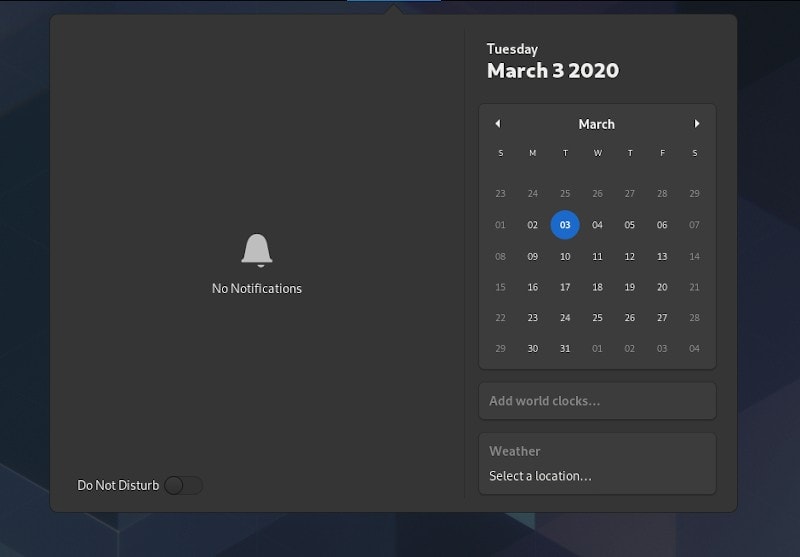
You might have already noticed this on Pop!_OS or other Linux distros.
However, GNOME 3.36 now implements a DND toggle in the notifications pop-over area out of the box. You won’t be notified of anything unless you turn it off.
Lock Screen Improvements
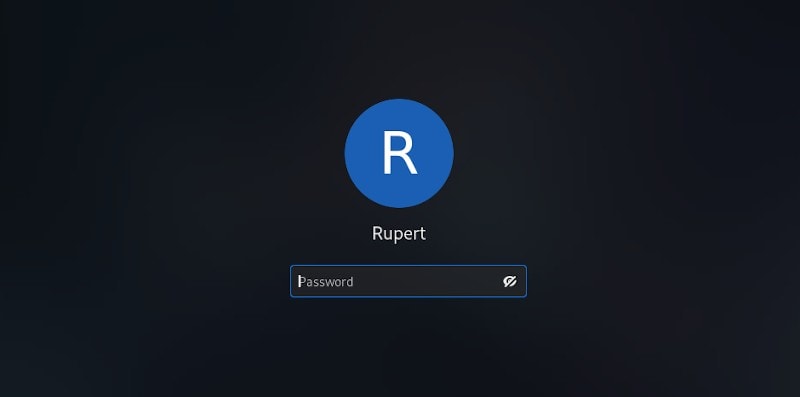
With the new version, the lock screen won’t need an additional slide (or animation) before entering the credentials. Instead, you will be directly greeted by the login screen.
Also, to improve consistency, the background image of the lockscreen will be a blurred out version of your wallpaper.
So, overall, the improvements to the lock screen aim to make it easier to access while improving the look/feel of it.
Visual Changes
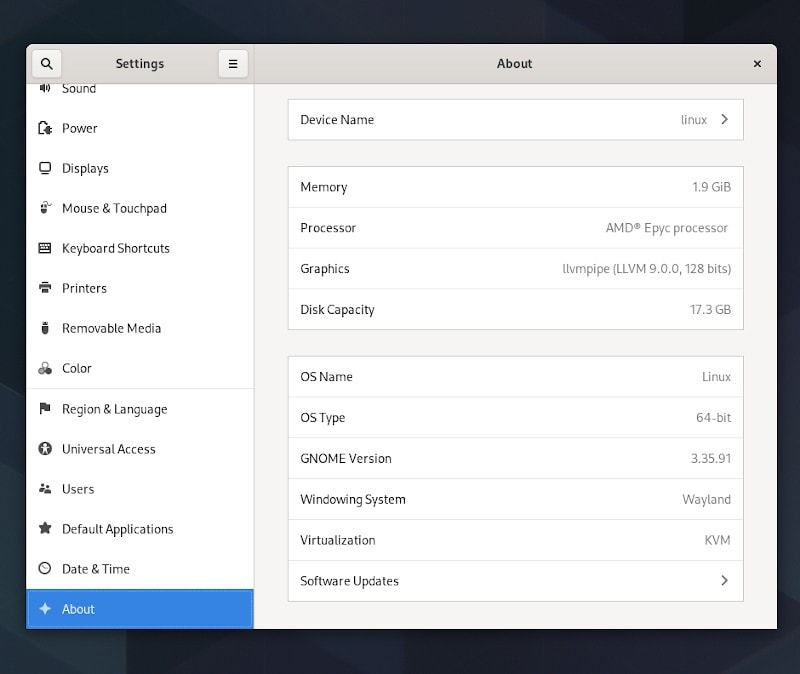
Including the obvious new additions – there are several design changes that have improved the overall look and feel of GNOME 3.36.
Ranging from the icon redesign to the folders and system dialogues, a lot of minor improvements are in place to enhance the user experience on GNOME 3.36.
Also, the settings app has been tweaked to make the options easier to access along with minor interface re-designs.
Major Performance Improvement
GNOME claims that this update also brings in performance improvement for the GNOME desktop.
You will have a noticeable difference in the performance when using a distribution with GNOME 3.36 on board. Be it an animation, a redesign, or a minor tweak, everything that has been done for GNOME 3.36 positively impacts the performance for the users.
Other Changes
In addition to all the key changes mentioned above, there’s a bunch of other improvements like:
- Clock redesign
- User documentation update
- GNOME Setup assistant improvements
And, a lot of stuff here and there. You can take a look at the official release notes to learn more about it.
How to get GNOME 3.36?
Even though GNOME 3.36 has officially released. It will take a while for the Linux distributions to let you easily upgrade your GNOME experience.
Ubuntu 20.04 LTS release will include the latest version out of the box. You can wait for it.
Other popular Linux distributions like Fedora, OpenSuse, Pop!_OS should soon include GNOME 3.36 soon enough. Arch Linux has already upgraded to GNOME 3.36.
I’ll advise you to wait it out till you get an update for your distribution. Nevertheless, you can take a look at the source code or try the upcoming development editions of popular distros that could potentially feature GNOME 3.36.
What do you think about GNOME 3.36? Let me know your thoughts in the comments below.

