Ghost is a free and open source content management system (CMS). If you are not aware of the term, a CMS is a software that allows you to build a website that is primarily focused on creating content without knowledge of HTML and other web-related technologies.
Ghost is in fact one of the best open source CMS out there. It’s main focus is on creating lightweight, fast loading and good looking blogs.
It has a modern intuitive editor with built-in SEO features. You also have native desktop (Linux including) and mobile apps. If you like terminal, you can also use the CLI tools it provides.
Let’s see what new feature Ghost 3.0 brings.
New Features in Ghost 3.0

I’m usually intrigued by open source CMS solutions – so after reading the official announcement post, I went ahead and gave it a try by installing a new Ghost instance via Digital Ocean cloud server.
I was really impressed with the improvements they’ve made with the features and the UI compared to the previous version.
Here, I shall list out the key changes/additions worth mentioning.
Bookmark Cards
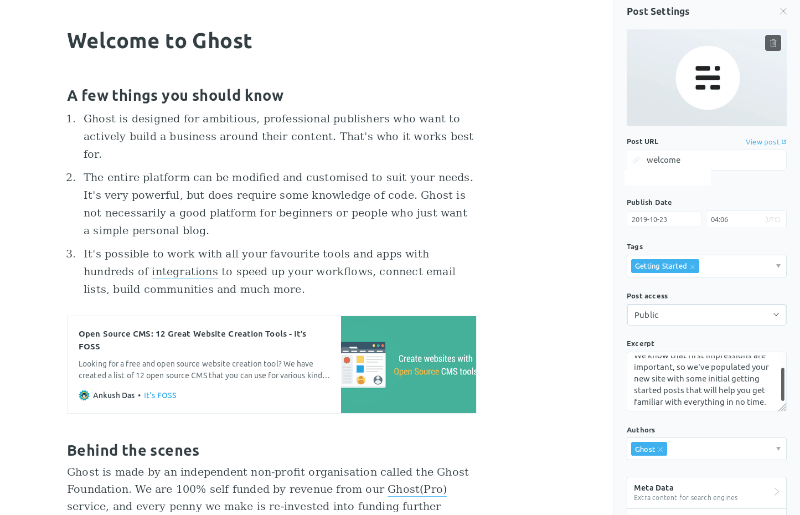
In addition to all the subtle change to the editor, it now lets you add a beautiful bookmark card by just entering the URL.
If you have used WordPress – you may have noticed that you need to have a plugin in order to add a card like that – so it is definitely a useful addition in Ghost 3.0.
Improved WordPress Migration Plugin
I haven’t tested this in particular but they have updated their WordPress migration plugin to let you easily clone the posts (with images) to Ghost CMS.
Basically, with the plugin, you will be able to create an archive (with images) and import it to Ghost CMS.
Responsive Image Galleries & Images
To make the user experience better, they have also updated the image galleries (which is now responsive) to present your picture collection comfortably across all devices.
In addition, the images in post/pages are now responsive as well.
Members & Subscriptions option
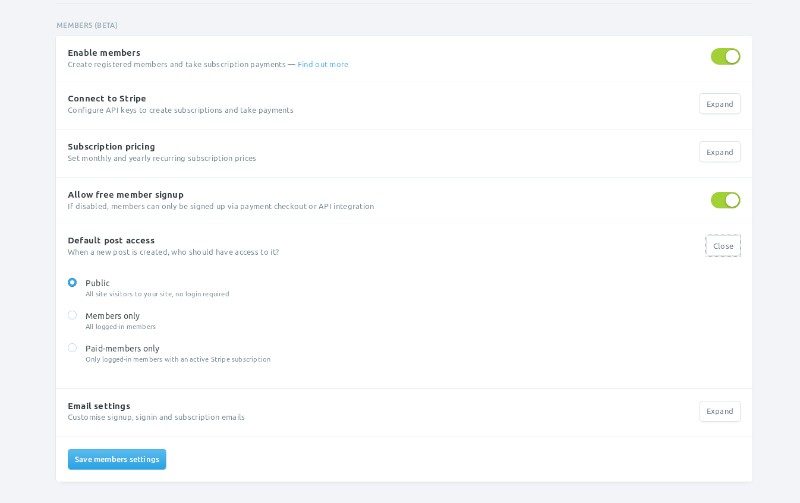
Even though the feature is still in the beta phase, it lets you add members and a subscription model for your blog if you choose to make it a premium publication to sustain your business.
With this feature, you can make sure that your blog can only be accessed by the subscribed members or choose to make it available to the public in addition to the subscription.
Stripe: Payment Integration
It supports Stripe payment gateway by default to help you easily enable the subscription (or any type of payments) with no additional fee charged by Ghost.
New App Integrations
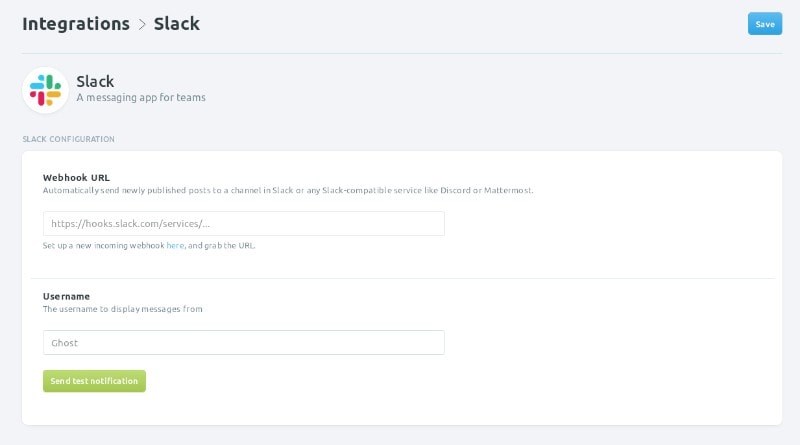
You can now integrate a variety of popular applications/services with your blog on Ghost 3.0. It could come in handy to automate a lot of things.
Default Theme Improvement
The default theme (design) that comes baked in has improved and now offers a dark mode as well.
You can always choose to create a custom theme as well (if not pre-built themes available).
Other Minor Improvements
In addition to all the key highlights, the visual editor to create posts/pages has improved as well (with some drag and drop capabilities).
I’m sure there’s a lot of technical changes as well – which you can check it out in their changelog if you’re interested.
Ghost is gradually getting good traction
It’s not easy to make your mark in a world dominated by WordPress. But Ghost has gradually formed a dedicated community of publishers around it.
Not only that, their managed hosting service Ghost Pro now has customers like NASA, Mozilla and DuckDuckGo.
In last six years, Ghost has made $5 million in revenue from their Ghost Pro customers . Considering that they are a non-profit organization working on open source solution, this is indeed an achievement.
This helps them remain independent by avoiding external funding from venture capitalists. The more customers for managed Ghost CMS hosting, the more funds goes into the development of the free and open source CMS.
Overall, Ghost 3.0 is by far the best upgrade they’ve offered. I’m personally impressed with the features.
If you have websites of your own, what CMS do you use? Have you ever used Ghost? How’s your experience with it? Do share your thoughts in the comment section.

