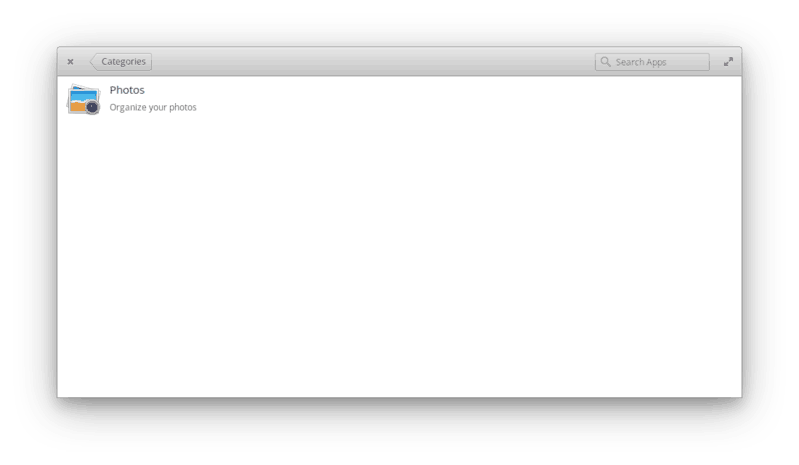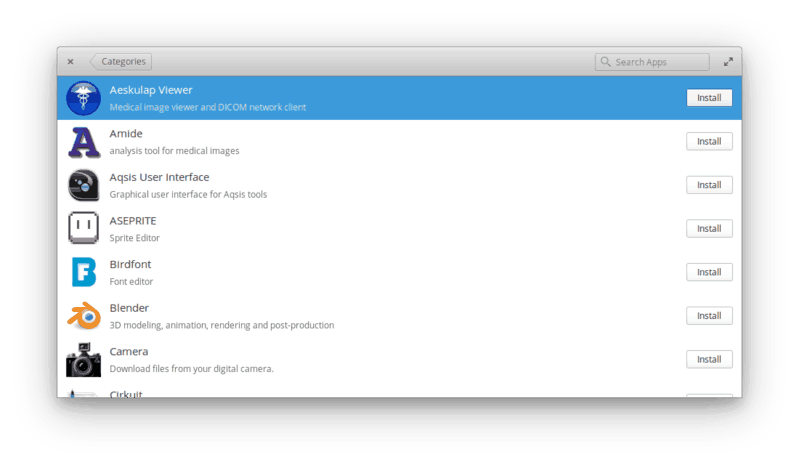Brief: Only see installed application in app center? Can’t install .deb packages with elementary OS App Center? Can’t add PPA in Loki? All common program installation issues in elementary OS Loki is solved here.
You might have already seen the new features in elementary OS Loki. One of the main new features is that elementary OS now has a software center of its own called AppCenter. New App Center, new problems.
I have just installed elementary OS and as I am trying my hands on Loki, I am discovering ‘issues’, here and there. This article is dedicated to all the issues related to program installation in elementary OS Loki. Let’s see them one by one.
App Center in Loki shows only a few applications
So if you have just installed elementary OS Loki and then tried to install some new program such as Firefox, you would see that the AppCenter is pretty much empty. It shows only a few applications and that too the ones that are installed.
For example, when I looked into the graphics section of the app center, it showed me just one application that was installed by default.
Weird, you may say. But not really.
If you had followed my guide to apt-get commands, you might have noticed that I suggested using the “update and upgrade” command first things after installing ANY Linux distribution. You need to do the same here.
Open a terminal (press Super Key+T) and use the command below:
sudo apt update
And then reboot your system. You’ll see that the AppCenter has a lot many more applications now.
One problem down. Let’s go and see the next one.
Install .deb packages in elementary OS Loki
You might think if that even could be an issue. But in elementary OS Loki, you cannot install .deb packages by double clicking on it to install it with the default AppCenter program.
I don’t know if this is a bug or a feature but I do know that it’s an issue for me when I want to install third party applications such as Google Chrome and these applications cannot be found in the AppCenter.
Downloading .deb packages and double clicking on it to install software is the standard in Debian based Linux distributions. I am surprised that this simple and necessary thing wouldn’t work in Loki.
Now, there are two ways to install the .deb packages: command line way and GUI way.
If you go by command line, there are numerous ways to install the .deb packages but I’ll go with the simplest one. Open a terminal and use the following command:
sudo apt install <path to deb package>
Alternatively, you can use a dedicated GUI application gDebi. gDebi is a lightweight and yet powerful application for installing .deb packages. It is particularly useful in handling dependencies. This is why I have often advised to make gDebi the default application to install programs.
You can install gDebi from the AppCenter. Just search for it. You can also install it via the command line. Just use the command below:
sudo apt install gdebi
Once you have installed gDebi, right click on the .deb package and choose to open with gDebi. That’s it.
How to use PPA in elementary OS Loki
Ubuntu based Linux distributions virtually live by the PPA. PPA provide an easier way to install third-party applications, however, many Linux user frown upon PPA as they pose a security risk.
See, if you have to stay secure, install programs only from the official repository provided by the distribution. For desktop Linux users, it means to use the official software center.
Problem with PPA is that they are not ‘verified’ from the Linux distribution itself. It is (often) provided by program developers so that users can easily install the packaged software. PPA has been compared with .exe in Windows and this is the reason why adding PPA is not enabled by default on Ubuntu server install.
But then again, I cannot live without PPAs. There are plenty of official PPAs available from the program developers. When a new version of a program is released, it takes some time (often months) before it makes to the official repositories. In those situations, PPA provides the way to install the newer version.
Now, adding PPA has been disabled by default in Loki, despite being a desktop OS. But this doesn’t mean you cannot add PPA in elementary OS Loki.
All you need to do is to run the following command and you will be able to add PPA repositories:
sudo apt-get install software-properties-common
That’s all you need to do to use PPA in elementary OS Loki.
These are the issues I have identified so far and it’s already past midnight. I’ll continue to explore Loki in coming days. Meanwhile, if you find issues related to the installation of applications in Loki, do mention it in the comments.