
If you have been following It’s FOSS for some time, you might have noticed that I publish news articles like Ubuntu XYZ version has reached end of life (EOL).
This end of life is one of those essential concepts that every Ubuntu user should be aware of.
This is why I decided to write this detailed guide to explain what does an Ubuntu release reaching end of life means, why it matters to you and how to check when your Ubuntu installation has reached end of life.
What is end of life in Ubuntu?
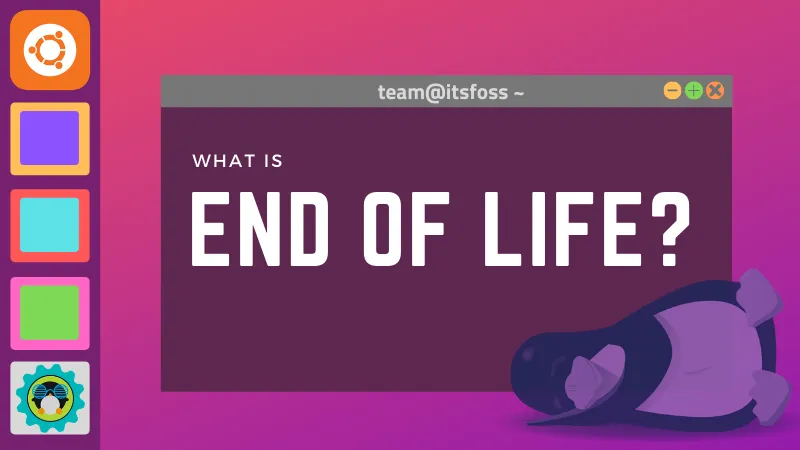
First thing first, end of life is not really an Ubuntu-specific concept. It is a generic term widely used in the software industry.
The end of life of a software means the software has reached the end of its predefined support period. Beyond this date, the software won’t get any feature, maintenance, or security updates.
You may continue using the software past its end of life date, but at your own risk. If there are security vulnerability, your system, and data will be at risk.
Compare it to the use by date or the expiry date on a food item. You may consume the yogurt one day after its use by date, but can you eat it after a week or a month?
Why end of life?
Software is not a living being then why they have an end of life? Why doesn’t Ubuntu just keep on supporting one version forever?
It is to maintain a balance between stability and features. You want new features in your system, but you don’t want it to break your system. Software compatibility is complex and testing takes time.
So what Ubuntu does is to give you a release and takes the responsibility of maintaining it by providing security and other updates for a certain time period.
Ubuntu team and volunteers also work on the new release in parallel to add new features to the future release.
Support life cycle of Ubuntu releases
Ubuntu has two new version releases every year. These releases can be categorized into:
- Regular release with 9 months of support period
- Long-term support (LTS) release with 5 years of support period (extendable for 5 additional years with Ubuntu Pro subscription)
A new LTS version is released every two years while the regular releases come every six months.
This table should give you a better understanding:
| Ubuntu Version | Release | End-of-Life |
|---|---|---|
| Ubuntu 18.04 (LTS) | April 2018 | April 2023 |
| Ubuntu 18.10 | October 2018 | July 2019 |
| Ubuntu 19.04 | April 2019 | January 2020 |
| Ubuntu 19.10 | October 2019 | July 2020 |
| Ubuntu 20.04 (LTS) | April 2020 | April 2025 |
| Ubuntu 20.10 | October 2020 | July 2021 |
| Ubuntu 22.04 | April 2022 | April 2027 |
The long-term support release focuses on providing stability for a longer period. You probably know that Linux distributions like Ubuntu are also responsible for providing applications to you. These distributions have thousands of applications/packages in their repositories.
The LTS versions often hold on to software versions, as they cannot test every new version of so many software in the five years of support period.
The LTS release can get an additional 5 years of maintenance and security support with Ubuntu Pro subscription (free for 3 devices). You won't get new software versions and features but your system will get regular security updates.
When Ubuntu releases a new LTS version, it also updates much software to a newer version. For example, Ubuntu 18.04 LTS has PHP 7.2 whereas Ubuntu 20.04 LTS has PHP 7.4 available. Similarly, Ubuntu 22.04 has GNOME 42 but Ubuntu 24.04 will have GNOME 46.
The regular releases are short-live, but they bring new features (like newer versions of software like file managers, desktop environments, newer kernels etc.).
Personally, I think of these regular releases as a stepping platform for the next LTS releases. For example, the features introduced in Ubuntu 22.10, 23.04, 23.10 will eventually be added in Ubuntu 24.04 (but not in 22.04).
How to check how long your Ubuntu system will be supported?
The simplest way to check the end of life support in Ubuntu is using this command in the terminal:
hwe-support-status --verbose
It will show an output that mentions the support period of your Ubuntu version.
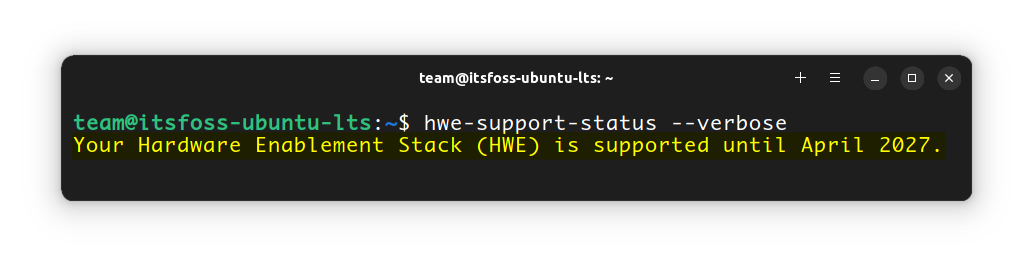
The Hardware Enablement Stack in Ubuntu allows you to receive the latest generic Linux kernel supported by Ubuntu. The important part is the support status date.
If you want a detailed overview of how many software packages you have got and how long those packages will be supported, you can use the pro security-status command:
pro security-status
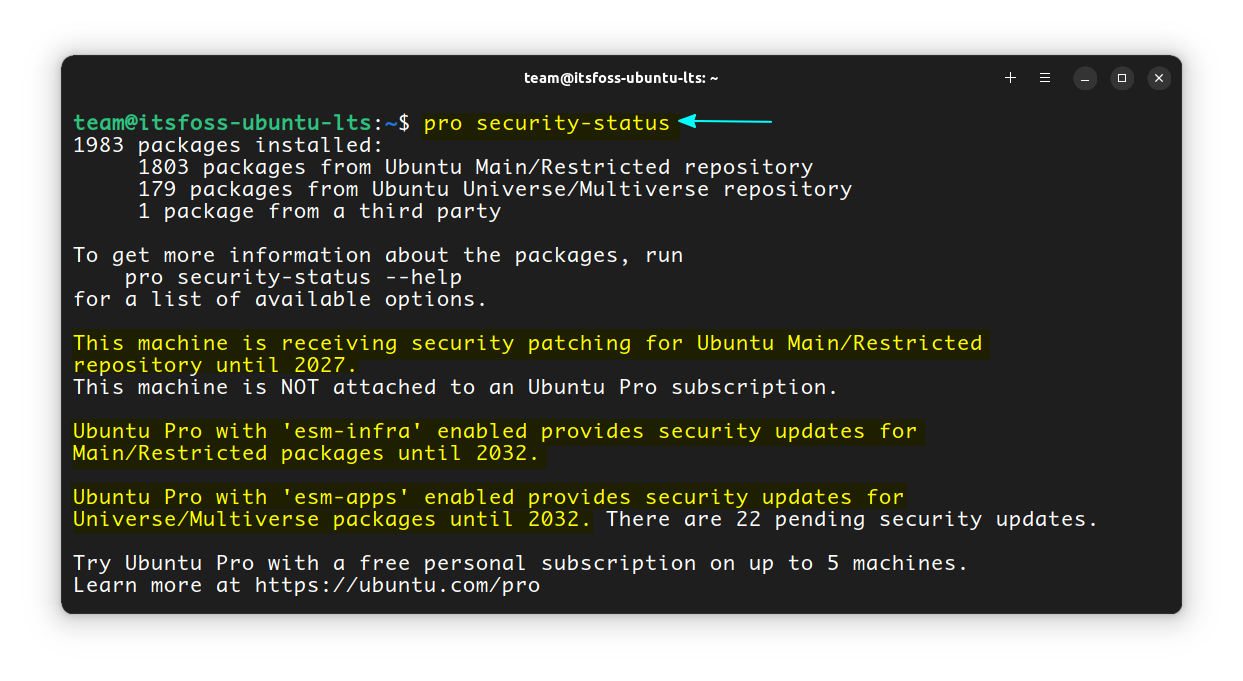
In old versions of Ubuntu, the same command is known as ubuntu-security-status and in other older versions ubuntu-support-status. For commands, the output is nearly identical:
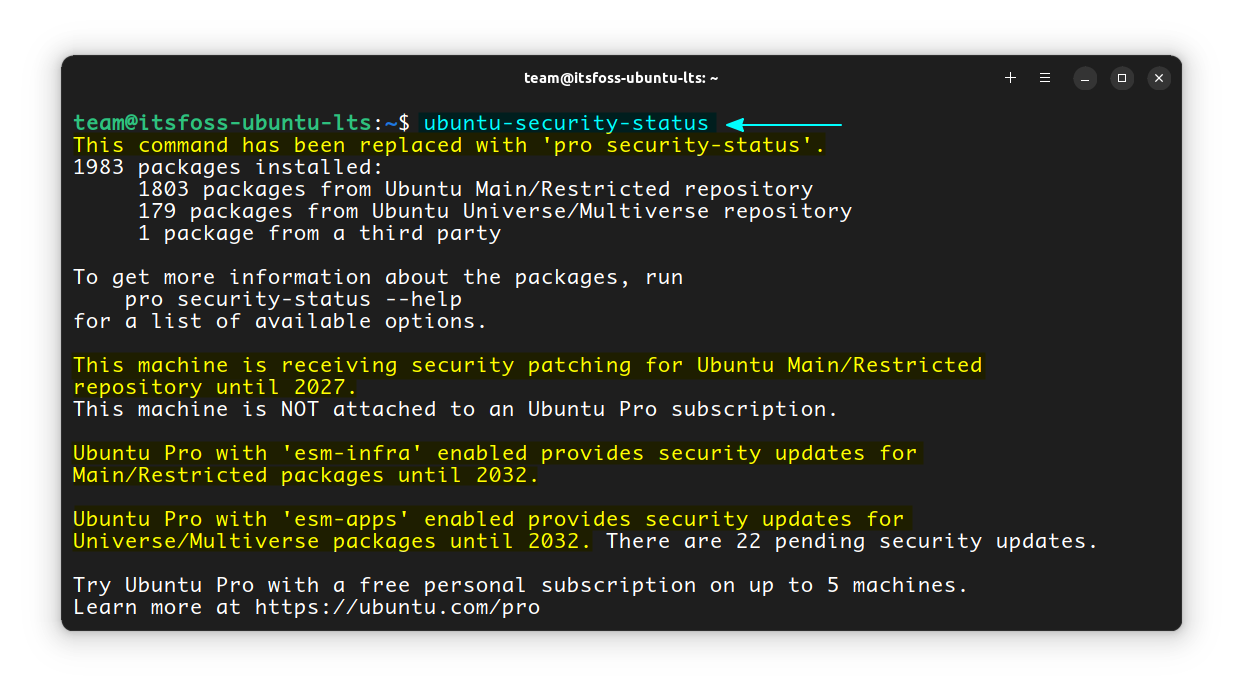
As you can see in the above output, my system will majorly get supported until April 2027. Ubuntu can provide security updates for Main/Restricted and Universe/Multiverse packages until 2032. But you’ll have to enable Ubuntu Pro with esm-infra and esm-apps. Ubuntu Pro is free for personal use up to 5 machines.
Suggested Read 📖

The ESM is more useful to mission-critical business infrastructure where upgrading to a newer version of the OS will impact the business. For desktop users, upgrading to a newer version is the easier and more sensible thing to do.
What happens when your Ubuntu install reaches end of life? What if you continue using Ubuntu even after its end of life?
When your Ubuntu install reaches end of life, it stops getting system updates, including any security updates. There won’t be updates for installed software as well.
Without the security updates, your system will become vulnerable to hacking attacks (if you connect to internet). Suppose a vulnerability gets discovered in one of the software packages you use or even in Linux kernel. You don’t get the update, so this vulnerability is not patched, and some malicious hackers take advantage of it to steal your data.
Eventually, you’ll not be able to use the Ubuntu repositories. If you try to install a new application, you’ll see either “unable to locate package error”.
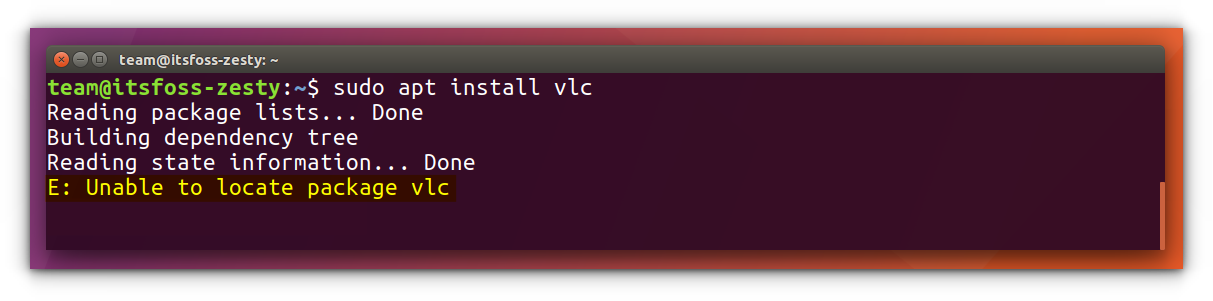
Or, “No installation candidate” error.
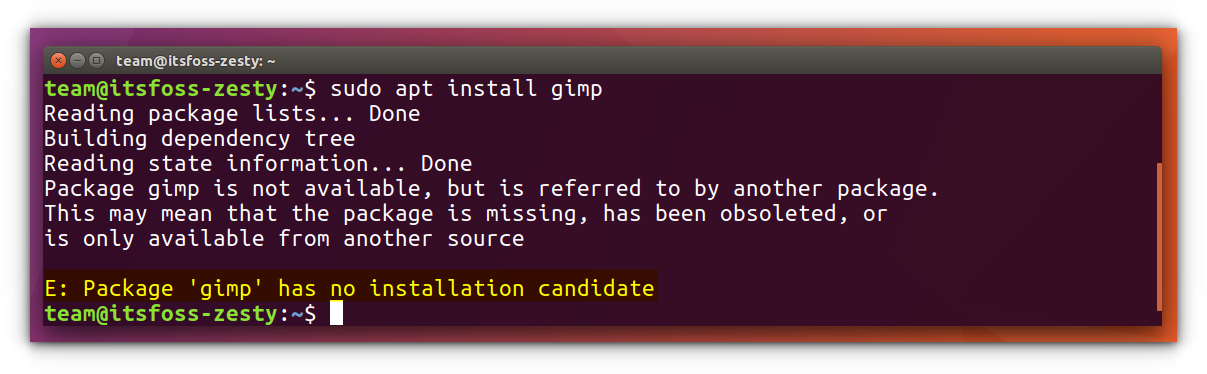
So, basically, you won’t be able to install new software and your system will be at risk. Not a pretty scenario.
The worst part is that if you wait far too long, you won’t be able to upgrade to the newer version. For example, a system running 17.04 can no longer update to 17.10 and eventually to 18.04 LTS because even 17.10 is not supported anymore. A fresh new Ubuntu installation is the only suggested option in such case.
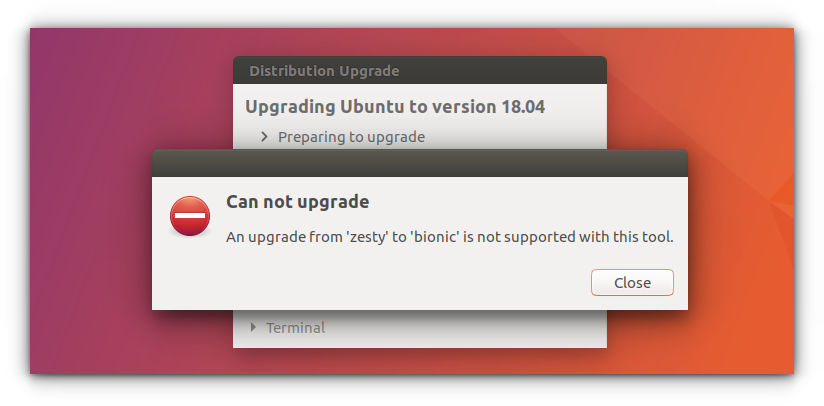
What should you do when your Ubuntu installation reaches end of life?
Ubuntu doesn’t just abandon you after your system reaches its end of life. It notifies you either in terminal or on the desktop that your system is no longer supported.
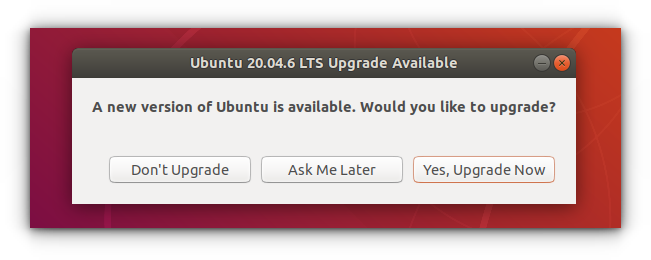
It even provides a mechanism to upgrade your current Ubuntu version to the newer version. Most of the software you have currently installed and your pictures, videos and other documents remain as it is. Making a backup of your important data on an external disk is still recommended.
The rule of thumb is:
- if you are using an LTS release, you should upgrade when the next LTS version is available.
- if you are using a regular release, you should upgrade whenever the next version is available.
Still confused?
I wrote this article because this is one of the most common confusion for It’s FOSS readers. I hope it clears the air, and you have a more in-depth understanding of Ubuntu release cycle.
If you still have doubts, please feel free to ask your question in the comment section. I’ll be happy to answer your queries.
Other than Ubuntu with the default GNOME desktop, there are several other flavors of Ubuntu available. Here is a neat guide on selecting a version of Ubuntu for your daily usage.

Confused about the repository system in Ubuntu? Don't worry! We have an explainer article about the various repositories in Ubuntu.




