
One of the superpowers of having a computer is dual booting. You can have two operating systems installed on a single computer, and switch between them at boot time.
If you are hearing it for the first time, I suggest you read our article on dual booting to learn more about the impressive capability.
And, the most popular option to dual boot is Linux and Windows. So, you can have the best of both worlds, without any compromises.
However, there are some myths surrounding this combination of dual booting. Here, I tell you the reality of the myths as per my experience with dual booting for more than a decade now.
1. Dual Booting Slows Down Your System
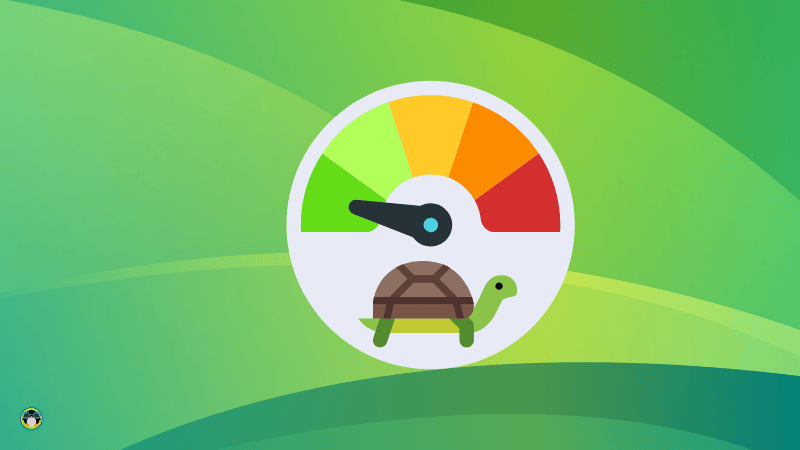
If you have been dual booting for a long time, you must have come across this thought where some were convinced that dual booting affects your system speed.
Fortunately, it is not true, as you only use one operating system at any given time.
When you are greeted with the grub screen or dual boot screen with the two options, you merely choose what to load up for using your computer. It is either Windows or the Linux distribution.
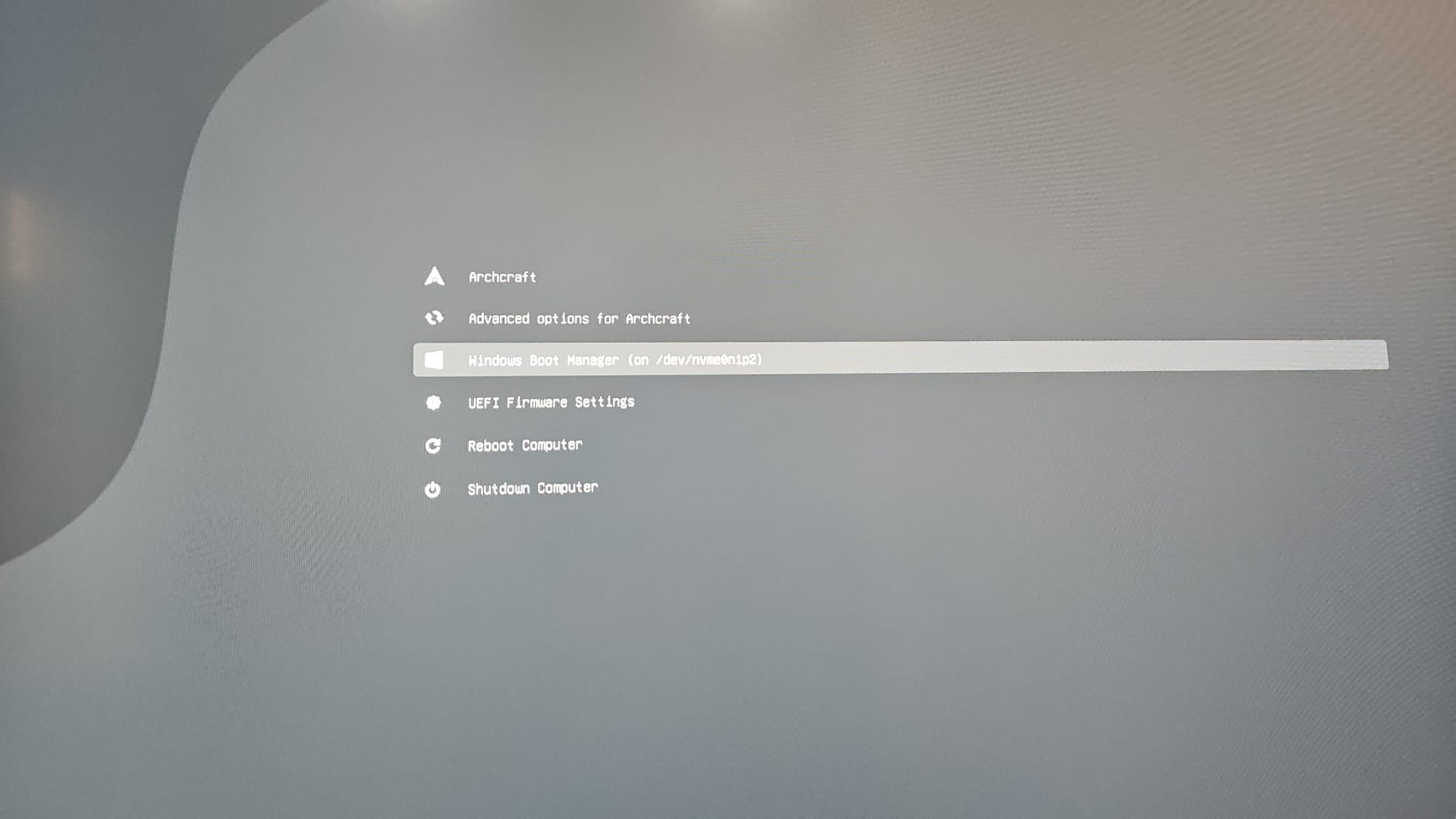
So, when you do pick one, the other remains dormant, until you reboot and select it.
It never slowed down my system, and it will not slow down yours.
2. Dual Boot is Only About Windows and Linux
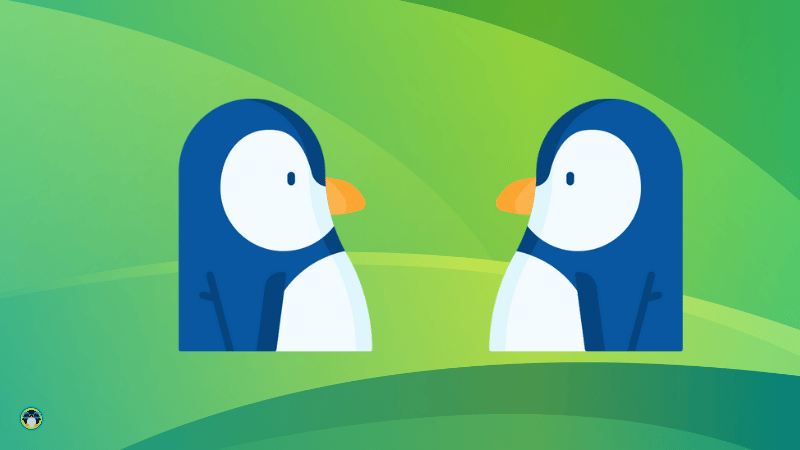
I have a dual boot Windows and Linux setup for my use-case, and that is the most common choice among users.
But, that does not mean that is the only possible choice.
You can choose to have two Linux distributions for dual booting, and you can also have two Linux distributions, and Windows. Something like this:
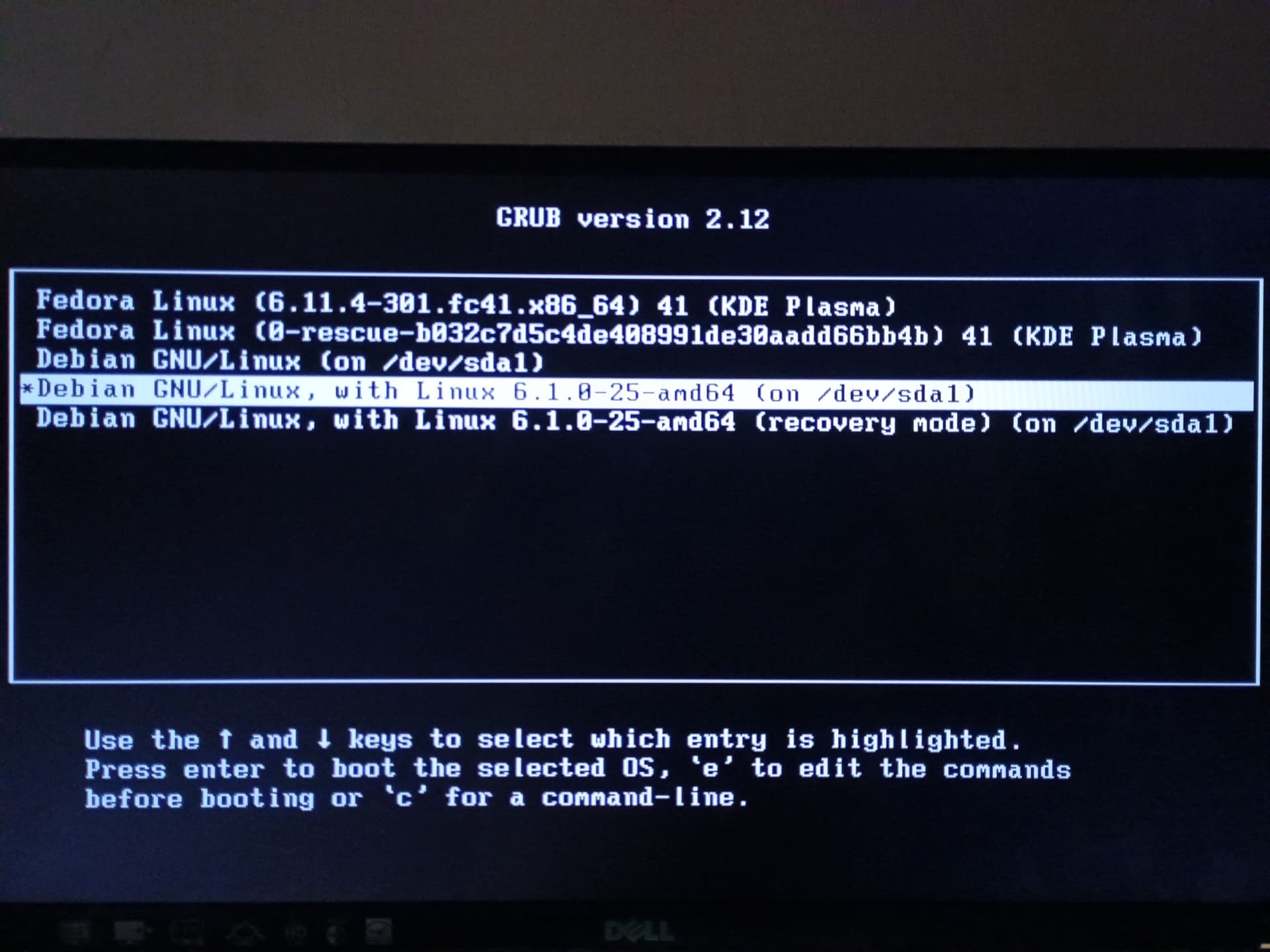
If I can think of a combination, I can do that, it is that simple.
3. You Cannot Dual Boot With Secure Boot
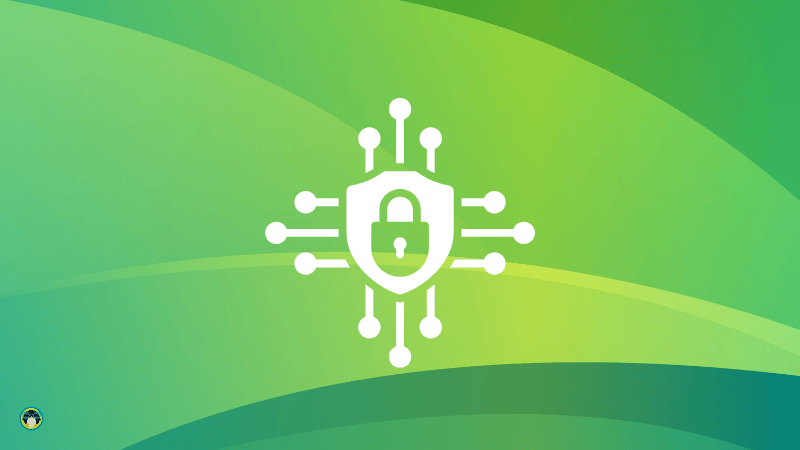
When it comes to dual booting with secure boot, you are limited to certain Linux distributions that support it (and offer documentation for it). But, it is not impossible.
For instance, Ubuntu supports dual booting with UEFI secure boot enabled.
You can follow our tutorial on installing Ubuntu with Windows to get it done.
4. You Need Two Disks to Dual Boot a System
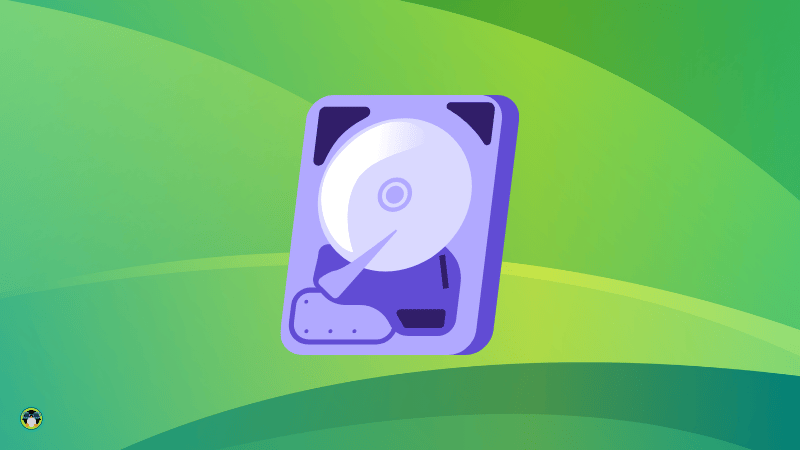
While I admit that I utilize two disks for dual booting conveniently, but it is not what everyone does.
Plenty of users have just a single disk, and install the secondary OS to dual boot on a separate partition. Linux distributions have made it easy by offering an "Install Ubuntu alongside Windows Boot Manager" option during installation:

You just have to be more careful when selecting the path to the bootloader, and the partition to install the OS. But, it is entirely possible.
5. You have to install Linux after Windows
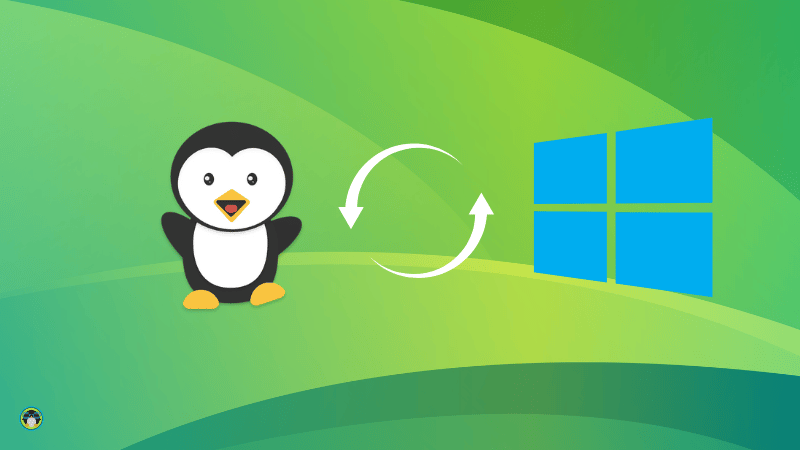
It is a no-brainer that most Windows users think of installing Linux as a secondary OS. I find it so peaceful for a change, even if you rely on some Windows-specific applications for work.
So, that is the popular norm. But, it also works the other way. If you have Linux installed already, you can install Windows later without any hiccups. Just like we have done here:
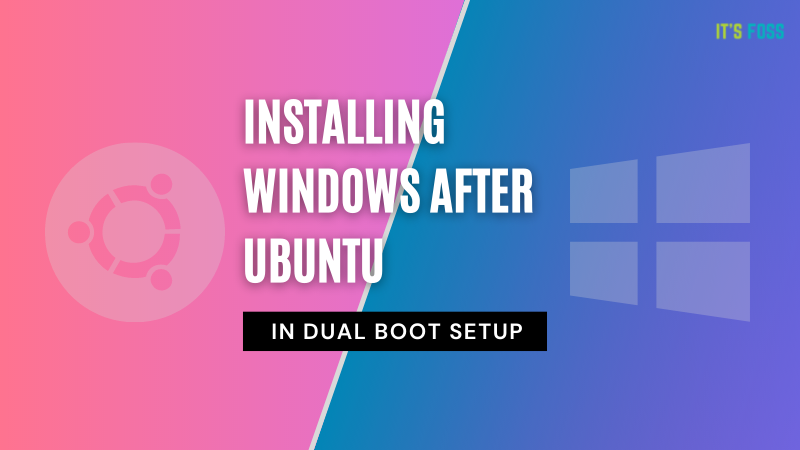
Or, if you have nothing pre-installed. You can choose to first install Linux, and then Windows, it does not make a difference.
6. You Cannot Go Back to Windows Without Formatting The Entire System
Whether you have Linux or Windows installed currently, you can always go back to your favorite as the only option again.
Let us assume that you want to go back to Windows as your daily driver over your Linux distribution.
In such a case, all you need to do is add Windows as a secondary OS for dual booting and then remove format the partition that housed Linux, that's it:
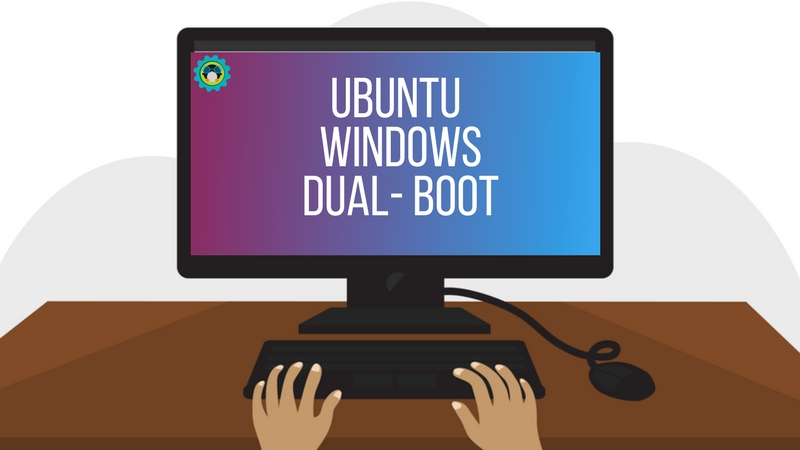
And, if you added Linux as the secondary OS to boot, and no longer want to use Linux. You can remove that too by simply deleting the partition/disk drive where you installed it. Here's some more information regarding that:

So, you can always go back to either of the operating systems as per your choice. You do not need to format the entire system to get rid of one.
Wrapping Up
I have been on a dual boot setup with Linux distributions and Windows for years now.
Yes, I might have put myself into trouble, thinking that I almost lost all my data. But, once you learn how to do it correctly, it is an interesting life.
💭 What do you think about dual booting? Let me know your thoughts on the same!




