
It is a cool ability to be able to mirror your computer screen on to your smartphone. While that's not the best experience, you can choose to do that to keep an eye on a few things. If you have a multi-monitor setup, you realize the advantages of having multiple screens.
And, yes, you can do that on a Linux computer with the help of an open-source tool, i.e, Deskreen.
With Deskreen, you can turn any device into your secondary screen. It makes screen sharing just as easier as it is on Windows.
Using Deskreen to Mirror Screen Content on Ubuntu
Deskreen is a cross-platform tool popularly used to turn devices into a second computer screen. The application mirrors the screen to an interface accessible via a web browser; hence, it can be viewed by any device with a browser.
All you have to is make sure, your devices are connected to the same Wi-Fi network.
It uses WebRTC API for communications via the browser, which enables it to stream the screen.
The initial interface shows a QR code and a web address that the client devices, such as a smartphone, could connect to. The interface looks like this:
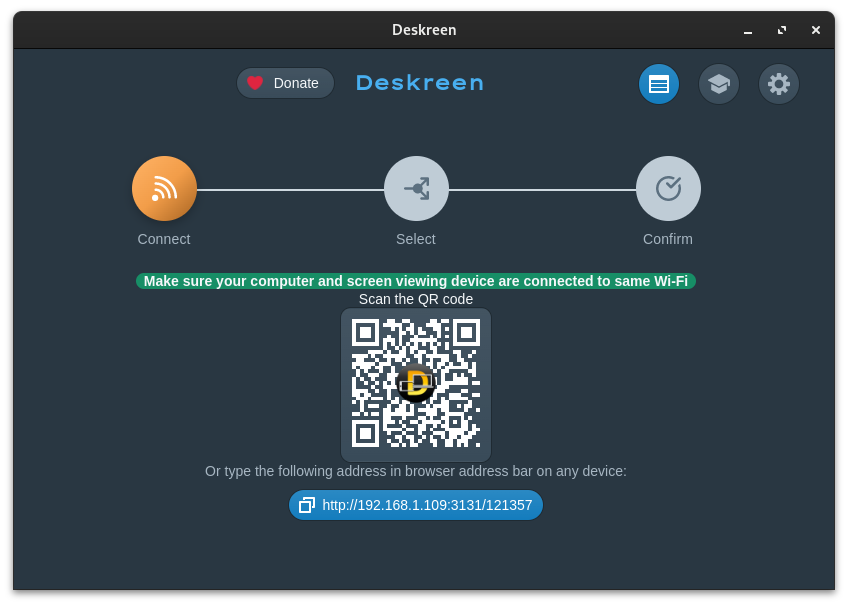
Upon scanning the QR code through your phone, a dialog box appears asking whether to accept the connection, along with the device's IP and operating system.
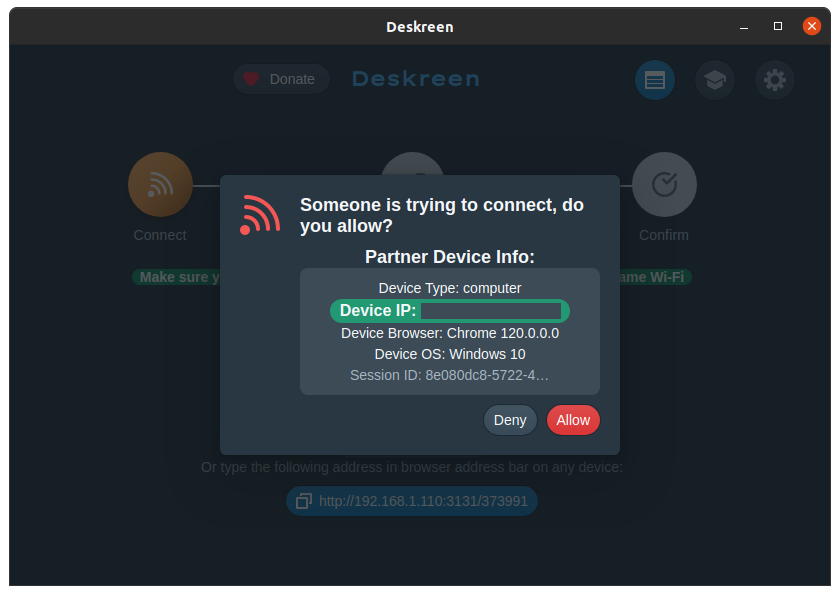
Next, you get to select if you want to mirror the entire screen or a particular window. Select the one you need and hit Confirm.
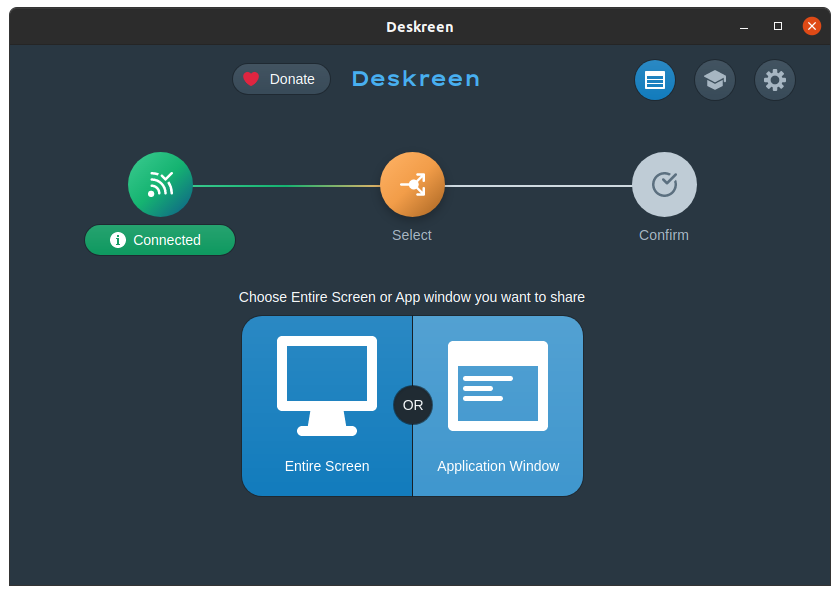
Depending upon the choice, you can choose to mirror the available screens — more than one screen is shown if you have multiple displays or a virtual screen adapter is connected — or an application window that's in the same virtual desktop as deskreen.
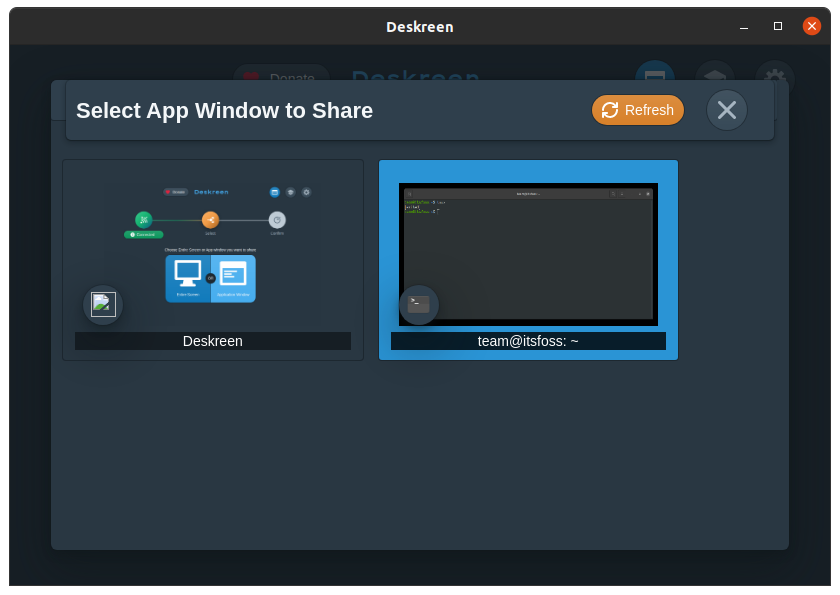
Here's how it looks when you want to share your entire screen:
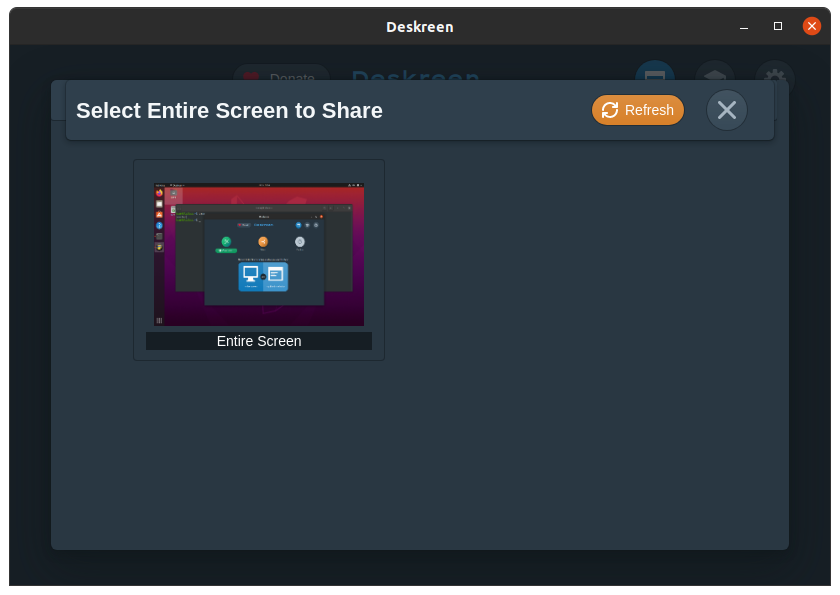
Once the choice is confirmed, the window or screen is streamed to the browser window. The client interface provides some basic controls over the streaming, like choosing the quality, flipping the contents, using the default video player for the stream, etc.
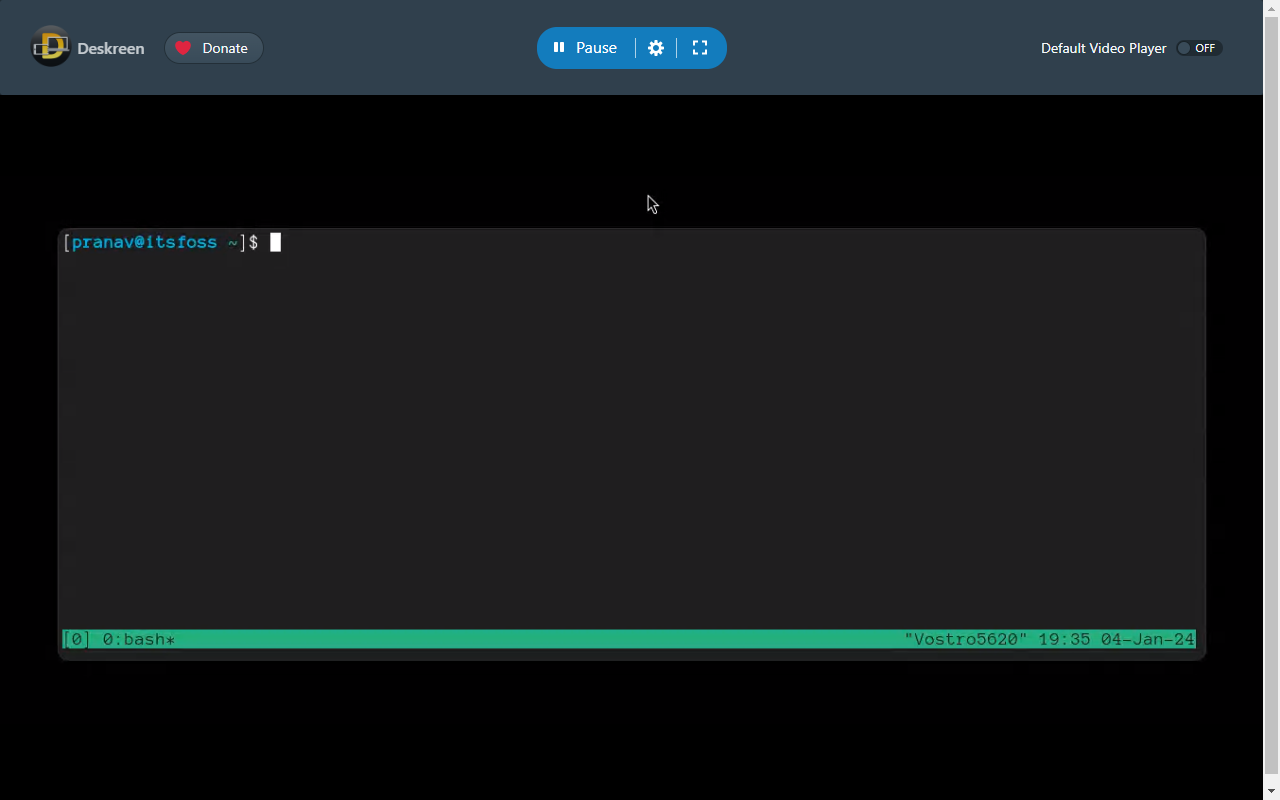
That's how simple it is to get Deskreen working.
Download and Install Deskreen
To get started, you can download the .deb file from the official site or its GitHub page. Alternatively, one could make use of the AppImage file as well.
You can follow one of the available ways to install deb files. For an AppImage, you can make the file executable and run it as a program:
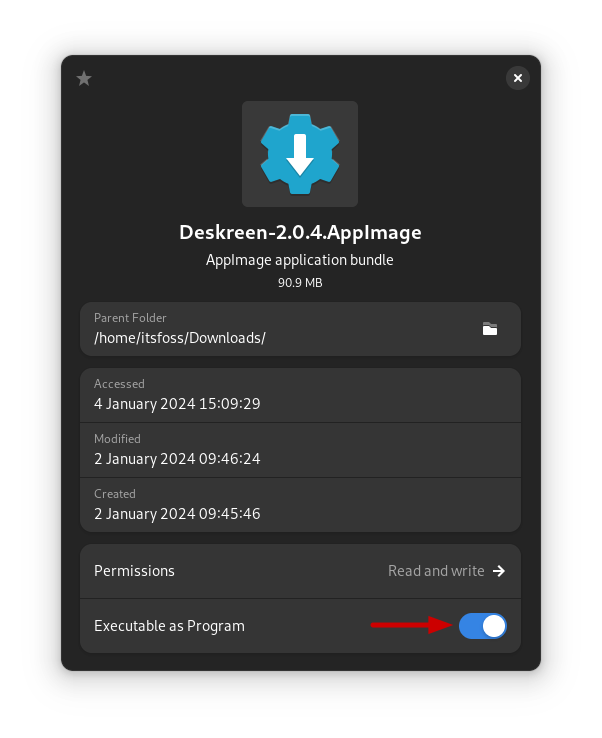
Deskreen is a handy tool to share your screen with a desired device instantly. It makes the job easier and quicker when compared to conventional methods of configuring VNC or RDP.
Please let us know your thoughts about screen mirroring, and what is your favorite tool/method to do it?

