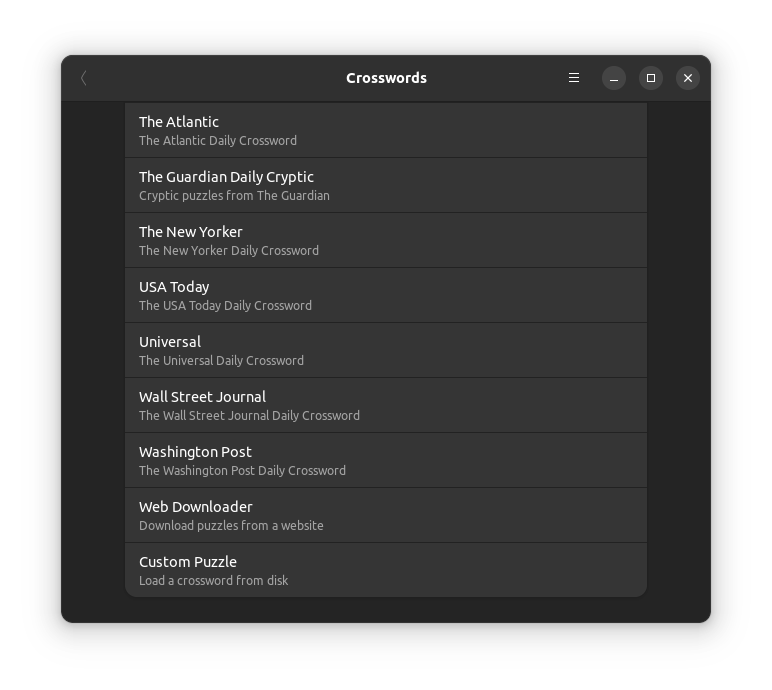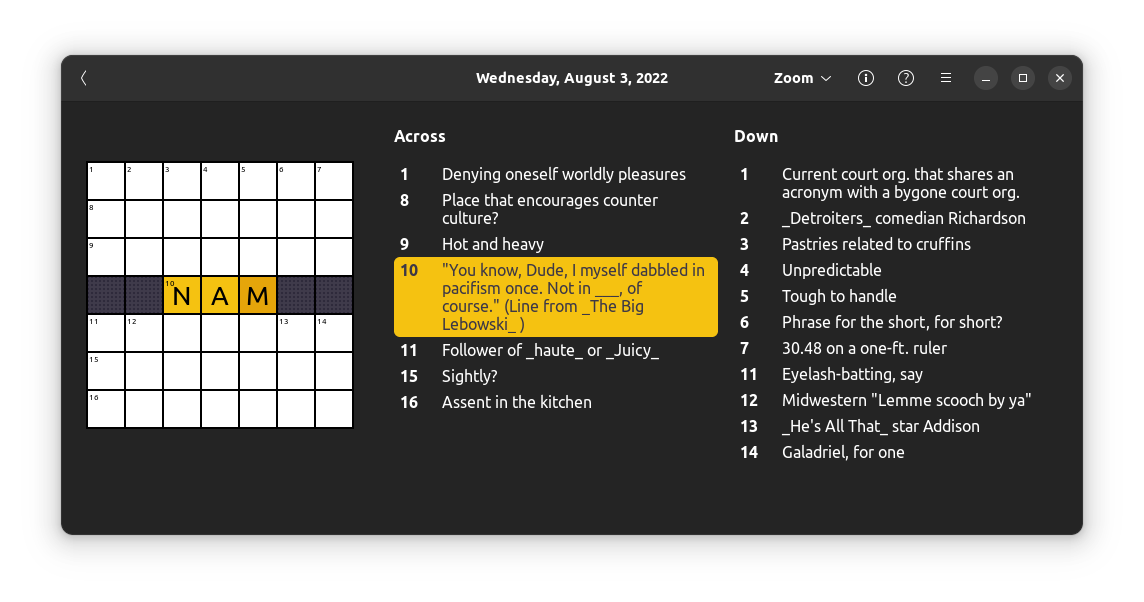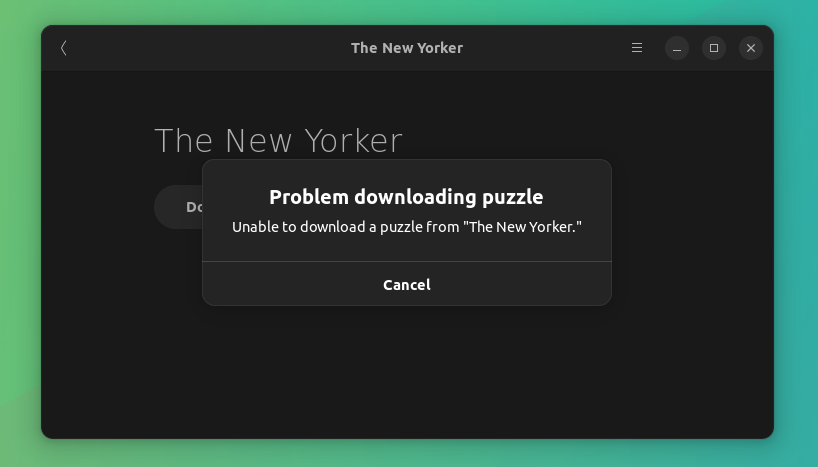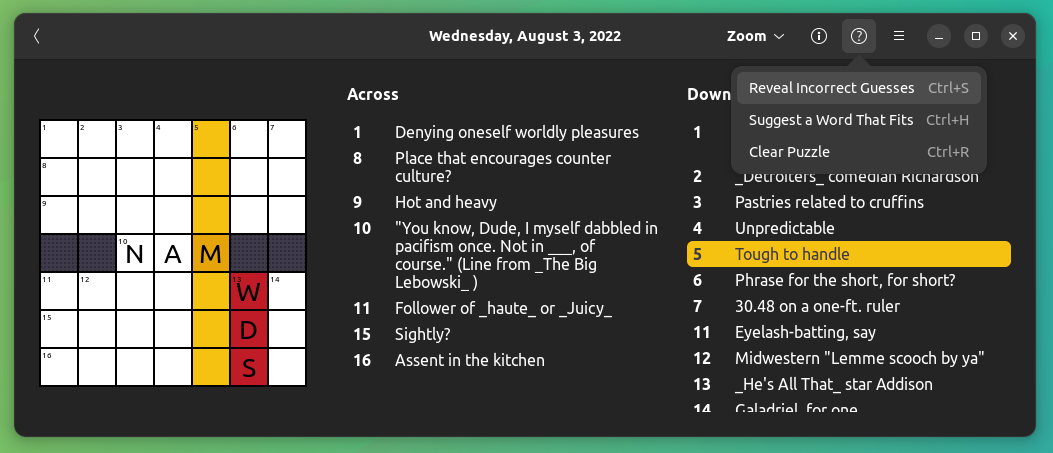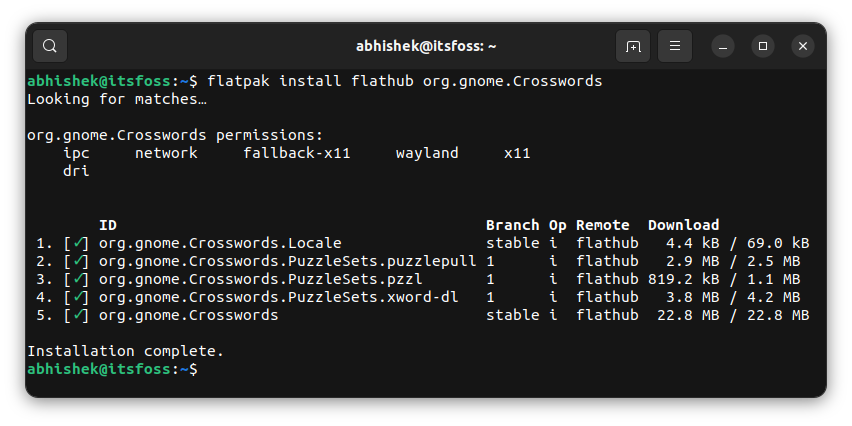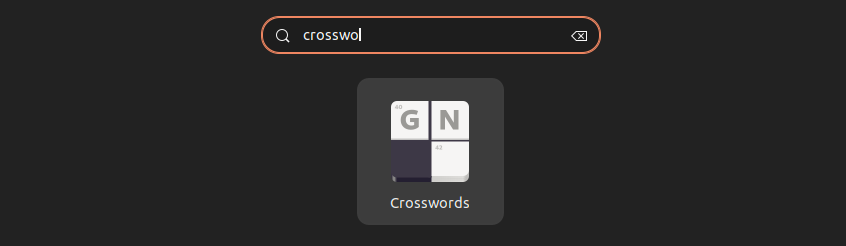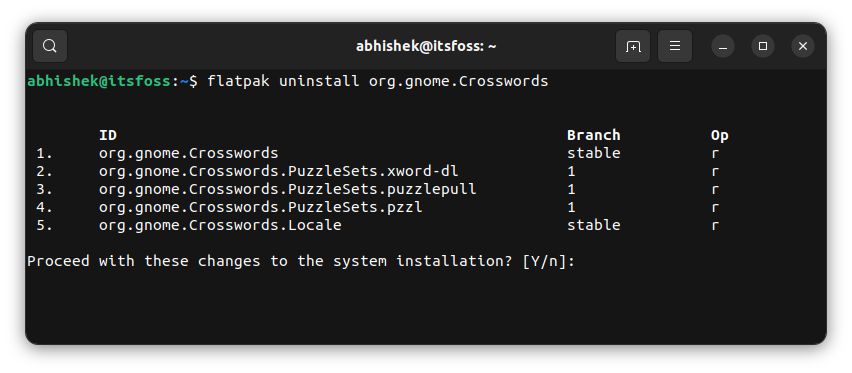I suck at word games.
Scrabble, spelling bees, and crosswords are certainly not my cup of tea.
But I know people who are crazy about these games. People who like to spend their tea time solving crossword puzzles.
You’ll love this new GNOME app if you are one of those cruciverbalists.
Crosswords: GNOME app for solving crossword puzzles
As reported by LWN, longtime GNOME contributor Jonathan Blandford is developing a new crossword puzzle game for Linux users. It’s called Crosswords, no surprises there.
There are a few puzzles provided by the game. In addition to that, you can download and play puzzles from popular news outlets like Atlantic, Guardian, etc. You can also open .ipuz and .puz files to play the puzzles you have downloaded or created.
When you choose the puzzles from a news outlet, Crosswords downloads the puzzle for the current day.
While there is no scope for downloading the puzzles for the days in the past, your downloaded puzzles are saved in the game, and you can revisit them anytime.
So, all you have to do is download the crossword puzzles daily. You can visit them later if you don’t get time to play it the same day.
Do note that puzzles may not be downloaded for all the outlets. It showed me an error when I tried downloading from The New Yorker.
If you are stuck, you can take hints or show incorrect guesses. The ? in the top menu gives you a few options in that regard.
Your games are saved automatically. You can close the game and resume playing it whenever you get time.
Sounds promising? Let’s see how you can install it in your Linux distribution.
Installing Crosswords
The application is under development and you may notice a few issues. For some reason, the application interface prefers the portrait mode. When I resized the application window, hitting the back button to select some other puzzle made the interface switch to vertical, portrait mode.
If you can get past this annoyance, you can enjoy Crosswords.
It is available in Flatpak packing format. If your distribution has Flatpak support enabled, you can install it using the following commands.
Add the Flathub repository first.
flatpak remote-add --if-not-exists flathub https://flathub.org/repo/flathub.flatpakrepoInstall the package now.
flatpak install flathub org.gnome.CrosswordsOnce installed, you can look for the game in the menu and start it.
Removing Crosswords
If you don’t like Crosswords, you can remove it from your system using the following command:
flatpak uninstall org.gnome.CrosswordsPress Y when you are asked to confirm.
Conclusion
There are plenty of puzzle and board games available for Linux users. Wordle, 2048, Sudoku, Mahjong, or even the classic Solitaire game are there for you when you want to kill some time to exercise your brain.
Tiny games like these do not require heavy graphics and system resources. It’s good to see one more addition to the list of such games.
If you try Crosswords, don’t forget to share your experience in the comment section.