
It doesn’t matter whether I’m using Linux, macOS, or Windows, ISPs are constantly keeping an eye on what we do online. I’ve noticed that they often impose frustrating restrictions, throttle internet speeds, and track browsing activity.
I can’t say exactly what might put your privacy at risk, but I do know that using a VPN is one of the simplest and most effective ways to secure your network.
Personally, I use a VPN to bypass geo-restrictions, stop my ISP from logging my activity, and to keep my IP address and location hidden. So, in this article, I am going to share some of the best VPN services for Linux that I think privacy-focused users will really appreciate.
Some of the links in the article are affiliate links. Please read our affiliate policy.
Proton VPN (Includes free plan)
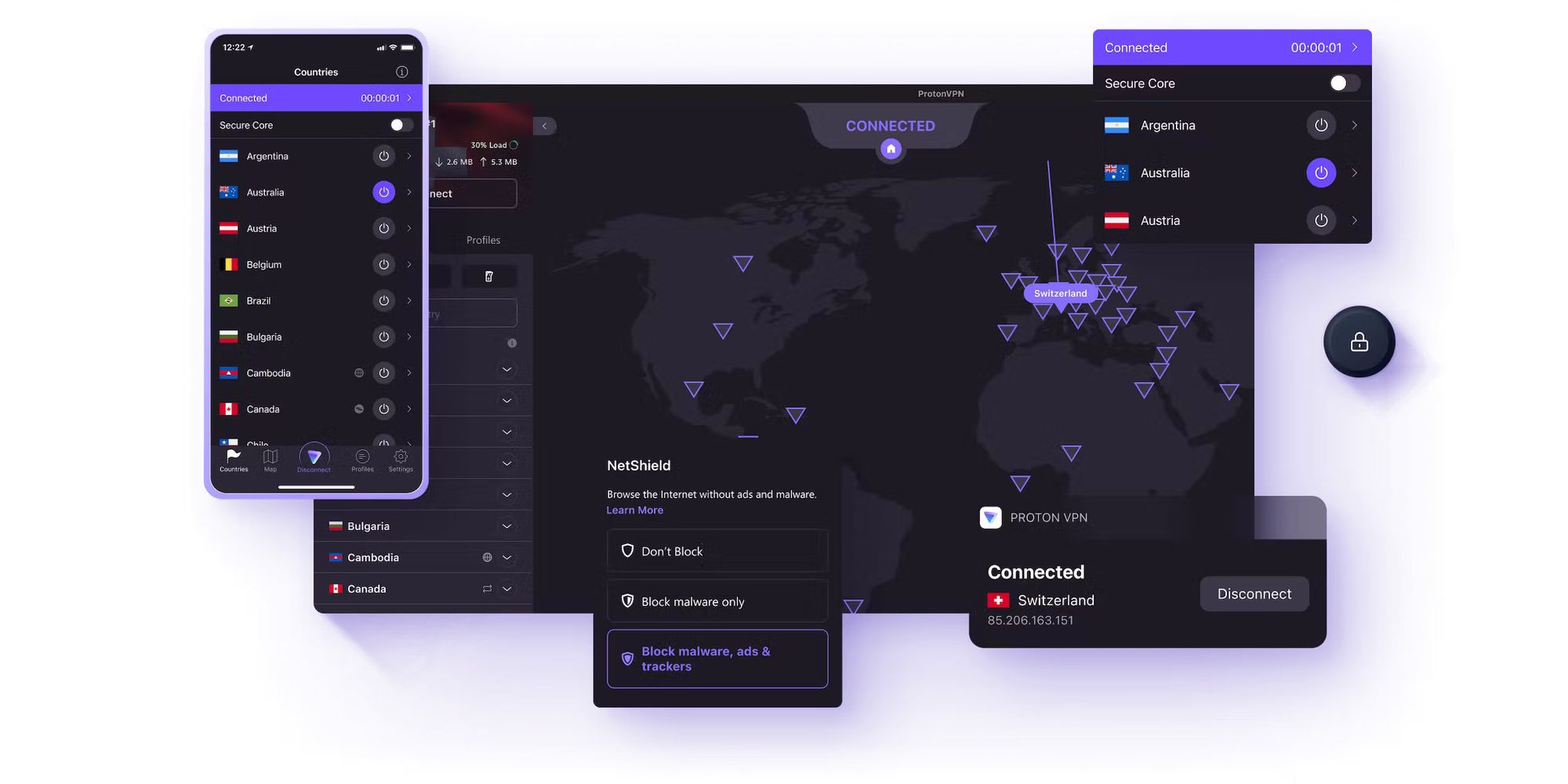
One of my favorite VPNs when it comes to security and privacy is Proton VPN.
I’ve always appreciated Proton’s strong focus on privacy, their services are well-known for offering solid protection and security features. Plus, all of their VPN apps, whether on mobile or desktop, are open source.
I started using Proton VPN with their free plan, which has limited features but works well for basic use. When I upgraded to a paid plan, I got access to extras like NetShield (which blocks malware and trackers), P2P support, secure streaming, and faster connection speeds.
If you have a paid plan, you will get faster access, and also potentially get access to Proton's email, Proton Drive, or Proton's other ecosystem offering.
What’s great is that they offer a user-friendly GUI on most platforms, but if you prefer the terminal like I sometimes do, you can use their command-line tool or set it up through OpenVPN. If you ever get stuck, their FAQ section is a handy resource.
Windscribe
Windscribe is a nice VPN service that is known for its funny approach to marketing, and being a self-funded company without operating under the influence of an investor compared to some options in the article.
It supports all major platforms including Linux along with browser extensions. And, all the clients are open source. I have been using them for some time now.
While they are not entirely cheap, they offer interesting features like MAC-address spoofing, and also feature a stealth protocol for users using in censor-sensitive regions.
Surfshark
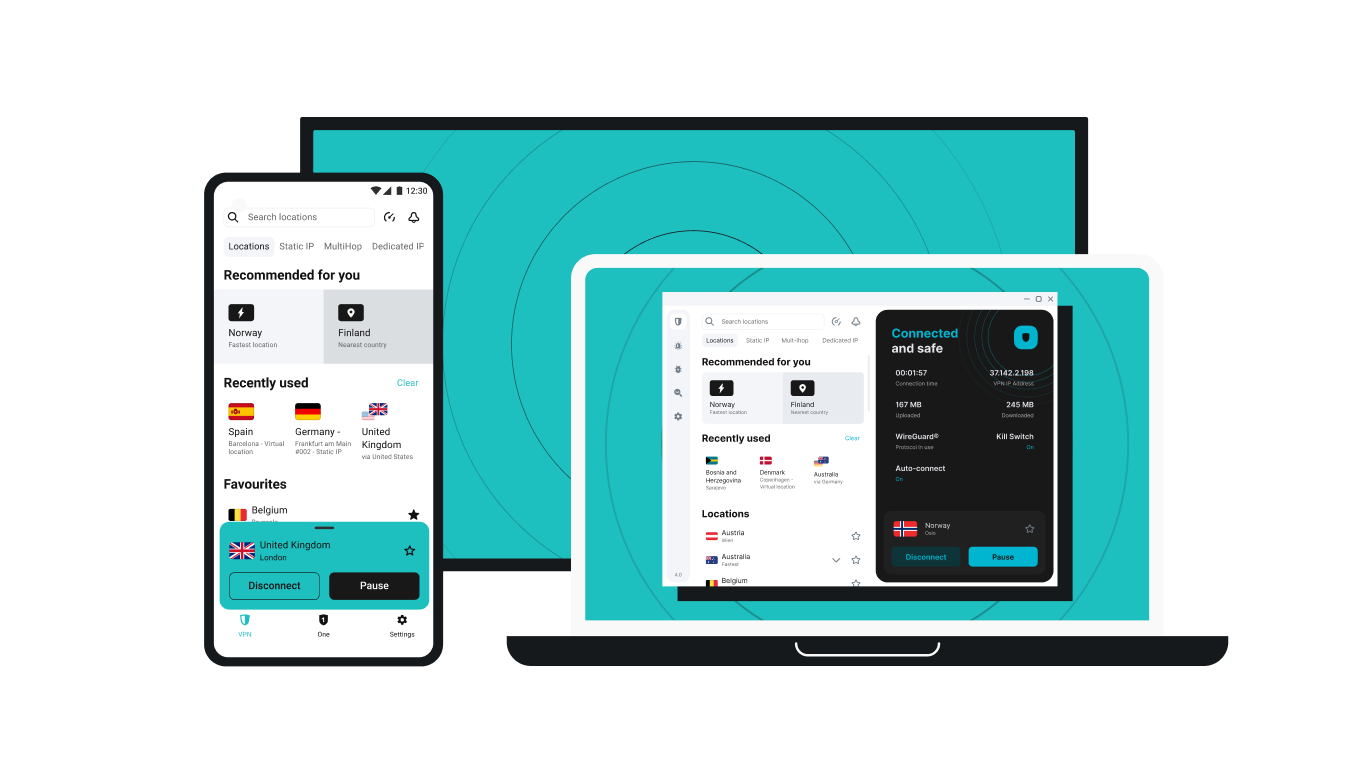
I like Surfshark for two reasons: it is an affordable VPN service offering insane deals throughout the year, and it has a Linux application for its VPN.
Okay, the app is more for Ubuntu and Debian, but at least there is a dedicated app. I respect companies that put thought and effort into creating an application for Linux users.
Surfshark offers a suite of privacy products. In addition to VPN, they offer private search, a data breach warning system, antivirus software, and a tool for generating alternative online identities within their ecosystem.
Needless to say, they also have apps for Android, iOS, Windows, and macOS. There are also apps for smart TVs, although I have not used them personally.
The pricing is quite reasonable, less than $3 a month.
Private Internet Access (PIA)

Private Internet Access (PIA) is another solid option I’ve come across, especially popular among privacy-conscious users. It covers all the essential features you'd expect from a reliable VPN, like P2P support and a strict no-logs policy. On top of that, it also includes built-in ad and tracker blocking, which I find super convenient.
And yes, PIA offers a well-designed app for Linux, no need to mess with complicated setups.
What I also like is that PIA tends to be more affordable, especially if you go for one of their annual or long-term plans. It’s definitely a great value if you’re looking for strong privacy without breaking the bank.
Librem Tunnel
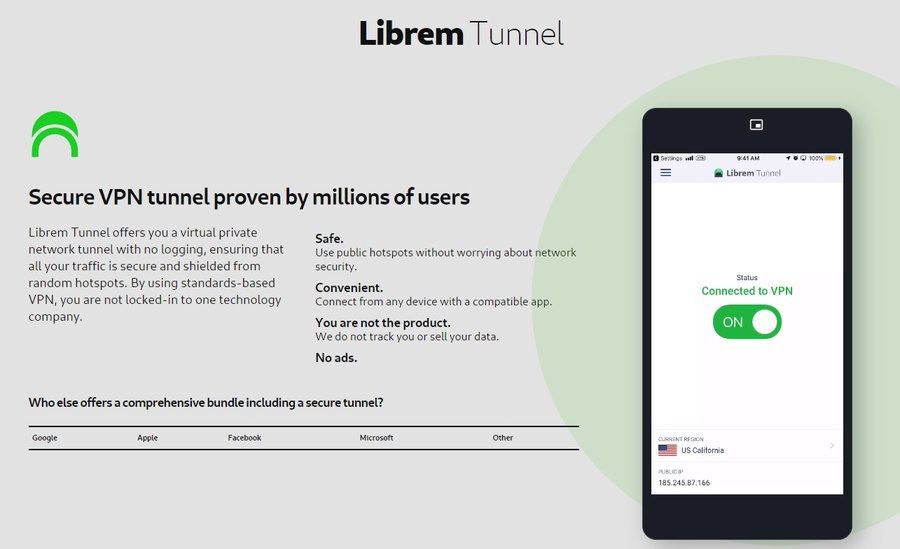
Purism offers a growing lineup of privacy-focused services. One of the tools they offer is Librem Tunnel, which is part of their Librem One bundle.
To use the VPN, you will need to subscribe for around $8 per month or $71 per year. But it’s not just the VPN, with Librem Tunnel, you will also get access to Librem Mail, Librem Social, and Librem Chat.
If you’re like me and prefer an all-in-one privacy suite rather than piecing together separate tools, Librem Tunnel is definitely worth considering.
Note that Librem Tunnel is not an established VPN service provider. So, you might want to try it out or test things before paying for a long-term subscription.
AirVPN

AirVPN is a solid choice if you’re serious about privacy and want more control. It uses the OpenVPN protocol and also supports WireGuard, which gives you confidence in its security and privacy. Plus, their client applications are open source.
While it doesn’t support iOS (because of App Store policy), it works well on all the other platforms I use. If you’re curious like I was, it also supports port forwarding. I took a look at their technical specs to help me decide, and I like that their flexible pricing lets me subscribe anywhere from a few days up to a full year.
ExpressVPN

ExpressVPN is one of the most popular VPNs across multiple platforms – even for Linux. I’ve used it personally for a while, and I found its speed excellent.
You get all the essentials of unblocking, streaming support, and more. However, that comes with a hefty price. It offers an expensive pricing plan with no free tier.
Some consider ExpressVPN's customer support one of its highlights. If you prioritize that, you can decide if you want to pay for it. For Linux users, you can download or use the app via OpenVPN (terminal/network manager). Refer to the help page for more info on that.
NordVPN

Nord VPN is yet another impressive VPN service. Like others, you get a zero-logging policy and other basic security features. You also get a Linux app and cross-platform support to enable the VPN easily.
NordVPN is a super cheap solution that offers all the essentials in a good VPN service. For the best deal, you must opt for a long-term subscription plan.
However, that is up to you, if you are ready to lock in to a single VPN service for the duration you choose. It is usually not recommended not to get locked in to a service if your requirements constantly change, and you want to be able to choose a new service quickly.
Mullvad

Mullvad VPN is an interesting VPN service provider that generates a random account number to sign up. You don’t need to provide any other details (like email) to create an account.
Just like Proton VPN, Mullvad offers open source clients. Additionally, you will find a Mullvad Browser (based on Chromium) with which you can seamlessly use the VPN. The browser is built on top of Tor, making it a secure option. I find it lacking, but you can try.
Unlike other VPNs, you do not get ant pricing tiers. You pay $5 per month for the service. You can download the .deb or .rpm file to install it on your Linux distro. In either case, you can configure it using OpenVPN.
Ivacy

Ivacy may not be the most popular service, but it offers all the essentials along with WireGuard.
Unlike some options, Ivacy boasts support for a wide range of devices, including Android TV, Router, PlayStation, and Linux.
As is the case with most VPN services, you get the best deal with a bundled long-term subscription. Additionally, it includes a password manager app along with the subscription offering.
TorGuard

TorGuard is yet another secure VPN provider available for Linux. However, you should note that this VPN service is unrelated to the “Tor” project.
It also supports port forwarding, which is great for torrenting and other peer-to-peer activities.
TorGuard offers apps for a wide range of platforms, including Windows, macOS, Linux, iOS, and Android, making it a versatile choice for users across different devices.
Their pricing might sound expensive, but it includes a dedicated IP, and a NAT firewall included as part of its offering.
You can download the Linux app or configure it using OpenVPN.
Want Some Free VPN Alternatives?
Except for Proton VPN, every other option needs you to pay up to use the VPN.
Sure, some might offer a money-back guarantee to convince you to pay. But, if you still don't want to pay for a few mundane tasks, what free alternatives do you have to these VPN services?
Opera VPN
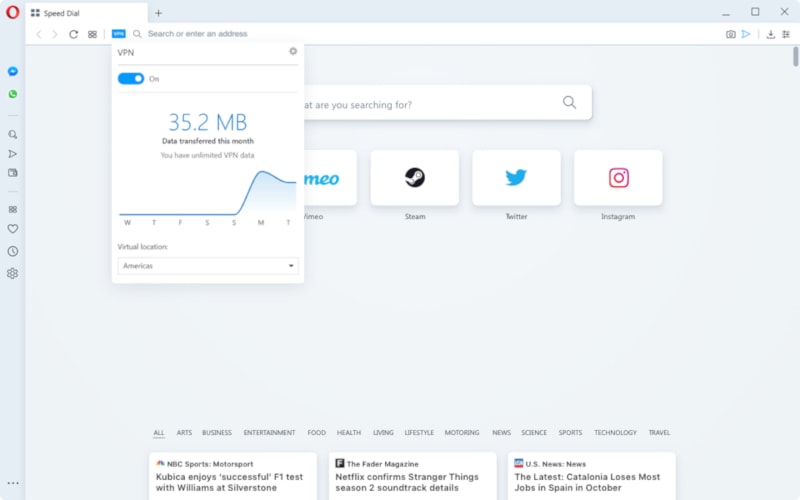
If you are willing to use Opera as your browser (considering you trust their browser for your use case), you can utilize its free VPN service built-in to get things done.
Of course, if you don't like Opera, you should stick to the best web browsers for Linux.
Unfortunately, you cannot use it separately. So, you may not be able to secure your apps across the system – however – you can keep your browsing activity secure.
Suggested Read 📖

Cloudflare’s Warp

Cloudflare is a reputed name providing web firewall, CDN, and enterprise web security services to a considerable part of the internet. They also have their own ‘private and secure’ DNS 1.1.1.1.
It supports Windows, Android, iOS, and Linux. You can use it for free but opt for its WARP+ subscription to unlock faster routing.
WARP is not technically a VPN, but it acts like a VPN using 1.1.1.1 as its DNS to route your network traffic through the fastest route.
And, sometimes, it successfully unblocks certain services like a VPN. You should give it a try.
Recommended Read 📖
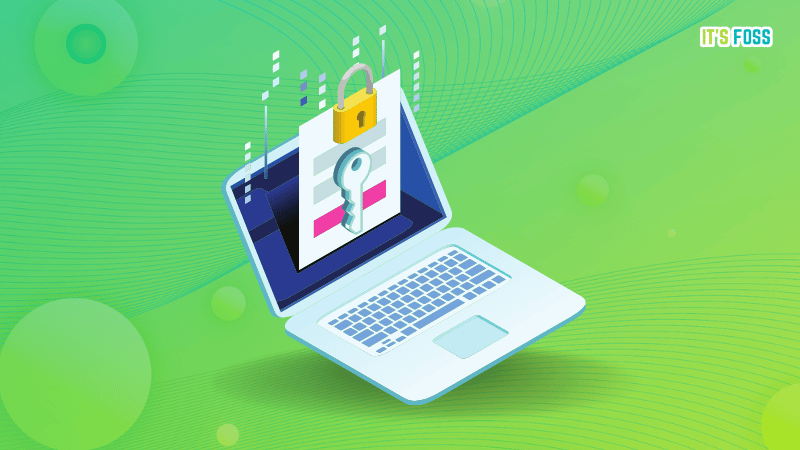
What Else Can You Do Along with the VPN?
You can enhance your privacy using a number of ways. Changing the browser you use, changing the operating system, using a secure messenger, and more.
In addition, you can use various DNS services like Unlocator. It’s a commercial product with a combination of VPN and Smart DNS. This way, you can also unblock geo-restricted content. For example, if you want to access Netflix's US version in the UK, the smart DNS will help you.
💬 Now that you’ve known about some good VPN services for Linux, which one do you think you’ll go with? Do you have a favorite that we missed? Let us know in the comments.


